Home Assistant Voice is an Open Source and Cloudless voice assistant from the US company Nabu Casa, creator of the Home Assistant home automation project.
Why is Home Assistant Voice have this price?
Home Assistant Voice has an official price of 59 euros, being interesting if you are interested in having a home automation installation with Home Assistant and being able to control your home by voice without internet and with an Open Source project with support from the company Nabu Casa.

Advantages and disadvantages of NC-VK-9727
Advantages
- User Friendly: You can set up your voice assistant with Home Assistant in minutes without hassle.
- Works without internet: If you have powerful hardware, you can use Home Assistant Voice without an internet connection.
- Private data: Even if you use the Home Assistant Cloud, your data is not stored or trained.
- You can mute the microphone: If you don’t want your voice assistant to be able to hear your conversations.
- Open Source Project: Home Assistant continues with its Open Source philosophy, so we have an evolving product backed by the developer community.
- Official Home Assistant product: Being a product designed by the company Nabu Casa, creator of the Home Assistant project, is an interesting factor to take into account.
Disadvantages
- You need internet if you don’t have powerful hardware: You must have a hardware with at least 3 GB of VRAM (preferably NVidia).
- Only available in 1 model: At the moment, there are no different models of voice assistants (such as models with better audio quality, with display and more).
Tutorial on using Home Assistant Voice
Let’s discover the details of this new voice assistant.

What is the interest of Home Assistant Voice?
Home Assistant is an Open Source home automation project that focuses on freedom, durability and data privacy.
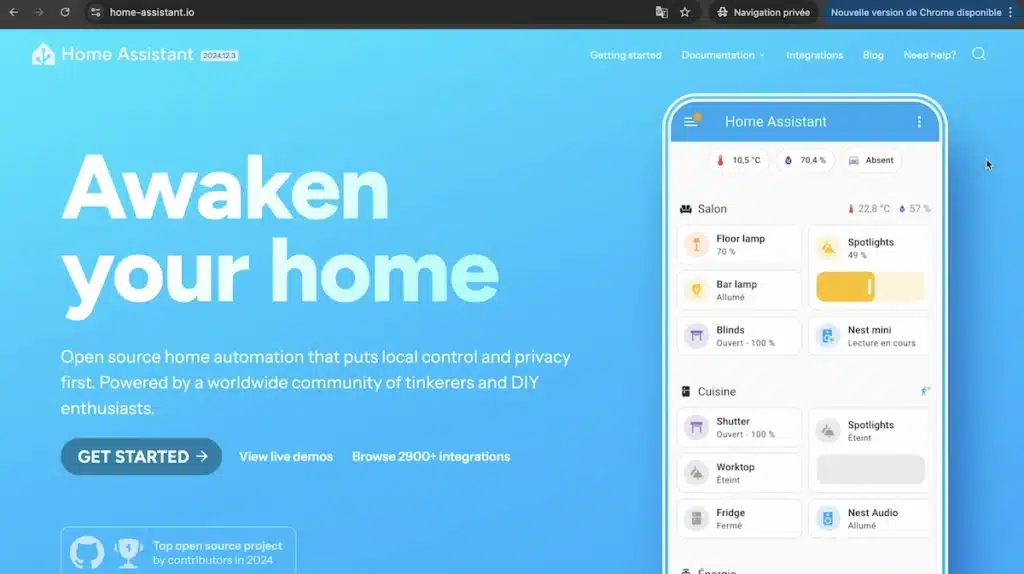
And following this philosophy, after the launch of the Home Assistant Green home automation hub, which allows you to start your smart home project with the Home Assistant software pre-installed.

And the Zigbee dongle to be able to link Zigbee smart devices in your installation.

Now the US company Nabu Casa is offering its Home Assistant Voice.
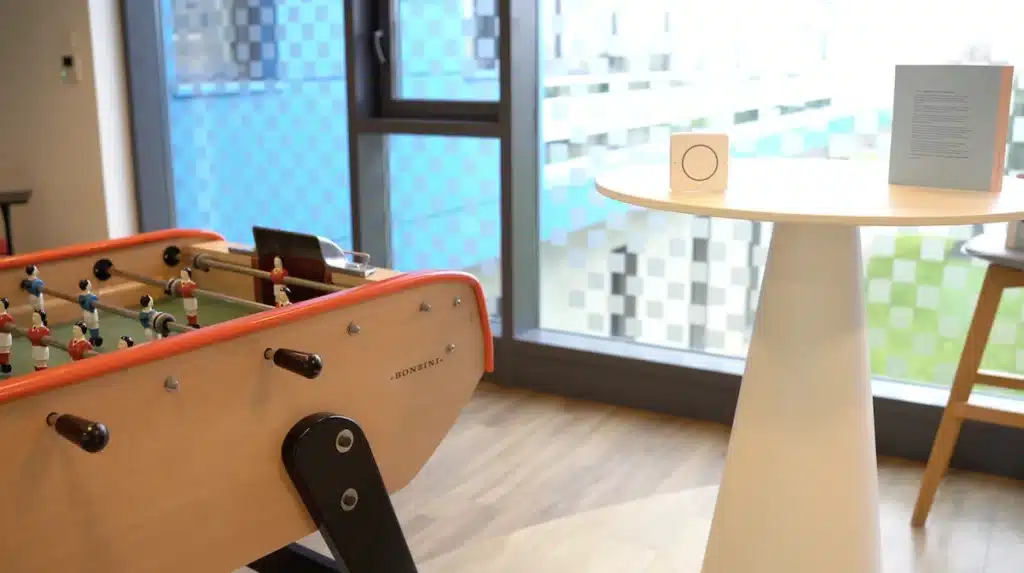
This voice assistant follows the Open Source philosophy, which means that the developer community will be able to customise and add new functionalities.

Also, this voice assistant can work completely locally, i.e. it will be possible to control your home by voice without the Internet, a very interesting detail that other famous voice assistants cannot do.

But in this case, to run Assist, we must have powerful hardware with a modern GPU with at least 3 GB of VRAM, and Nabu Casa recommends NVIDIA.

If we want an easy option to have voice control of your home with Home Assistant, for example, if we have the Home Assistant Green home automation hub, we can use the Home Assistant private cloud, which does not store or train our data.
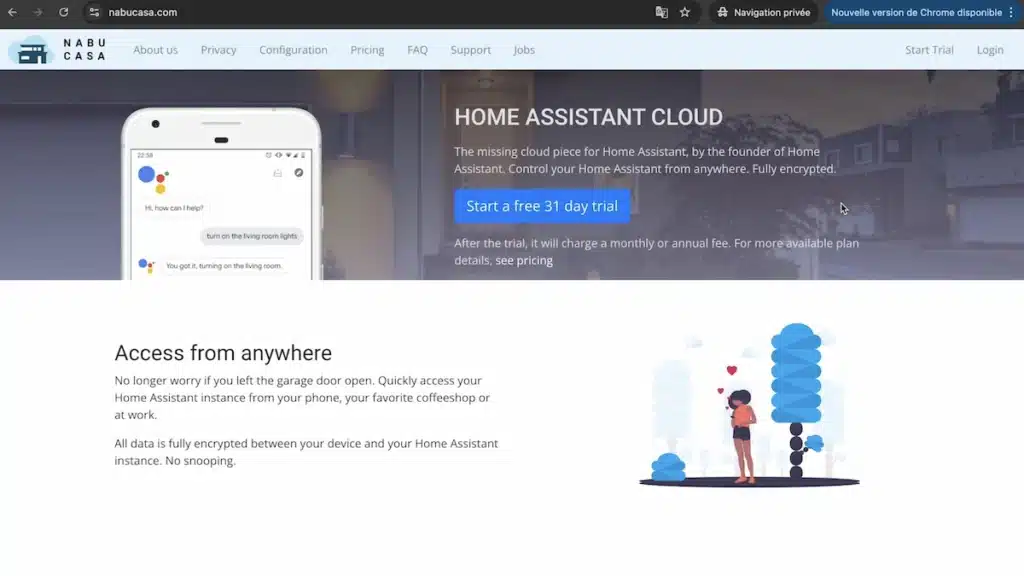
And if we already have the Home Assistant home automation solution in our home, this Home Assistant Voice assistant may be the best option in terms of longevity, given that it was designed precisely to work with Home Assistant by having different updates over time.
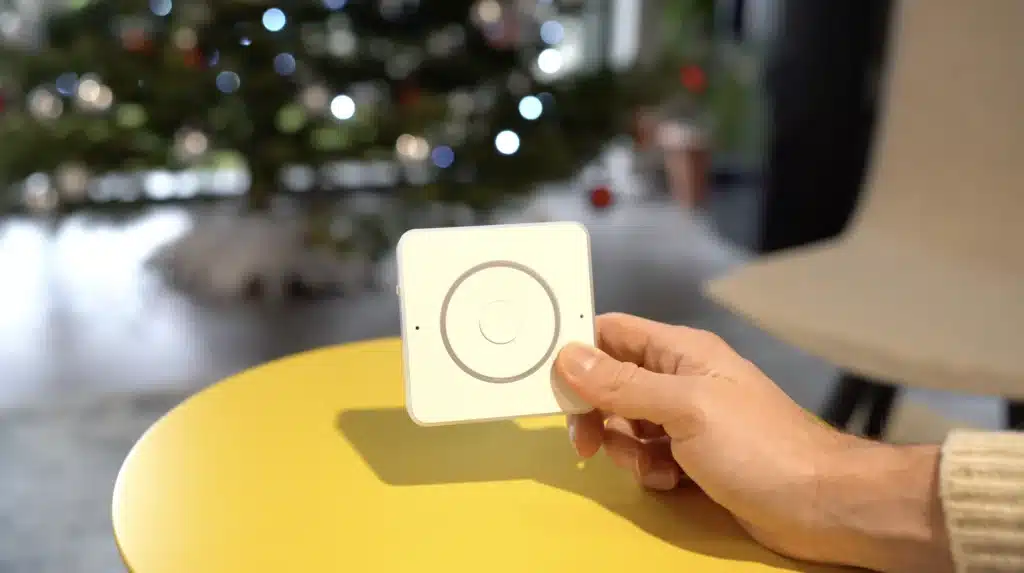
Home Assistant Voice technical details
Let’s discover the technical details of Home Assistant Voice.

If we open the packaging, we discover the Home Assistant Voice.

An injection moulded housing made of polycarbonate plastic, white and semi-transparent with dimensions of 84x84x21 mm and a weight of 96 grams.

By default, it does not come with a power supply, so you need to buy a 5V DC – 2A USB-C power supply.

This voice assistant integrates 2 microphones and an XMOS audio processor with noise elimination, allowing us to capture our voice clearly.

To communicate with the voice assistant, we must pronounce an activation phrase which, by default, is “Okay Nabu”, but we can change it to “Hey Mycroft” or “Hey Jarvis”.

When we pronounce this activation phrase, we will have a visual and audible response indicating that the voice assistant is listening to us at this moment and we will be able to execute any command by voice.

This light ring can also be seen when you change the volume from 0 to 100% thanks to its wheel, when you create a timer which is displayed as a countdown or also when you cut the microphone.

To cut the microphone, i.e. so that our voice assistant cannot hear us, we have a button on the side to mute the device, having the effect of physically cutting the power to the microphones.

And if we don’t want to say the activation phrase to execute a voice command, we can press the central button and, at this point, we will be able to communicate with our voice assistant.

This central button can also be used to activate different automations by double-pressing, triple-pressing or holding down.

Next to the USB-C port, we can see a 3.5 mm jack socket, which is interesting.

For example, if we want to connect our voice assistant to an external speaker to deport the audio to another device with better audio quality.
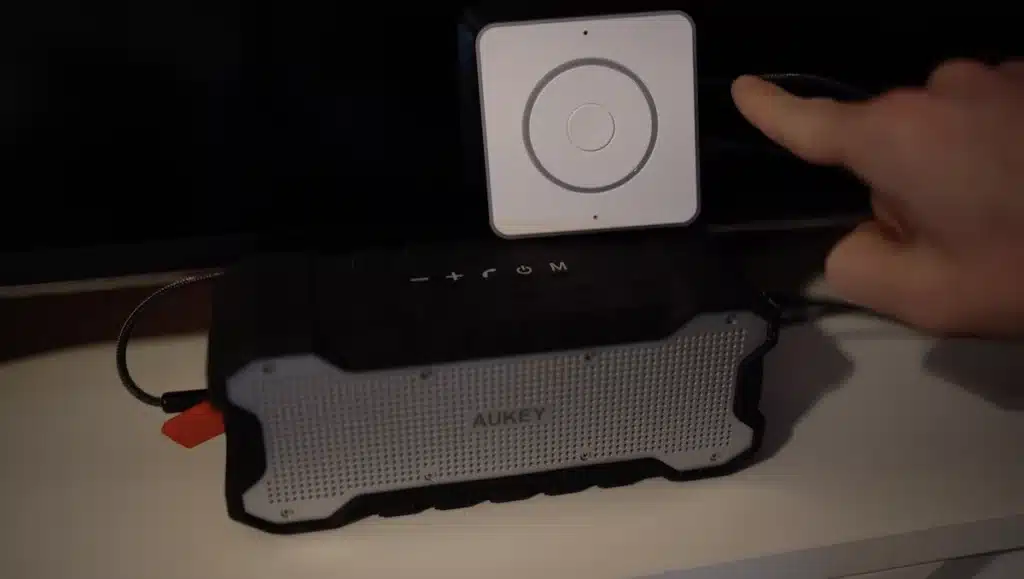
And underneath, we have a Grove port that will allow you to connect sensors or accessories.

The software for this voice assistant is a pre-loaded ESPHome, a fully open source firmware for ESP32 and the XMOS chip.

How to integrate Home Assistant Voice into our installation?
Firstly, as I mentioned, we can use the Home Assistant cloud service to easily connect and use our voice assistant.

To do this, from the Home Assistant interface, go to “Settings” and “Home Assistant Cloud”.
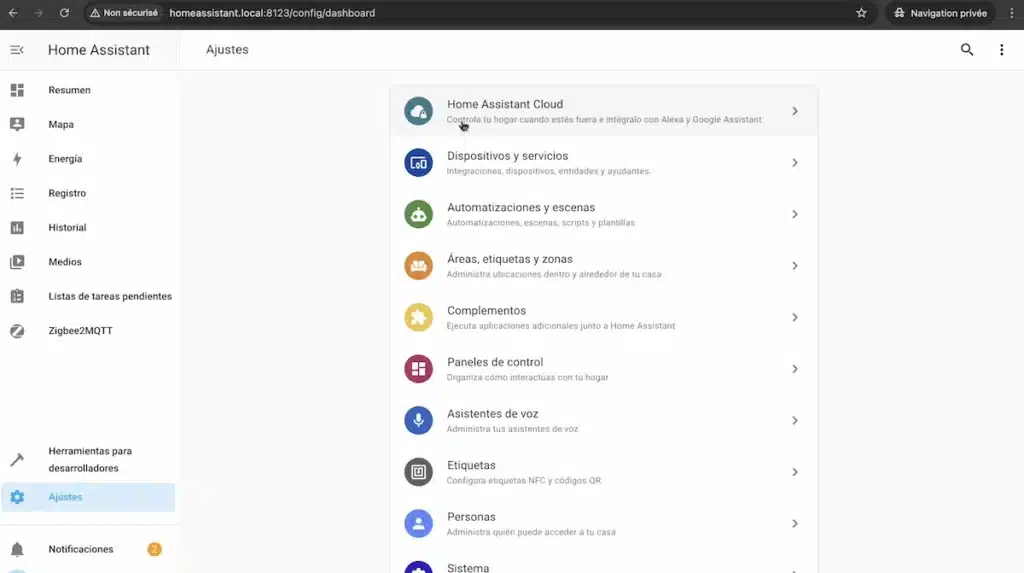
We can enjoy a 1 month free trial.

After that, the monthly cost is 7.50 euros or 75 euros per year.
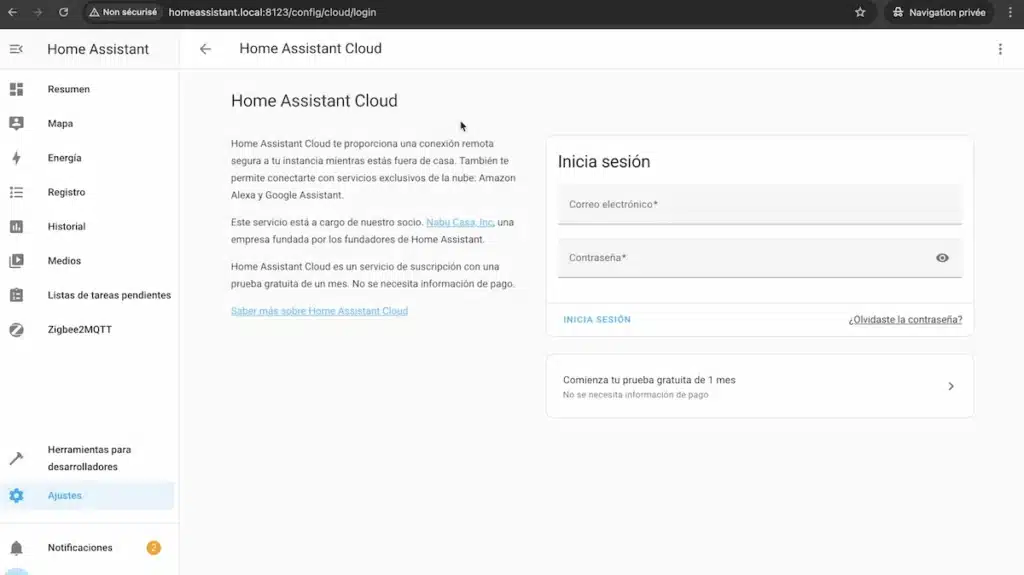
This cloud service is interesting to use our voice assistant, but also to have remote access to our smart home in a secure and uncomplicated way thanks to a URL that we will have when we subscribe.

Now, we need to connect the voice assistant to the power supply.

And from our phone, we can open the Home Assistant application.

Go to “Settings”.
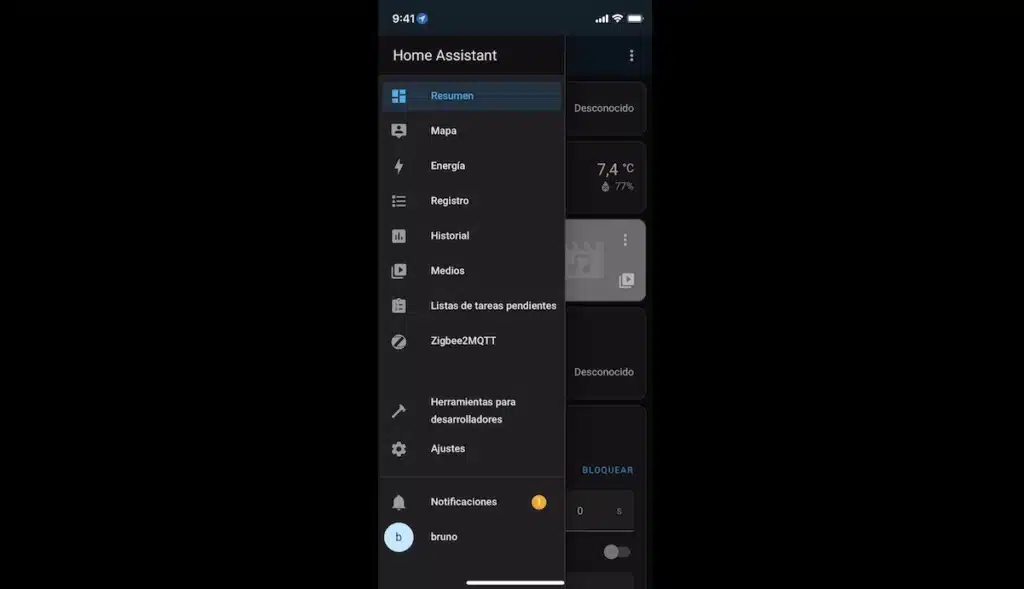
And “Devices and services”.

We must have our Bluetooth enabled.

Under “Discovered”, we should see our voice assistant, so we should click on “Add”.
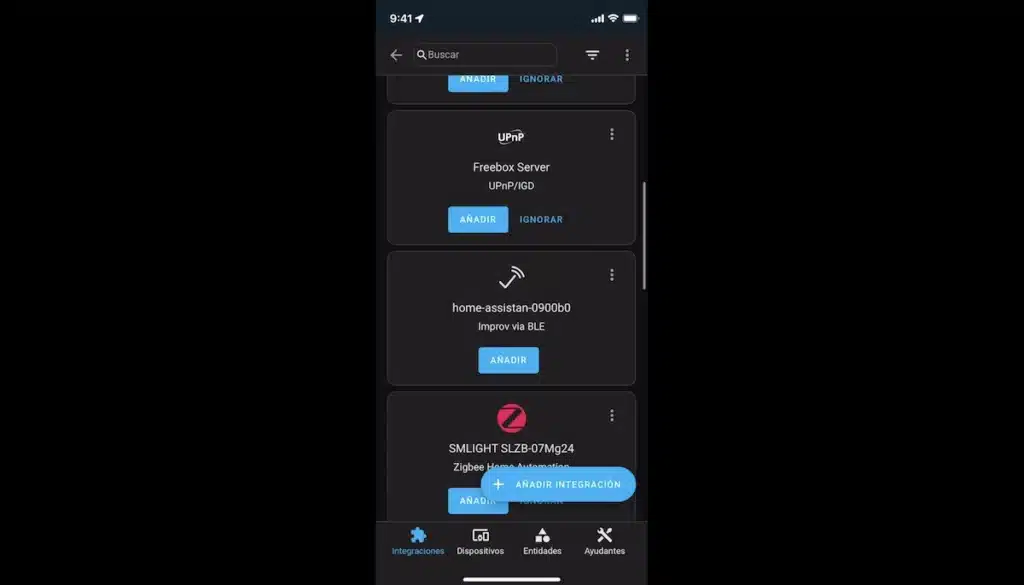
Now we must connect this voice assistant to our WIFI network.
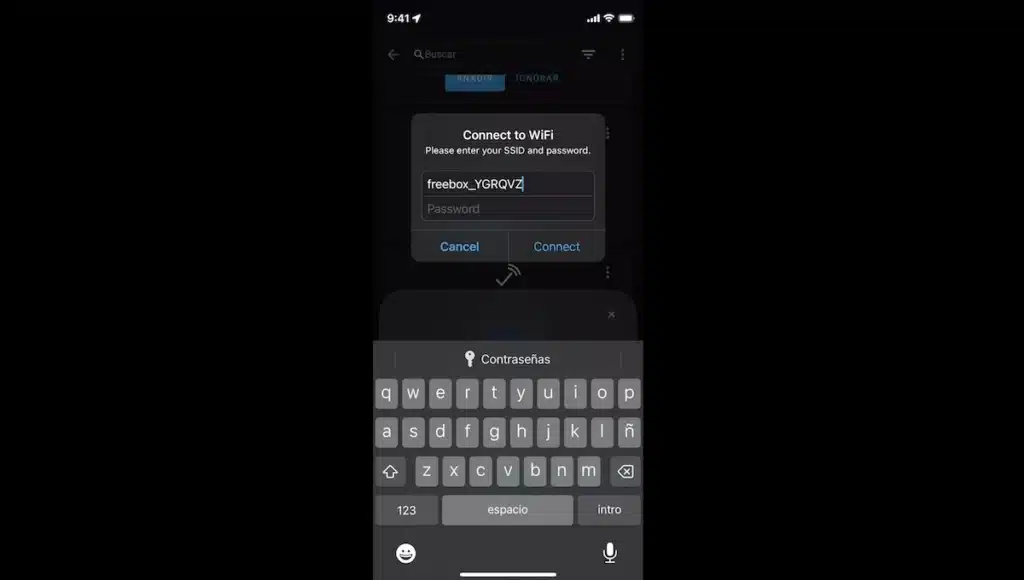
And we must press 1 time on the central button of the voice assistant.

Now, click on “Accept”.
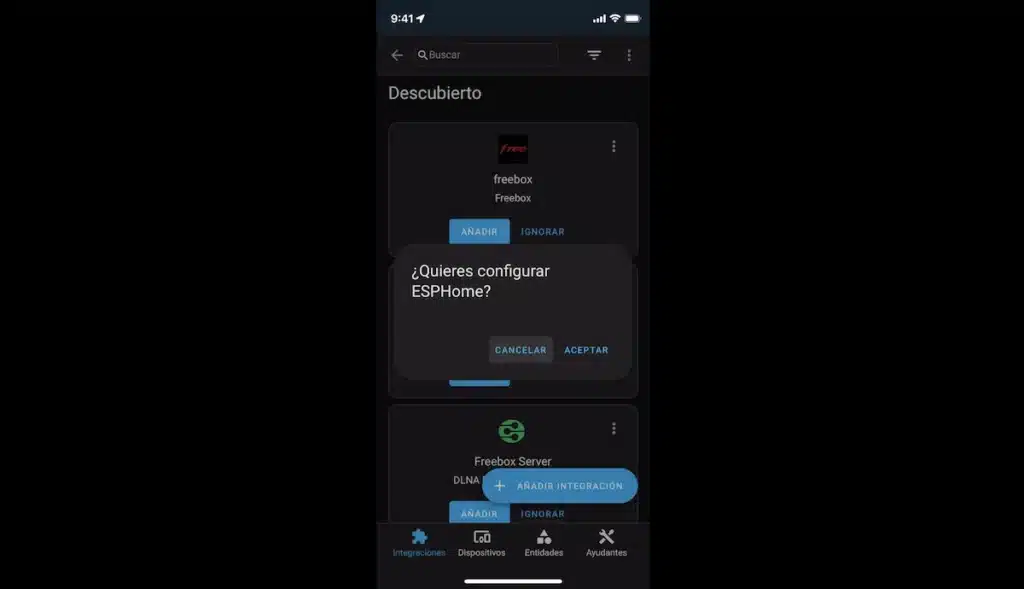
We select our voice assistant.
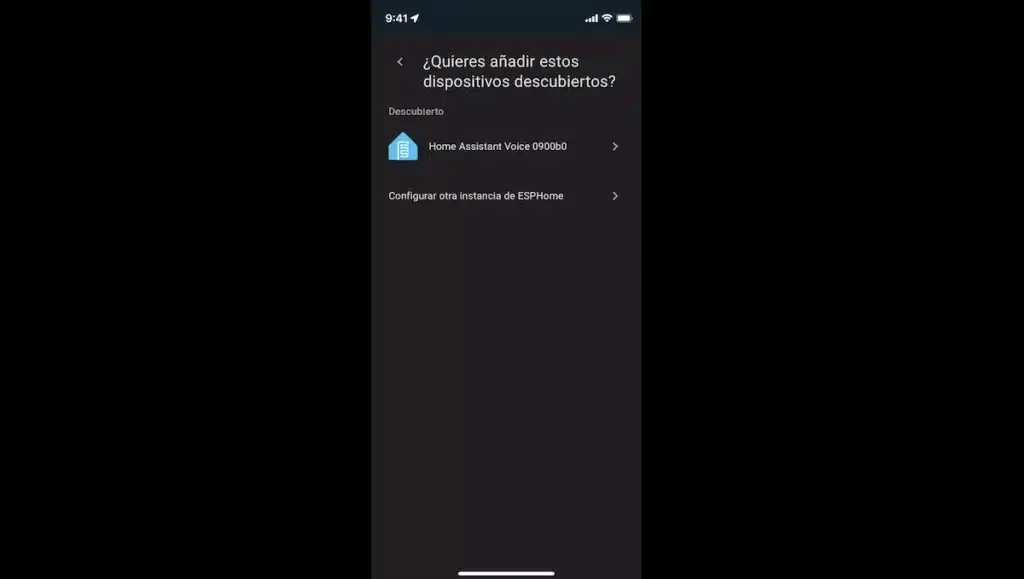
Click on “Send”.
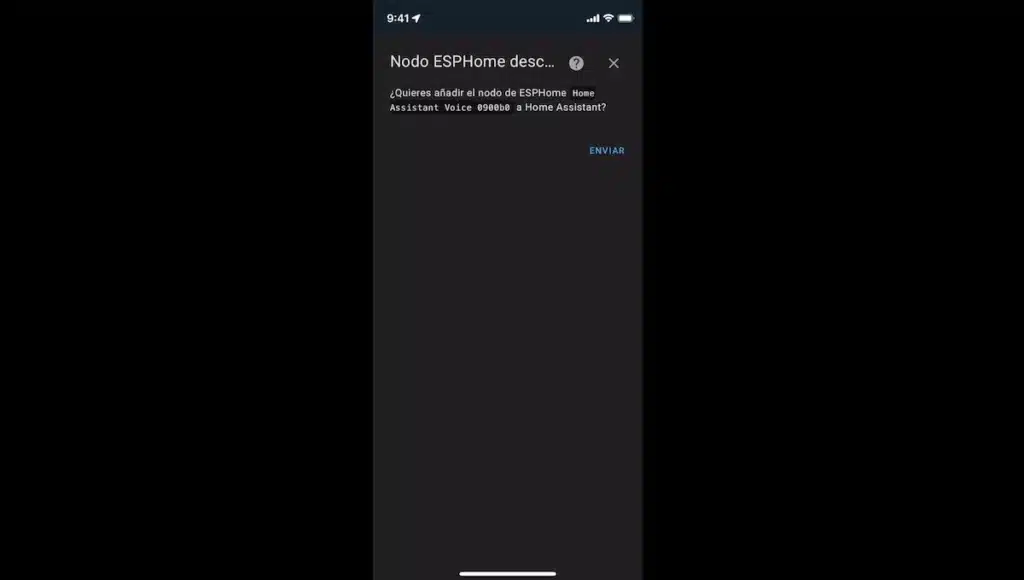
And click on “Finish”.

Now it’s going to update and we have to wait a few seconds. And now, we can test it by saying the magic phrase “Okay Nabu”.

We can place it in an area of our house.
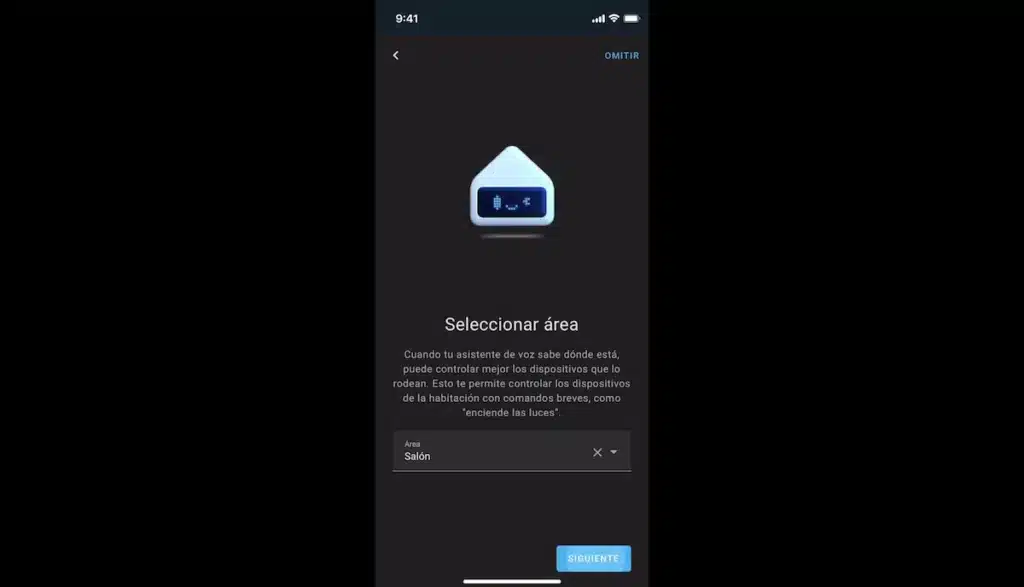
And we can customise some of the settings of our voice assistant, such as its activation phrase or the type of voice that will communicate with us.
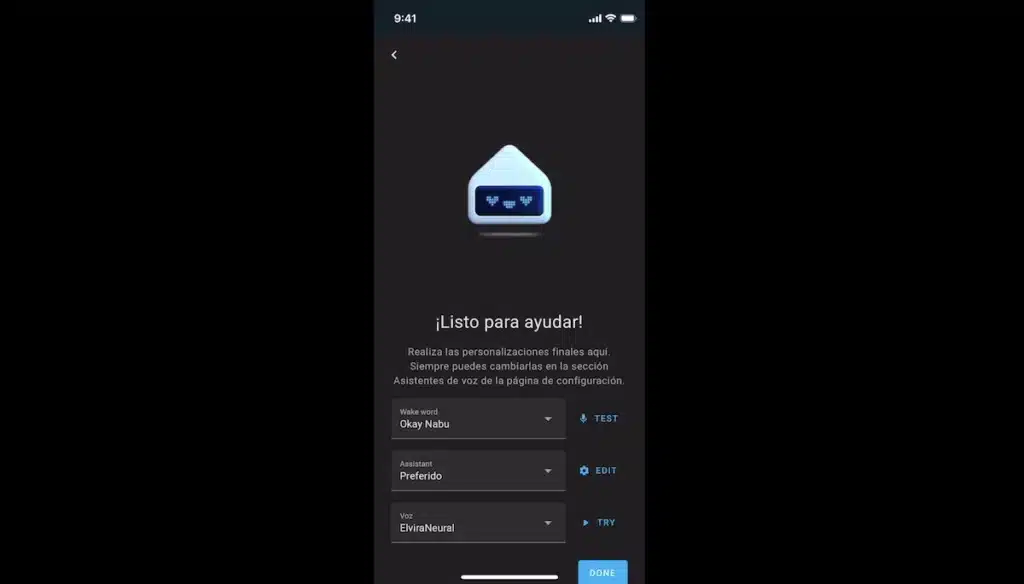
Now, we should be able to control our smart devices linked to Home Assistant, by voice, thanks to Home Assistant Voice.

This can be checked under “Settings”.

“Voice assistants”.

And we must have “Home Assistant Cloud” as a favourite.
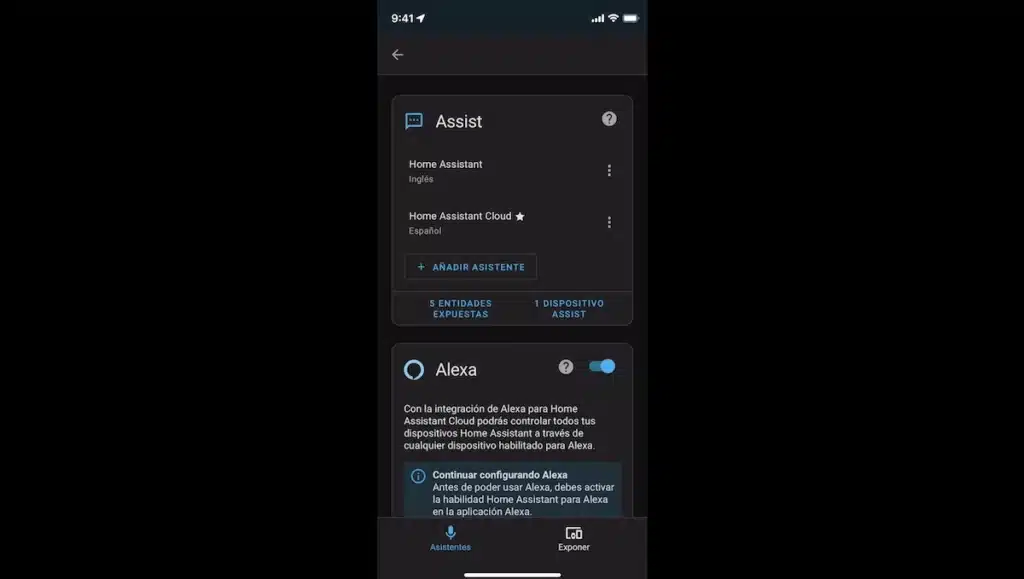
We can go to its settings to check if we have everything correctly configured as Home Assistant Cloud and the Spanish language.

That’s it, now we have voice control of our devices and also, this Home Assistant Voice can speak to us according to criteria we have defined.

And it is worth noting that if we go to the settings of our voice assistant.
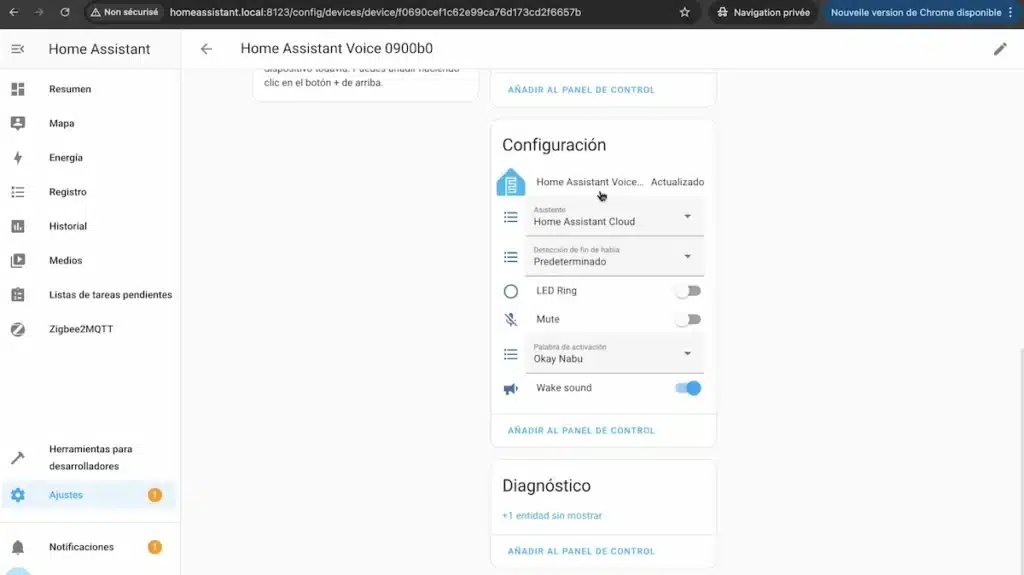
It is possible to activate or deactivate the LED of the device, change the activation phrase.

And also, activate or cut your microphone.

What voice commands can we execute?
In my example, I have different devices linked to Home Assistant with Zigbee2MQTT. Each Zigbee device I have linked has a name that I have customised, such as blind, light bulb, socket or door.

This will allow me to easily interact with the Home Assistant Voice using these names.

And if for some reason you don’t want to expose a device, you can remove it from the list under “Settings”, “Voice Assistants”.
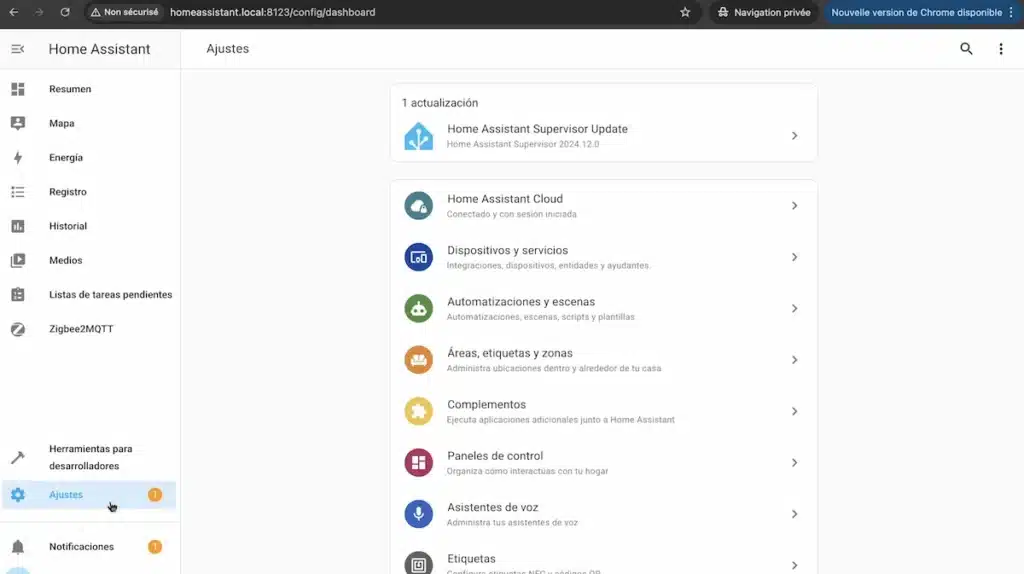
And “Exposed entities”.

To find out what you can pronounce by voice, I recommend you take a look at GitHub to see the different phrases that are compatible with Home Assistant Voice.
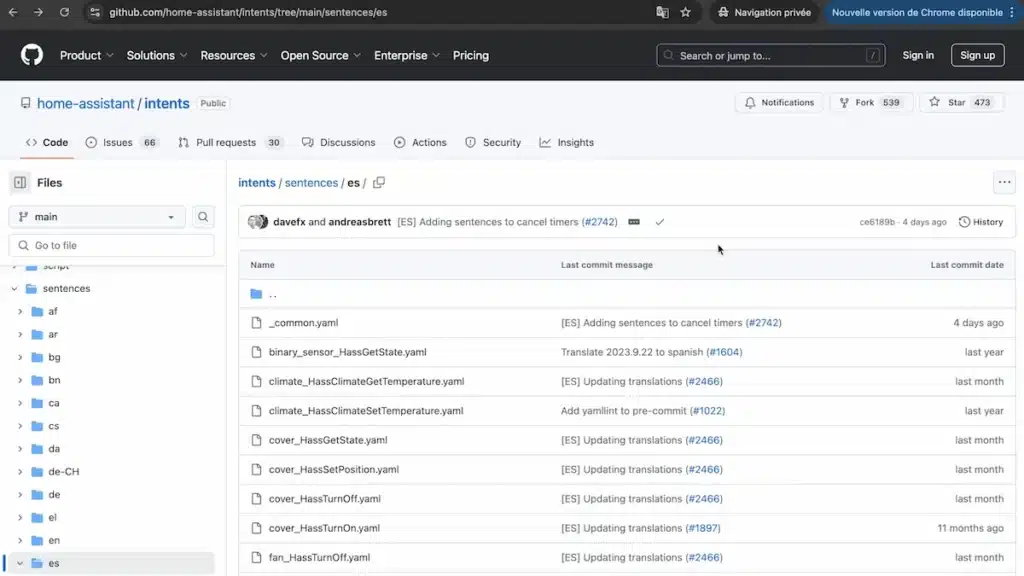
In each device profile, you can find the different phrases that you can play by voice.
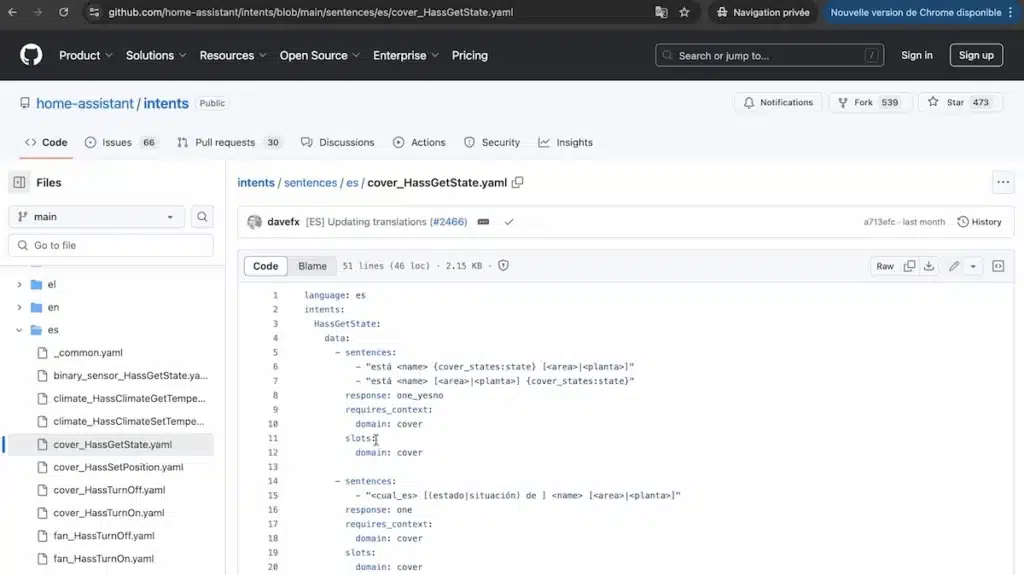
And here are some examples of commands:
- Activate the plug
- Deactivate the plug
- Switch on the light bulb
- Turn off the light bulb
- Sets the bulb to 20% brightness
- Sets the bulb to 100% brightness
- Sets the bulb to red
- Sets the bulb to blue
- Sets the bulb to green
- Is the door open?
- Is the door locked?
- How many doors are open?
- What is the temperature?
- Open the shutter
- Close the shutter
- Open the shutter at 40%.
- Open the shutter to 80%.
- 10-second timer
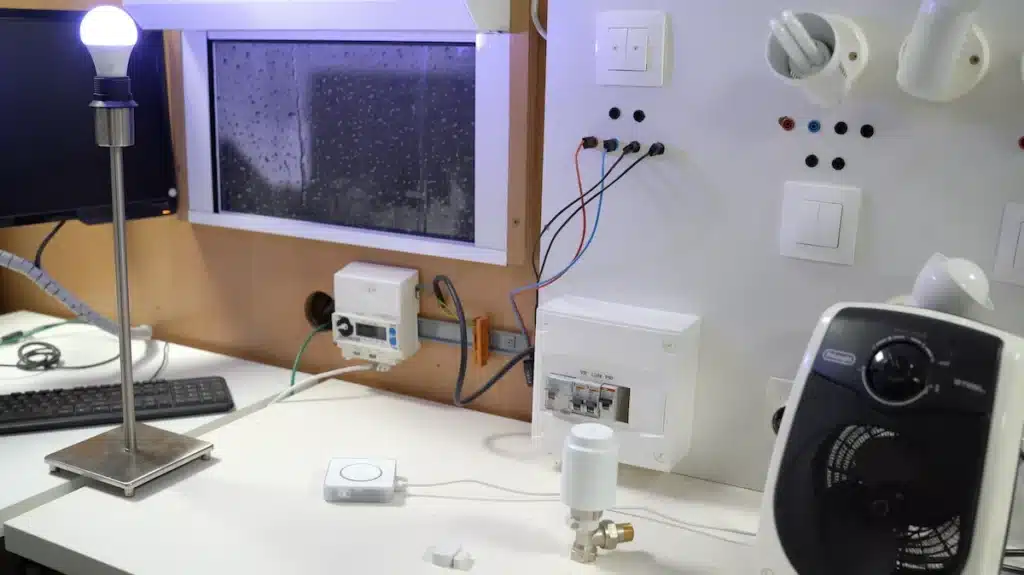
How to make our voice assistant talk?
Home Assistant Voice can also speak to us when there is an event that you have defined.

For this, we will create automations and take advantage of the TTS (Text To Speech) function.

We are going to create an automation so that when someone rings our doorbell with a Zigbee smart button, then our voice assistant will tell us that someone is ringing.

We must go to “Settings” and “Automations and scenes” to create our automation.

We must click on “Create Automation”.
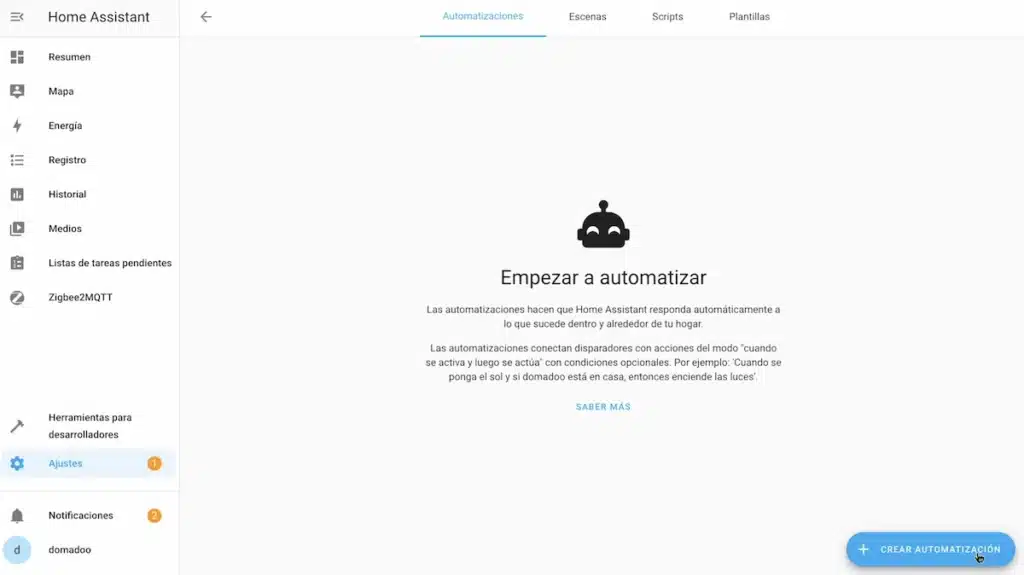
In the “When” condition and under “Add trigger”, we look for “Device”.
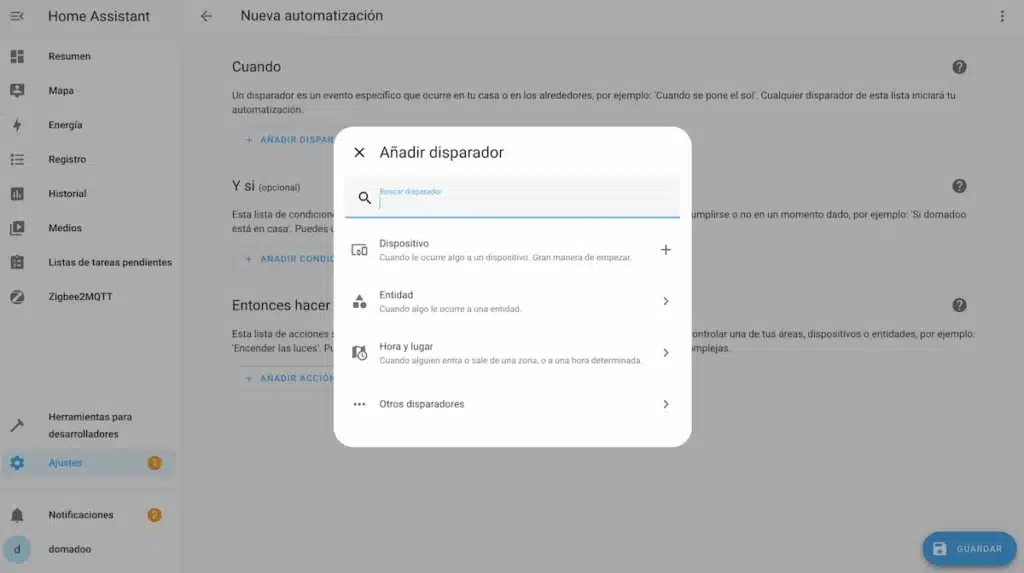
And let’s choose the trigger for our button press.
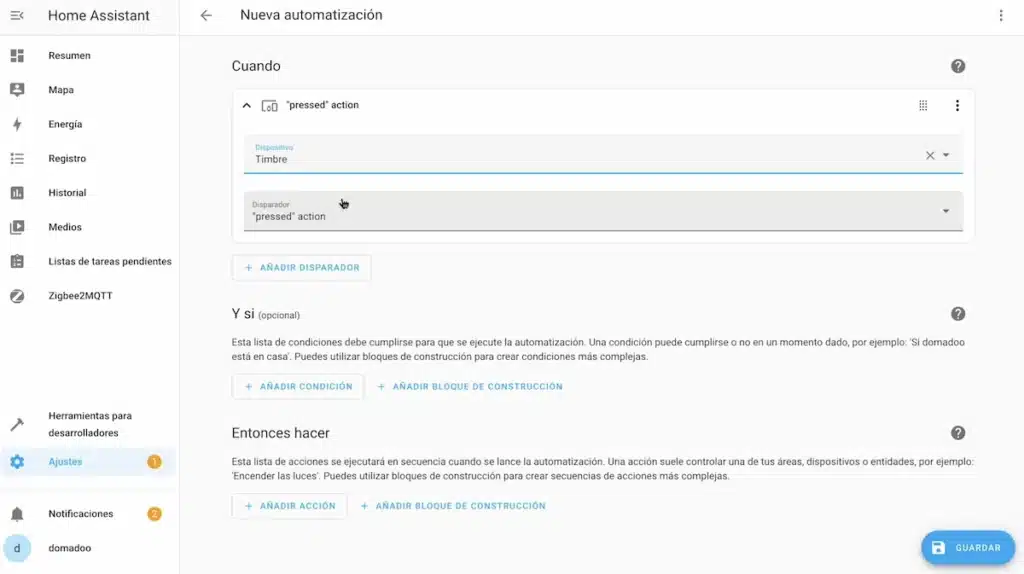
Now, under “Then do” and “Add action”, let’s choose “Text-to-Speech (TTS): Speech”.

We choose “Objectives” and the entity “Home Assistant Cloud”.
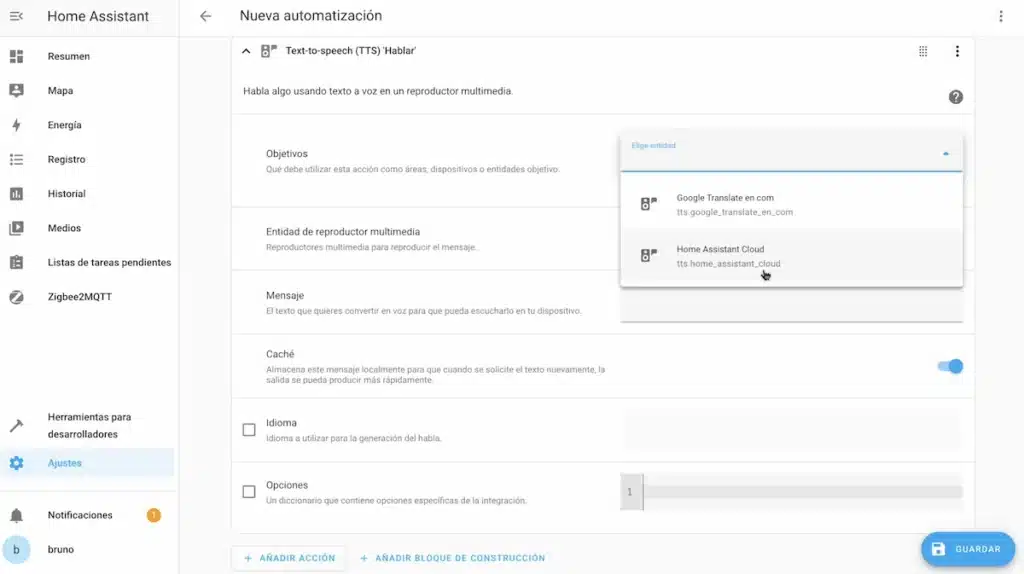
The “Media Player Entity” will be our Home Assistant Voice.

We put the message “Someone is ringing at your house”.
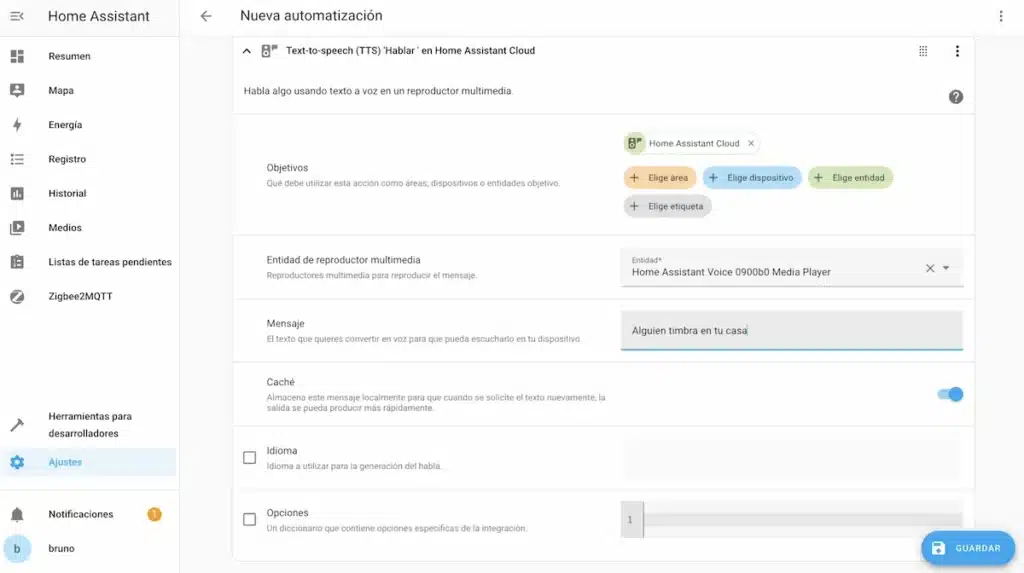
We check the “Language” box and put “es-ES” so that we have an answer in the Spanish language.
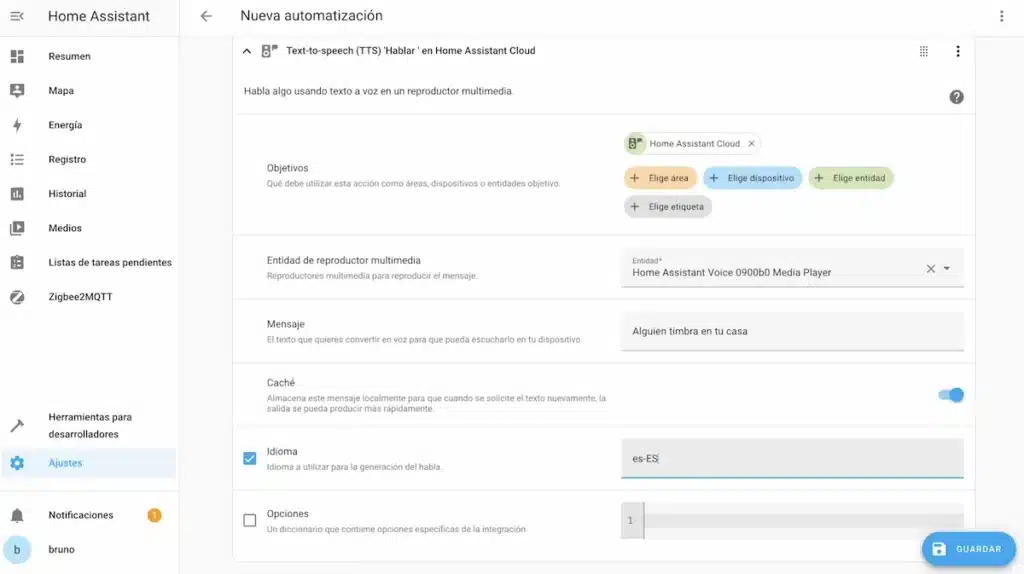
And we can save and name our automation.

Ready, here is the result.

In short, Home Assistant Voice is a very interesting bet for the future of smart homes, with the Open Source approach, the privacy of our data and, therefore, surely this voice assistant will be a great success worldwide.
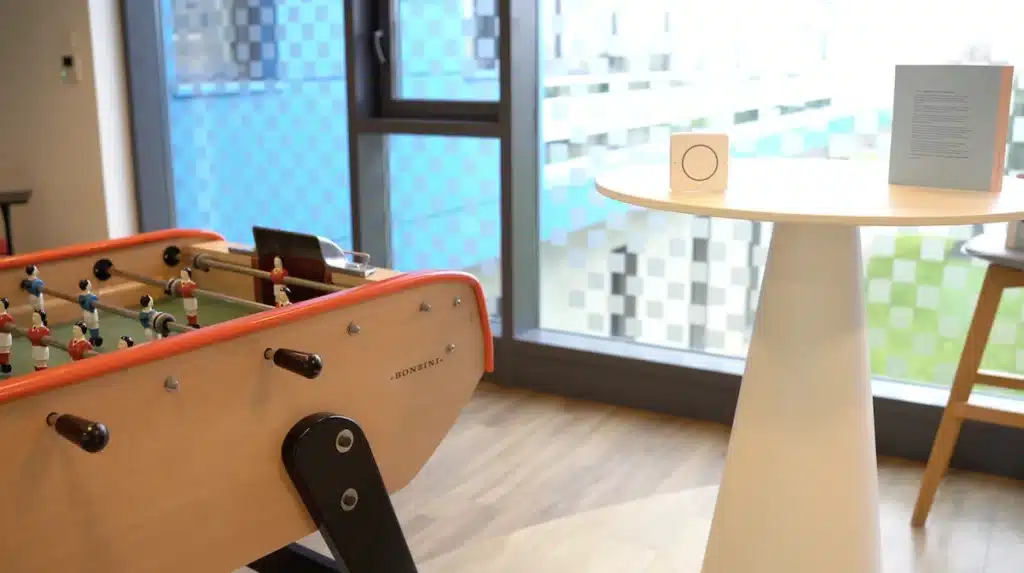
Generally purchased together


Buy now Home Assistant Voice

Graduated with a Higher Technician’s Certificate in Home Automation, a Professional Bachelor’s degree in E-commerce and Digital Marketing, and a Master’s degree in SEO, I have been working since 2013 in a home automation e-commerce company called Domadoo, where I have the opportunity to test a large number of the popular Smart Home products on the market.