Home Assistant Green is the official Home Automation Hub for 99.99 euros from the American company Nabu Casa, founders of the famous Open Source Home Assistant software.
Why is Home Assistant Green have this price?
Home Assistant Green is available from the French shop domadoo.fr for 99.99 euros and deliveries are made worldwide.
This is the official price for this hardware that integrates the Home Assistant software but if you want to connect smart devices with Zigbee technology, you have to add a Zigbee dongle such as Skyconnect additionally.
Advantages and disadvantages of Home Assistant Green
Advantages
- Home Assistant pre-installed: If you don’t want to spend hours and hours learning how to install the Home Assistant software, this device is perfect for you as it comes with this software pre-installed.
- Price: Home Assistant Green costs 99.99 euros which is a very interesting price.
- Unify your installation: With Home Assistant, you avoid using different hubs and applications on your phone. You bring everything together in the same interface.
- Privacy: Your home data is stored locally, inside your hub.
- Compatibilities: Home Assistant is compatible with an infinite number of brands, devices and technologies, which is very interesting if you want to have an advanced smart home experience.
- Official Nabu Home Hub: Being a Home Hub from the founders of Home Assistant, you are assured of longevity of maintenance of this solution.
Disadvantages
- No Zigbee integration: You must additionally purchase a Skyconnect Zigbee dongle or any other compatible brand.
- Not for all users: Home Assistant is powerful software that gives you the most freedom to customise your smart home, but it is not easy to use compared to other ecosystems.
- Design: Home Assistant Green is not an aesthetically appealing hub but you can hide it in a piece of furniture to make it unobtrusive in your home.
Tutorial Home Assistant Green
What is Home Assistant?
If you are not familiar with Home Assistant, you should know that it is one of the most powerful solutions on the smart home market.
To begin with, Home Assistant works locally, that is, without depending on the internet and without having your home’s data in the cloud. In other words, if you have an internet outage in your home, your home automation installation will continue to work with this solution.

In addition, Home Assistant is compatible with a multitude of smart devices from different brands, integrates multiple functions and is an open source solution with a large community of users, so if you are looking for an advanced experience, Home Assistant is the way to go.
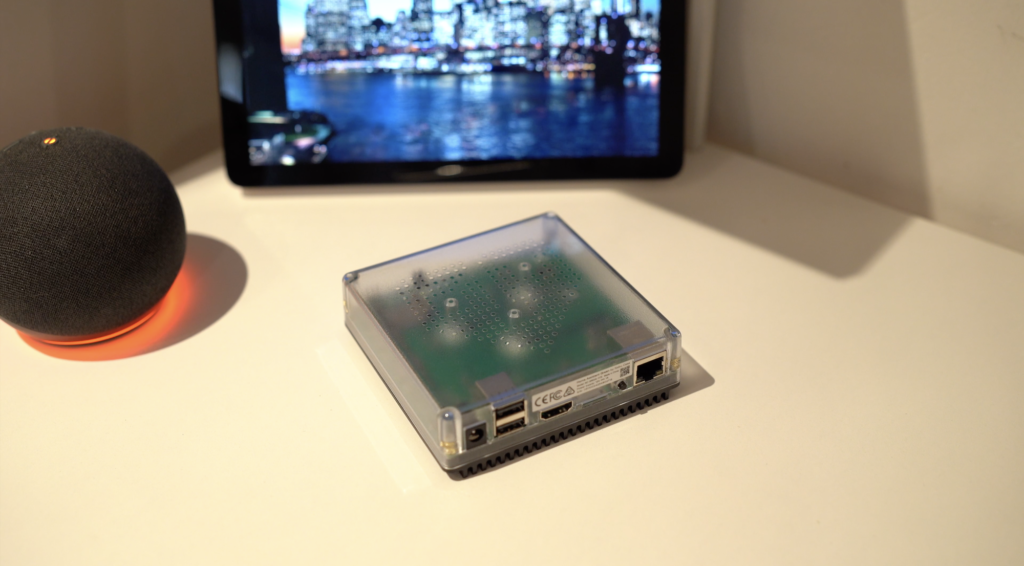
What is Home Assistant Green for?
Home Assistant Green is a home automation hub that will make your life easier because it comes with the Home Assistant software pre-installed.

If we open the eco-responsible packaging, we see a sticker with the Home Assistant logo.

Then, we have an instruction manual that explains how to install the hub and you will see that it is the easiest thing to do.

We have a document on the warranty of the device.

And now, we can see the Home Assistant Green hub. At the top, this hub has a semi-transparent polycarbonate enclosure.

At the bottom, Home Assistant Green integrates a large aluminium heat sink for quiet CPU cooling, as there are no integrated fans.

On the hardware level, Rockchip RK3566 SoC with a 1.8 GHz ARM Cortex-A55 quad-core processor, with 4 GB of RAM and 32 GB of eMMC storage.

We can optionally fit a CR2032 battery to preserve the system clock in case you do not have an internet connection for an extended period of time.
Then, we can see its power supply which comes with a 12V 1A plug with different formats for use in different countries.

In addition, it integrates 2 USB 2.0 ports and it is worth noting that by default, Home Assistant Green does not integrate home automation technologies such as Zigbee or Z-Wave, so these USB ports will allow you to add technologies and most users who buy this hub, usually buy the Skyconnect dongle from the same company Home Assistant.

We have one HDMI port, exclusively for diagnostic purposes.

Then there is a MicroSD port, for recovery purposes only.

And an Ethernet port to connect your home automation hub to your router and have a reliable connection, since it does not integrate WIFI and Ethernet communication is always recommended.

The Ethernet cable is included in the packaging.
Now let’s find out how to install Home Assistant.
To begin with, you can connect the Ethernet cable to your Home Assistant Green hub.

Then, the power supply.
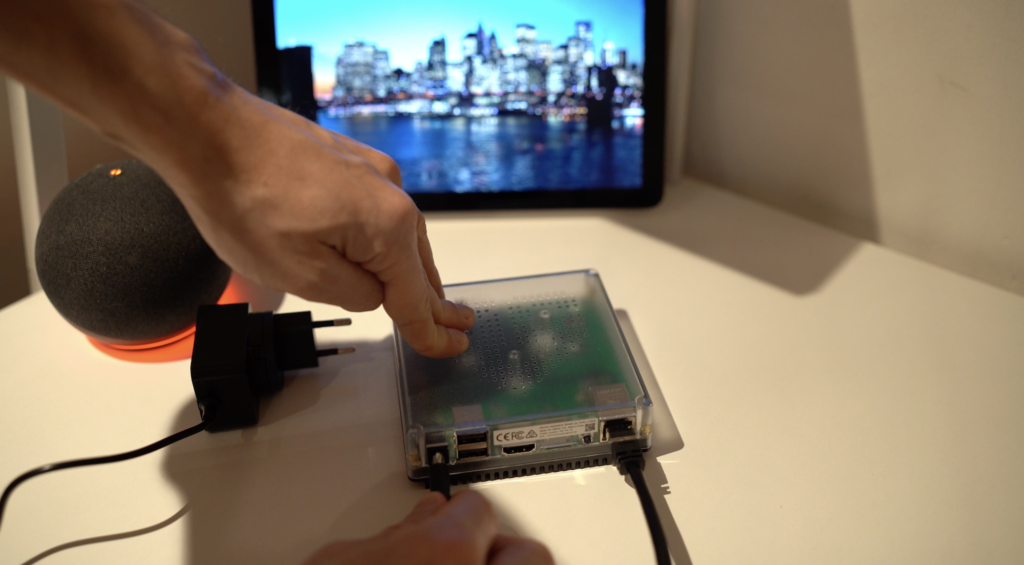
How to use Zigbee in Home Assistant Green?
In order to be able to use smart devices in a house, a very interesting option that I discuss in multiple contents of this channel is to use Zigbee technology and for this, we need to add this technology to our Home Assistant Green hub.

So you can use a Skyconnect Zigbee dongle from the same company Nabu Casa that comes with a 50 cm deported cable.

This is a very interesting detail, since you can move your dongle away from the USB port and thus, have a better performance avoiding noise and radio interference.

How to use Home Assistant Green?
We must connect the other end of the Home Assistant Green Ethernet cable to our home router.
And finally, connect our Home Assistant Green home automation hub to the mains with its plug.
We can see LED indicators on our hub that correspond to statuses.
- White is a power-on indicator.
- Green is an indicator of activity.
- Yellow is a system status indicator.

That’s it, now we will be able to access the interface of our Home Assistant hub.
To do this, we go to the browser of our computer and type: http://homeassistant.local:8123
We can see the Home Assistant interface and we have a message telling us to wait 20 minutes, the time for our hub to be configured correctly.
In the meantime, we have links to an article about the vision of Home Assistant.
- We can also access the Home Assistant forum, which can be very useful for viewing different topics and clarifying doubts.
- We can subscribe to a newsletter about the smart home.
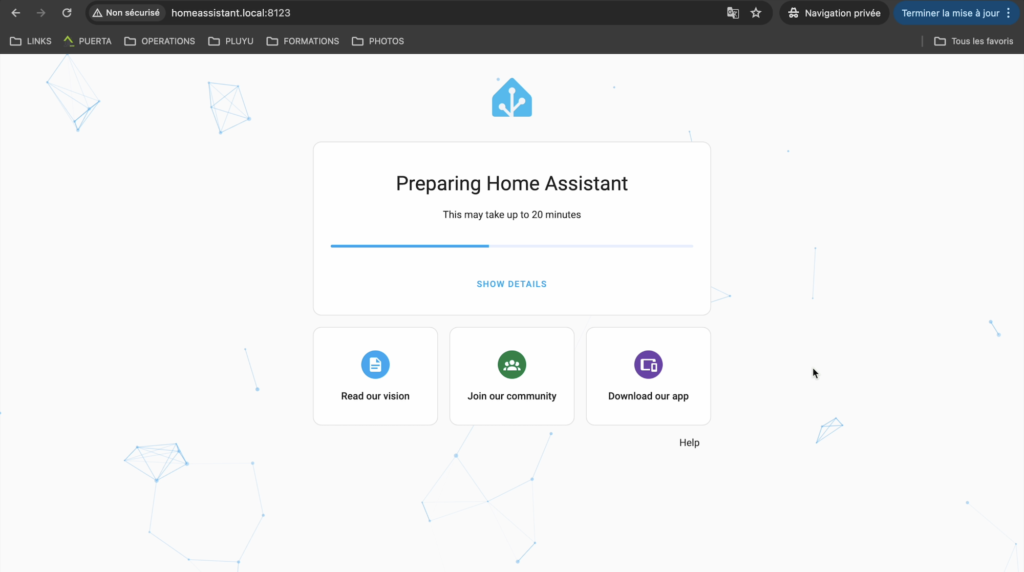
Back to the interface of our installation. We can see the welcome message and we can click on “Create my smart home”.

We must indicate our name, user name and password to create our account.
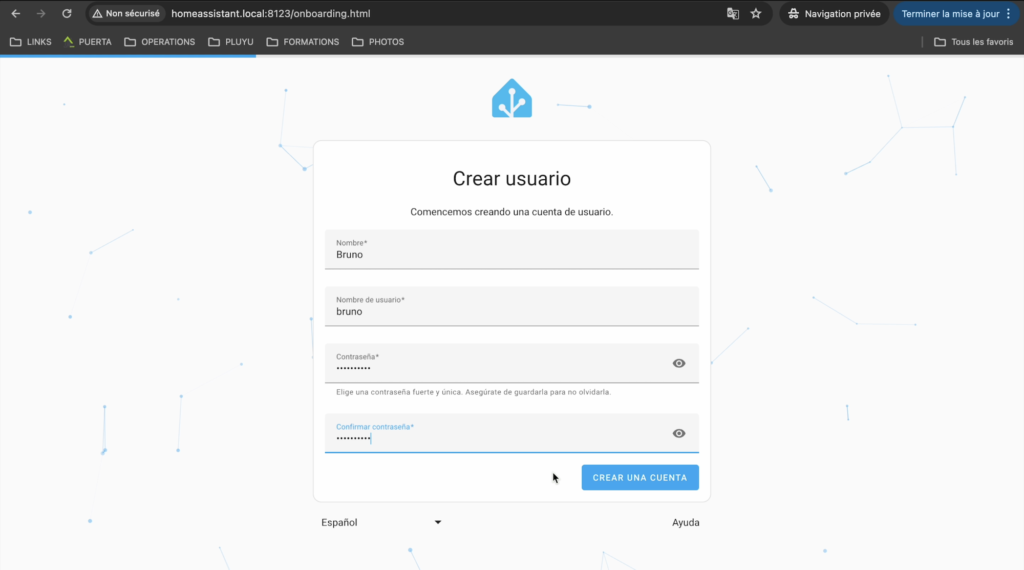
Then, we must indicate the location of our house. This will allow us to know the weather conditions around us and to be able to create automations based on the sun or our presence.

You may or may not share your personal data anonymously to help improve Home Assistant.
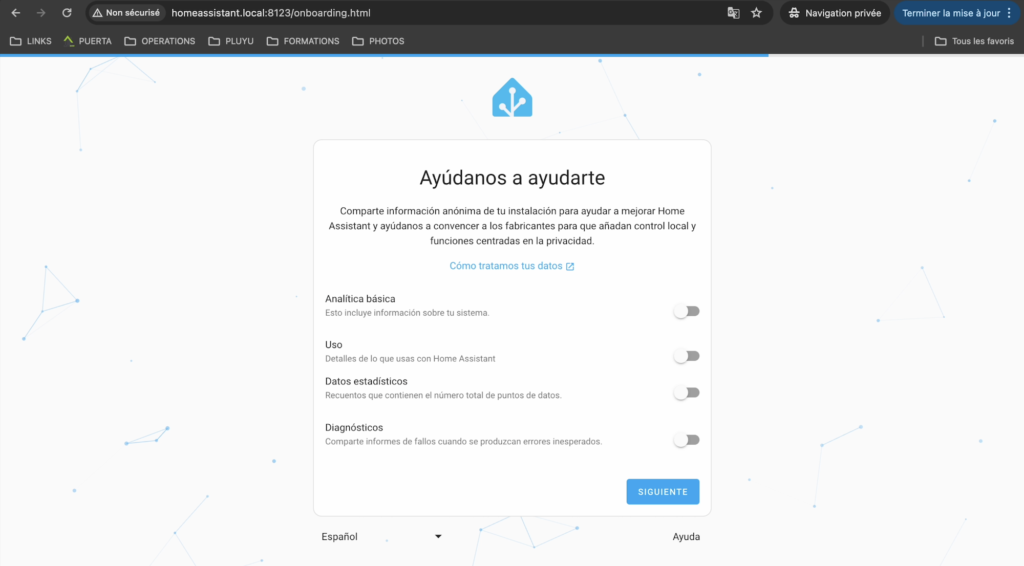
Having previously connected our Zigbee dongle, Home Assistant has detected it and can also detect other devices you have in your home.
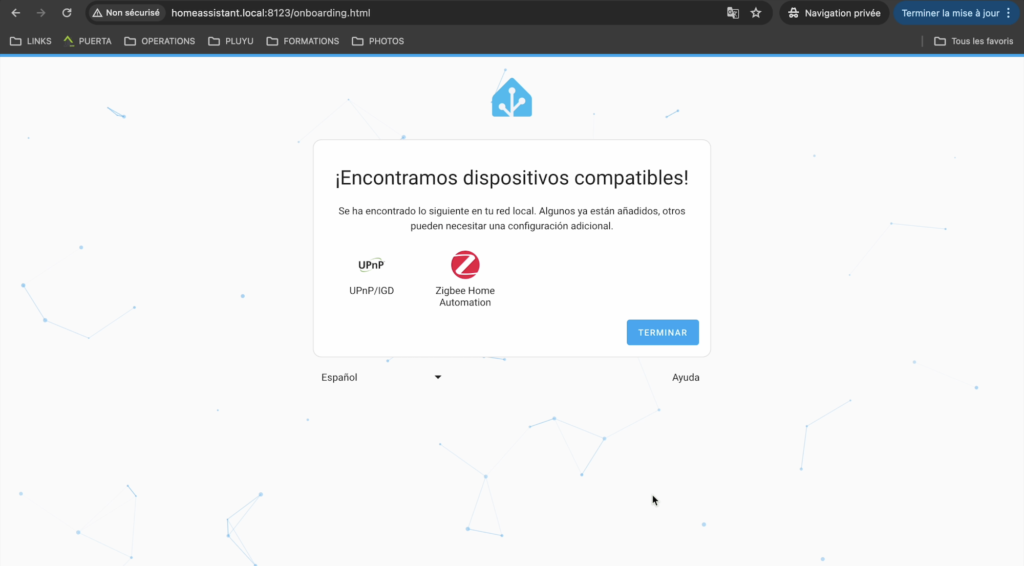
That’s it, we now have access to our smart home interface with Home Assistant.
We can see the weather conditions in our city and access the different functions of the menu.
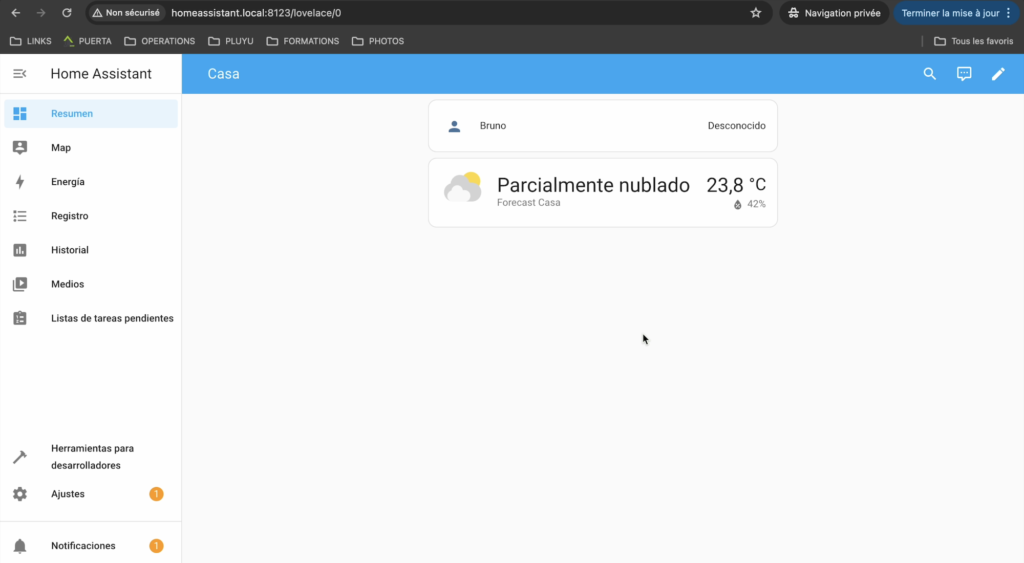
How to use Zigbee in Home Assistant Green?
If we go to “Settings”, “Devices and Services”, “Zigbee Home Automation”.
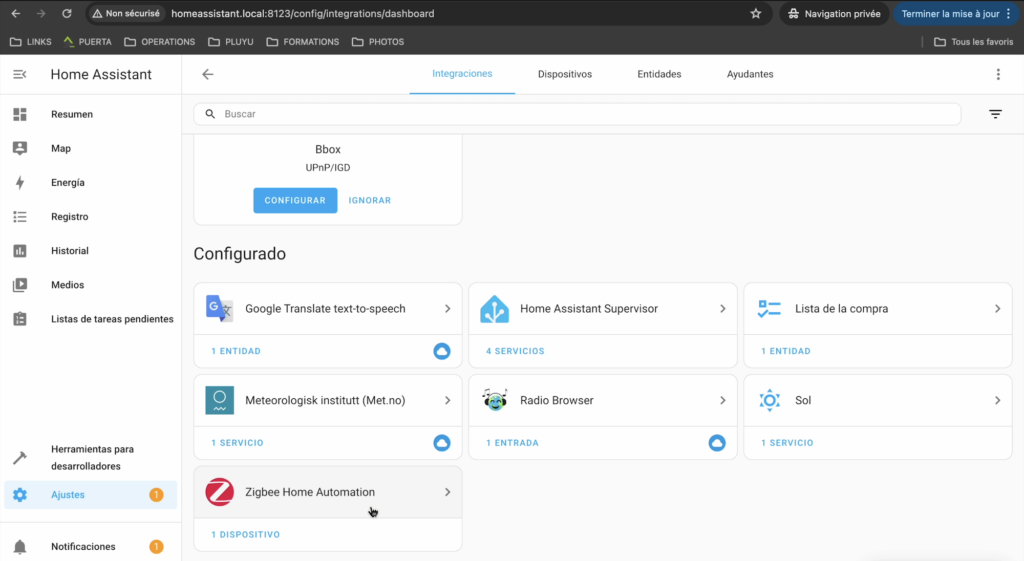
We click on “1 device” and “Add devices through this device”, at this point, we have put the hub in inclusion mode, so we will be able to integrate our Zigbee devices.
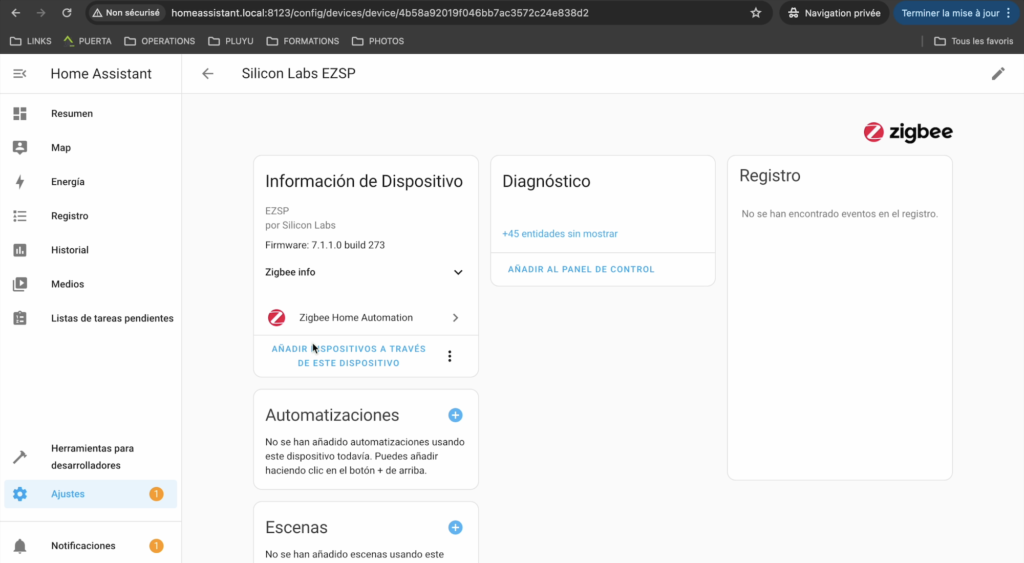
In my example, I am going to include an AQARA Zigbee temperature and humidity sensor by pressing its physical button for a few seconds to put it in inclusion mode.
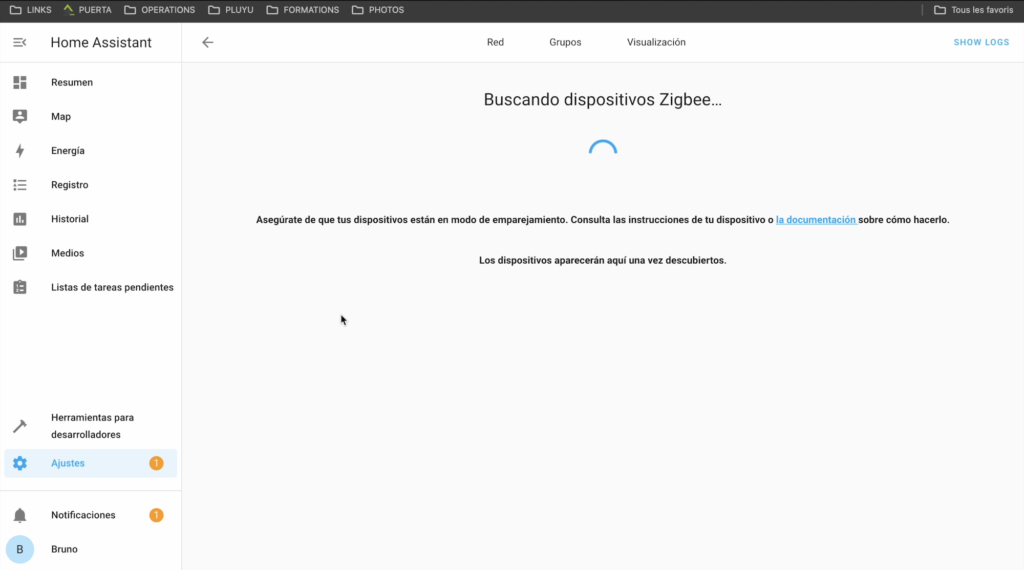
Ready, it has been recognised by our home automation hub.

We give it a personalised name and its location in our house.
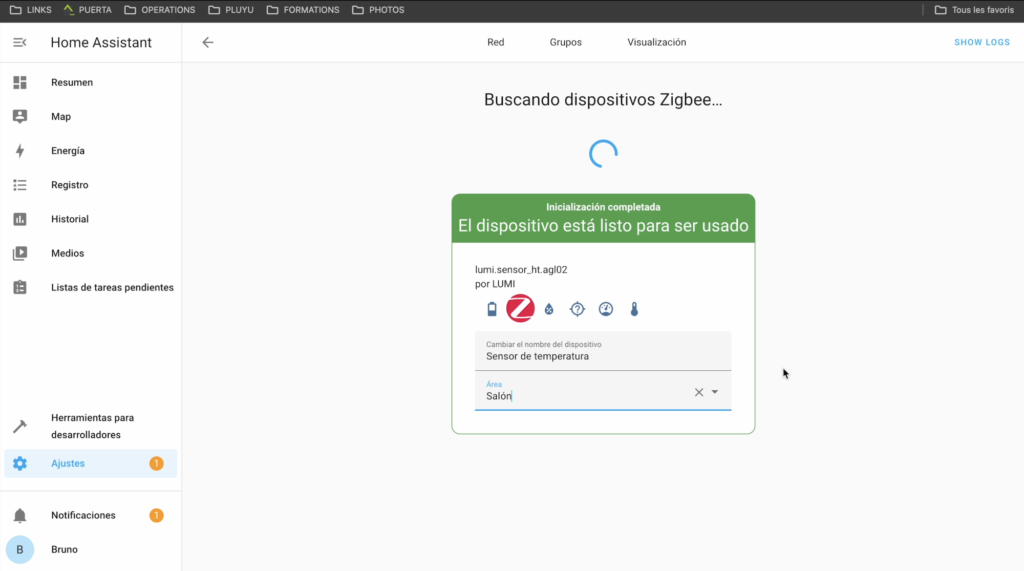
We can continue to include devices, so we took the opportunity to integrate our NOUS Zigbee socket.
We put this socket in inclusion mode by pressing its physical button for a few seconds and that’s it, it has also been recognised by our home automation hub.

And so we can repeat the process to add all our Zigbee devices as long as we have verified their compatibility with our Home Assistant home automation hub.
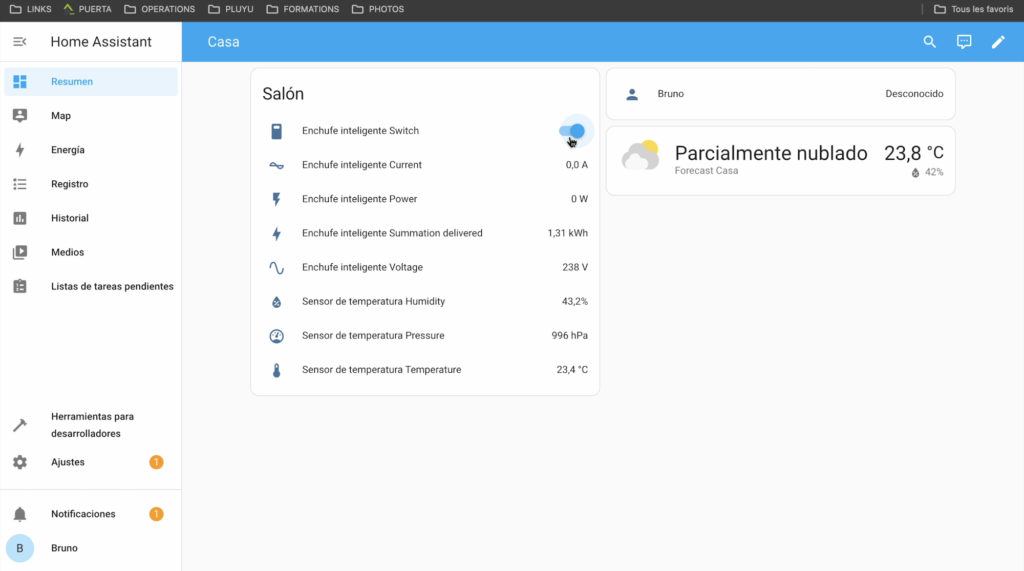
Now, if we go to “Summary”, we have the control of our Zigbee plug from our interface and we can see the temperature and humidity measured by our sensor in our house and have a history over time.
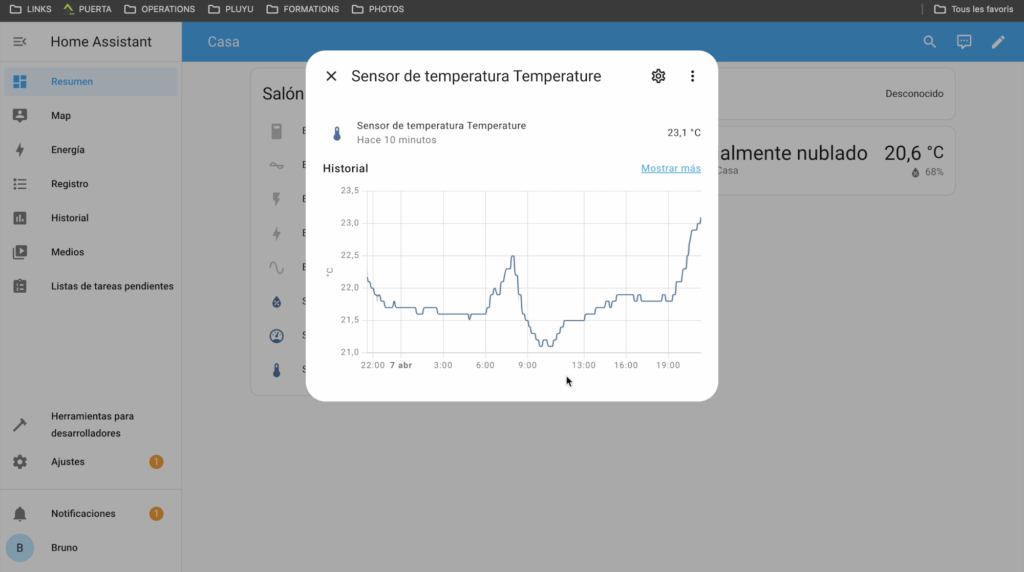
Of course, the most interesting thing about a smart home is being able to create different automations to adjust the heating, control the watering of the garden, our blinds, lights and much more.
Home Assistant NC-GREEN-1175 Features
- Model Number: NC-GREEN-1175
- SoC: Rockchip RK3566 processor with quad-core ARM Cortex-A55 CPU
- CPU: quad-core Cortex-A55 with speeds up to 1.8 GHz
- CPU frequency: 1.8 GHz
- RAM: 4 GB LPDDR4X
- Storage: 32 GB eMMC flash storage
- Expansion Slot: SD Card Slot for recovery purposes only
- Ethernet: Gigabit Ethernet
- USB ports: 2 USB 2.0 type A ports, 5 V up to 2 A (combined)
- Display: 1 HDMI output for debugging purposes only
- Wireless Protocols: Zigbee 3.0 and Thread (with Home Assistant SkyConnect)
- Pre-installed firmware: Home Assistant OS
- Power supply: 12 V / 1 A via DC barrel-type power connector (barrel-type connector 5.5 mm * 2.1 mm)
- Power Consumption: Standby: ~1.7 W at 12 V, On Load: ~3 W at 12 V
- LEDs: Power (white), Activity (green) and Home Assistant system status (yellow) indicators
- Shutdown button: Press and hold for 6 seconds to safely shut down, and for 12 seconds to force shutdown.
- Enclosure: Semi-transparent polycarbonate plastic with aluminium heat sink, for excellent heat dissipation
- Heat Sink: Anodised Aluminium
- Size: 112x112x32mm
- Weight: 340g
- Operating Temperature: 0 ~ 40°C
- Humidity: Non-condensing
- Room Conditions: Indoor use only, keep in a dry and not excessively dusty environment to avoid damage to the unit.
- Conformity: CE, FCC



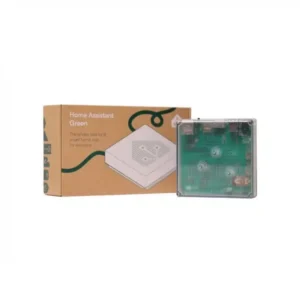


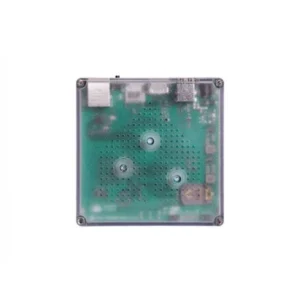



Frequently asked questions
Can I buy Home Assistant Green on Amazon?
Not at the moment. But you can buy it in online shops like Domadoo.fr.
What is a Home Assistant Green?
Home Assistant Green is a home automation controller that integrates the Home Assistant software, making your life easier as you don’t have to create your own controller from scratch.
What does Home Assistant Green do?
Home Assistant Green is the brain of your home automation installation. With this home automation controller, you gather all your smart devices in a single interface and you can create different routines where these devices interact.
Does Home Assistant Green support voice assistants?
Of course, you can control your smart home with Home Assistant Green linked to Amazon Alexa and Google Home.
Is Home Assistant Green compatible with Zigbee?
Yes, but you must additionally add a compatible Zigbee dongle such as Skyconnect.












