Tedee GO is a smart lock that installs itself in 5 minutes inside your home, over your key as it is a “Key Turner”, i.e. it turns the key placed in your home to open or close the door. And you can use this Bluetooth lock with Home Assistant or Jeedom if you have a smart home.
Why does the Tedee smart lock come at such a price?
Tedee GO is a smart lock from a Polish-based manufacturer that has a security certificate from an independent body AV-TEST and is a quality product at a very interesting price.


Advantages and Disadvantages of Tedee GO
Advantages
- Installation: The Tedee GO lock installs in 5 minutes over your traditional cylinder with one key inserted.
- Key Turner: By turning a key and not replacing your traditional cylinder, this is a great advantage as you can still open your door with a traditional key in case you have a lock failure.
- Size: It is one of the most compact smart locks.
- Compatibility: Tedee offers the possibility to use its lock with the most popular home automation systems such as Homey, eedomus, FIBARO, Jeedom and Home Assistant.
- Local API: Although you can use Tedee via API Cloud, the company has also developed a local API, which means that you can use your smart lock with other systems without depending on the internet.
- Quality: It is a product of a European company (Polish), with security certifications and looks quality.
- Accessories: You can additionally use a Bridge for control from your phone anywhere in the world and a keypad to share codes to anyone without having to use the App on your phone.
- Price: The price of Tedee GO is competitive compared to other solutions on the market.
Disadvantages
- No door sensor: For the moment, Tedee has not proposed a door sensor to verify that your door is correctly opened or closed.
- Battery: The battery life is 9 months (for a use of 8 times a day) which is not very long but in future updates, this aspect can be improved according to the manufacturer.
Tedee GO lock, keypad and Tedee Bridge Tutorial
If you want to control the door of your home from your phone and also from anywhere in the world, you should know the Tedee GO smart lock, an excellent bet in terms of quality/price ratio and that you can install in 5 minutes.
This was the choice of a user who is implementing different smart devices in his home and liked the solution of the Polish company Tedee for several reasons that we will see below.

If we open the packaging, we see the Tedee GO smart lock.

We have a fixing plate.

An Allen key.

A card with QR code to access the installation guide.

And also a wipe to clean the perimeter of the cylinder so that the plate can be glued there.

Something that I think is fundamental when choosing a smart lock is to think that one day, for some reason, this lock may not open your door.

Either because you have not changed or recharged the battery despite prior warnings, or perhaps because your lock had a technical failure.

Therefore, the Tedee Go lock has a very important detail in my opinion, which is that it acts as a “Key Turner”, i.e. it turns the key that you have installed inside your house in your traditional cylinder, but it does not replace this traditional cylinder.

What is the interest? Very simple. If you have a fault in your smart lock, you can open the door in the traditional way with your usual key.

Unlike a smart lock that replaces your traditional cylinder and that, in case of failure, you are away from home, you will probably have to call a professional to dismantle the cylinder.
That’s why Tedee GO has this interesting first criterion which is to turn the key inside your house.

This smart lock is powered by 3 CR123A batteries with a battery life of up to 6 months and will warn you when there is only 15% battery left, giving you time to change the batteries in advance.

In addition, it is certified by an external body with expertise in cybersecurity AV-TEST.

And on an aesthetic level, it is one of the smallest locks on the market, which is another interesting detail to take into account, and it is an interesting product in terms of design which, by the way, is available in 2 colours, grey and black.
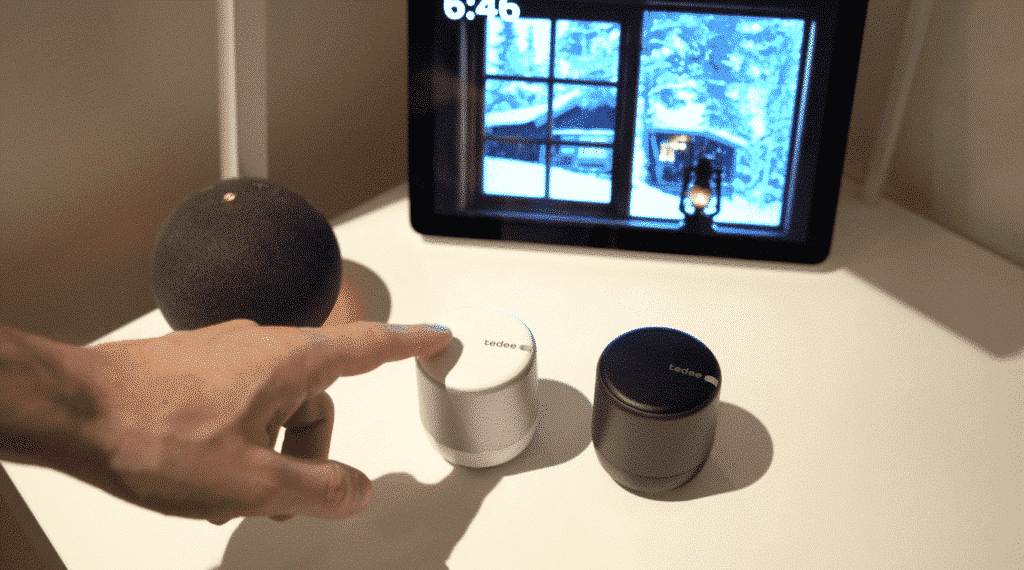
Firstly, the user has bought a new door handle with plate for the door for two reasons: the first, as you can see, is that the default door handle with plate he had was NOT wide, so if he installs his Tedee GO lock, it would not have enough support and would be unstable.

The second reason is that this new handle with plate is more reinforced, so it protects your door more against possible intrusion attempts.

In addition to the handle with plate, the user replaces his traditional cylinder basically because this cylinder is NOT double clutch, i.e. if he uses his default cylinder and installs the Tedee Go smart lock, if he needs for some reason to open his front door with a traditional key, he will NOT be able to do so.

If you do not have a double clutch cylinder, i.e. one that allows you to leave the key inside and at the same time be able to open with a key from the outside, this could be problematic in the event of a lock failure, a missing battery or if you simply want to open the door with a key.

It is not an obligation to have a dual clutch cylinder, but it is highly recommended.

The user has therefore decided to change his default cylinder and has adopted a cylinder proposed by Tedee, which is high security with SKG*** certification and which is adjustable according to the thickness of your door.

Now that you have your handle plate and double clutch cylinder installed, you will be able to install your Tedee smart lock.

You have a fixing plate included that you may need to use, depending on how far the cylinder protrudes on your door.

If this cylinder protrudes by less than 3 mm, you must use the included plate, which sticks with a 3M adhesive and which you must fix for 1 minute so that it sticks well to your door and place your Tedee GO lock on this plate.

If it protrudes more than 3 mm, in this case, you don’t need the plate, you can install the Tedee GO lock directly on top of your key.
To install the lock, point the LED indicator upwards and tighten the 3 Allen screws provided.

Now that the lock is installed, you can download the Tedee App and create an account.

You can open the protective cover of the lock and remove the battery guards.

And scan the QR code to link this lock with the application on your phone.

This QR code is also available in the instruction manual.

Once the Tedee GO lock has been placed on the cylinder and the key has been inserted, we will be able to calibrate the device.
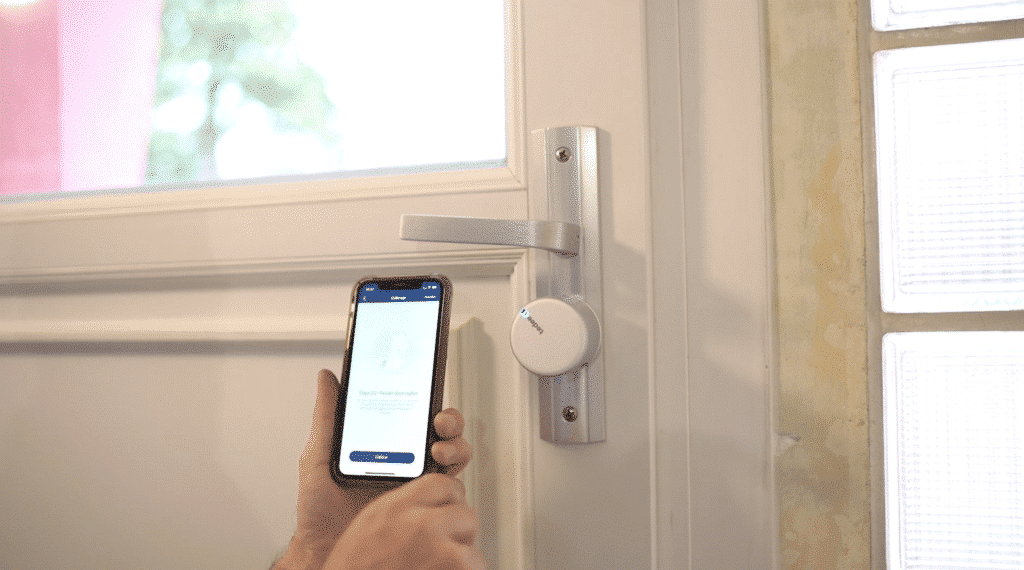
For this, the first step is to manually close the door by turning the Tedee lock. And the second step this time is to manually open the door by turning the Tedee lock the other way.

Once these two steps have been completed, click on “Calibration”.

Ready, now, we have control of our lock from our phone, being able to open or close the door.
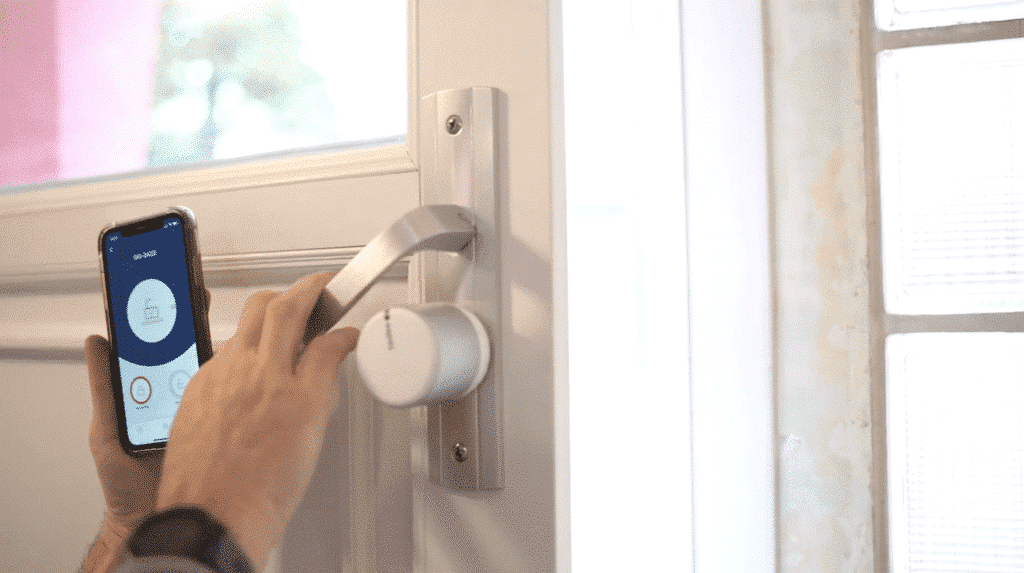
As you can see, control from the Tedee App is immediate. And of course, you will know the status of your smart lock at all times, so if someone opens or closes the door manually, you will also know its status.

And if you have a door handle, you can calibrate it to be able to open your door from the outside if the door does not have a handle.

And of course, from the outside, nobody knows that you have a smart lock, since it is installed inside your house, so it is not visible from the outside and also, nobody will be able to manipulate this lock, which is an interesting detail to take into account.

Although the Bridge is not necessary for Tedee control if you have your phone and want to open or close the door when you are in front of your house, this Bridge brings more intelligence to the installation, as the homeowner will be able to open or close the door from anywhere in the world from their phone, if for example they want to give access to friends or family members and if they do not have a keypad or simply do not want to share the keypad code.

Bridge configurations are made via the internet and this bridge communicates with the lock via Bluetooth.

So you should plug this Bridge close to all your Tedee devices like the lock and keyboard to have enough Bluetooth range and connect this Bridge via WIFI to your router.

In addition to having remote control of your door with this Bridge, you can also enjoy additional functions with your lock such as Auto Lock and Auto UnLock modes to lock the door on your own when you leave the house and also open it when you return and approach the door with your Bluetooth phone.

Additionally, the user has installed a box with a hidden code in a place in his garden so that if for some reason, one day, he cannot open his front door with his smart lock, he will be able to do so with a traditional key that he has in this box.

Now, the user has additionally installed a keypad so that he can share codes with his loved ones. The installation is very easy, I simply stick the keypad on the wall thanks to the included 3M adhesive.

But also, if you want more stability, you can screw the keyboard to this wall.

A detail that I find very interesting is that this keyboard integrates a button that simulates a doorbell so you can receive a notification on your phone immediately if someone rings in your house, of course, if you have the Bridge additionally installed.

It also has an NFC reader that cannot be used at the moment, but it is present and we will probably be able to use it in the future to open the door. This keypad is powered by 3 AAA batteries.

You can create up to 100 active PIN codes of 5 to 8 digits, which you can change at any time.
You can, for example, define that each code corresponds to a person, so you will have control of who has entered your home and when thanks to a history that you will have on your phone.
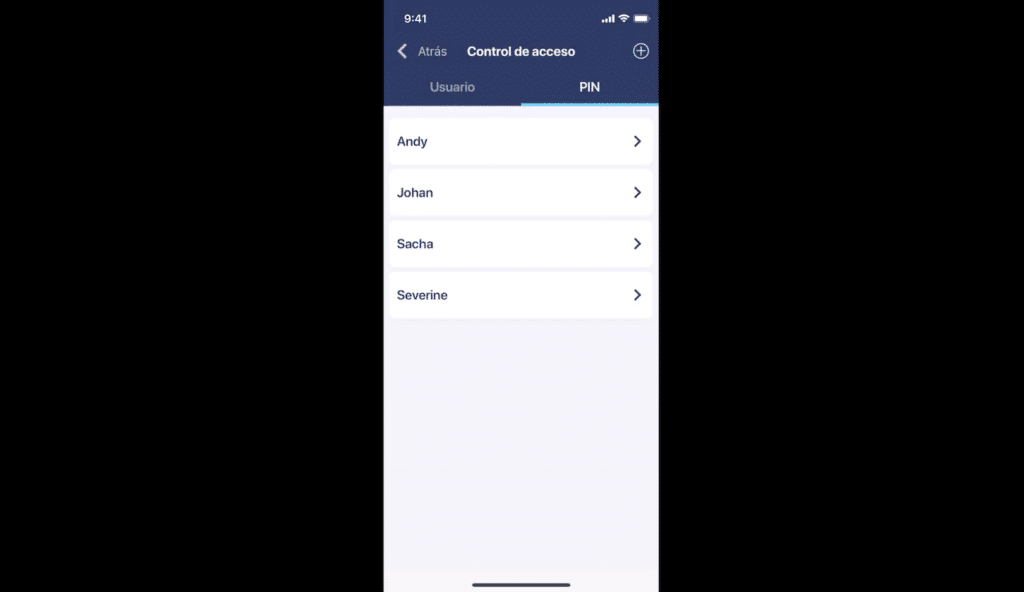
And these people do not need to use any application, they will simply be able to enter the house with the code you have shared with them.

In the case of the user, it will allow him to know when his children have entered the house after school.
These codes may have a limited duration if, for example, you intend to rent your house for a defined period of time.

And thanks to the Bridge, you can add or delete keypad codes and modify access authorisations at any time.

Additionally, if you are interested in using Amazon Alexa or Google Home voice assistants, you should know that the Tedee GO smart lock is compatible.
It could be practical in some contexts that I have seen with professionals installing these types of smart locks for some people with osteoarthritis of the hands so that they can open the door by voice.
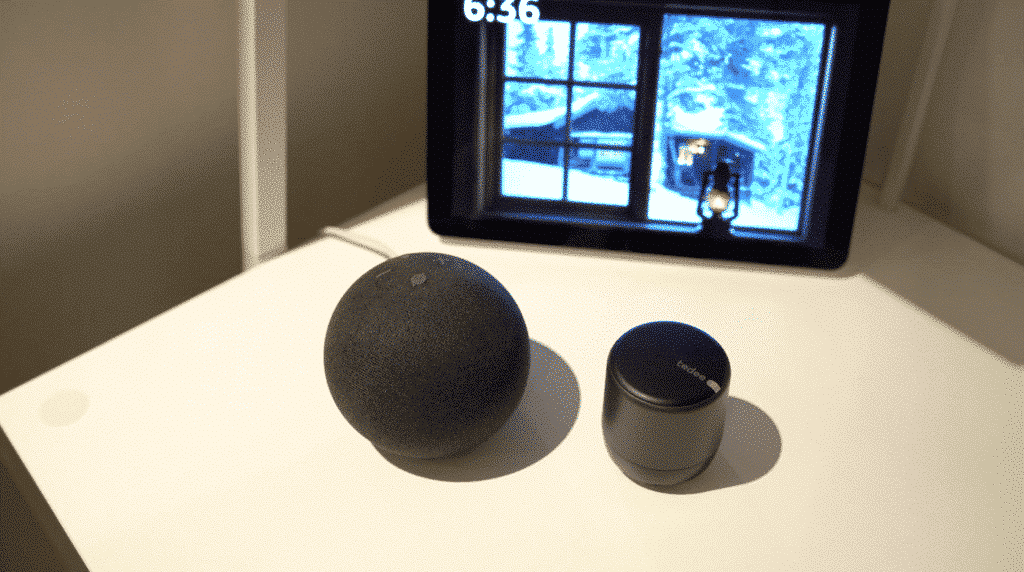
But that’s not all, as this Bridge allows you to integrate the Tedee ecosystem with different home automation hubs such as Homey, eedomus, FIBARO, Jeedom and Home Assistant.
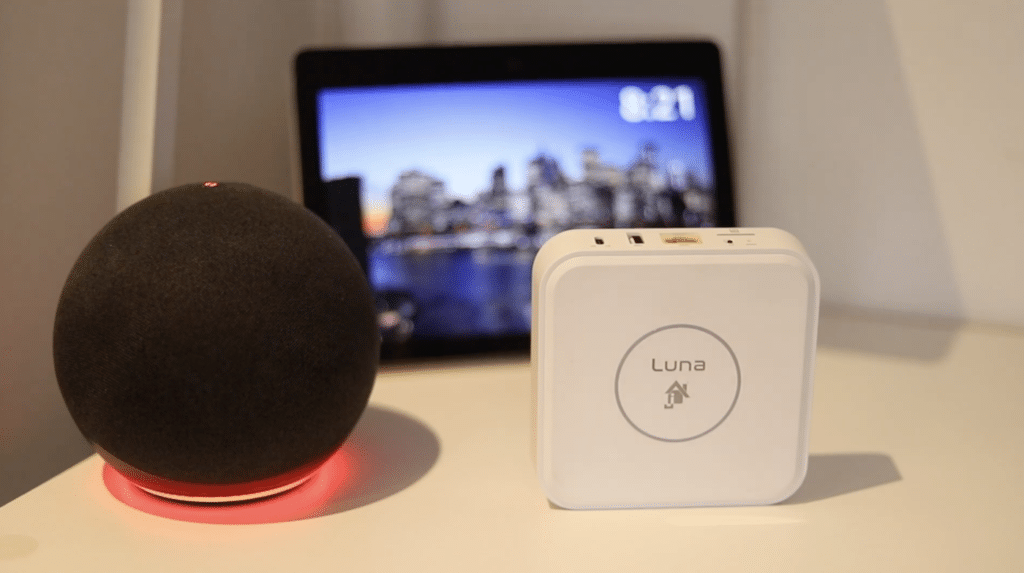
These communications are done by API cloud through the cloud but the VERY interesting thing is that we are seeing integrations with Home Assistant and Jeedom with local API, i.e. we can control the smart lock from our home automation hub without relying on the internet.

This allows us to unify our smart home if we have more smart devices to manage blinds, lights, heating and much more and have it all in the same interface and also to create routines where different devices interact and other criteria that we have defined.

The user who has Jeedom in his home, took the opportunity to integrate his Tedee lock to his home automation hub and now, he can open or close the door and know its open or closed status, as well as its battery status, all from Jeedom.
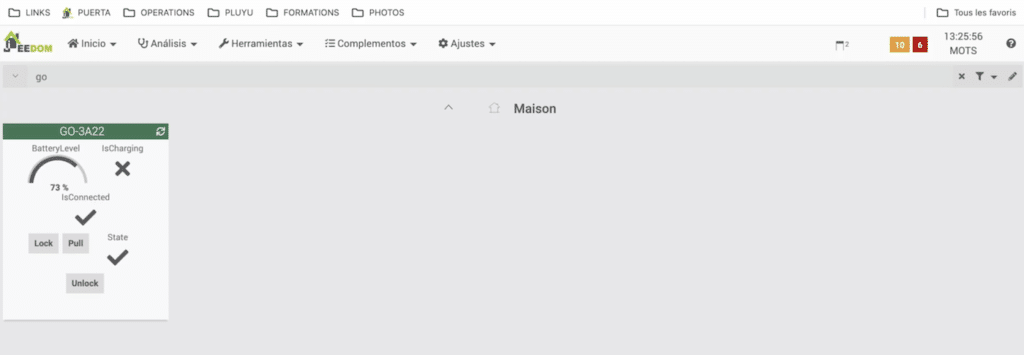
And given that the Tedee smart lock can be found for less than 200 euros and the lock and bridge pack costs approximately 250 euros, it is a very interesting solution when you want to control your door from your phone.

Technical characteristics TEDEE_14100010 and TEDEE_14100020
- Model: TLV2.0
- Weight: 213 g
- Dimensions: Ø 57 mm x 63 mm
- Operating temperature: 10-40°C (indoor only)
- Operating humidity: max. 65%.
- Country of production: Poland, EU (European Union)
- Power supply: 3 CR123A batteries
- Battery life: Up to 9 months, with up to 8 uses per day.
- Security: TLS 1.3




Bought together



Buy now Tedee GO


Graduated with a Higher Technician’s Certificate in Home Automation, a Professional Bachelor’s degree in E-commerce and Digital Marketing, and a Master’s degree in SEO, I have been working since 2013 in a home automation e-commerce company called Domadoo, where I have the opportunity to test a large number of the popular Smart Home products on the market.



