If you have water radiators, replacing traditional thermostatic valves with smart thermostatic valves is a very popular way to save up to 30% on your energy bill and today we are going to discover the Schneider Electric CCTFR6100 model.
Why does Schneider Electric CCTFR6100Z3 have this price?
The price of the Schneider Electric thermostatic valve is higher than other models on the market, which is justified by a quality product “Made in United Kingdom”, with the integration of Zigbee wireless technology and with a robust ecosystem and a polished user experience.

Advantages and Disadvantages of the Zigbee valve CCTFR6100Z3
Advantages
- Zigbee 3.0technology: If you want to have a unified smart home, Zigbee technology is an excellent choice with an infinite number of brands on the market.
- Compatibilities: This thermostatic valve CCTFR6100 is compatible with Home Assistant, Jeedom, Zigbee2MQTT and of course Schneider Electric’s Wiser ecosystem.
- Robust construction and discreet design: This thermostatic head looks like a quality product.
- Reputable company: Buying a Zigbee thermostatic valve from Schneider Electric is surely a good bet for longevity.
- Child Lock: You can block the use of the physical buttons so that no one can manipulate the temperature.
- Made in “United Kingdom”: This thermostatic valve was created in the UK by the company Drayton, another potential indicator of quality.
- Easy maintenance: Just remove the cover at the bottom to access the batteries without having to disassemble the device.
- Complete ecosystem: Schneider Electric offers a complete ecosystem of Zigbee devices such as a wireless Zigbee thermostat and Zigbee modules for electric radiators, in addition to this Zigbee thermostatic valve.
- Battery life: The manufacturer indicates that the thermostatic valve has a battery life of 2 years, which is longer than other brands on the market.
Disadvantages
- No internal time programming: Some thermostatic valves can integrate an internal heating adjustment time programming, but this is not the case of CCTFR6100; we need to do it from a domotic hub.
- No exact manual temperature adjustment: You cannot adjust the heating manually with physical buttons, you need a compatible Zigbee hub.
- No integrated display: You cannot modify settings from a display, so you need a Zigbee hub.
- No manual control of the valve opening percentage: We cannot decide to have our own external heating control logic.
- Price: The price is higher than other Zigbee valves on the market, but Schneider Electric is a worldwide known player and has a great reputation for the quality of its products.
Tutorial on how to use the Zigbee thermostatic valve CCTFR6100
Let’s discover the technical details of this Zigbee thermostatic valve CCTFR6100.
General characteristics of Wiser CCTFR6100
To begin with, on the packaging, we can see “Made in United Kingdom”, meaning that this thermostatic valve was designed in the UK by Drayton, a brand with 75 years of experience and a leader in the UK domestic heating control market.
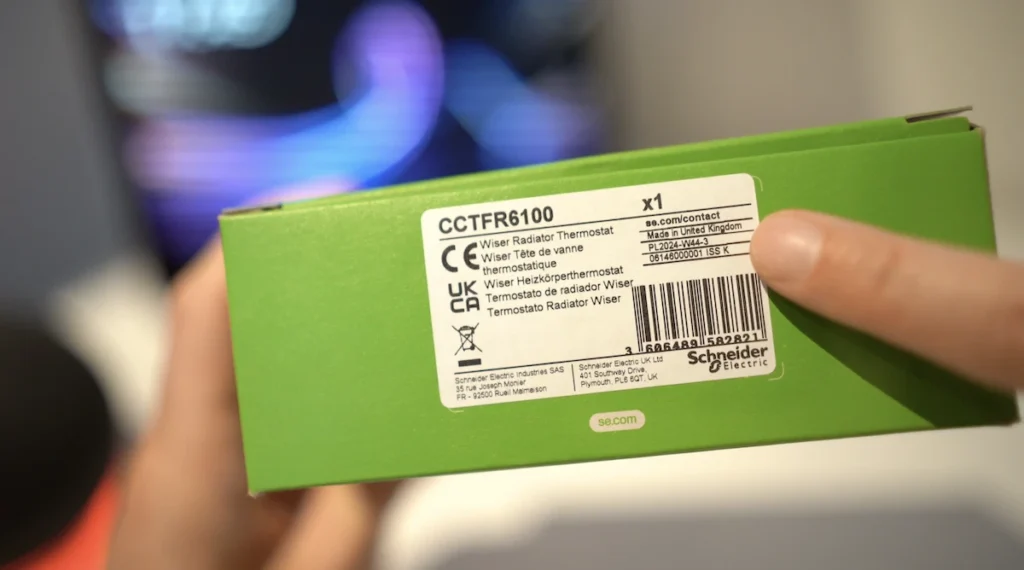
This Drayton company belongs to the Schneider Electric group and is surely a great indicator of quality for this thermostatic valve CCTFR6100.
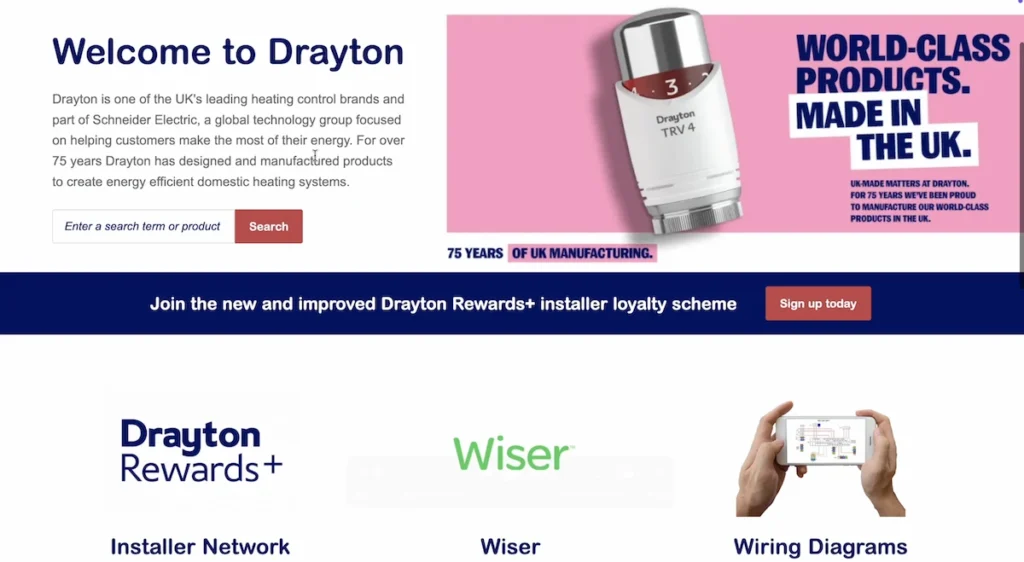
If we open the packaging, we discover the Schneider Electric thermostatic valve.

There are also 2 LR6 AA alkaline batteries included, and an interesting detail is that the manufacturer indicates a battery life of 2 years on average, which is generally higher than other brands on the market.

We also have an M30 x 1.5 adapter, being one of the most commonly used default adapters for radiators and an additional Danfoss RA valve adapter.

Of course, we have an instruction manual included.

This thermostatic valve from Schneider Electric is white with dimensions 93 x 51 x 51 mm.

We can adjust the temperature with this thermostatic valve from 5 to 30°C in 0.5°C steps, but from a compatible Zigbee home automation hub.
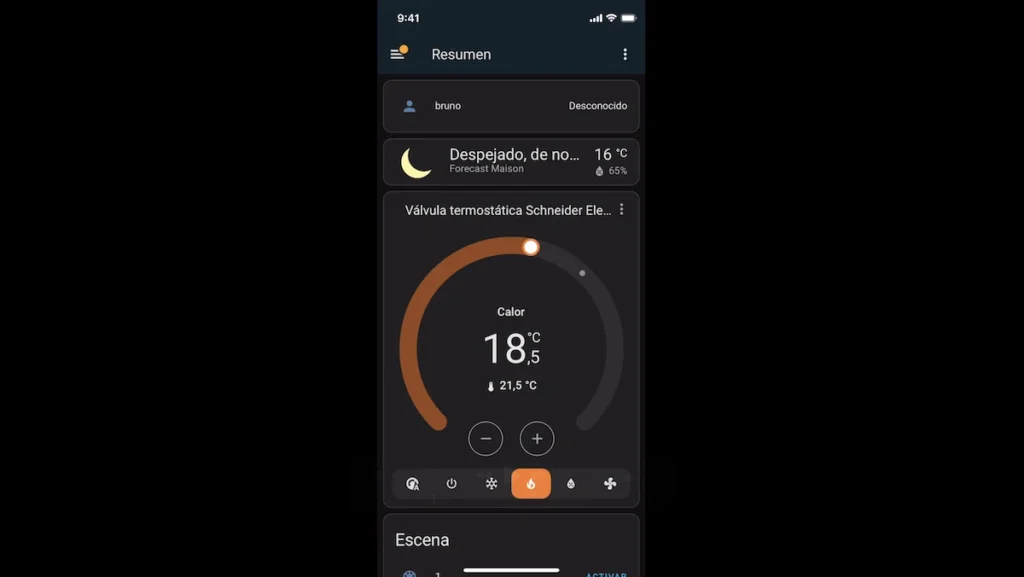
The “+” and “-” buttons specifically serve to adjust a temperature of -2°C or +2°C with respect to the measured temperature, as we will see below.

We have LED indicators of different colours that will help us to detect different functions of the thermostatic valve.

This thermostatic valve communicates with Zigbee wireless technology with a range of up to 30 metres in the open field and is compatible with Schneider Electric’s own Wiser ecosystem, but also with the famous Zigbee2mqtt platform that you can use with Home Assistant or Jeedom.
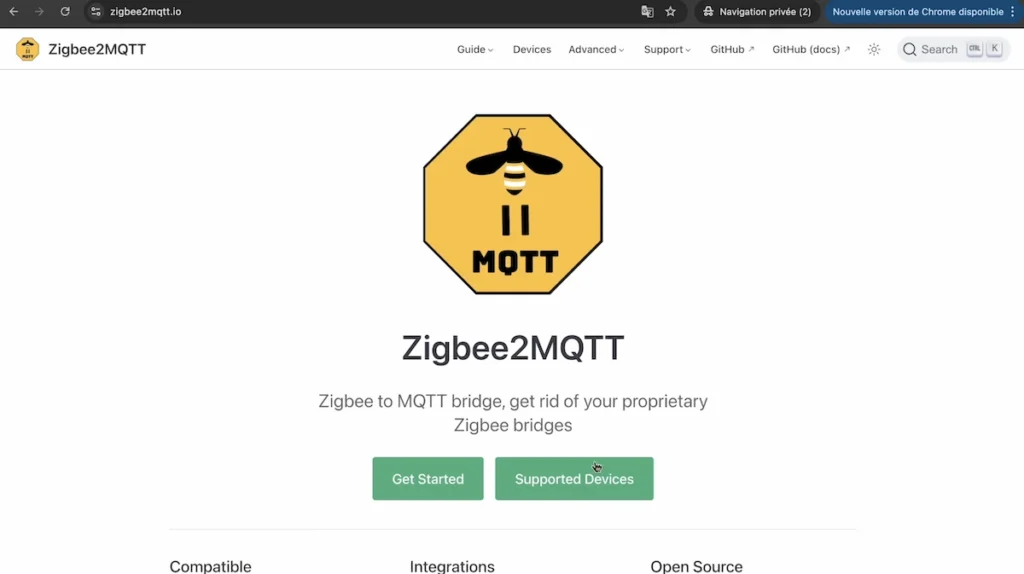
How to install Schneider Electric thermostatic valve
To install this Schneider Electric thermostatic valve, you must first disassemble your traditional thermostatic valve by turning it counterclockwise.

You must insert the batteries into the Schneider Electric thermostatic valve by opening its plate at the top and checking the correct direction.

After a few seconds, the thermostatic valve moves to the open valve position so that it can be easily fitted to your radiator.

Now, you must turn the thermostatic valve in the “-” direction for at least 2 seconds until the LED turns blue, which allows you to launch the calibration of this valve.

How to match the Schneider Electric Wiser thermostatic valve
We are going to link the Schneider Electric thermostatic valve with a compatible Zigbee hub.

In the case of a smart home user, he has the Jeedom Luna home automation hub with the Zigbee2mqtt platform.

Zigbee2mqtt is also available in Home Assistant, so the process is similar.

You must launch the inclusion mode of your home automation hub.
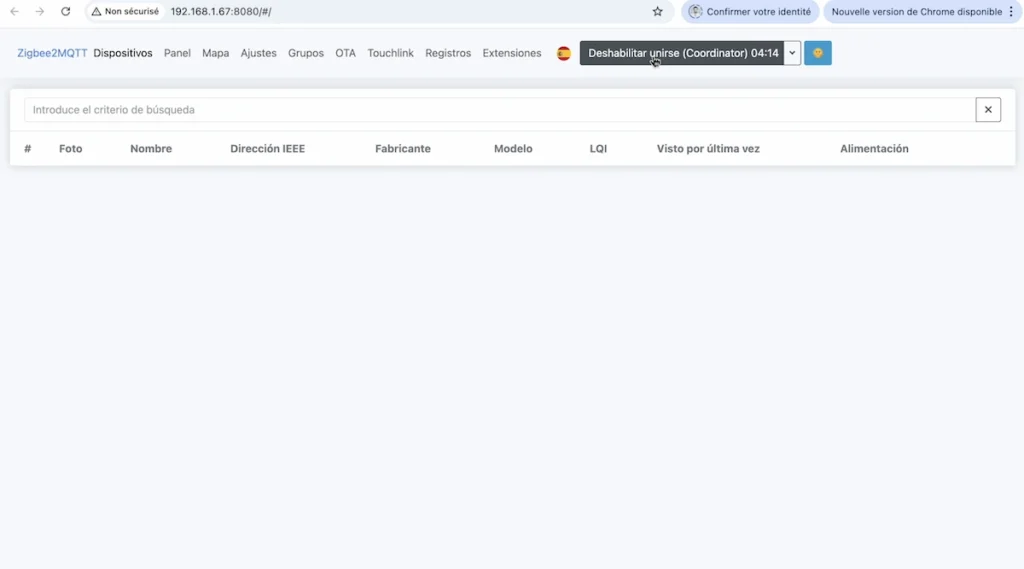
Turn the knob on the thermostatic valve in the “+” direction for at least 3 seconds until the central LED flashes green.

That’s it, now we have the thermostatic valve linked, so we will be able to control it from anywhere in the world from our phone.
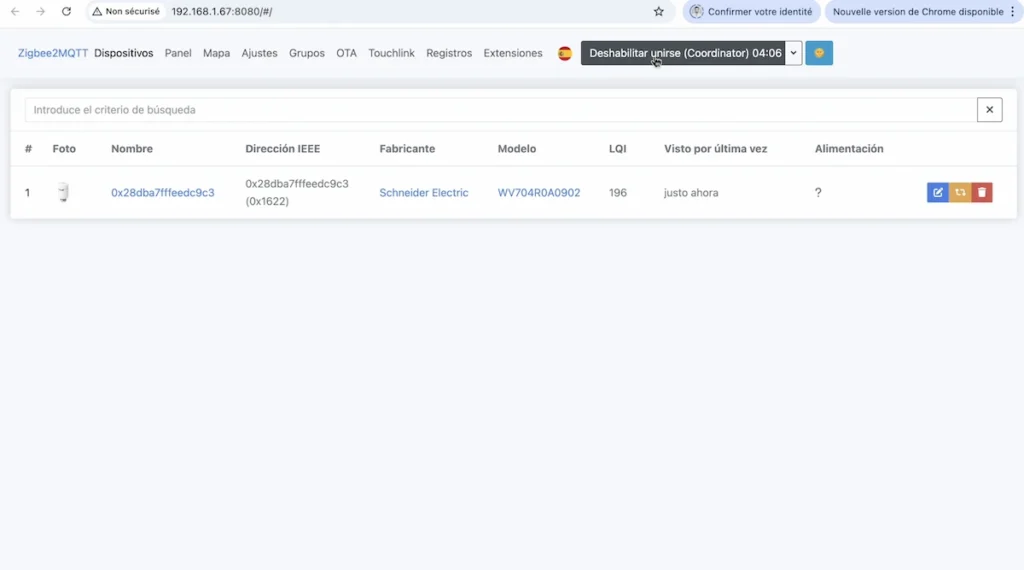
Functions of the thermostatic valve CCTFR6100
Let’s discover the detailed functions of the Schneider Electric thermostatic valve.

“Occupied heating setpoint” is the temperature setpoint, i.e. the temperature you want in your house. You can set this temperature from 5 to 30°C in steps of 0.5°C and the valve will gradually open or close to reach this temperature.
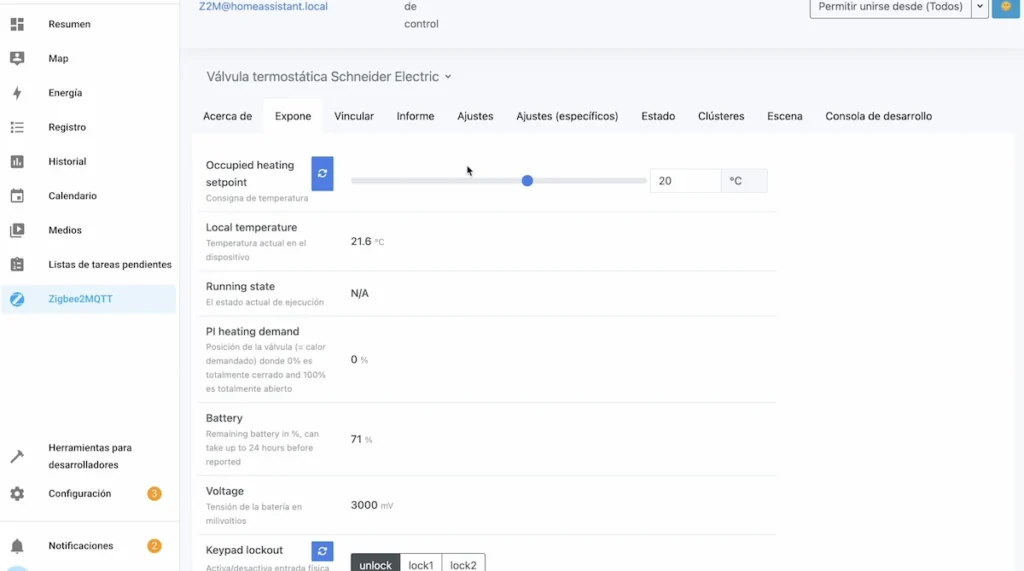
“Local temperature” is the temperature currently measured by the thermostatic valve in the area of your house where it is installed.
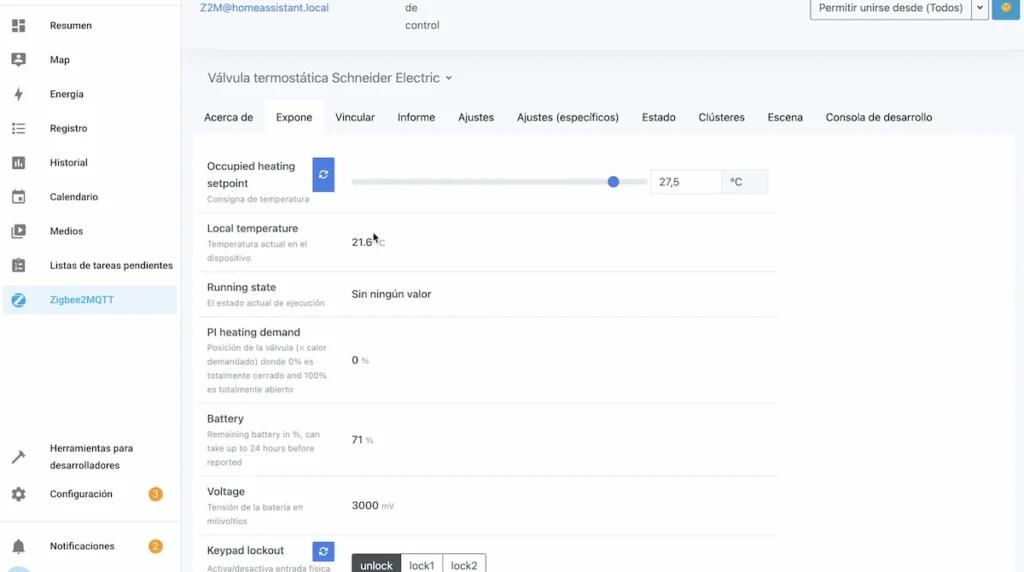
We can see at any time the history of the measured temperature over time.

“Running state” is the operating state that should indicate whether the valve is actively heating (heat) or idle (idle/nul) because the desired temperature has already been reached.
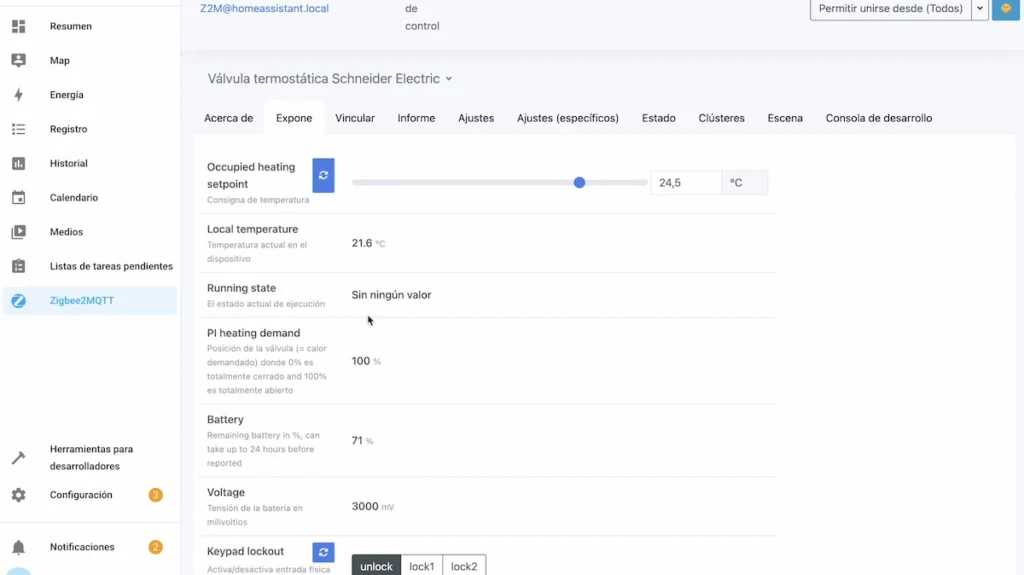
“PI heating demand” is the percentage of valve opening. For example, 100% means that the valve is fully open to let the hot water through and try to heat to the maximum to reach the desired temperature and 0% fully closed.
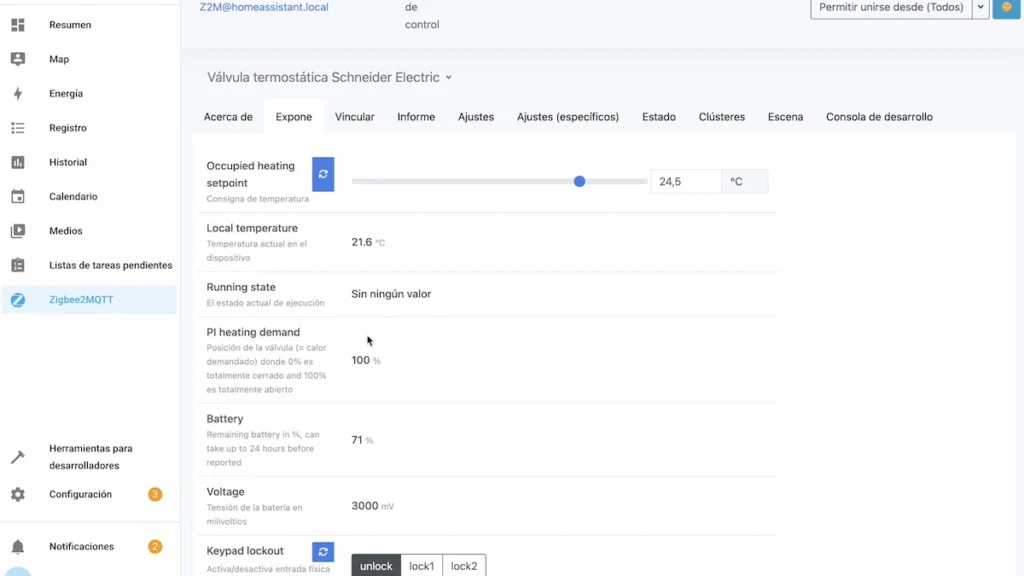
“Battery” is the remaining battery level (in percent).
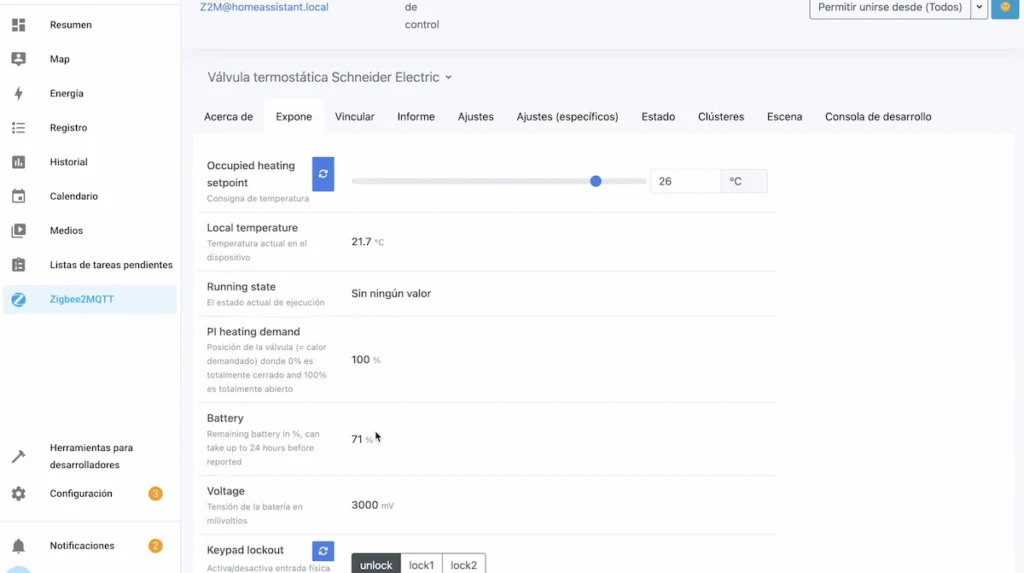
“Voltage” is the voltage of the battery in millivolts.
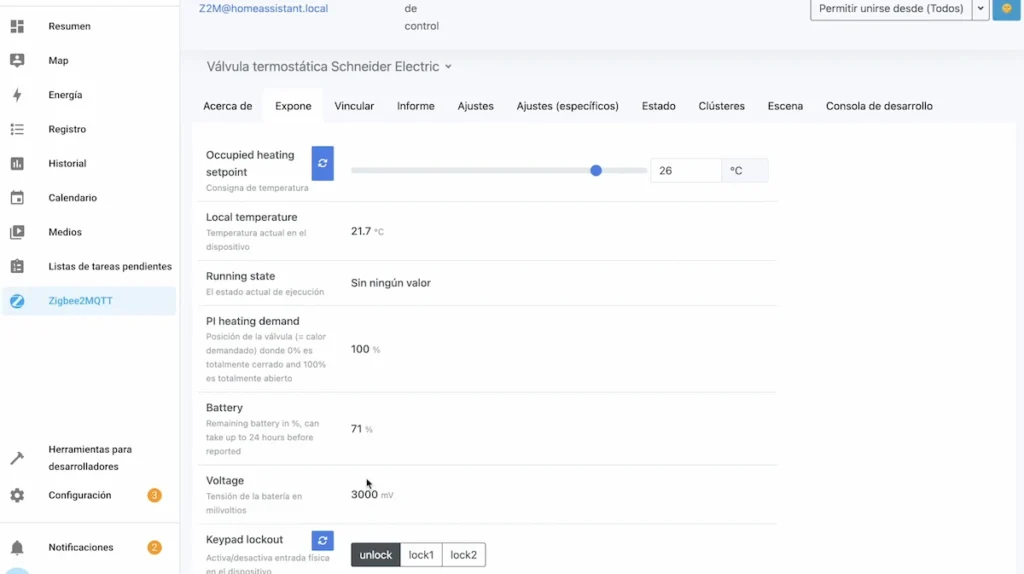
“Keypad lockout” allows you to lock or unlock the physical controls.
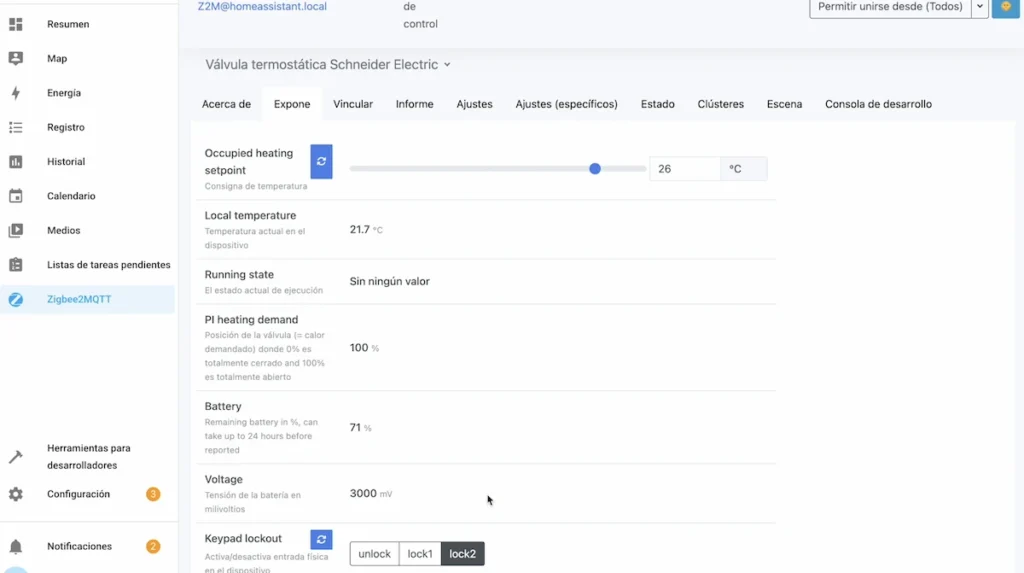
Unlock means that you can physically adjust the temperature and have the LED information of the thermostatic valve.

Lock 1 allows you to physically lock the temperature setting, i.e. you can only change the temperature from your home automation hub, but you will still see the LEDs on the thermostatic valve and Lock 2 locks the physical temperature control and also disables the LEDs.
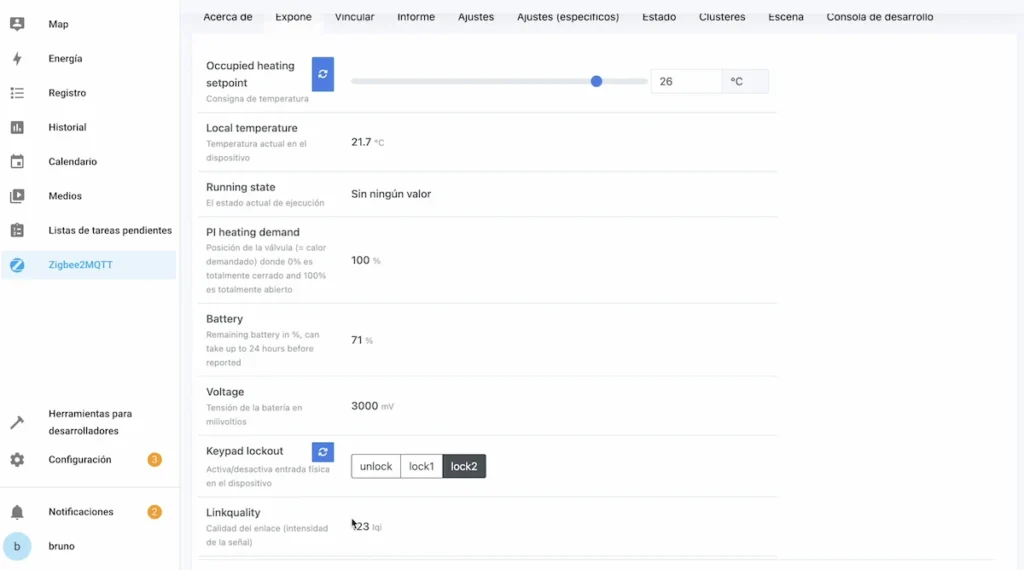
This means that no one can physically manipulate the device.

And “Linkquality” is the quality of the Zigbee link, being a very useful information to know if your Zigbee thermostatic valve has a good range.
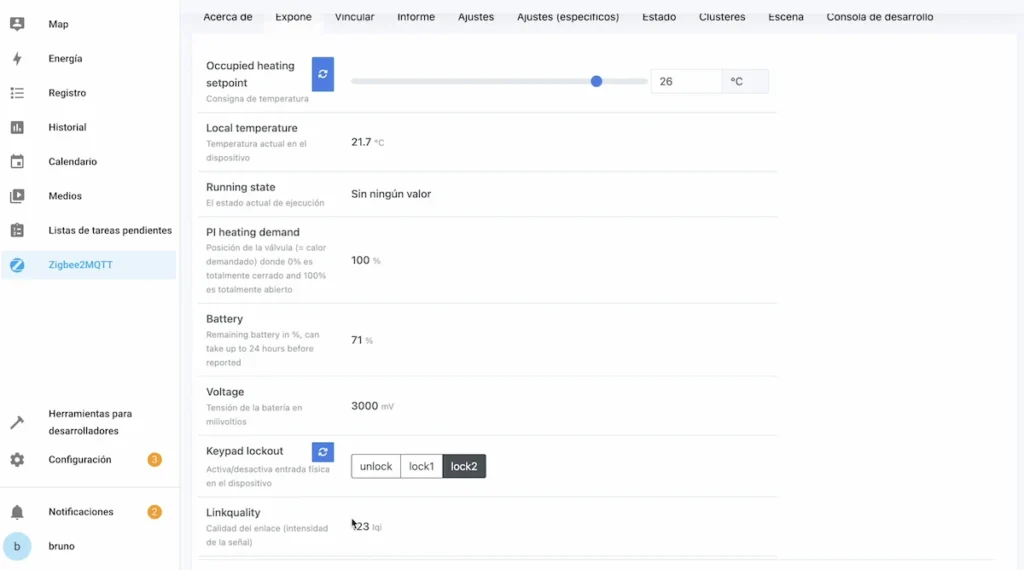
And if this is not the case, this Zigbee technology offers the great advantage of having a mesh network, that is, when you buy devices such as plugs, light bulbs, modules or any Zigbee device connected to the current, they will automatically improve the communications of the Zigbee devices in the environment, so if necessary, you can consider the additional purchase of one of these devices.

These are the functions that we have available in Zigbee2mqtt and of course, from the interface of our home automation hub from our phone, we have access to the essential functions of our thermostatic valve, being able to adjust the temperature, see what the current measured temperature is and activate or deactivate the valve.
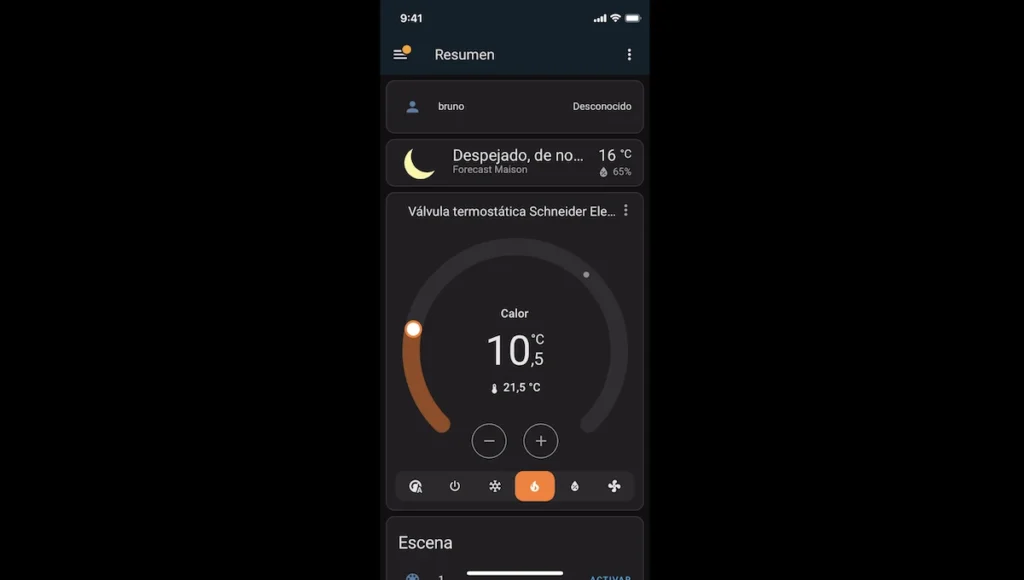
And as I mentioned, the physical buttons allow you to raise or lower the temperature by 2°C representing a manual boost, i.e. if you have a measured temperature of X degrees and you press the physical “-” button, the set temperature will be minus 2 degrees from the measured temperature for 1 hour.

And if we press the physical “+” button, it will be plus 2 degrees higher than the temperature measured during 1 hour.

Example usage scenario in a smart home
Of course, the magic of a smart home is to be able to combine different smart devices and criteria to create scenes.

As a simple example, we can create a calendar where we will set the thermostatic heads to 17°C from Monday to Friday from 8 am to 5 pm when we are away from home and from 0 am to 5 am when we are all in bed.

And 20°C from 5 a.m. to 8 a.m. and from 5 p.m. to 0 a.m. when we are active at home.

On weekends, we can simply adjust this heating ourselves from our phone when we leave or return home, as we tend to have different and variable schedules.
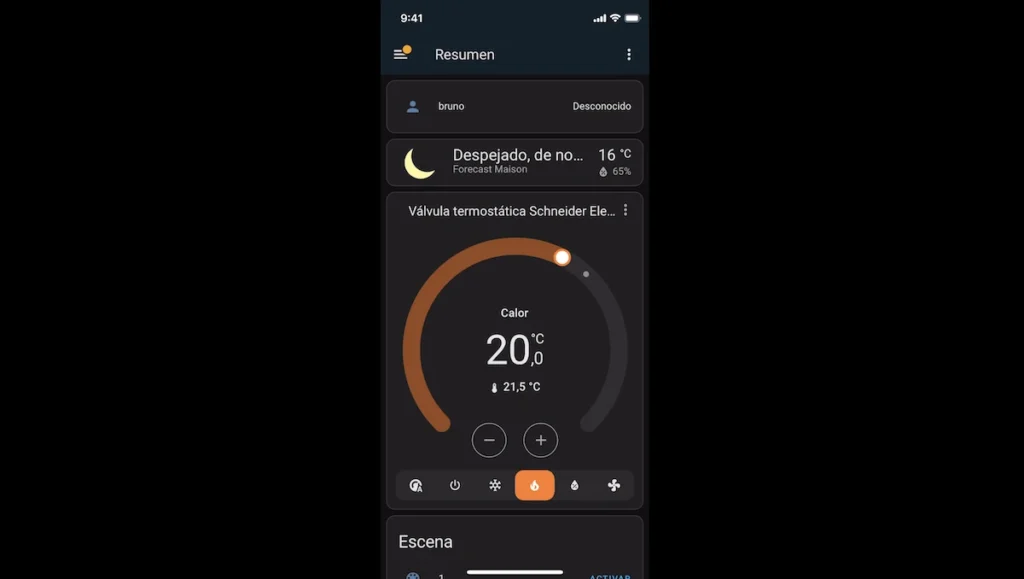
Thanks to these simple and effective measures, we can certainly make energy savings.

It should be noted that this Schneider Electric thermostatic head does not integrate an internal time programming, i.e., these programs must be created from our home automation hub, unlike some thermostatic valves on the market that do integrate this function internally.

And in the case of a smart home user who has implemented different Zigbee thermostatic valves, all linked to the Jeedom Luna home automation hub, he will also use a Zigbee thermostat from the same Schneider Electric company so that, in addition to a calendar-based control of his heating, he can also control all Zigbee thermostatic valves at all times from this physical thermostat at home.

And although this Schneider Electric thermostatic valve has a higher price than other models on the market, this French company has a great reputation for quality devices and we will surely have a return on investment with the purchase of this thermostatic valve that allows us to reduce energy costs.

Generally purchased together



Buy now the Zigbee thermostatic valve CCTFR6100

Graduated with a Higher Technician’s Certificate in Home Automation, a Professional Bachelor’s degree in E-commerce and Digital Marketing, and a Master’s degree in SEO, I have been working since 2013 in a home automation e-commerce company called Domadoo, where I have the opportunity to test a large number of the popular Smart Home products on the market.