IPX800V5 is a wired home automation controller with extensions and is compatible with MQTT, Philips Hue, Home Assistant and Jeedom.
Why is IPX800V5 priced like this?
IPX800 V5 is a complete device that works without internet and without monthly fees, integrates a web server, 8 relay outputs, 4 analogue inputs, 8 digital inputs and is compatible with Philips Hue, MQTT, Jeedom, Home Assistant among the remarkable functions.

Advantages and disadvantages of IPX800 V5
Advantages
- Local use: IPX800 V5 works locally without the need for an internet connection.
- No monthly fees: Once you have the IPX800V5, you don’t need to pay subscriptions.
- Flexibility: You can control different aspects of your home by adding extensions from the GCE Electronics ecosystem.
- Evolutionary: If you want to use other brands and technologies, IPX800 V5 can be integrated with Home Assistant or Jeedom, so you can unify your installation in a single interface.
- Multiple functions: IPX800V5 integrates different functions such as web server, relay outputs, analogue inputs, digital inputs, EBX2 and EBX V4 buses and more.
- Wired device: Wired home automation is usually more reliable, so IPX800V5 can be your ally.
Disadvantages
- Learning curve: IPX800V5 has its complexity so you need to read documentation to master this device.
- Price: Given all the features of IPX800V5, the price is high.
- Less flexibility: Wired home automation does not offer the flexibility of wireless home automation since electrical wiring is required.
IPX800V5 Tutorial
In the smart home market, we usually have different wireless devices to control your heating, lights, blinds and much more, as it is an easy method to gradually add these devices without having to do any building work.

But there are also wired solutions, an alternative that you can always consider when realising your smart home project.

Today we will discover the details of the IPX800V5 from the French company GCE Electronics with a real case of an installation in a user’s home.

Let’s discover the details of the IPX800V5 automaton.

Why choose IPX800V5?
A user who bought a house in need of renovation wanted to implement home automation to be able to control different aspects such as blinds and lights and, later on, security.

The IPX800V5 and its different extensions and accessories allow the management of these aspects in a house and other additional ones such as the control of any electrical device, the management of a swimming pool, heating, air conditioning, air conditioning.

The alarm system can also be used to monitor the status of doors, know whether or not movements have been detected, control sirens or security systems and also energy management with control of water, gas and electricity consumption.

In short, with IPX800V5 and its extensions, you can have control of different aspects of a house and the information measured by different sensors.

Wired home automation solutions such as the IPX800V5 are generally more reliable and robust.

Just like a home automation hub, which I usually recommend connecting via Ethernet instead of WIFI if you have this possibility, given that wired communications are usually more reliable, it could also be interesting to have wired home automation instead of wireless home automation so as not to be subject to different problems such as disturbances in communications with technologies such as WIFI or Zigbee due to distances or the environment.

Wired home automation is usually a longer and more complex process and, in the case of the user, he takes advantage of his home renovation to do this type of installation.

And the great advantage of this IPX800V5 is that it is compatible with other home automation solutions such as Philips Hue, Home Assistant or Jeedom.

So you will also have the flexibility, later on, to use this kind of solutions to complete your installation, and this is the case for the user who has Jeedom and Zigbee devices in addition.

General features of the IPX800 V5
Let’s discover the technical features of the IPX800V5.

To begin with, the IPX800V5 operates 100% autonomously, without the need for internet and an additional home automation hub.

You also do not have to pay a monthly subscription.

If we look at the connections of the IPX800V5, we have 8 relay outputs which are physical outputs for switching loads such as lights, motors or electrical devices. They support up to 10A per channel, ideal for controlling high power devices.

And we have 4 open collector outputs, opto-isolated at 5kV. These outputs are ideal for environments where it is necessary to protect systems against electrical interference or to connect devices with sensitive circuits or operating at different voltage levels.

It needs a 12V continuous power supply with a low power consumption of 1 to 4W with 8 activated relays.

Then there are 2 EBX2 buses (RJ45) that allow you to connect EBX2 compatible extensions and accessories, integrating power and data in a single connector.

We have 1 EBX V4 connector to ensure compatibility with the extensions originally designed for the IPX800 V4.
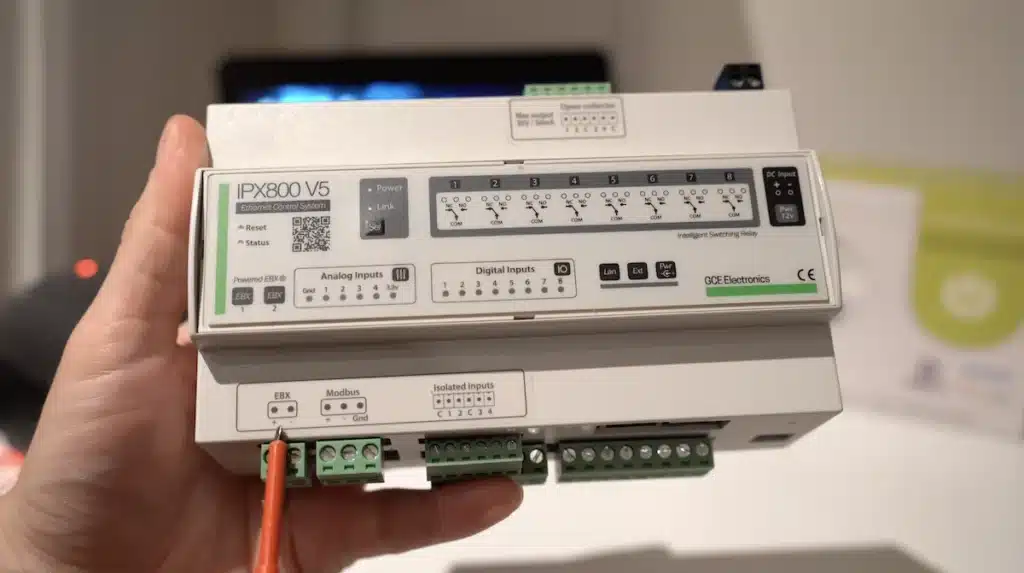
We have 1 Modbus connector to integrate Modbus RTU devices such as industrial sensors, energy meters or remote control devices.

We have 4 16-bit analogue inputs, designed to measure signals from analogue sensors such as temperature, humidity, pressure and much more.

Isolated inputs are inputs designed to protect the device and the connected system from electrical interference, potential differences and possible damage caused by voltage spikes or short circuits.

We have 8 digital inputs that allow to receive ON/OFF signals from sensors, switches, buttons, motion detectors and much more, being compatible with dry contacts or low voltage digital signals.

We have an Ethernet port (RJ45) for a primary connection to the local network or internet to configure, control and monitor the device and which supports HTTP and HTTPS protocols for secure access.

The RJ12 EXT port is exclusively for connecting modules such as X-Eno (for devices with EnOcean wireless technology) and X-GSM (for mobile communications).

And we have another power supply option to connect the IPX800V5 to the mains.

This version 5 has a very high level of security with the possibility to have the integrated web server protected with HTTPS.

We have functions such as “Link” or “LiveView” to simplify scenario programming and control panel editing.

Also, we have import/export functions to share widgets, scenarios, colour themes between users. This IPX800 V5 is natively compatible with Philips Hue and MQTT.

It is also ModBus compatible. And IPX800 V5 is backwards compatible, as all IPX800 V4 extensions (except X-GSM) are compatible and can be connected to this IPX800 V5.

And this IPX800V5 has a RestFull API that allows interaction with the IPX800 V5 from external software, a CRM, a home automation application and more.

How to install this IPX800 V5?
In terms of installation, the practicality of the GCE Electronics ecosystem is that you will be able to install the various devices such as the IPX800V5 and its extensions in an electrical panel thanks to the DIN rail format.

It is also possible to fix it to a wall with a screw holder.

Another interesting detail is that the IPX800V5 has connectors that can be easily removed, which helps us to do the electrical wiring and also to replace it with another IPX800 V5 if necessary without having to start all over again.

In the user’s case, he already had an installation in an electrical panel with an IPX800V4 to manage his lights with control from physical switches of the Shelly brand and an X4VR extension to control his blinds.

By the way, these Shelly switches have 4 buttons with 2 actions available for each switch: single press and press and hold.

So you can configure 2 different actions per switch.

Now, he added an X4VR2 to control additional blinds in his home and an X8R to control more electrical devices such as his house lights.

And downstairs, he installed the IPX800V5 which is powered by an X-PSU20.

And, additionally, a 12V battery so that, if there is a power failure at home, this 12V battery guarantees a back-up operation.
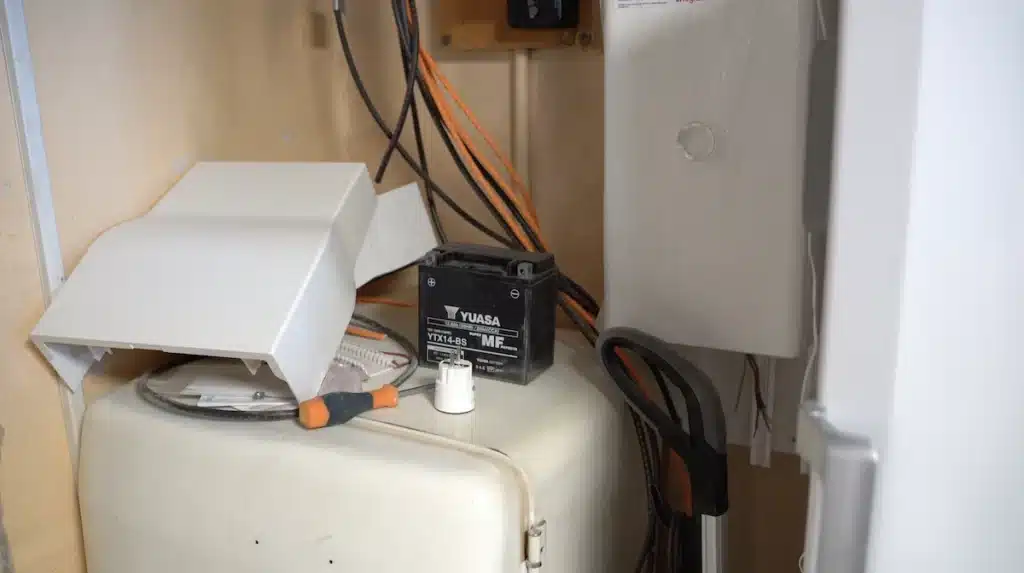
This X-PSU20 is the device that allows to have this battery backup function thanks to a power failure detection that sends the information on a digital input to the IPX800V5, so it is another very interesting element.

In addition, this information can be very useful to be alerted in case of a power failure in your home to avoid major damage such as losing your meat and fish from the freezer.

Of course, if you want to receive remote alerts on your phone, you must also have your internet connection connected to a battery backup.

And it has an ECO RT2 to measure electricity and water consumption in your home.

To facilitate and enhance the installation, the user has an EBX Connect to connect the IPX800V5 with its compatible Powered EBX bus extensions to transmit data and power supply.

IPX800V5 Web Interface
One of the great advantages of the IPX800V5 is that it has an integrated web interface, so you will be able to perform configuration, monitoring and control through a web browser on mobile devices and PCs. It is in this interface where the user could configure their blinds, lights and switches with the associated actions. On the main page, we can see your IPX800V5 and extensions where you can turn on or off the lights, raise or lower the blinds and view the status of the digital inputs.

The “Relationships” tab is an essential function that allows direct links to be established between different elements of the system, such as inputs, outputs and logical objects, facilitating the creation of automations and immediate responses without the need to programme complex scenarios.

The Rule Engine tab allows you to configure complex logic rules and automations, offering great flexibility and power by incorporating more elaborate conditions, actions and logic.

And the “System” tab gives us access to the IPX800V5’s general configuration, maintenance and monitoring. We can create or import backups, view logs, view system status and much more.

Integration of the IPX800V5 with other systems
For a more advanced smart home experience, the user also has the Jeedom home automation hub to control Zigbee thermostatic heads, Zigbee lights, Zigbee smoke detectors, Zigbee irrigation controller, Zigbee plant sensors and we will see other devices he has implemented later.

You can take advantage of the IPX800V5 with both Jeedom and Home Assistant to unify your smart home installation, being able to control all your devices in a single interface and being able to grow your installation further by having the flexibility to add wireless smart devices of different brands and technologies, but also having the reliability of wired devices with this IPX800V5 and its extensions.

This user enjoys full interaction with Jeedom, being able to control his blinds, lights and retrieving different states of switches in Jeedom, so, for example, a button on a switch in the house sends an HTTP request to Jeedom.

And since Jeedom manages other aspects of the house, it is possible to create different automations.

In the user’s case, this button activates Philips Hue wireless lights and vice versa.

When a user appears in front of the house during the night, thanks to a wireless Zigbee motion sensor connected to Jeedom, it sends this information to the IPX800V5 which will turn on the light at the front door.

In short, the IPX800 V5 is a very versatile device, designed to be the core of an advanced home automation system, with flexible connectivity and extensive integration possibilities, so it can be very interesting to use this device in different contexts for your home.

Generally purchased together



Buy Now IPX800V5

Graduated with a Higher Technician’s Certificate in Home Automation, a Professional Bachelor’s degree in E-commerce and Digital Marketing, and a Master’s degree in SEO, I have been working since 2013 in a home automation e-commerce company called Domadoo, where I have the opportunity to test a large number of the popular Smart Home products on the market.