The Frient SMSZB-120 is a Zigbee smoke detector that alerts you either at home with its built-in siren when smoke is detected, or remotely on your phone with its Zigbee 3.0 communication with a compatible hub.
Why is the Frient SMSZB-120 Zigbee Detector so expensive?
Develco is a Danish company that specialises in designing high-quality devices for the smart home. Under their consumer brand, FRIENT, they offer a variety of devices, including this Zigbee 3.0 smoke detector.

Advantages and disadvantages of the FRIENT Zigbee smoke detector
Advantages
- Zigbeetechnology: Zigbee technology offers you the possibility of integrating various devices into your smart home. Thus, having a Zigbee smoke detector can be interesting for creating automations, such as triggering other Zigbee smoke detectors, flashing Zigbee lights and opening Zigbee shutters in the event of smoke detection.
- EN14604: In compliance with the EN14604 standard, this SMSZB-120 smart smoke detector can be activated automatically in the event of smoke detection, even if it is not connected to a home automation hub.
- Design: This smoke detector has an attractive design and is much more discreet compared to traditional smoke detectors.
- Compatibility: The Frient Zigbee smoke detector is compatible with Homey, Smarthings, Jeedom and Home Assistant thanks to Zigbee2MQTT.
- Measures temperature: This can be a useful measure for detecting a sudden and abnormal rise in temperature or for thermal comfort routines in the home.
- You can activate the siren without smoke: It’s very interesting to be able to use the smoke detector’s siren to alert you to any event other than smoke detection (for example, if an intruder is detected, this siren can sound thanks to a scene).
Disadvantages
- Price: compared to traditional and even intelligent smoke detectors, this device has a high price, but it is justified by its quality.
- Need for a Zigbee hub: As a Zigbee smoke detector, if you want to receive detection alerts on your mobile phone, you need to connect it to a compatible Zigbee hub.
Tutorial on using the Frient Zigbee smoke detector
This is a Zigbee smoke detector from the Danish company Frient, which uses the famous Zigbee wireless technology and has several exceptional features that we’re going to look at today.
Among the different brands in the smart home market, Frient is an interesting player with its quality devices and unique functions.

We’ve already seen the different uses for the intelligent Zigbee module designed by Frient.
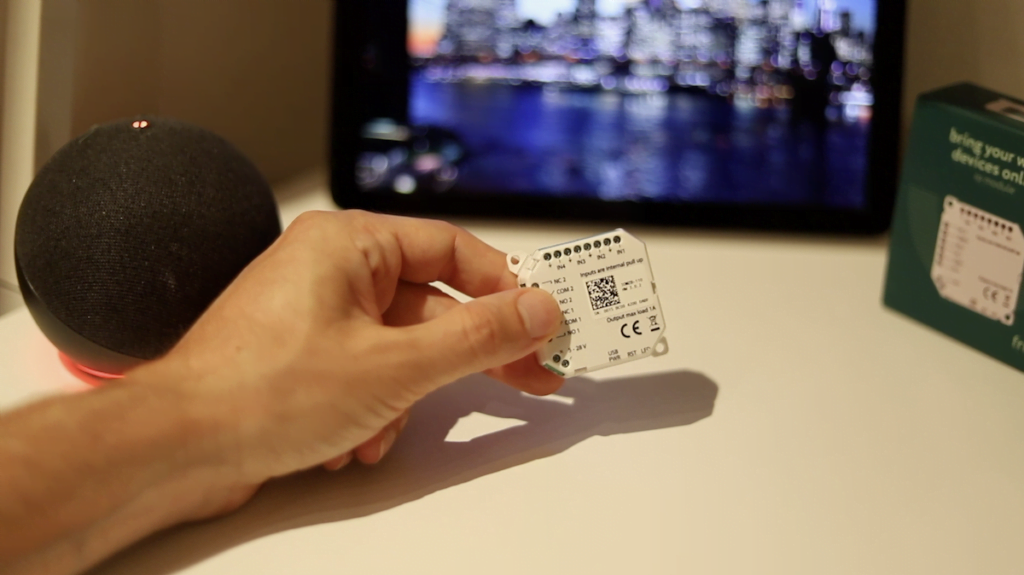
Now let’s take a look at all the possibilities offered by the intelligent smoke detector.

To begin with, you’ve already seen all the advantages of Zigbee wireless technology, which is currently used by major brands on the market, such as Amazon, Philips Hue, Lidl, Schneider Electric, Legrand, Sonoff, Aqara or Danfoss, among the most prominent.

So if you have a universal home automation hub, such as Home Assistant or Jeedom, you can unify your home automation installation using several devices with this Zigbee technology from different brands, all with a single interface.
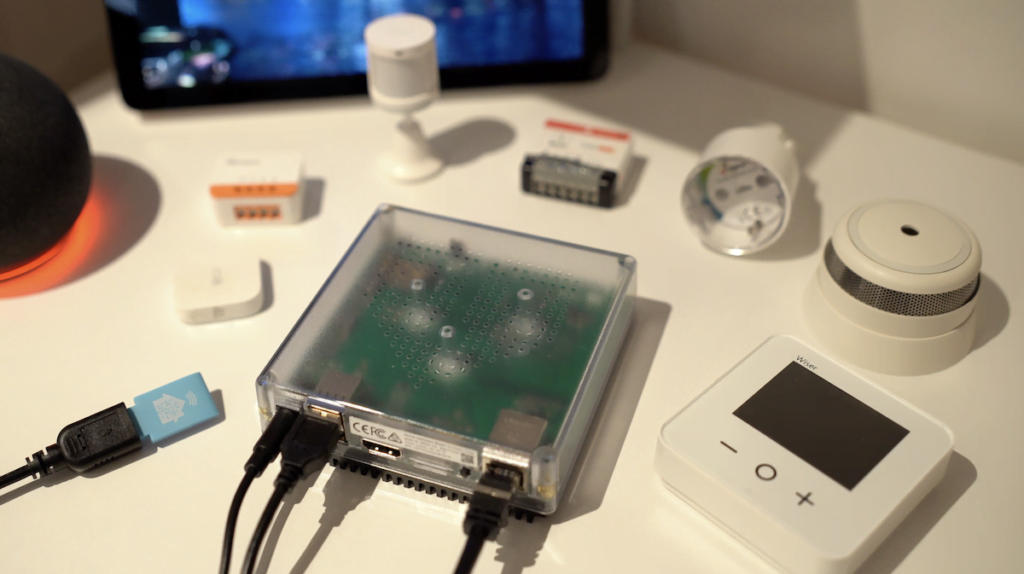
And this Zigbee smoke detector can be added to your installation, as it uses this Zigbee technology and is compatible with Homey, Home Assistant and Jeedom.
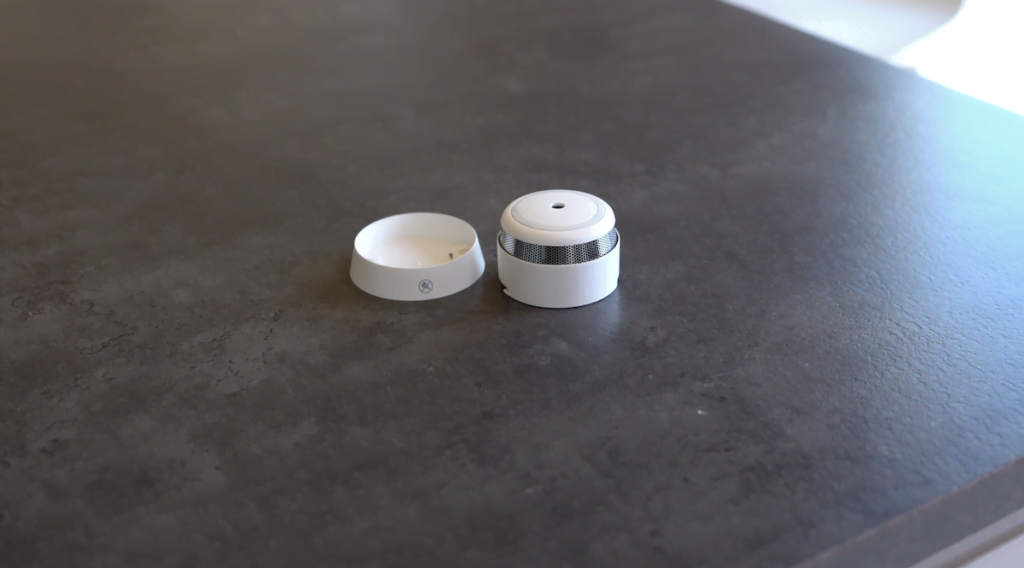
An essential detail that this Frient Zigbee smoke detector fulfils is the fact that it is autonomous, certified at European level and complies with European standard EN14604 and German standard DIN 14676.
So you can use it in your accommodation in accordance with the requirements of your fire insurance, but of course I invite you to contact your insurer to check whether this detector is right for you.

It incorporates optical smoke detection thanks to a built-in 360° grid, so you can detect smoke from anywhere.

As this is an autonomous smoke detector, we can test it with a smoke detector spray.

The built-in siren is powerful, emitting a sound of 85 decibels at 3 metres.

As well as being able to test it with a spray, this Zigbee smoke detector also has a test button on the top that allows you to test whether this device is still working at any time.

The fact that it is an autonomous smoke detector is a very interesting detail because, for example, there are intelligent smoke detectors that only work if they are connected to a home automation centre, so if there is a technical problem with the home automation centre, your detector may not alert you.

This Zigbee smoke detector stands out for its small size and aesthetics compared to a traditional smoke detector.

It is powered by a CR123 battery and, according to the manufacturer, has a lifespan of 3 years with a report every 5 minutes, although this lifespan may vary depending on how you use the device and your environment.

You can be alerted by your Zigbee smoke detector when the battery is low.
Why use a Zigbee smoke detector?
A traditional smoke detector sounds when it detects the presence of smoke in your area and nothing else, but if you use a smoke detector with Zigbee wireless technology like this one from Frient, as well as being alerted indoors thanks to its integrated siren and autonomously like any traditional smoke detector, you can also be alerted from anywhere in the world via your mobile phone.
Of course, it has to be connected to a compatible Zigbee home automation hub, such as Jeedom and Home Assistant, so that you can be notified of a possible event, even if you’re not physically at home, and can try to take action, such as alerting a neighbour or family members.
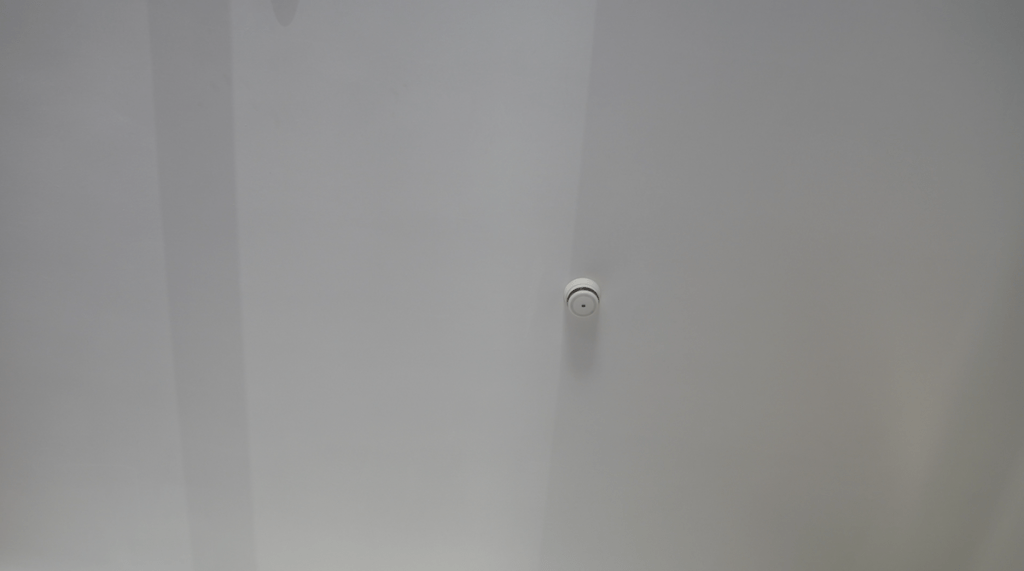
And since this Zigbee smoke detector communicates with your home automation hub, you can have different scenarios configured to reinforce alerts in the event of smoke detection.
And if you have other smart devices in your home, you can create other scenarios, such as opening blinds and flashing lights if a smoke detector detects smoke.

How do I install and configure this Zigbee smoke detector?
When it comes to where to install the Frient Zigbee smoke detector, it’s advisable to have at least 1 smoke detector in your home and it shouldn’t be installed in the kitchen or bathrooms to avoid false detections, but you can install it near this kitchen and your living room, as well as on the ceiling of your hallway, in the centre, and you can also install other detectors on each floor of your home, near the bedrooms.
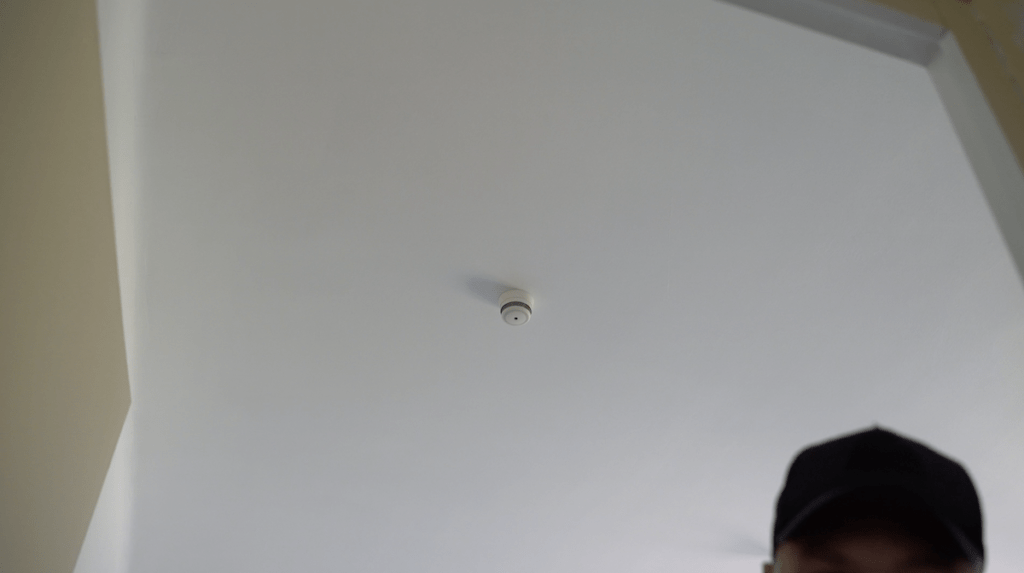
By the way, for your kitchen, FRIENT has launched a Zigbee heat detector which, unlike the smoke detector which can have false detections in this kitchen, the heat detector can alert you if the temperature in the area rises abnormally.
To install your smoke detector, you can fix its base to the wall thanks to its plugs and screws.
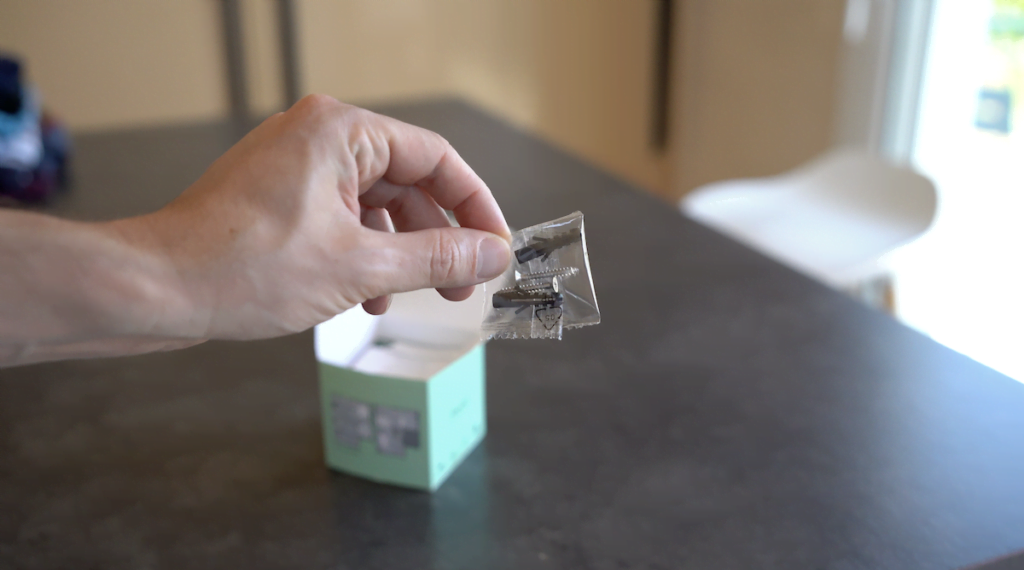
You can now remove the battery protection from your detector and place it in its base.
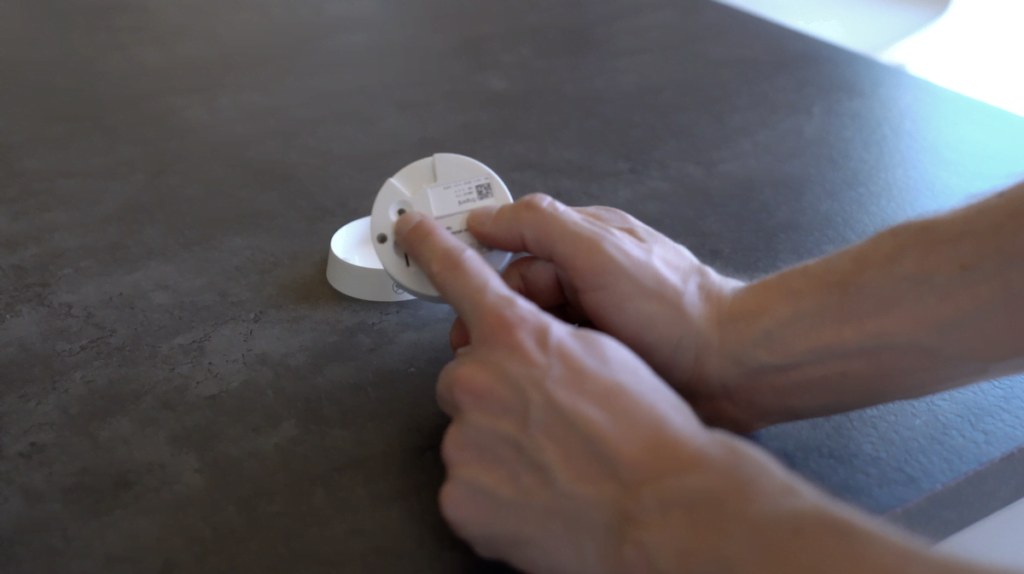
Automatically, the smoke detector goes into inclusion mode and you can check this by its flashing LED, so access the interface of your home automation hub and, from its Zigbee plug, launch inclusion mode.
In our example, we’re going to use Zigbee2MQTT, which works with both Jeedom and Home Assistant.
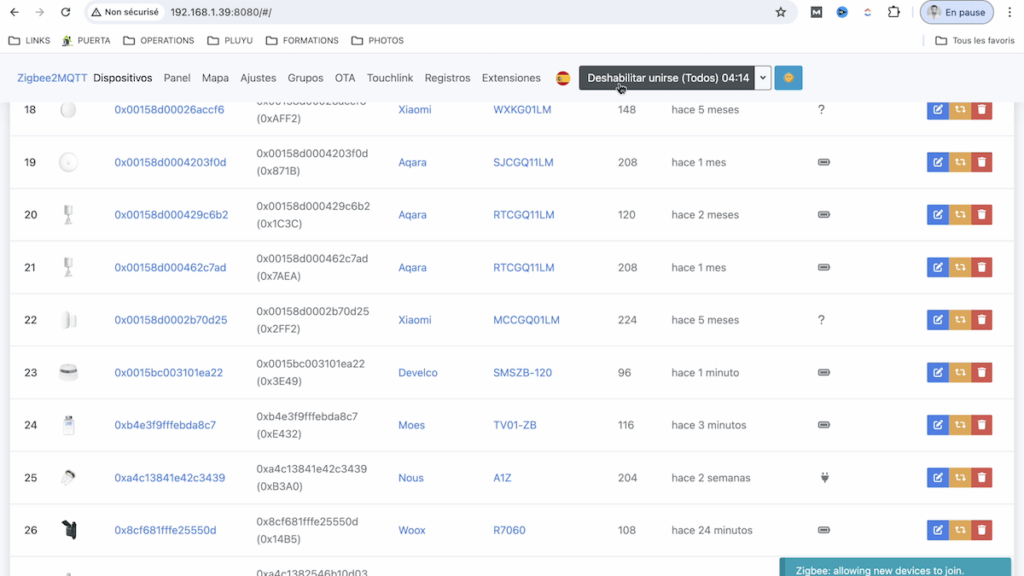
If you don’t enter inclusion mode, there is a physical button that allows you to activate it.

After a few seconds, you’ll see your smoke detector on the interface of your home automation hub.
This way, you can find out from anywhere in the world if smoke has been detected in your home, so you can take action as quickly as possible.

And one detail that I find very interesting about this smoke detector is that it has a siren that can be controlled independently.
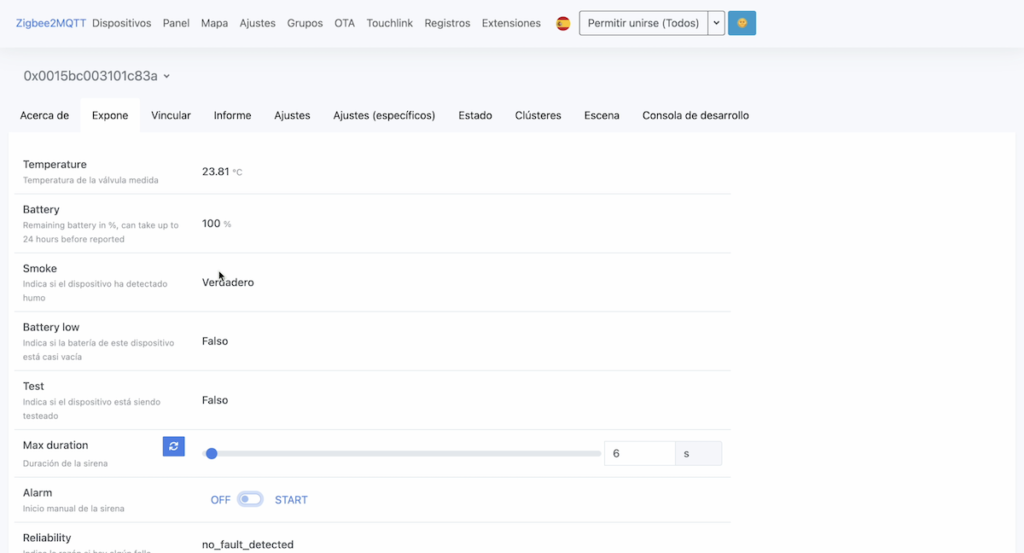
So you can have several smoke detectors of this brand in your house and create a scene to activate them all at the same time, which can be very interesting, because if a fire breaks out in the kitchen on the first floor and you’re on the first floor… you can receive a warning from both the kitchen detector and all the others in your house, even if they haven’t detected that smoke yet.
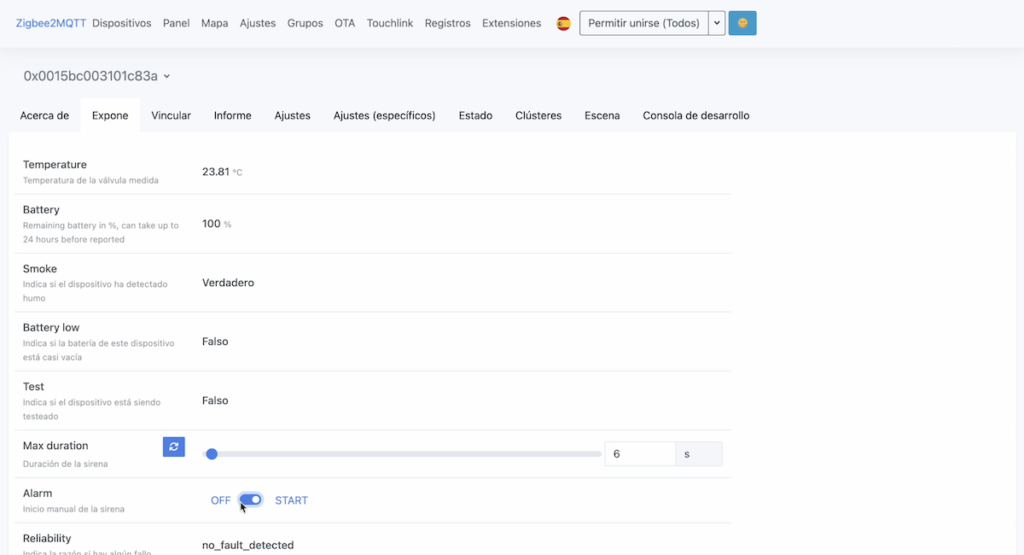
Of course, in this case it depends on how well your home automation hub works, so it would be an additional option, but it needs this condition in order to work.

Another detail that I find very interesting is that, by being able to control the siren of this smoke detector independently, we can create scenes in which this siren is activated in other contexts, for example, when we are away from home and movement is detected in the house with a motion sensor we have or someone opens a door or window.

Instead of buying a Zigbee siren that fulfils this function, you can use this smoke detector to activate your siren in this case.
What’s more, you can adjust the volume of this siren and its activation time, which is another very interesting detail.
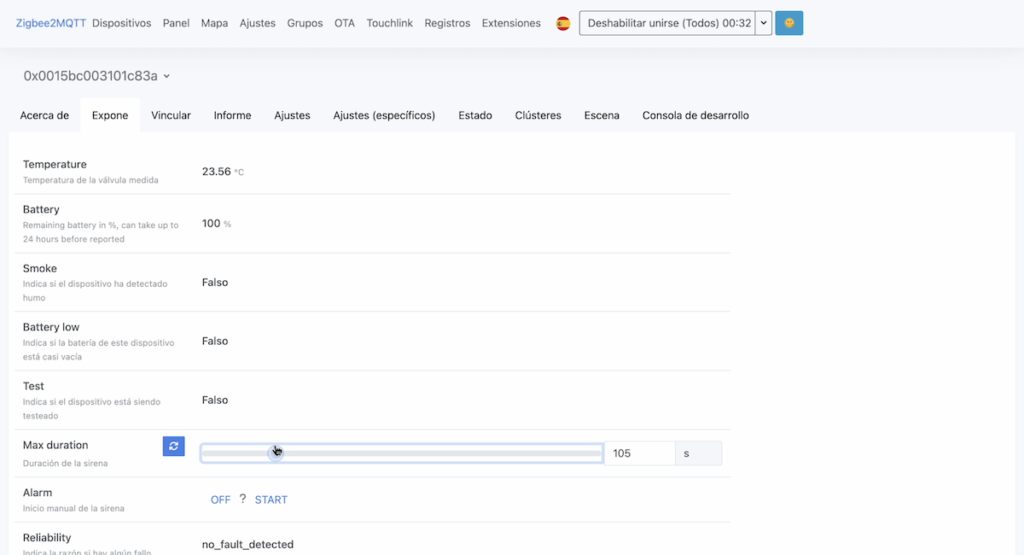
And if you want to get even more out of this smoke detector, it comes with a temperature sensor.
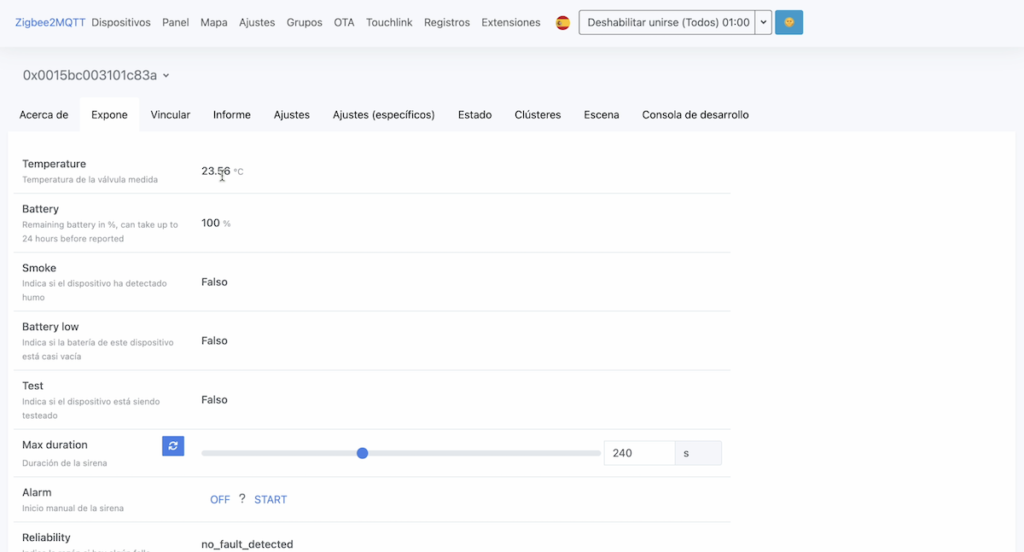
As well as being able to reinforce a fire detection with an abnormal rise in temperature, it can also be used in other contexts, such as regulating the heating according to temperature measurements.

However, as it is installed in the ceiling, it can have different and less representative temperature measurements than temperature sensors installed in other more strategic areas.

So instead of using 3 smart devices, i.e. a smoke detector, a siren and a temperature sensor, this Frient smoke detector is a 3-in-1 and can be used for other purposes besides smoke detection.
So now you can see the temperature measured in the room where it is installed, you can activate or deactivate the siren independently even if no smoke is detected and you can know its status, i.e. whether smoke is detected or not.

And, as I mentioned, by using it with a home automation hub, we’ll be able to create different scenarios, such as activating different smoke detectors, and we can also decide that if there is smoke detection, the lights are activated and the shutters are opened.

Now that you have your smoke detector installed and configured, it is advisable to test it every month to check that it is still working properly.
For example, you can press the test button to check that the alarm is still working.

You can also test whether it is still communicating with the home automation hub by running the “Alarm” test from the hub interface.
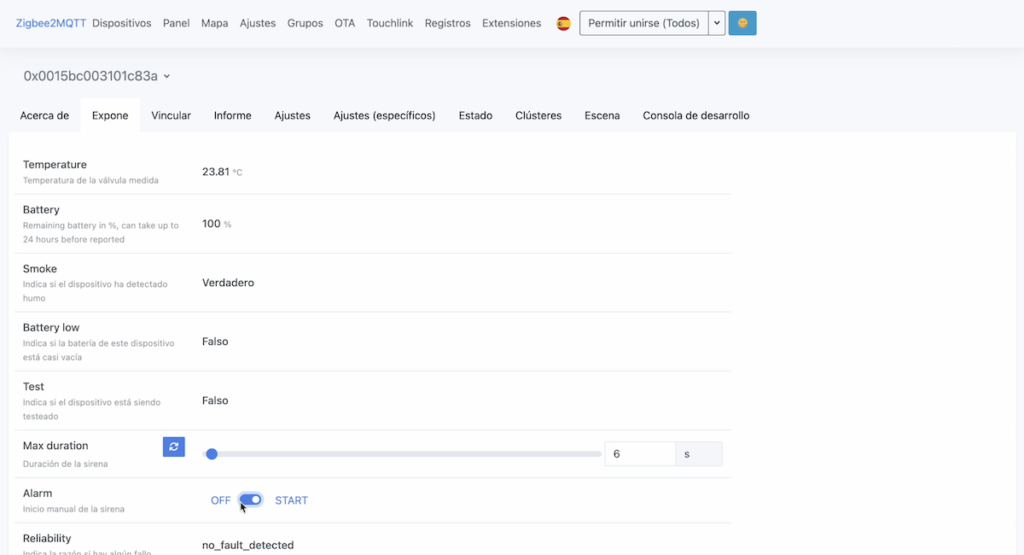
With a hoover, you can remove the dust that can accumulate on your smoke detector and avoid false detections and optimise the detections of this device and, in addition, you can clean the sensor with a damp cloth.
Every year, you should check the condition of the batteries, although this detector will also warn you when the battery is low.

In short, this Zigbee smoke detector from the Frient brand is a very interesting device for a smart home, since it is complete and can be used in different ways, although it always retains its main function, that of detecting smoke like any traditional smoke detector.





Purchased together with the Frient intelligent smoke detector


Buy the Frient SMSZB-120 smoke detector now

Graduated with a Higher Technician’s Certificate in Home Automation, a Professional Bachelor’s degree in E-commerce and Digital Marketing, and a Master’s degree in SEO, I have been working since 2013 in a home automation e-commerce company called Domadoo, where I have the opportunity to test a large number of the popular Smart Home products on the market.