Nuki Smart Lock PRO 4 allows you to enjoy an innovative experience by unlocking or locking the door of your home with your phone and share access from anywhere in the world to your loved ones so they can enter your home even if you are not present.
Why does the Nuki 4.0 Pro Lock have this price?
The Nuki Pro 4.0 smart lock is the most advanced model in the range. It integrates a Bridge that connects to your WIFI network and therefore, you can open or close the door of your home from anywhere in the world without having to purchase an additional Nuki Bridge.


But that’s not all. Nuki Smart Lock PRO 4.0 supports MQTT, so you can use it directly with home automation hubs like Home Assistant or Jeedom without relying on the cloud.
It is also compatible with Matter (over Thread). This means that you can integrate it with a Thread Border Router such as a Nest Hub (2nd gen.) or Nest Hub Max voice assistant or a Home Assistant or Jeedom home automation hub so that once linked with this “Thread Border Router”, you will have control of your Nuki 4 PRO lock from any Matter device: Alexa, Google Home, Apple, Jeedom, Home Assistant and more.
And another detail is that this Nuki Smart Lock PRO 4 lock incorporates a rechargeable battery, unlike other models in the range that run on four standard AA batteries.
Advantages and Disadvantages of the Nuki Smart Lock 4 Pro
Advantages
- Easy to install: You don’t have to replace your traditional cylinder. Just install your Smart Lock Nuki 4.0 Pro on top of your cylinder and you’re ready to go.
- Flexible: If you forgot your phone or didn’t recharge the battery of your smart lock, you can still open and lock your door with your traditional key.
- All-inclusive: Nuki Smart Lock 4.0 Pro includes the bridge, can work via MQTT and with Matter and has a battery.
- Evolutionary: If you need it, you can additionally buy a Nuki keypad, a Nuki button and a Nuki door sensor. And as I mentioned, you can integrate your Nuki 4 PRO lock with other systems such as Google Home, Home Assistant and Jeedom.
- Profitability: If you are a professional, with Nuki Smart Lock Pro 4.0 you no longer have to Check-in and Check-out for every customer.
Disadvantages
- Size: Nuki Smart Lock 4.0 Pro is bulkier than other brands on the market.
- Noisy: Compared to other brands, the motor that turns when opening and closing the door is noisier, although this is a minor detail for many users.
Tutorial on how to use the Nuki 4 PRO Lock
To begin with, although Nuki Smart Lock PRO 4 is called a smart lock, it is actually a Key Turner, i.e. it will not replace your traditional cylinder in your house, but simply turns the key that is placed inside your house.

This is an essential first detail to bear in mind.
If you replace your traditional cylinder with a smart cylinder, what would happen if there is a device failure?

Then you will probably have to call in a professional to change your lock, which will cost you a lot of money.
But what Nuki does is to turn your key inside the house, so you keep the traditional use, i.e. you will be able to open from the outside with your traditional key, which is very important to always have the possibility to do it this way.

In order to be able to open from the outside with a key, since you have a key inside the house with Nuki, you must have a double clutch cylinder.

It is not compulsory, but it is highly recommended, since in this way, you can open or close the door with your key from the outside while having another key inside the house.

This has been the case of a user of a house that is implementing different smart devices.

This user has changed his cylinder to comply with this double clutch function and thus, to be able to use a smart lock additionally.

What is included in Nuki Smart Lock PRO 4?
To start with, this Nuki Smart Lock PRO 4 is available in 2 colours: black and white.

It is the PRO 4 version because, as the name suggests, there are earlier versions.

This new version of Nuki Smart Lock PRO 4, in addition to the Bluetooth that allows you to control your lock from your phone in front of your house and the WIFI to connect it to the internet and thus, have control of the door of your house from anywhere in the world, also integrates the Matter over Thread home automation standard, that is, you will be able to link it to a Thread Border Router, such as Google Nest Hub 2, Home Assistant, Jeedom, an Amazon Alexa Echo 4 and much more to unify your smart home with different ecosystems in a single interface and be able to interact all your devices together.

In addition, this new version comes with a 30% improved battery life, which is another very interesting detail to take into account.

This is a comparison between Nuki Pro 3 and Nuki Pro 4, but you should know that there are also two models in version 4: Nuki Smart Lock 4 and Nuki Smart Lock PRO 4.

The Nuki Smart Lock PRO 4 comes with a plastic rotating ring, is powered by 4 AA batteries and can only be controlled in front of your house via Bluetooth with your phone.

If you want a rechargeable battery, you should buy the Nuki Power Pack and if you want remote control of this lock, you should buy a Nuki Bridge. It should be noted that it does not integrate MQTT either.

But Nuki Smart Lock PRO 4 integrates all these functions, i.e. you don’t need to buy a bridge to use the lock from anywhere in the world as it integrates its bridge inside the lock. It also has a rechargeable battery and works with MQTT.

Finally, its rotating ring is made of aluminium.

By the way, an interesting detail is that to recharge the lock, you can simply remove the battery and leave the lock in your cylinder, and it’s an interesting detail that you don’t need battery maintenance.

How to install the Nuki Smart Lock PRO 4 lock?
As I mentioned, this Nuki Smart Lock PRO 4 turns the key inside your house, so if you want to keep a traditional use, I recommend you to make a duplicate of your key as I have done.

This way, you can put a key inside your house and still be able to open it with another key from outside.

The user has additionally purchased a code box which he has hidden in his garden so that he has a key in case of emergency.

To install the Nuki Smart Lock PRO 4, you must put your key inside the cylinder, inside your house, and you must put one of the 2 plates included in the packaging.

To use the Nuki Lock 4.0 Pro, there are 2 installation options, each with 5 steps:
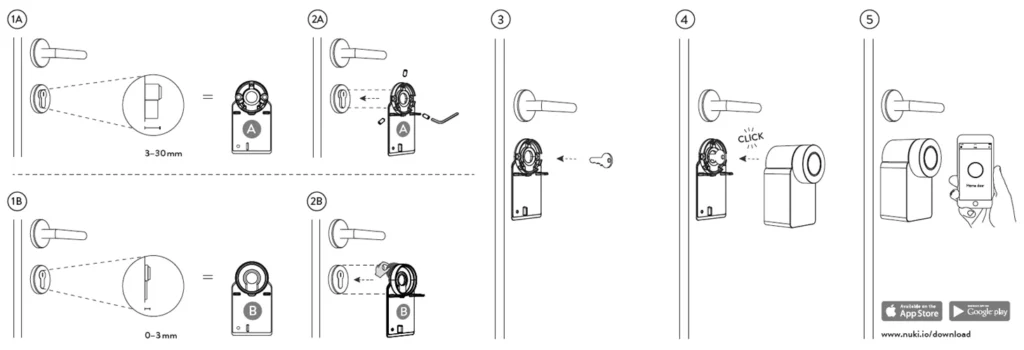
- Option n°1: Your cylinder protrudes more than 3 mm on the inside of your door.
- Choose mounting plate A.
- Place the plate on the lock (inside of the door) and carefully tighten the 3 screws with the Allen key.
- Insert your key into the lock.
- Place your Nuki Smart Lock Pro 3.0 lock on the mounting plate and align the key head with the elongated slot on the back of the lock. Apply gentle pressure to secure the lock in place. Insert the Nuki Power Pack into the bottom.
- Download the Nuki app on your phone to set up your Nuki Smart Lock 4.0 Pro.

- Option n°2: Your cylinder protrudes less than 3 mm on the inside of your door.
- Select mounting plate B.
- Clean around the lock cylinder (inside of the door) and remove the protective film from the plate. Adhere the plate to the door.
- Insert your key into the lock.
- Place your Nuki Smart Lock Pro 3.0 lock on the mounting plate and align the key head with the elongated slot on the back of the lock. Apply gentle pressure to secure the lock in place. Insert the Nuki Power Pack into the bottom.
- Download the Nuki app on your phone to set up your Nuki Smart Lock 4.0 Pro.

As you can see, the installation is very simple and you can open the door by turning the ring of the Nuki Smart Lock PRO 4 manually even if it has no battery.

Another interesting detail is that as it is installed above your cylinder, you can remove this lock in a few minutes if you ever move flat or house, which is another very interesting detail.

By the way, in other content we have seen that a user has implemented a smart lock to give access to his children so he can keep track of when they come home and not have to give out keys.
He also plans to rent out his house when he goes on holiday, so he has more flexibility to share access with Nuki without having to share keys.

This is the case of another user that we have also seen in other content, who in addition to managing the blinds, air conditioning and Zigbee kibble dispenser for his cat, all thanks to the Jeedom home automation hub, also adopted the Nuki smart lock as he often goes on holiday to other homes and shares access to his home with the Home Exchange platform.

And Nuki has found it a very interesting solution and we are going to see how to set it up.

The first thing you have to do is download the Nuki application on your phone and access it. You must click on “Install device”.
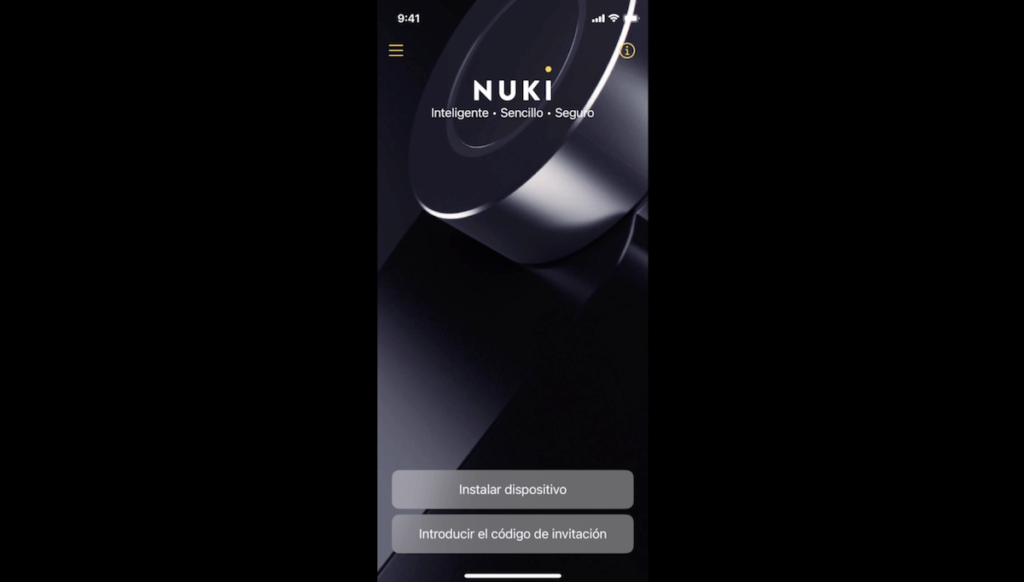
Select the “Smart Lock” option.
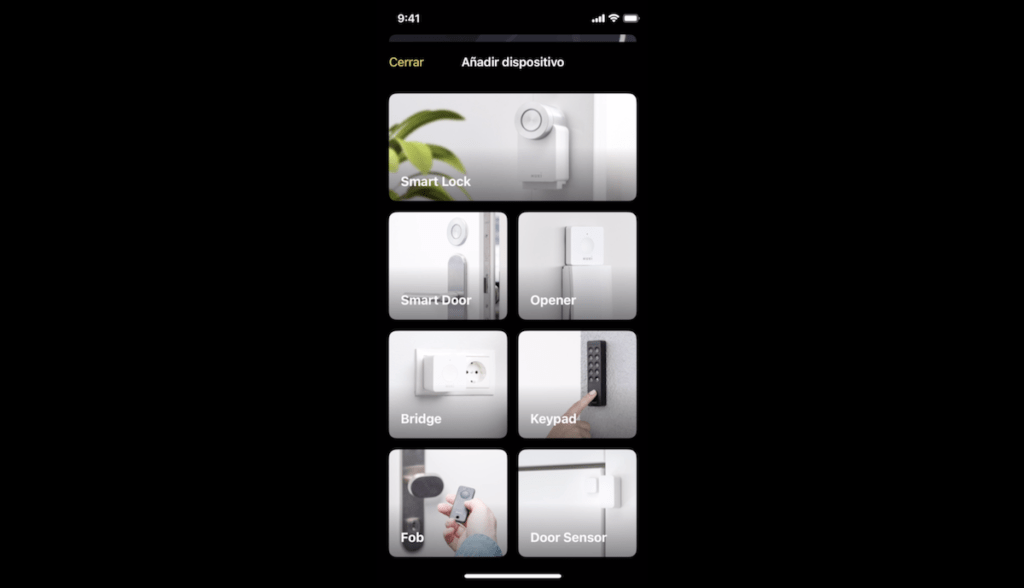
Click on “Configure Smart Lock”.
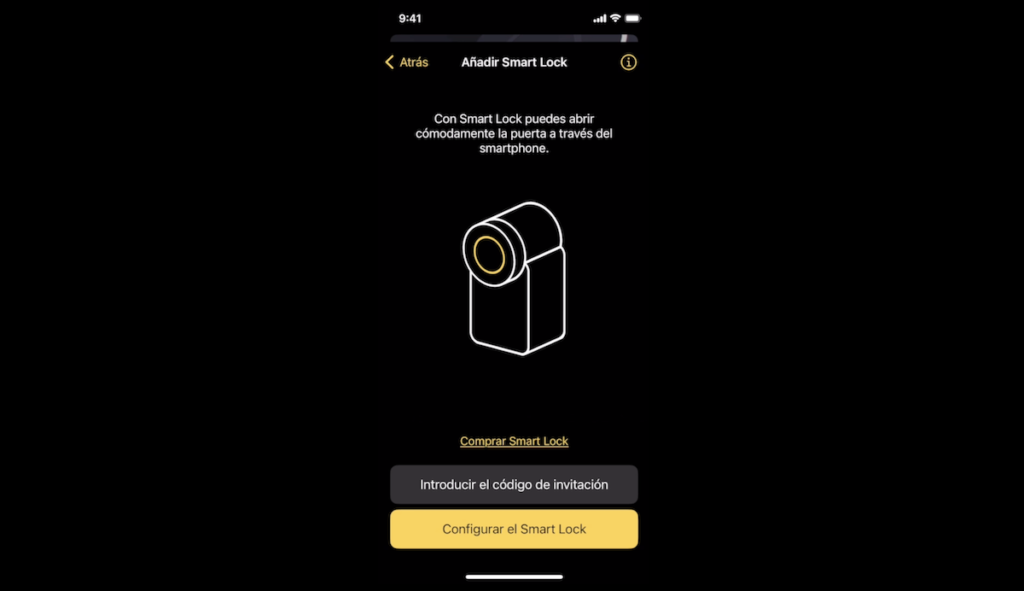
We click “Yes” and confirm the following options.
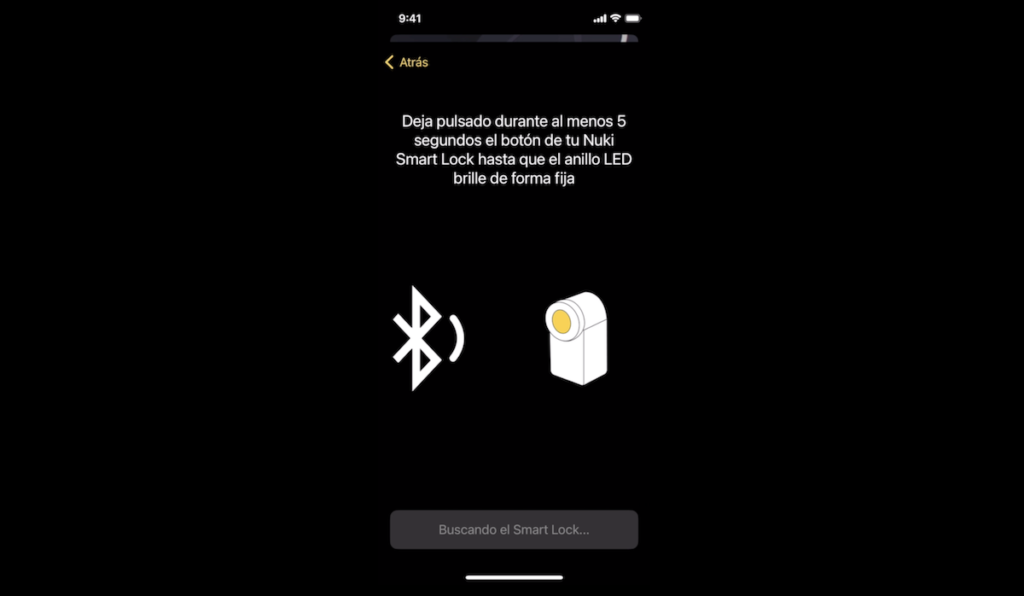
Now, we must press the physical button on the lock for at least 5 seconds until the LED ring glows steadily.

We wait a few seconds.
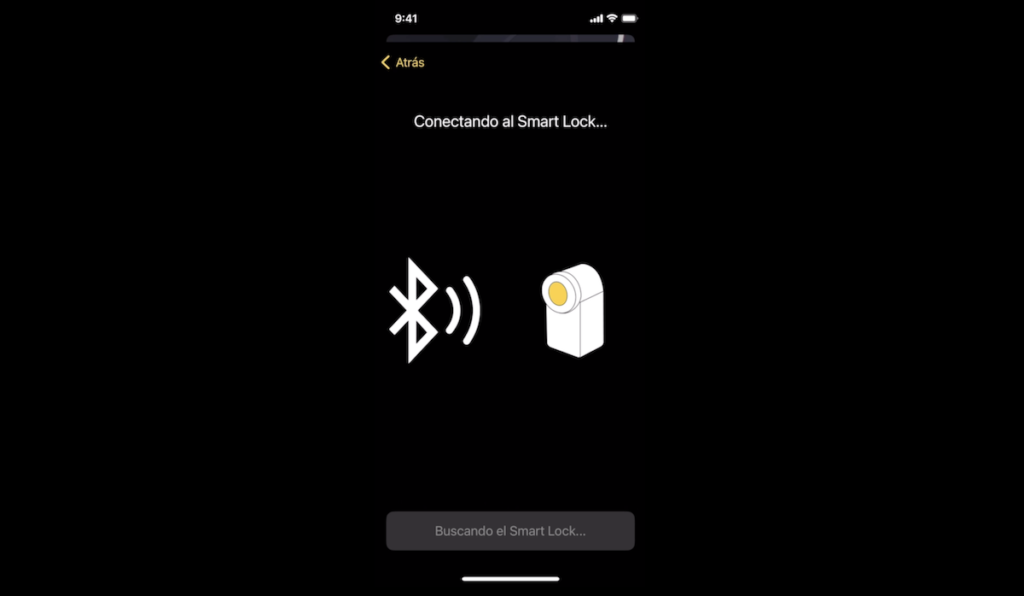
Done, the lock is linked to our application.
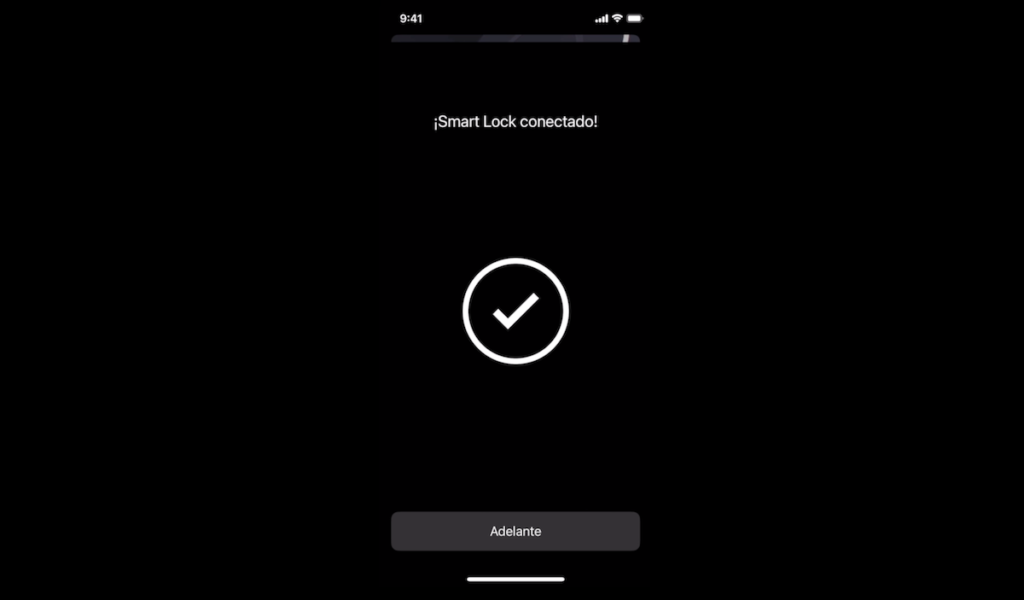
We can activate or not the access to our location, this is very interesting for the Auto Unlock function that allows us to open the door of our house when we are arriving in front of it, without taking out the phone.
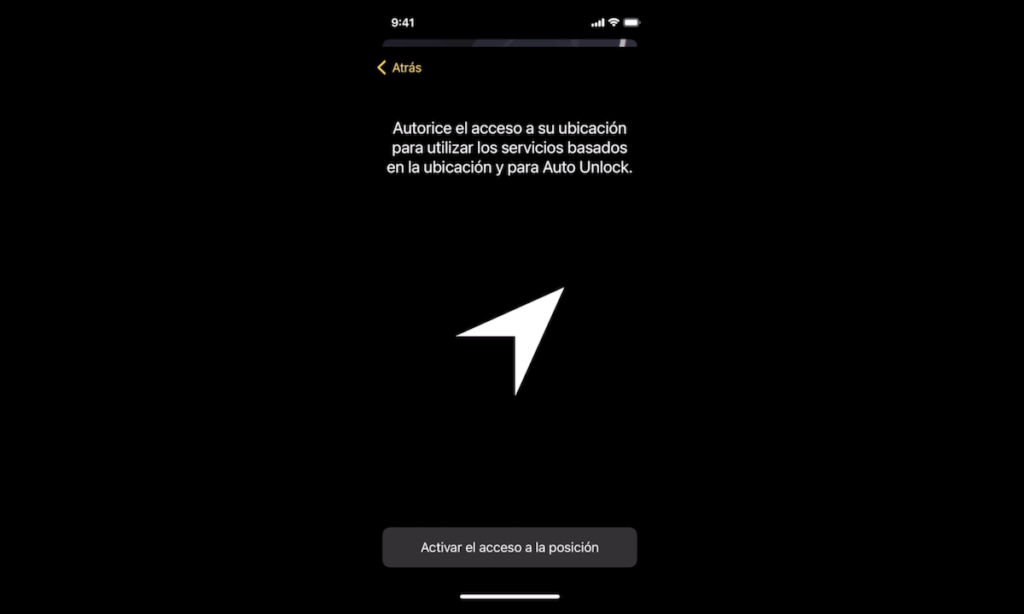
We can activate notifications or not.
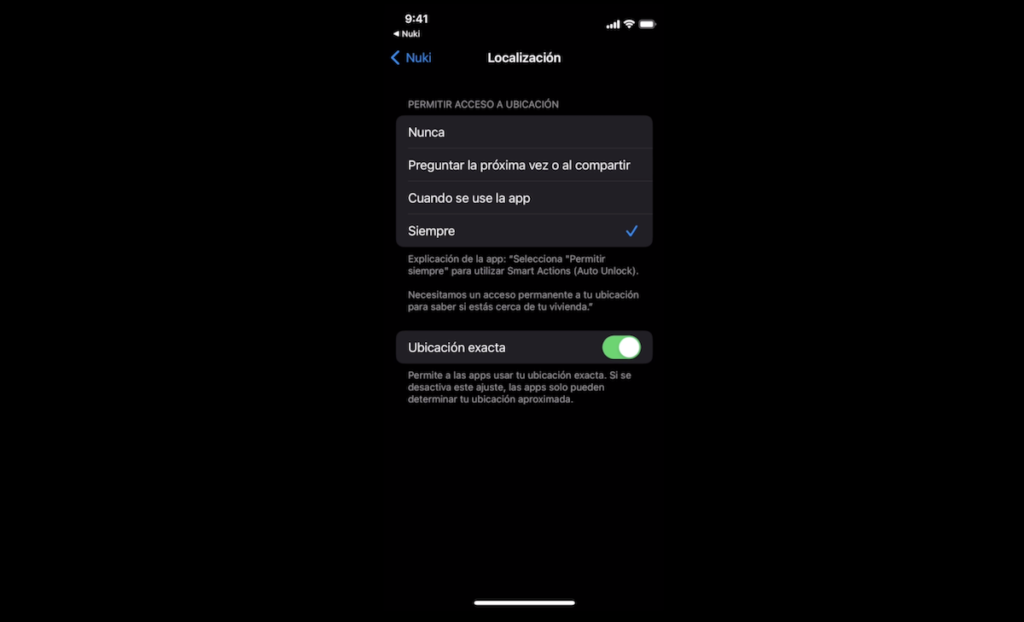
Now, we can calibrate our lock to open and close our door correctly.
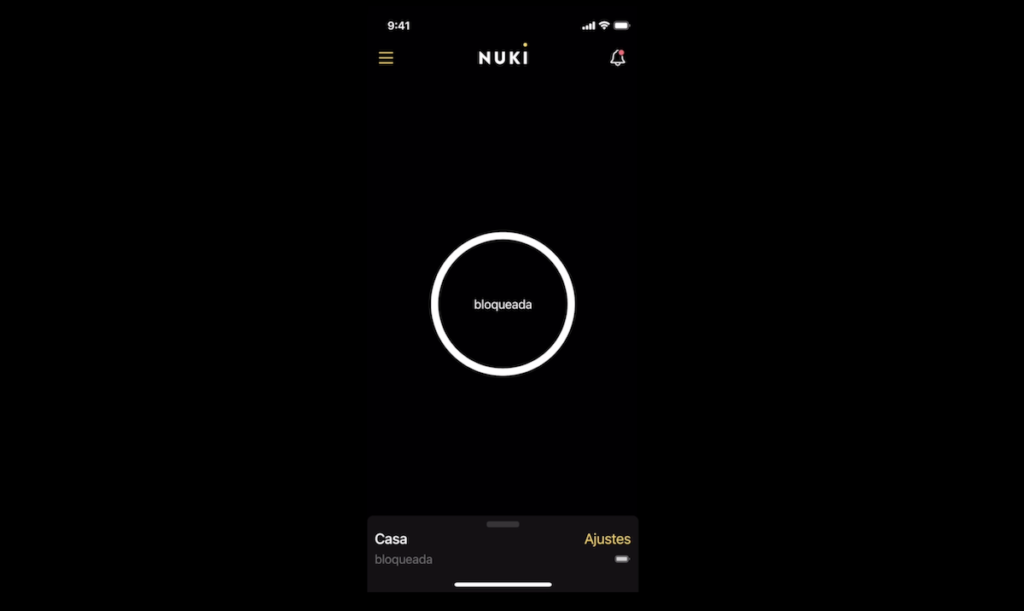
In my example, I have to go into settings, features and configuration, general and calibrate the Smart Lock. We can start the calibration.
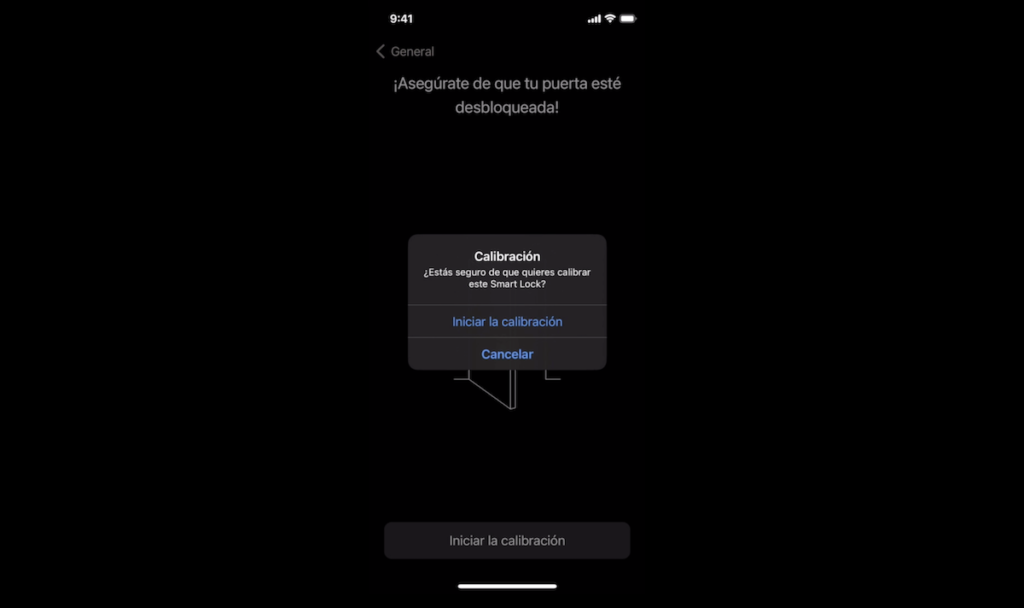
We must wait a few seconds during the calibration process.

Ready, the calibration has been performed correctly.

Now, we can try unlocking or locking our door to verify that it is correctly calibrated.

In my example, my door has a doorknob and from the outside, even if I open the lock with Nuki, as I have this doorknob, I would not be able to enter the house.

Of course, Nuki manages this criterion and for this, we must go in the settings, features and configuration, general, choose the door handle and select the option “door handle”.
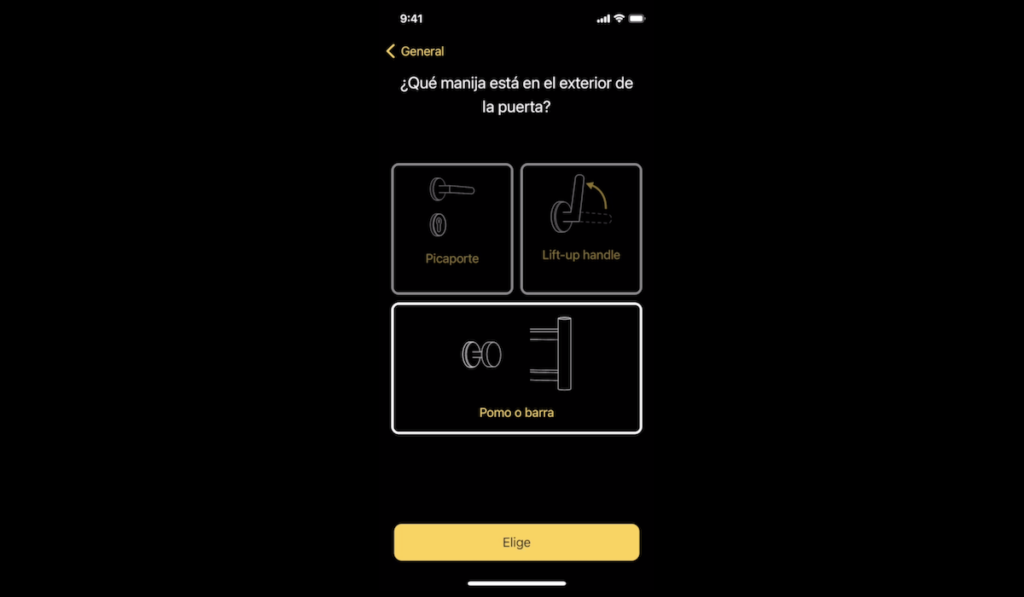
And as you can see, when you open the door, the door handle also opens for a few seconds.

You can also open or close the door inside your house by pressing the lock button once.

Other interesting options of this lock is that we can share access to our home by inviting a user.
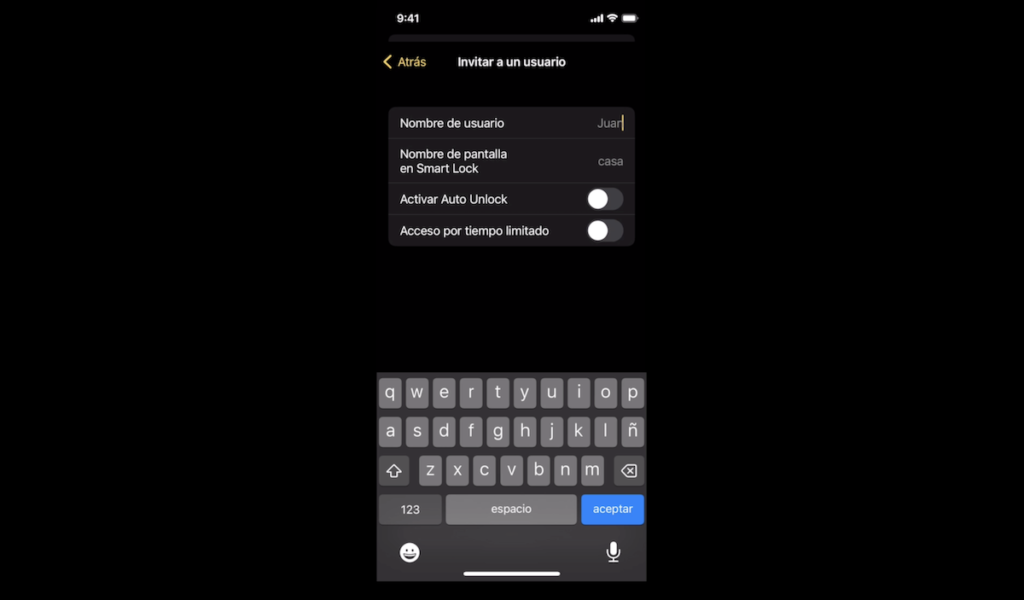
We can activate options such as Auto Unlock so that the door can be opened when you approach the house and also choose a defined period of access, which is very interesting in specific cases such as, for example, sharing your home with a professional or client for a specific period of time.
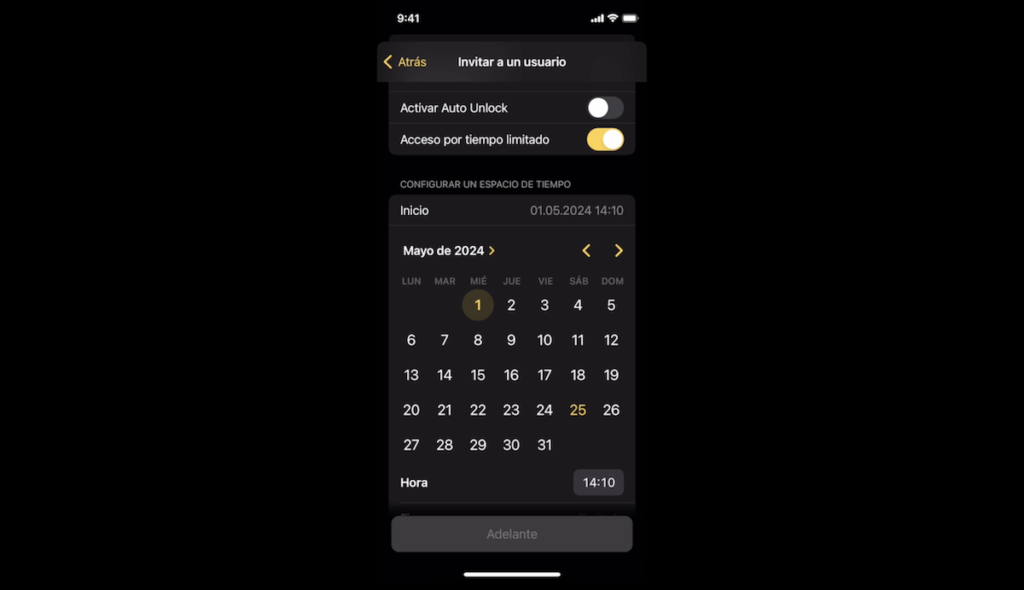
Then, if we look at other lock settings, we have the possibility to see a history of all the activities of this lock such as which user has opened the door and in what way.
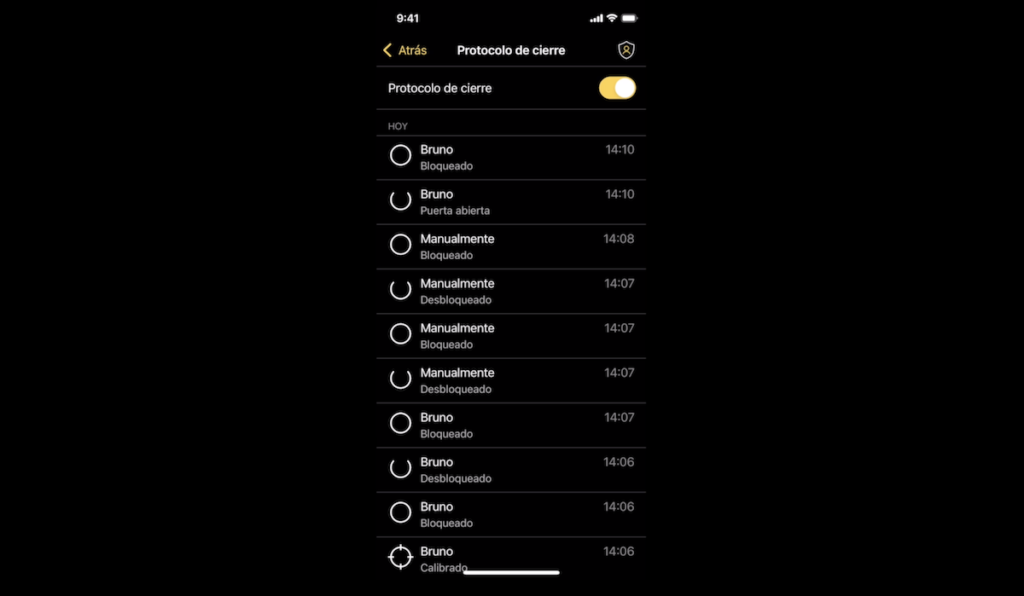
We can see the current status of the connection.
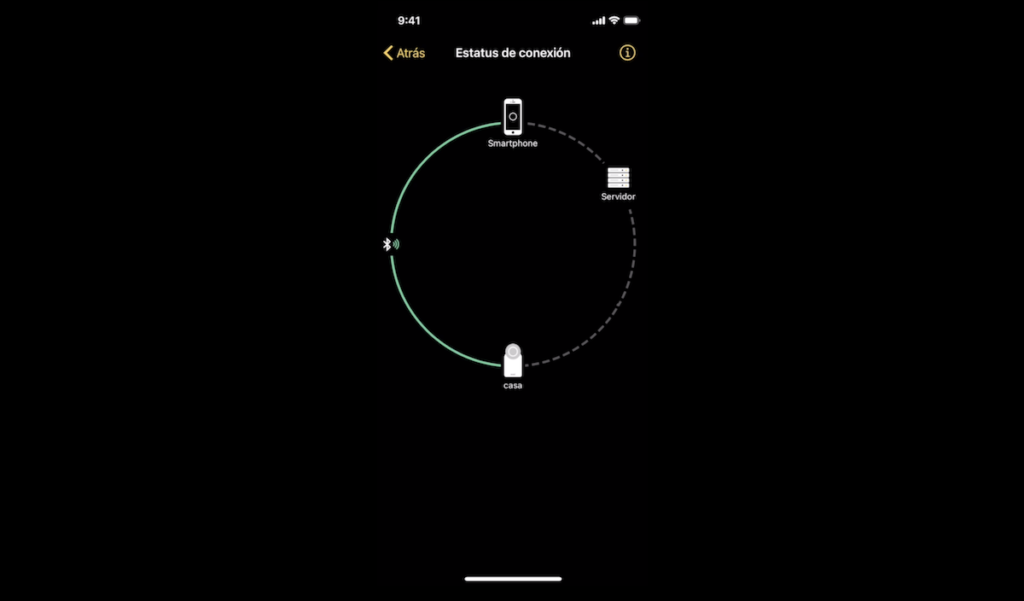
In addition to being able to open the door with our phone, we can also do so with Nuki accessories such as a smart keypad that allows us to open the door even if we don’t have the phone by entering a specific code.

Or also with the use of a knob that opens this door when pressed.

At the settings level, we can also create different users with different access criteria.
And as I mentioned, we can activate the Auto Unlock function which will take into account our distance from the lock to open the door of the house when we approach it.
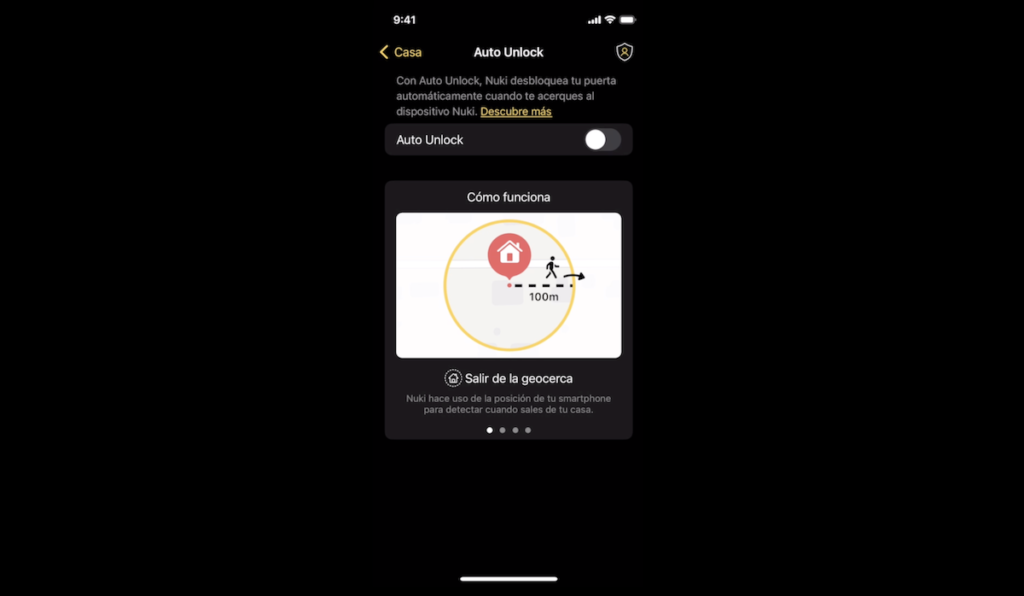
We can customise sliding actions in the application, such as opening the door by sliding on one side and closing it by sliding on the other side.
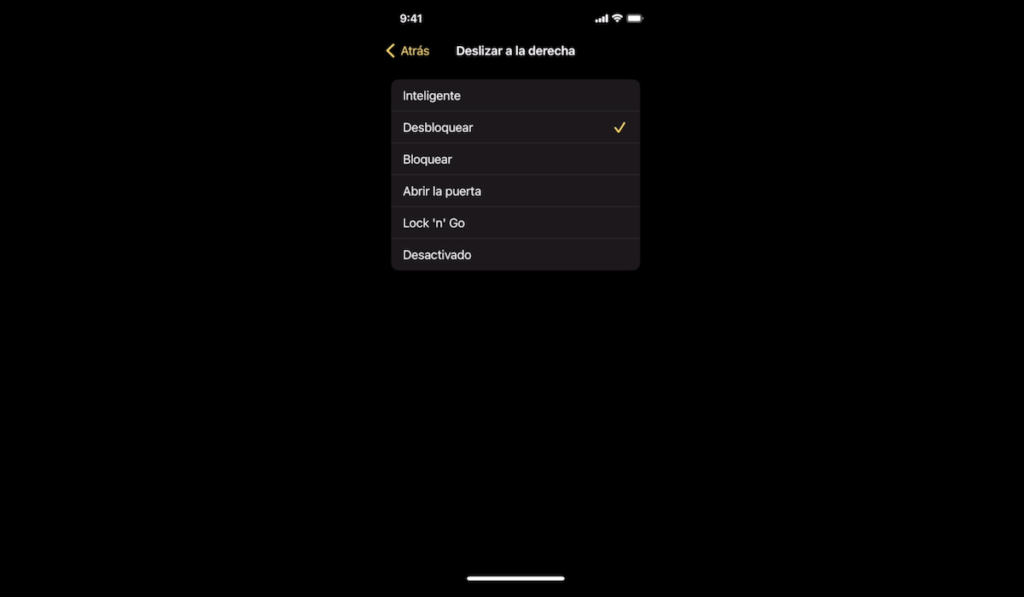
And with Nuki, you can configure other devices in the range such as the Opener which is to open the door of the building from your phone, the keypad or fob which are other methods to open the door as I mentioned, the door sensor to have the confirmation that the door is properly closed or the bridge that in the case of the Nuki Smart Lock Pro 4 is not necessary because it already integrates this bridge.

The very interesting thing about this Nuki Smart Lock PRO 4 lock is also that it integrates the Matter home automation standard, so you will be able to unify your smart home with different ecosystems thanks to Matter.

To link our smart lock with our Google Nest Hub 2 thanks to Matter, go to settings, features and configuration, Smart Home, Matter.
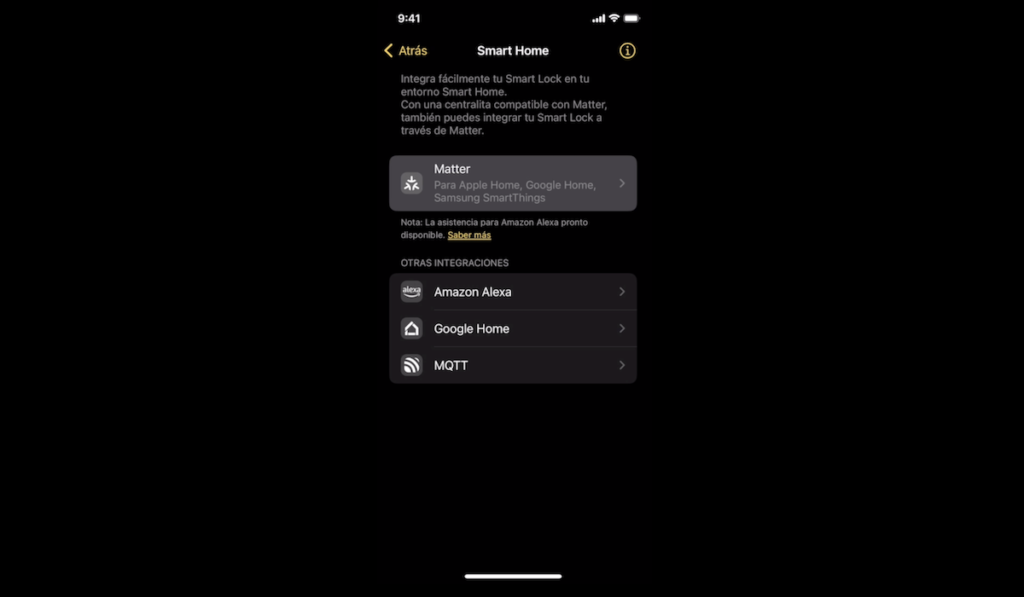
And click on “Activate”.
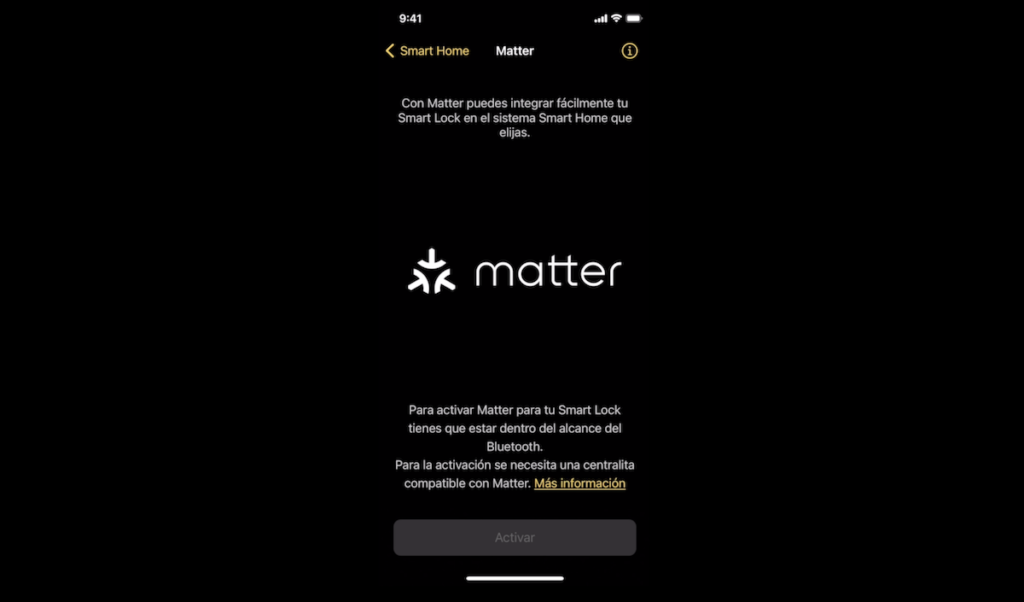
Now choose the “Google Home” option and the Google Home application will open.

Go to “Devices”, “Add”.
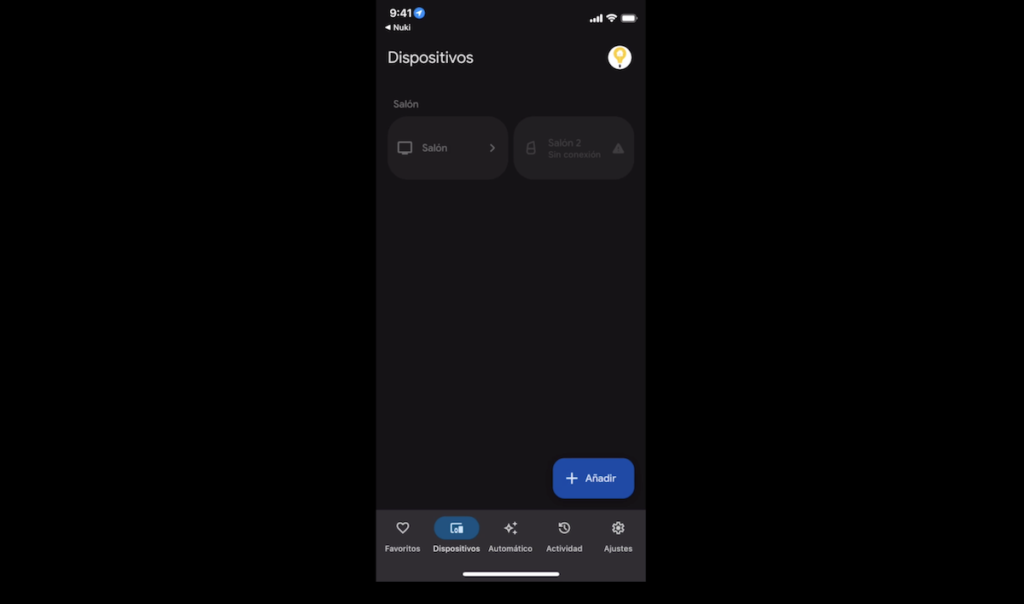
And “Compatible with Matter”.
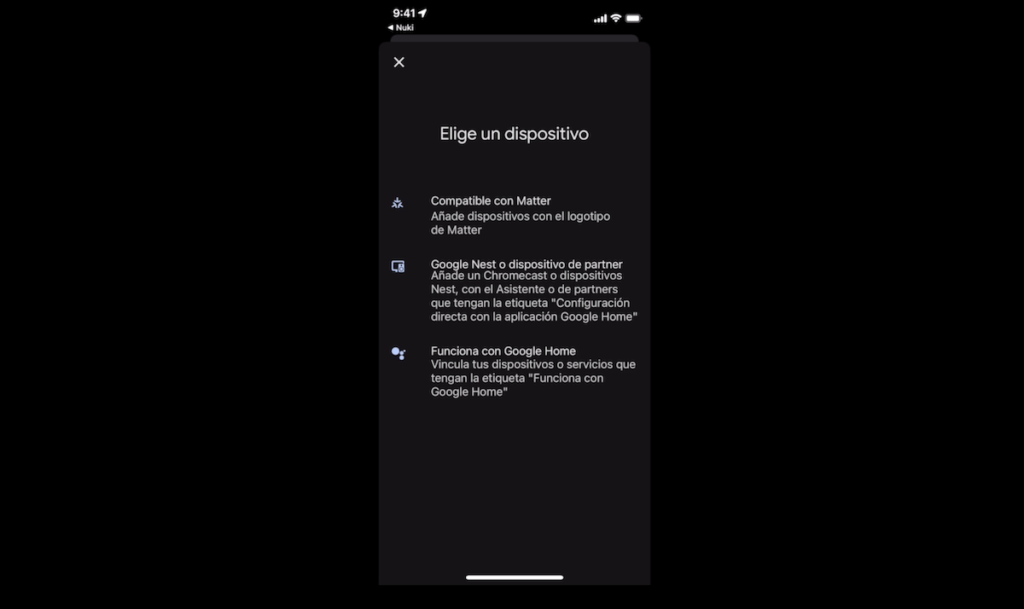
Now, we must scan the QR code that we have on the paper included in the Nuki packaging although you can also retrieve this QR code from underneath your Nuki lock.
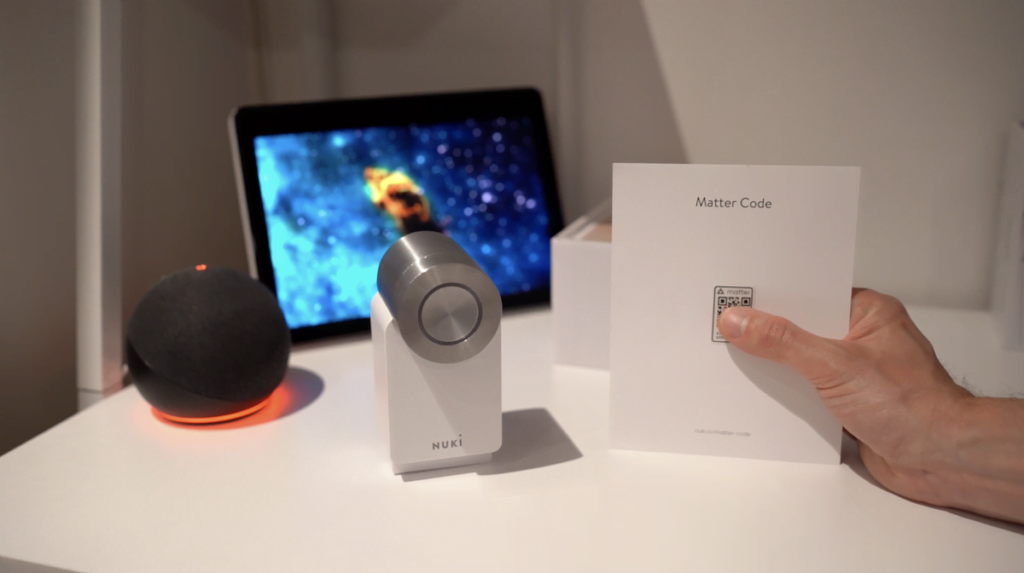
That’s it, after a few seconds, you have your lock linked.
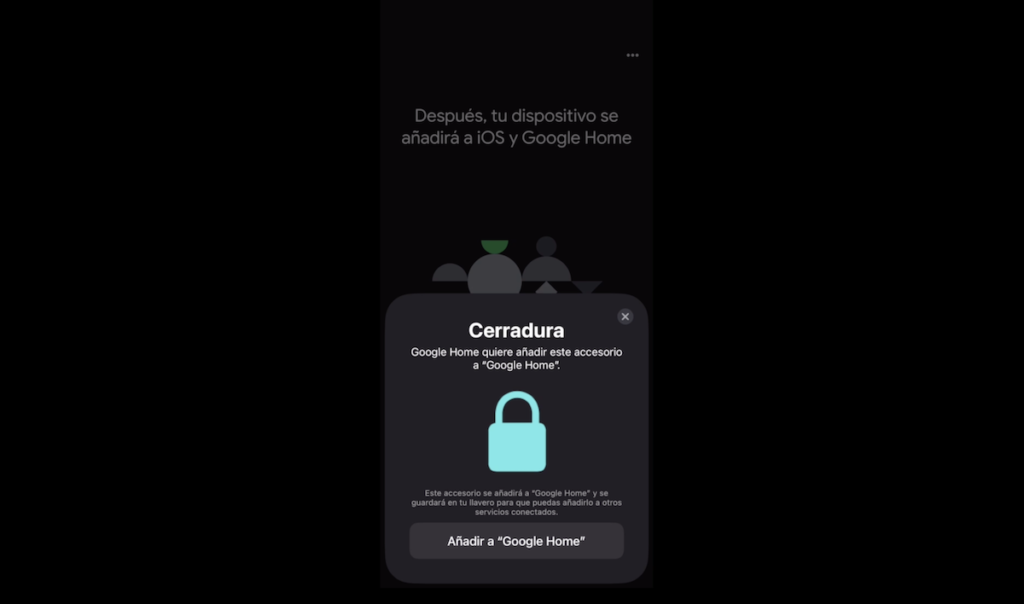
And now, you can open or close this lock from the Google Home app.
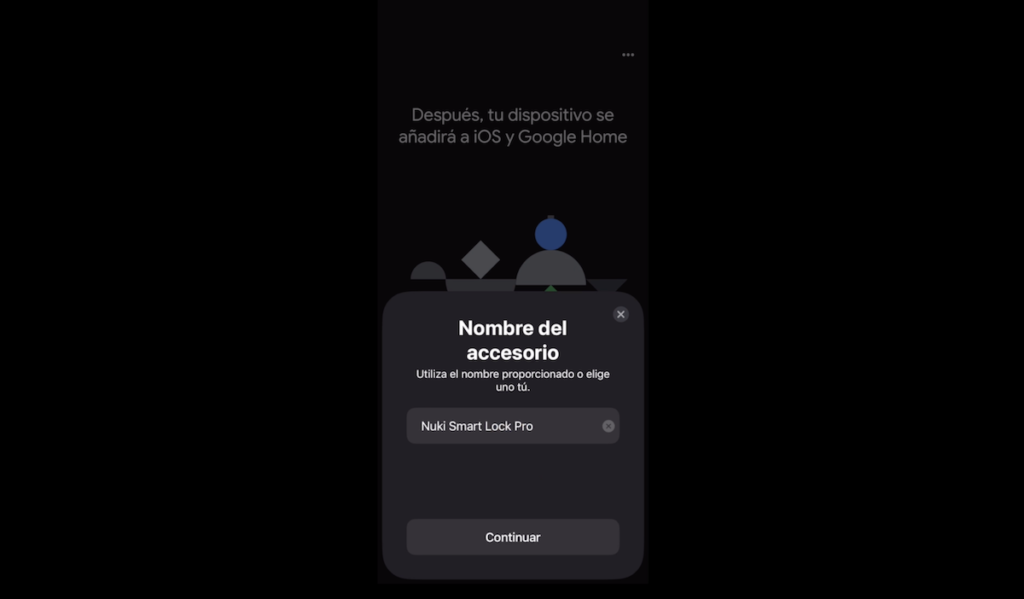
And of course, you can also lock the lock by voice with this Google Home voice assistant.

For security reasons, you cannot open the door with the voice assistant.

In short, this Nuki Smart Lock Pro 4 lock allows you to open or close your front door in a few seconds, without complications, preserving the traditional and offering many additional options for a complete smart home experience.

Frequently Asked Questions about Nuki Smart Lock 4th Generation
How long does the battery of the NUKI Smart Lock 4.0 Pro last?
It depends on the frequency of use but in theory, the battery life of the Power Pack included in the Smart Lock Pro 4.0 is 6 months.
Is a Nuki smart lock secure?
To begin with, it is important to understand that the installation of your Nuki smart lock is done on the inside of your home, which means that from the outside it is not visible that you have a smart lock. Unlike a traditional key that can be lost or stolen, allowing an intruder to gain access to your home (if you haven’t changed the lock), with a smart lock, if the associated phone is lost or stolen, you may have a security password enabled on the device.
In addition, you can block access to your smart lock from the Nuki interface, either from a computer or from another phone. Finally, because your Nuki smart lock’s communications are encrypted, it would be more difficult for an intruder to gain access to your home by hacking into the lock than by simply forcing a door or window.
Usually bought together with Nuki PRO 4
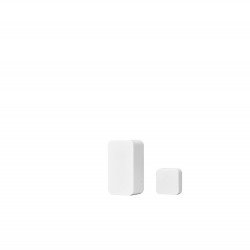

BUY NOW the Nuki Smart Pro 4.0!


Graduated with a Higher Technician’s Certificate in Home Automation, a Professional Bachelor’s degree in E-commerce and Digital Marketing, and a Master’s degree in SEO, I have been working since 2013 in a home automation e-commerce company called Domadoo, where I have the opportunity to test a large number of the popular Smart Home products on the market.