A smart home without batteries and without electrical wiring is becoming more and more a reality and today we are going to discover the NodOn CWS-4-1-00 smart switch that meets these characteristics and that you can use to control any device in your home.
Why does NodOn CWS-4-1-00 have this price?
CWS-4-1-00 is a switch that integrates Zigbee technology and works without batteries with the piezoelectric effect, being a rare device in the smart home market.

Advantages and Disadvantages of CWS-4-1-00
Advantages
- Zigbee technology: If you want to have a unified smart home, Zigbee technology is an excellent choice with different devices from different brands on the market.
- No wires and no batteries: This Zigbee switch CWS-4-1-00 works with the piezoelectric effect, that is to say, when you press one of the buttons it generates enough energy to send its information.
- Flexibility of installation: By not having to wire this switch, you can stick it or screw it in any area of your house and even use it as a remote control.
- Flexibility of use: This Zigbee Green Power switch can control different aspects such as lights, blinds, irrigation, heating and more and you can modify its use at any time.
- Direct associations: This switch can be used in direct associations to control NodOn modules without dependence on a hub.
Disadvantages
- Zigbee hub required: In order to create automations with this switch, a compatible Zigbee hub must be used.
- Limited compatibilities: This NodOn switch is only compatible with Edalso, Jeedom and Home Assistant with Zigbee2mqtt.
- Price: This CWS-4-1-00 switch has a higher price than other Zigbee switches on the market, but does not require battery maintenance.
Tutorial on the use of the NodOn switch CWS-4-1-00
Let’s discover the details of this NodOn CWS-4-1-00 switch.
Technical characteristics of NodOn CWS-4-1-00
If we open the packaging, we can see a QR code that takes us to the support page for NodOn devices.

And we have this CWS-4-1-00 switch from NodOn.

It is a 4-button switch in white and communicates with Zigbee wireless technology.

Its dimensions are 80x80x15 mm with a weight of 53 grams.

It has an IP20 protection rating so this switch should only be used indoors.

One of its great advantages is that it works wirelessly and without batteries and this is possible thanks to the piezoelectric effect.

Every time we press one of the 4 buttons on this switch, enough energy is generated so that it can communicate its information to a compatible home automation hub, making it a very interesting method as there is no need for electrical wiring or battery maintenance over time.

On the back, this NodOn switch includes a bracket that allows it to be easily attached to a flush-mounted wall box using two screws.

We also have 3M adhesives if we want to stick it on the wall and we have an arrow that indicates the orientation of this switch being a practical detail as we will see below.

How to link the NodOn switch CWS-4-1-00
To use this switch, we will link it to a compatible home automation hub such as Home Assistant or Jeedom with the Zigbee2mqtt platform.

To use this type of Zigbee Green Power switch, it is necessary to verify beforehand which Zigbee channel we are using with our home automation hub and we can check this in the Zigbee2mqtt interface, in “Settings”.
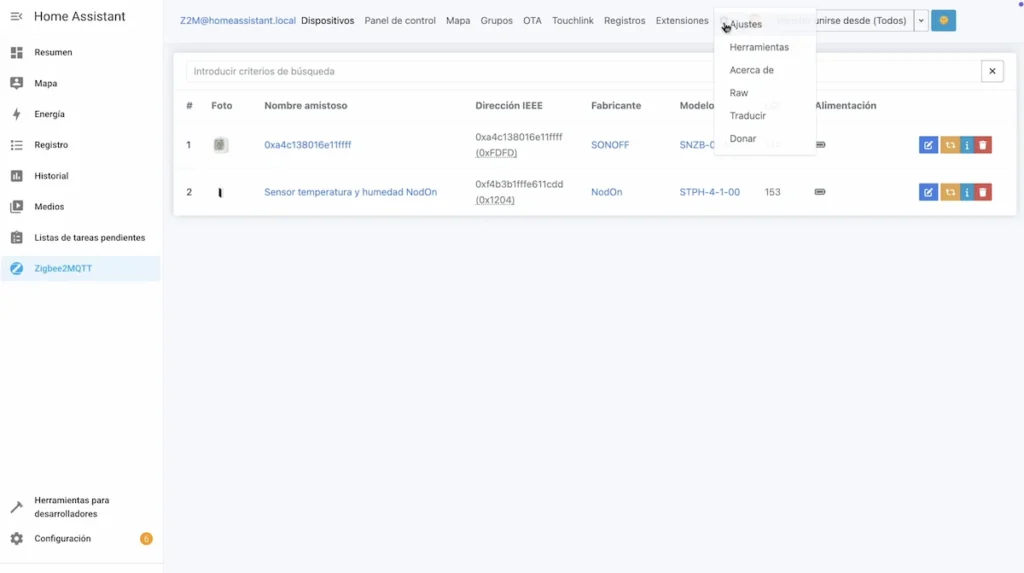
And “Advanced”.
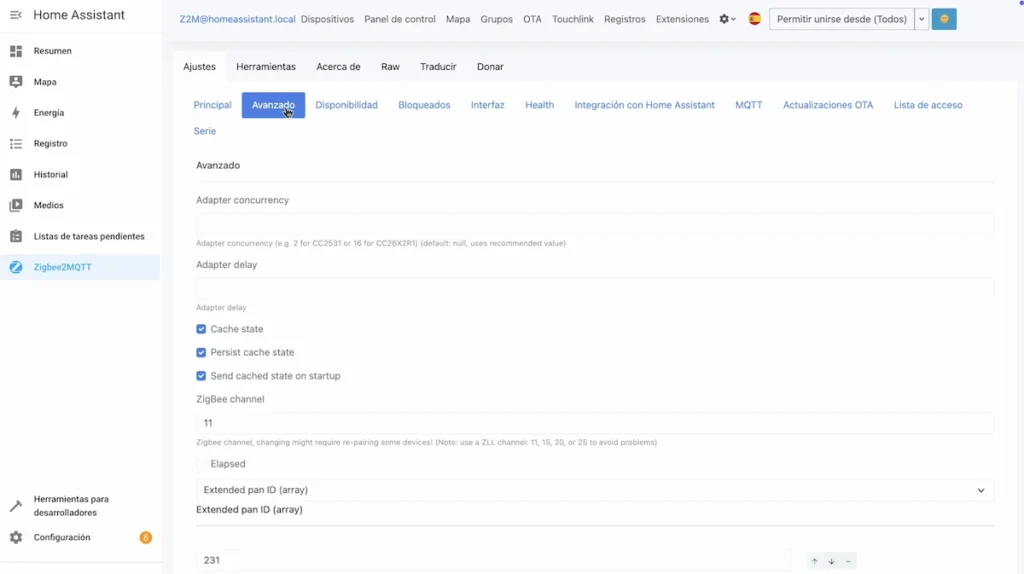
In my case, I use channel 11 by default, so my inclusion and association method below corresponds to this channel.
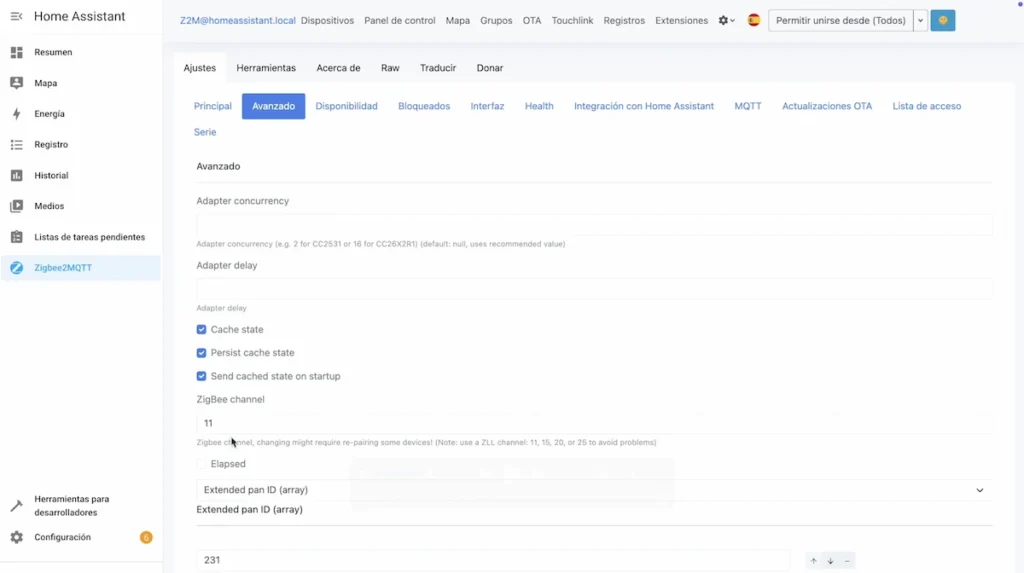
But if you use other Zigbee channels, you should read the instructions for using this switch as you have to press other buttons in these cases.
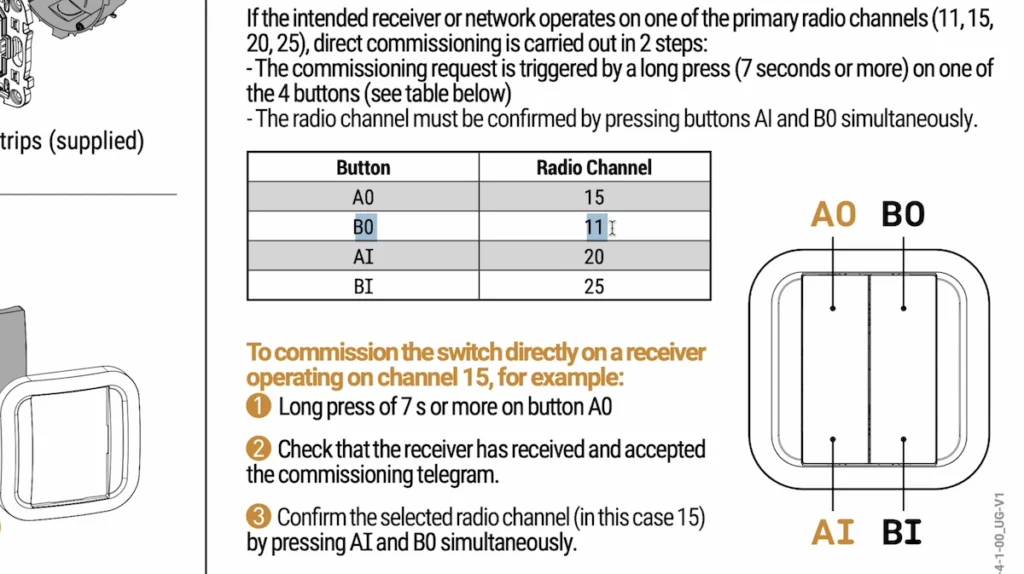
As I mentioned, the arrow is important as it allows us to correctly orient our switch to identify each button.

We have:
- Top left A0 button and channel 15
- Top right the B0 button and channel 11.
- Bottom left AI button and channel 20
- Bottom right BI button and channel 25

We must activate the inclusion mode from our home automation hub.
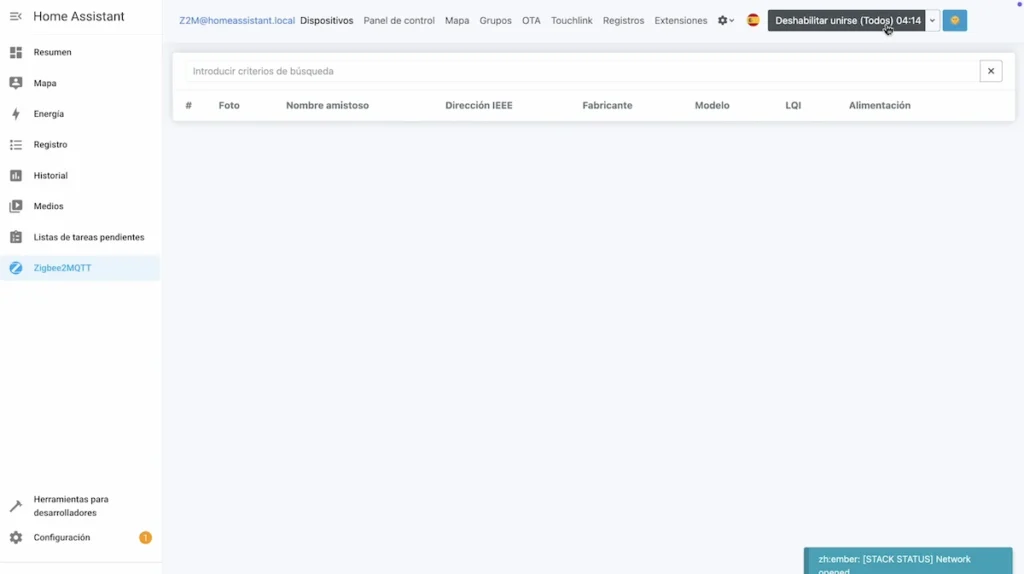
Now, in my case, I have to press for more than 7 seconds the button that corresponds to channel 11, being the B0 button at the top right.

The switch should appear on the interface of your home automation hub.
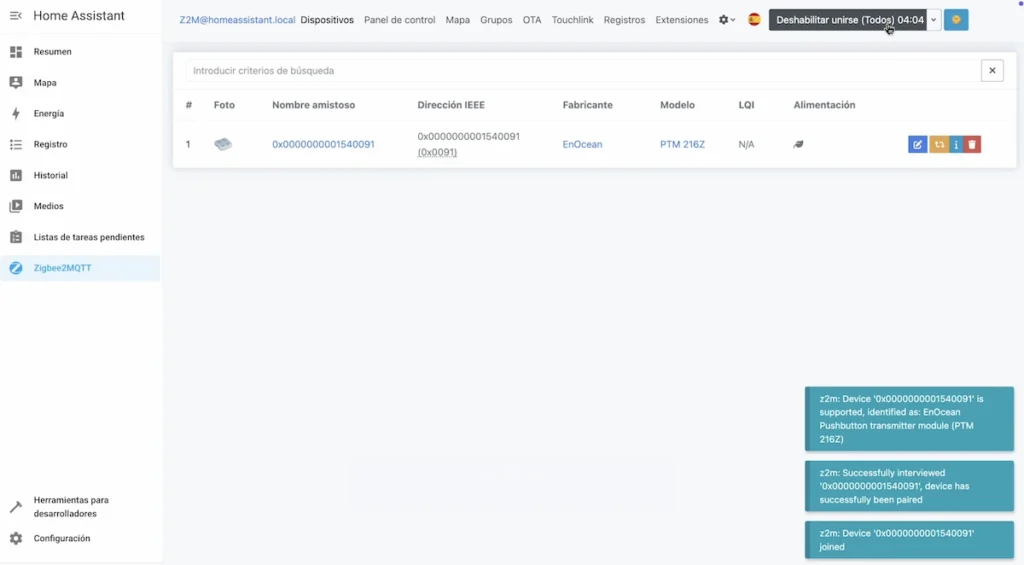
And you must press once simultaneously the AI and B0 buttons, i.e. bottom left and top right, to confirm the inclusion process.

How to install the NodOn Zigbee Green Power switch
Now, you will be able to install this switch in any area of your home.

NodOn indicates a range of 15 m, so I recommend that you test by pressing its buttons and checking that you receive the information in your home automation hub to see if you can use this switch correctly in your environment.

To install it, as I mentioned, you have 2 methods, either with the 3M stickers that are included or with the plate that you can screw into a flush box.

With no electrical wiring to do, it is a very interesting device to add additional light control to your home without hassle, in a few minutes, of course, if you already have a smart module that controls your lights.

You can also use this switch as a remote control, moving it around the house to control any aspect.

Detailed functions of NodOn CWS-4-1-00
In the list of devices in Zigbee2mqtt, we can identify each device profile, those that work with electric current, those that work with battery and in the case of this switch, as it is Green Power, we have a leaf icon.

If we look at its functions, it has 4 buttons and 4 actions. This switch only manages the simple click, so you have a limit of 4 different actions.

Every time we press a button, our home automation hub receives the information of the button pressed.
- “press_1” is the top left button pressed.
- “press_2” is the bottom left button pressed.
- “press_3” is the top right button pressed.
- “press_4” is the bottom right button pressed.
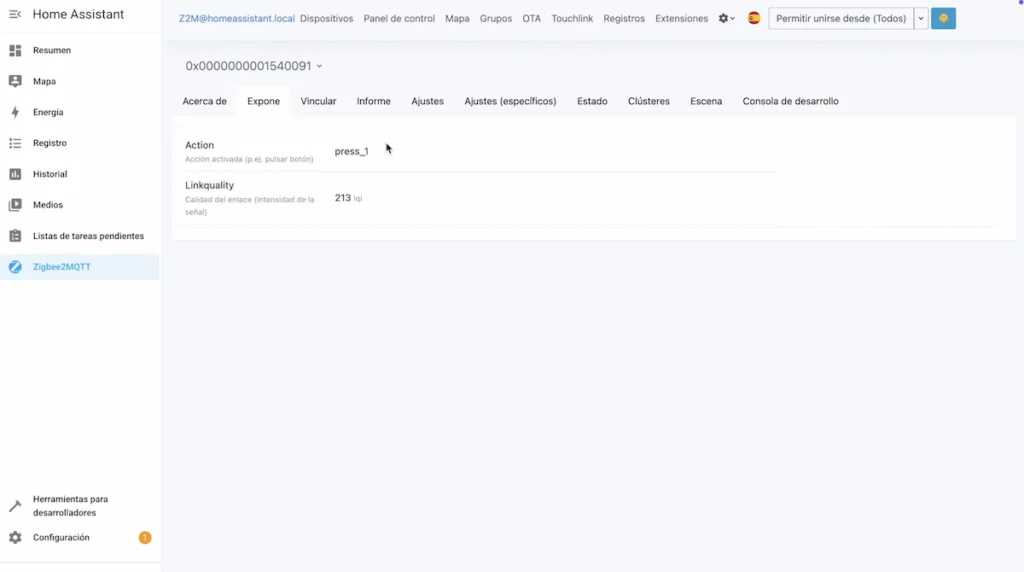
“Release” is when we stop pressing one of these 4 buttons.
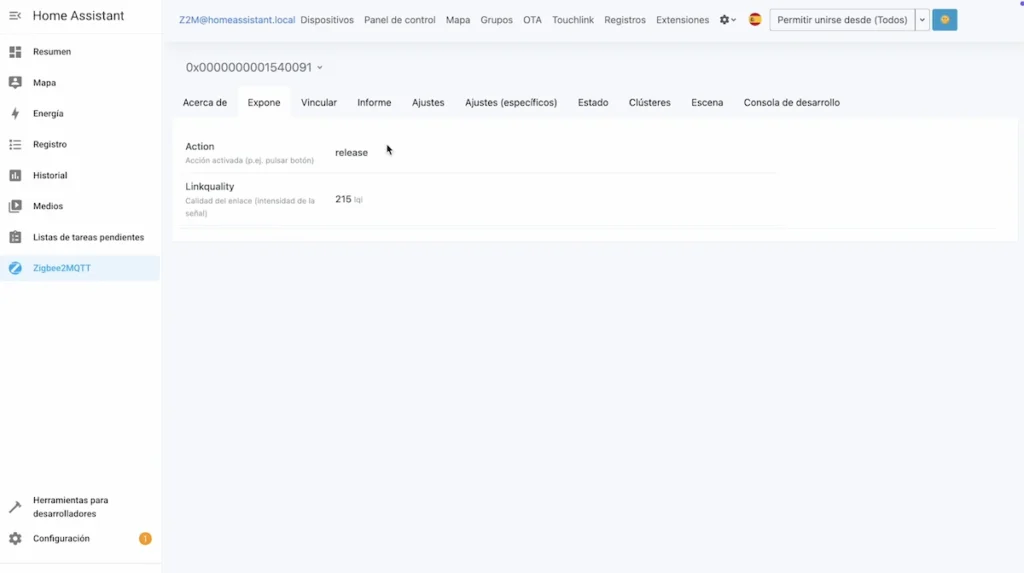
And “LQI Zigbee” corresponds to the communication quality of this switch with your Zigbee home automation hub.
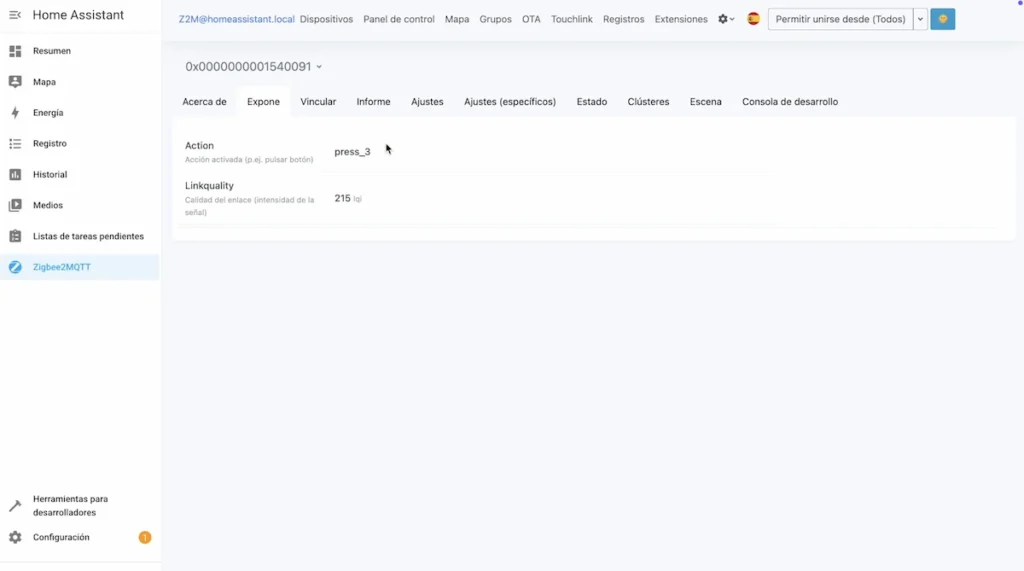
Automations with the Zigbee switch CWS-4-1-00
The whole interest of this switch is to be able to use each button in different automations, for example, the first one to control lights, the second one to control the air conditioning, the third and the fourth button to control blinds and as I usually say: your imagination is your limit.

This type of switch can be practical for controlling smart bulbs, since, if you turn off a smart bulb from a traditional switch, you physically cut off the power and therefore, you will no longer have control of this bulb from your phone, until you turn it back on from the traditional switch.
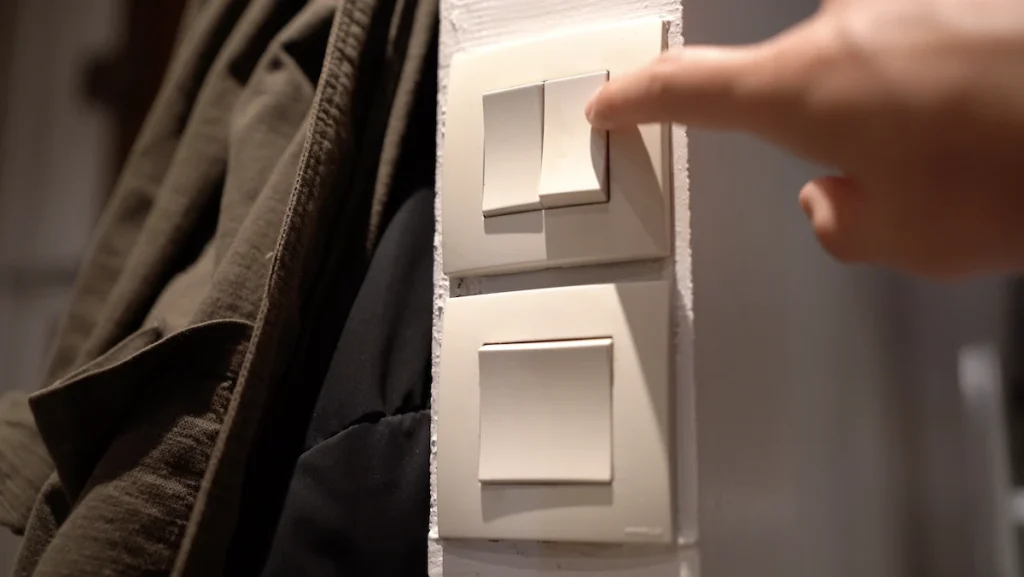
To avoid this problem, you can replace your traditional switch with this NodOn Zigbee switch and control your light bulb from this device thanks to automations.

And if you have a complete smart home installation controlling different aspects, you can replace the actions triggered by each button at any time by modifying these automations.
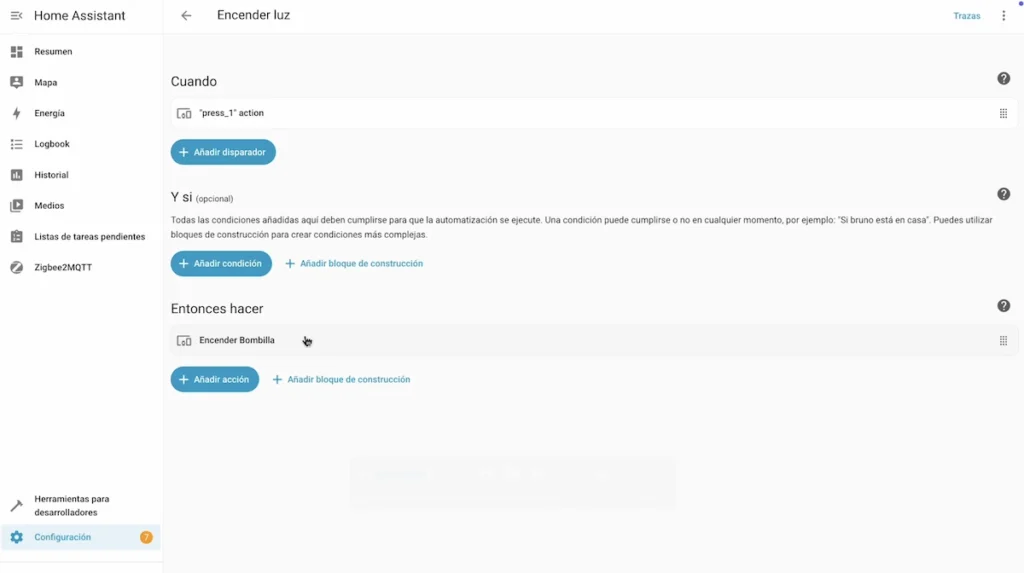
But of course, in the case of creating automations, you will depend on the proper functioning of your home automation hub. That is to say, if your home automation hub is not working or you have it switched off, your automations will stop working with your switch.

But it is worth noting that this switch can also be used in direct associations, which is a very interesting detail for direct control without dependence on a home automation hub.

This is the case of a smart home user who wants to control 2 zones of lights in his garden.

You have previously installed a NodOn 2-output Zigbee module to control the 2 zones in your garden.
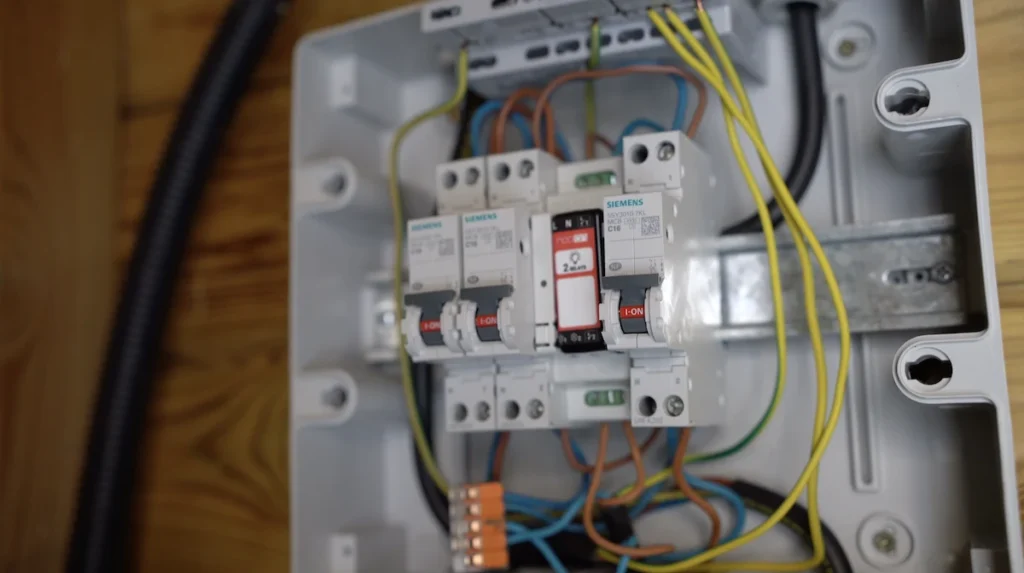
And he was able to pair this NodOn Zigbee switch with this smart module.

To make this association, you have linked these 2 devices, i.e. the switch and the NodOn module with your Jeedom hub with Zigbee2mqtt.
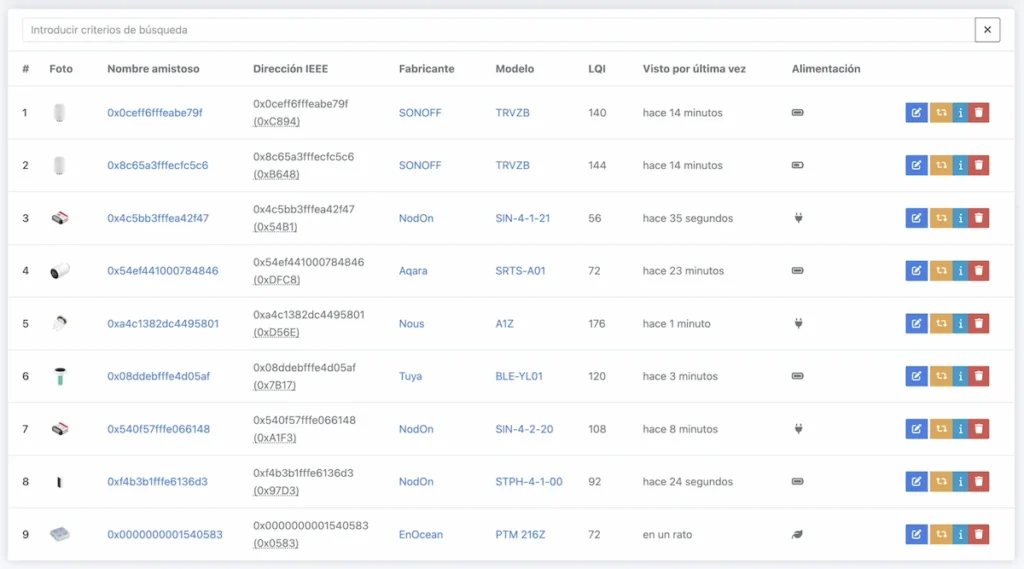
Having the Zigbee 11 channel, the association process is as follows:
Double press the button on the NodOn SIN-4-2-20 module. The LED indicator on the module flashes green.

Press and hold the B0 button (top right) of the NodOn switch for more than 7 seconds when using channel 11.

Short press simultaneously on the AI and B0 buttons (bottom left and top right). The LED indicator on the NodOn SIN-4-2-2-20 module should flash green twice meaning that it has been associated with the switch.

You must press 3 times on the button of the NodOn SIN-4-2-20 module, the LED must flash red and the output 1 of this module turns ON and OFF every second. (If you want to associate the output 2, simply press the button of the module once more and the LED flashes orange twice and then flashes red again, this time the output 2 of this module turns ON and OFF every second).

If you press the A0 button at the top right once, then this button can turn ON the module and the AI button can turn OFF the module. However, if you press and hold down the A0 button, in this case, this button will be used to switch both the module ON and OFF.

And now the user controls with the left side of the switch, one light zone, and the right side of the switch, another light zone in his garden.

As they are direct associations, even if the home automation hub is not working, you will still be able to control your lights from this switch.

It is worth noting that NodOn indicates that we can make direct associations of this switch with NodOn modules from the NodOn Connect application, which is likely to be a simpler process.

In short, although this switch has an official price of 43.90 euros, which is higher than other Zigbee switches on the market, this NodOn device is unique, as it works without batteries and without cables, with the possibility of direct associations with NodOn modules, making it a very interesting device for a smart home project.

Generally purchased together



Buy now your switch CWS-4-1-00

Graduated with a Higher Technician’s Certificate in Home Automation, a Professional Bachelor’s degree in E-commerce and Digital Marketing, and a Master’s degree in SEO, I have been working since 2013 in a home automation e-commerce company called Domadoo, where I have the opportunity to test a large number of the popular Smart Home products on the market.