Moes ZTRV-801-MS is a smart thermostatic valve that has the advantage of being complete and very competitively priced, so it can be your choice to make energy savings in your home. You can reduce the cost of your energy bill by 20 or even 30 %, so this device is essential in your project.
Why does Moes ZTRV-801-MS have this price?
Moes is used to offering smart devices at very affordable prices, and the ZTRV-801-MS thermostatic valve is a clear example of this. This model stands out for being a complete and functional option, while maintaining a highly competitive cost in the market.

Advantages and disadvantages of the Moes ZTRV-801-MS
Advantages
- Zigbee 3.0technology: If you want to have a unified home automation installation, Zigbee technology is a good choice with different brands on the market.
- Compatibilities: This Moes thermostatic valve is compatible with Home Assistant, Jeedom, Zigbee2MQTT and the Tuya Smart Life ecosystem.
- Price: This Moes thermostatic valve has an excellent price/performance ratio.
- Child Lock: You can block the use of the physical buttons so that nobody can manipulate the temperature.
- Internal programming: You can program temperatures according to schedules internally in the Moes thermostatic valve.
- Easy maintenance: Just remove the cover to access the batteries without having to disassemble the device.
- Local control: It is possible to change the heating temperature directly on the Moes thermostatic valve thanks to its physical buttons.
- Display: It is possible to read different information directly on the display of the thermostatic valve.
Disadvantages
- No manual control of the valve opening percentage: We cannot decide to have our own external heating control logic.
- Zigbee hub: As it communicates with Zigbee technology, we must additionally buy a compatible Zigbee hub to control this thermostatic valve from our phone.
Tutorial on the use of the thermostatic valve ZTRV-801-MS
Today we will discover all the details of the ZTRV-801-MS from Moes.

General characteristics of Moes ZTRV-801-MS
If we open the packaging, we discover the Moes thermostatic valve ZTRV-801-MS.

In terms of design, there are different colours to suit different tastes. This device is white with a grey front.

It has dimensions of 52.4 x 97.4 x 52.4 mm and weighs 150 grams.

Its temperature of use is from 0 to 50 °C.

We can turn this front part towards the “-” symbol to lower the temperature or “+” to raise it, being a first interesting detail, being able to control its heating physically at all times.

In addition, it incorporates a display on the upper part, a very practical detail for finding out different information such as:
- The temperature set on the radiator.
- An icon indicating whether it is currently warming up.
- An open window icon detected.
- A time scheduling icon.
- An icon indicating whether the “Child Lock” mode is activated.
- An icon when the thermostatic valve is in association mode.

At the installation level, as with most intelligent thermostatic valves, by default, it has an M30x1.5 format, which is found in many radiators.

But additionally, we have Danfoss RA, RAV and RAVL, Caleffi, Giacomini and M28 adapters.

At the bottom, we have the cover that we can open to put 3 AA batteries that are not included.

In terms of connectivity, this ZTRV-801-MS valve communicates with Zigbee technology, being an excellent compromise to unify your smart home with different brands in the market at an attractive price.

You can use it with a Zigbee hub from the Tuya ecosystem, whatever the brand and the Smart Life app.

Or a universal hub like Home Assistant or Jeedom with the Zigbee2mqtt platform.
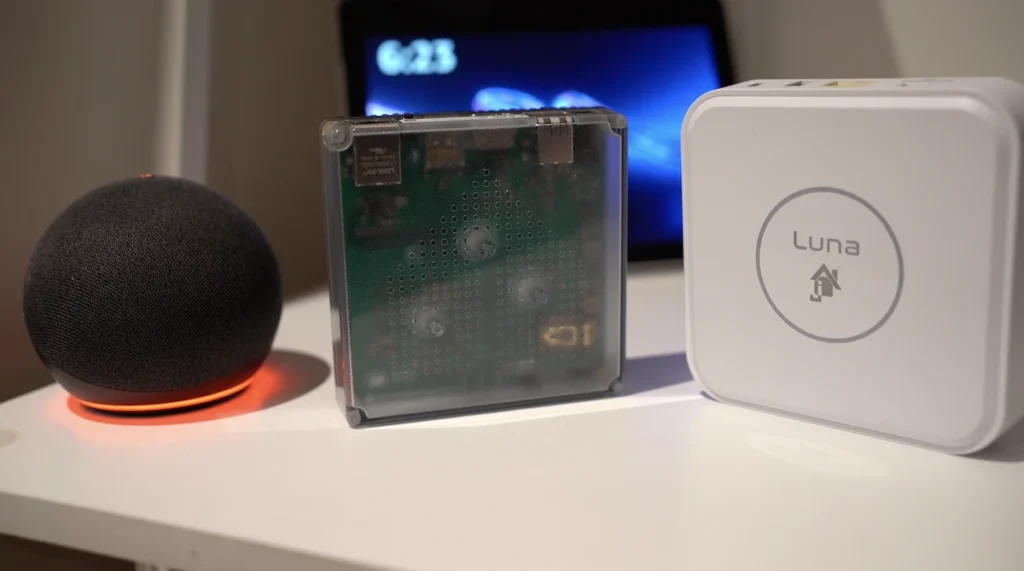
And this is the case of a smart home user who uses the Jeedom Luna hub with the Zigbee2mqtt platform, which you can also use in Home Assistant and has thermostatic valves of different brands, all gathered in his home automation hub.
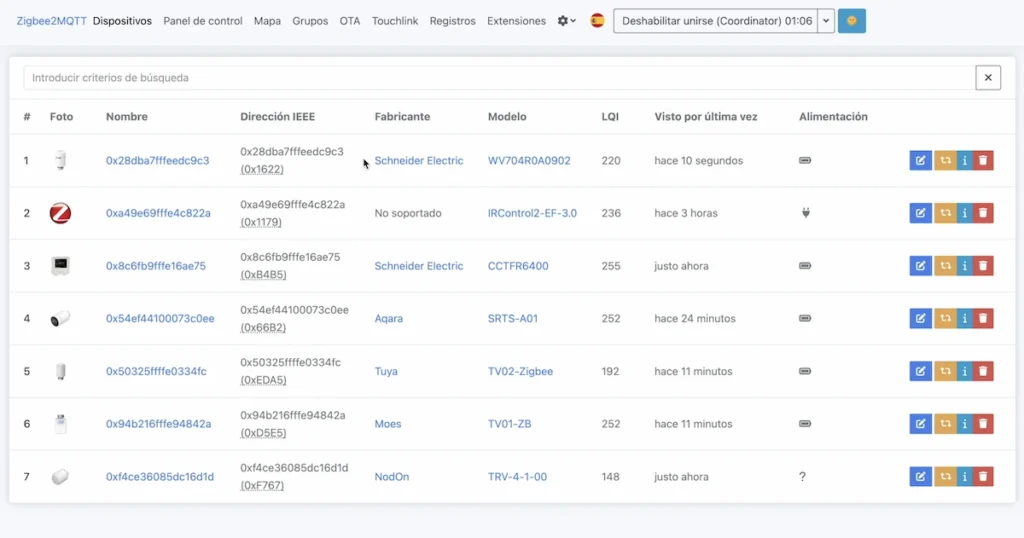
Later on, we will also look at the installation of other Zigbee devices to control your climate.

And it is worth noting that when the user bought his house, without knowing it, he already had blinds with Profalux’s Zigbee technology, so this technology is becoming more and more common everywhere.

How to install the Moes thermostatic valve on the radiator
To install the thermostatic valve Moes ZTRV-801-MS, you must insert 3 AA batteries, which are not included, by opening its plate.

You will get an “Ins” symbol and you have to wait a few seconds until it disappears.

Now, you must install your thermostatic valve on your radiator replacing your traditional valve.

Once installed, you have to press the button on the front.

The symbol “Ada” should appear, meaning that the thermostatic valve ZTRV-801-MS performs an adaptation run to set itself correctly on the radiator.

Now, the temperature appears on the display of your thermostatic valve, signifying that the process has been completed.

How to match the thermostatic valve Moes ZTRV-801-MS
As I mentioned, this Moes ZTRV-801-MS thermostatic valve is compatible with Tuya, which is a very simple solution.

And Zigbee2mqtt with Home Assistant or Jeedom, which is an advanced but complete solution.

So let’s discover these 2 solutions so that you can choose the one that best fits your profile.

To start with a simple solution, if you have a Zigbee hub from the Tuya ecosystem, such as one from the Moes brand previously linked to your Smart Life app, you must go to the Smart Life app and click on “+” and “Add device”.
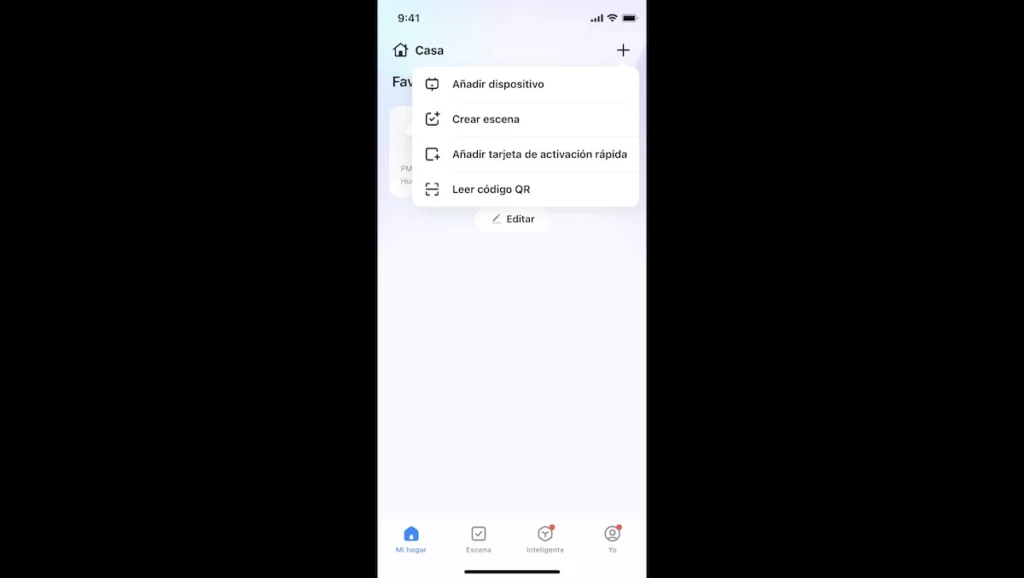
Now, open the plate of your thermostatic valve ZTRV-801-MS and press the button next to the batteries for 3 seconds.

The device display should show flashing symbols.

Your Moes ZTRV-801-MS thermostatic valve should now appear in your Smart Life app.
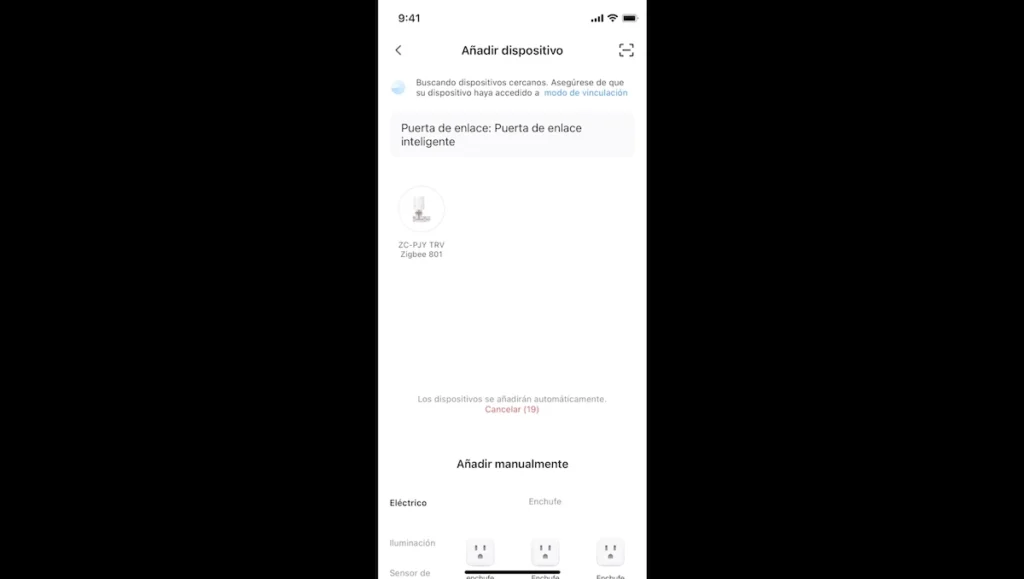
With Zigbee2mqtt in Home Assistant or Jeedom, the process is similar, you have to launch the inclusion mode in the interface.
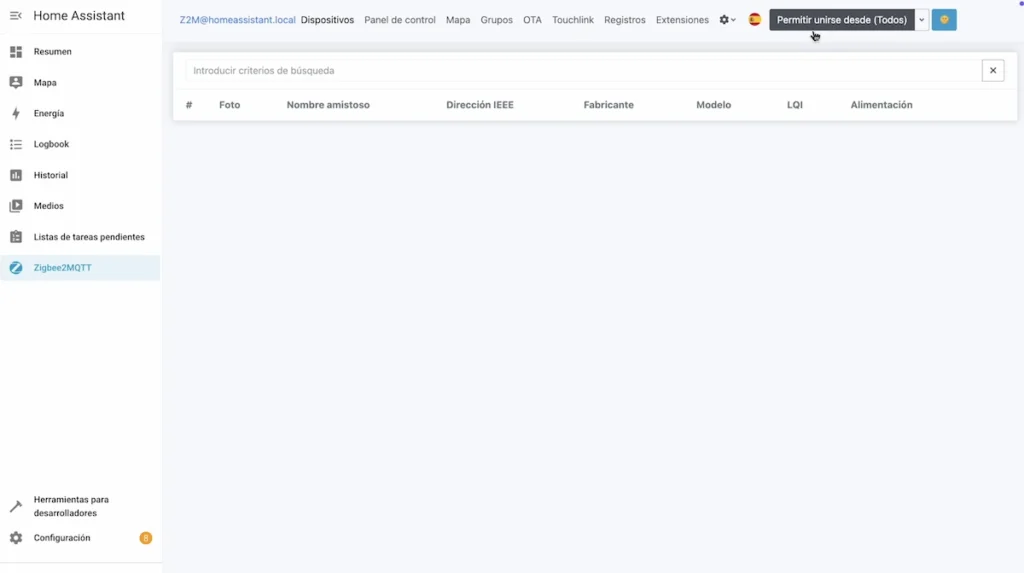
And you have to press the button next to the batteries for 3 seconds.

And the device’s display should show flashing symbols.

Your Moes ZTRV-801-MS thermostatic valve should appear on the Zigbee2mqtt interface.
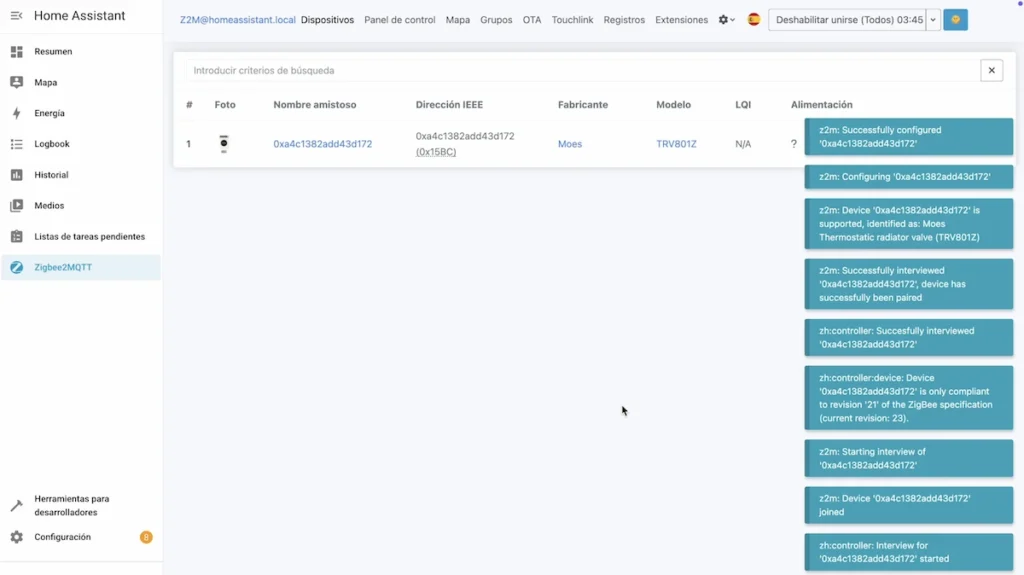
Functions of the thermostatic valve Moes ZTRV-801-MS
Now, let’s discover the detailed functions of this Zigbee ZTRV-801-MS thermostatic valve.
Functions of the thermostatic valve ZTRV-801-MS with Zigbee2mqtt
“Battery” shows the battery level of the device in percentage. The information can take up to twenty-four hours to update and lets you know when to replace the batteries to avoid disconnections or communication failures.
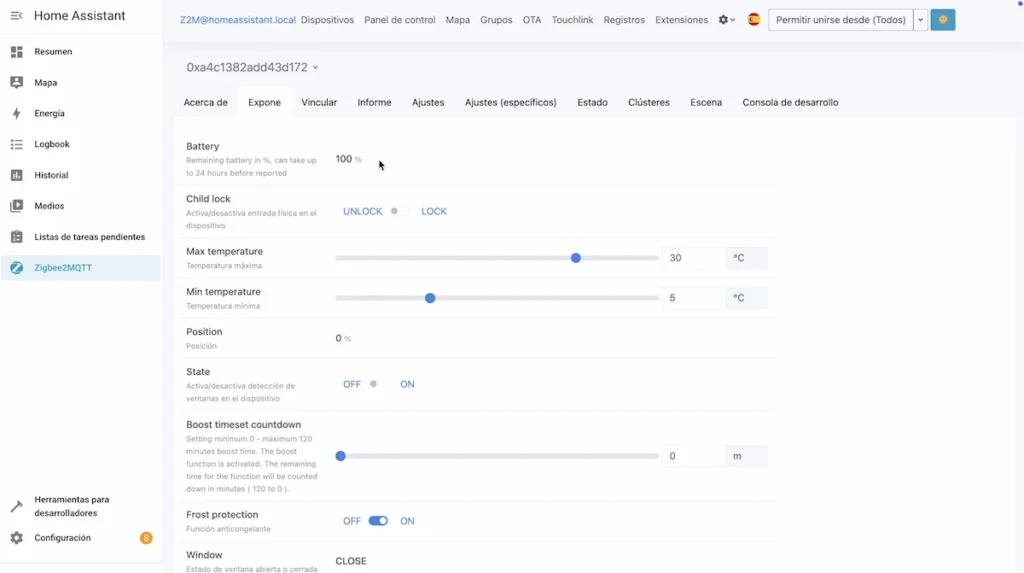
“Child lock” allows you to activate or deactivate the child lock.
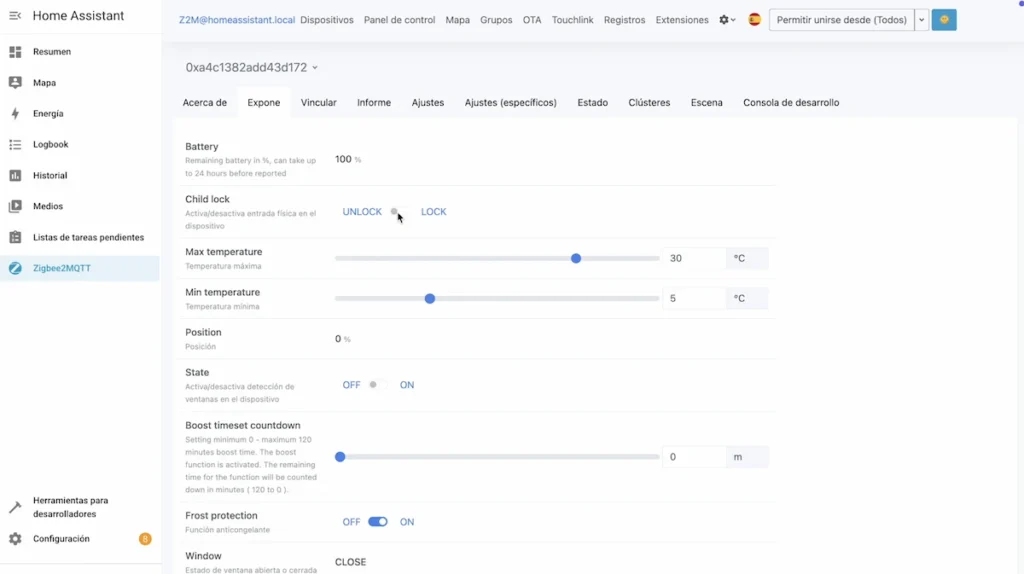
If set to “unlock”, the user can adjust the temperature directly from the device.

If set to “lock”, the physical buttons are locked to prevent accidental changes.

“Max temperature” and “Min temperature” are options that define the maximum and minimum temperature limits that can be set manually.
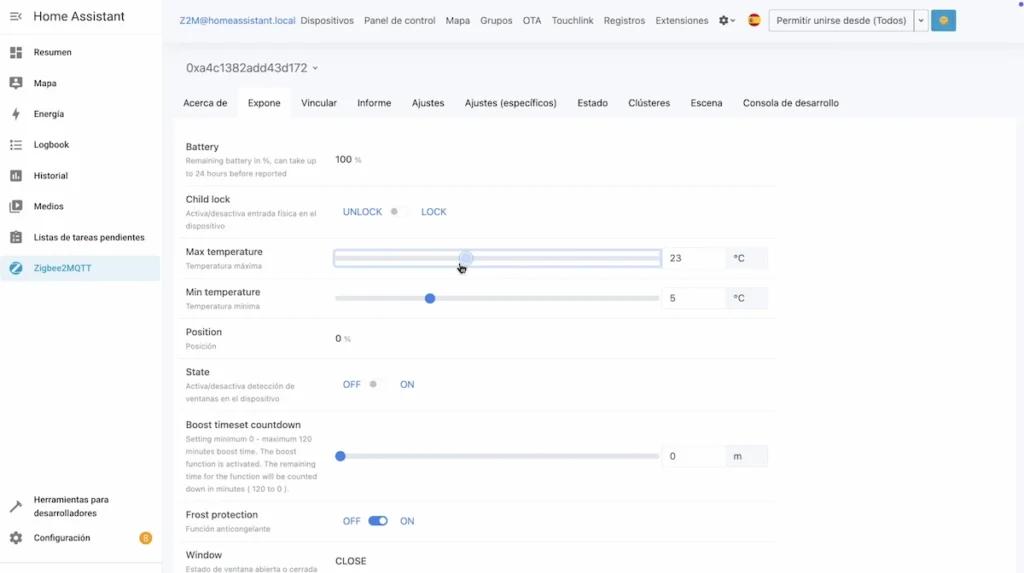
For example, a range between five and thirty degrees can be set to avoid physically extreme settings on the thermostatic valve.

“Position” indicates the opening degree of the valve in percent. When the value is zero percent, the valve is fully closed and no hot water flows to the radiator. When the value is close to 100 percent, the valve is fully open and the radiator emits as much heat as possible.
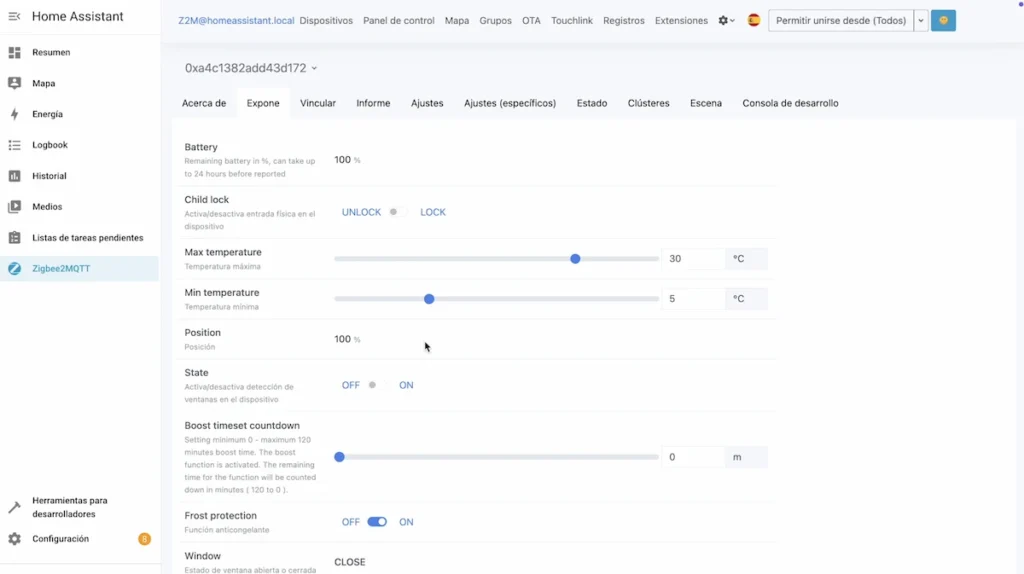
This value is automatically adjusted according to the difference between the current measured temperature and the temperature you have set.

“State” activates or deactivates the open window detection. When it is activated and the device detects a sudden drop in temperature, it interrupts the heating to save energy.
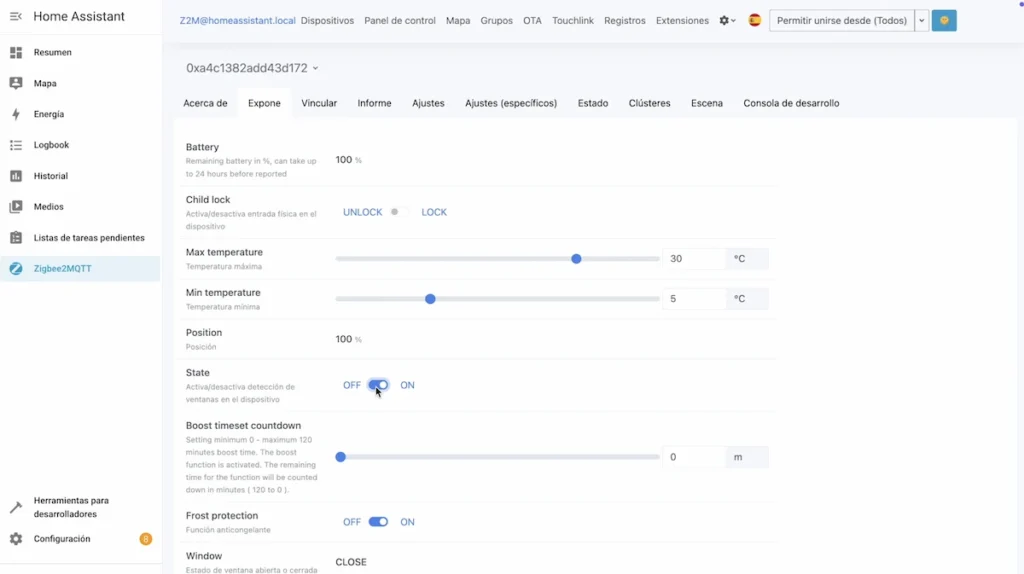
“Boost time set countdown” allows you to set a “boost” mode operating time. This function opens the valve fully for a set period of time, between zero and 120 minutes, to heat the room faster.
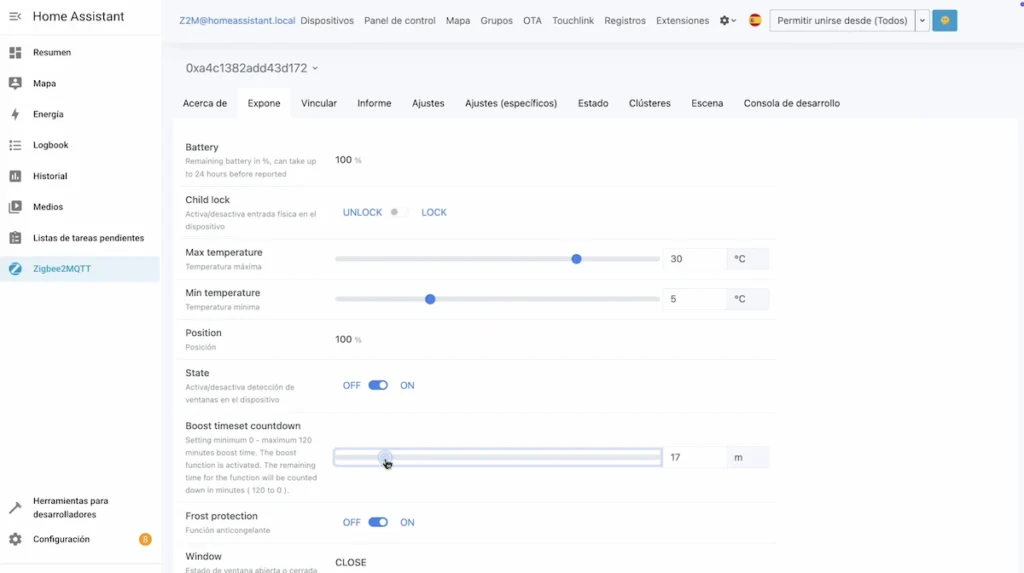
“Frost protection” allows a frost protection to be activated. If the ambient temperature drops too low, the head maintains a minimum heating level, usually around five degrees, to prevent the pipes from freezing.
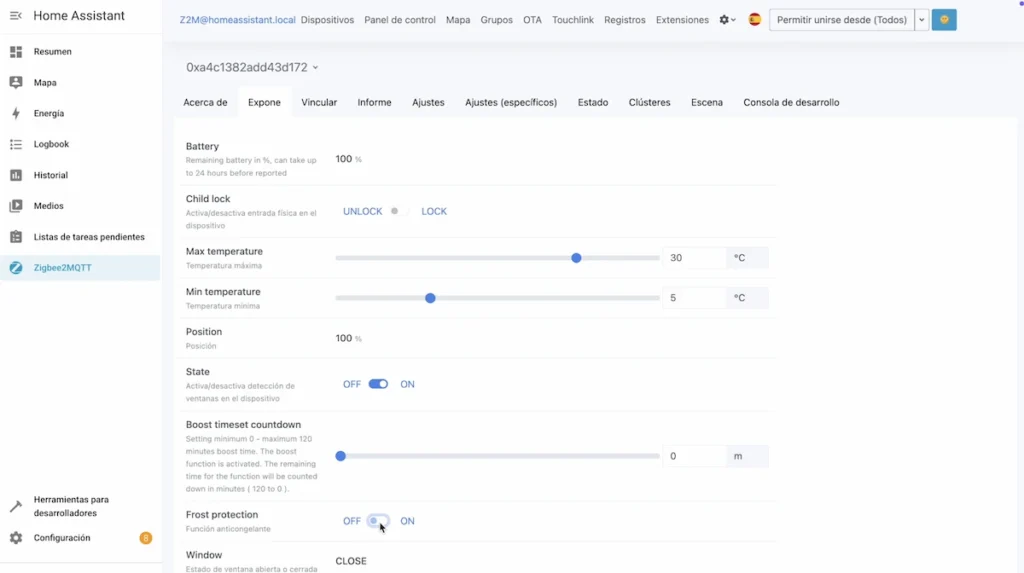
“Window” is a status that lets you know whether an open or closed window has been detected.
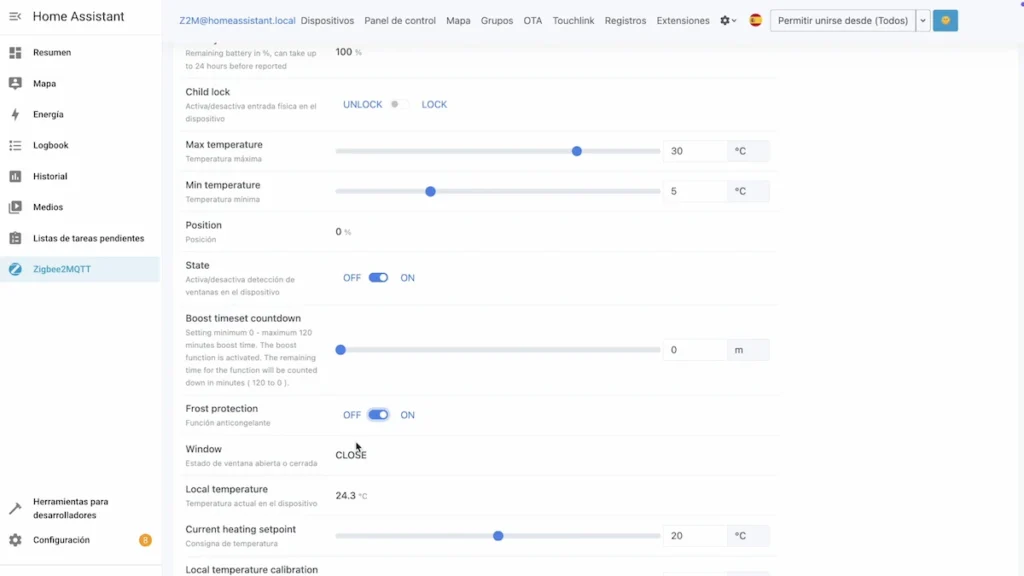
“Local temperature” shows the temperature measured by the internal sensor of the thermostatic valve ZTRV-801-MS.
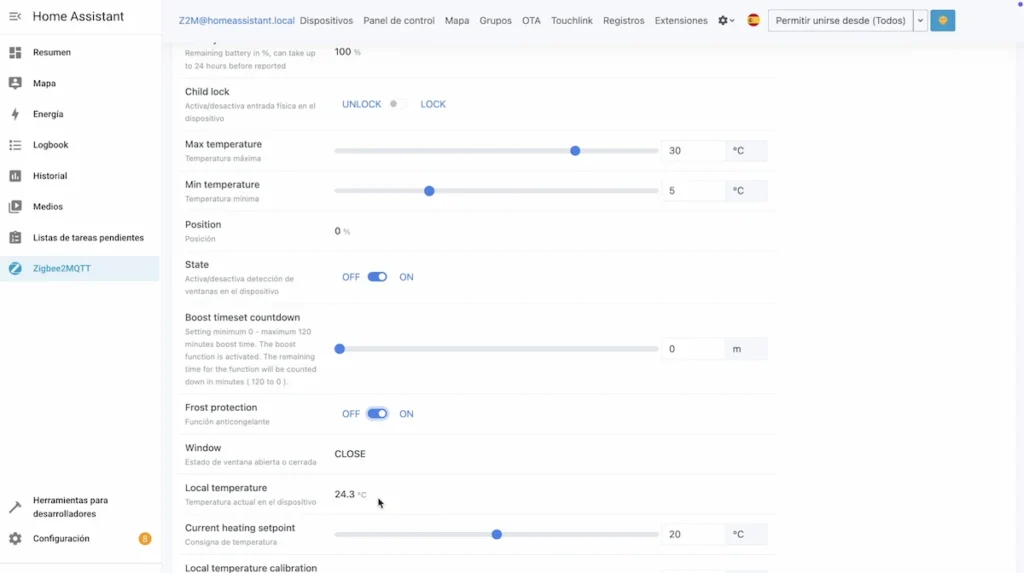
“Current heating setpoint” is one of the main functions of this thermostatic valve, to be able to set a temperature that we want in our room.
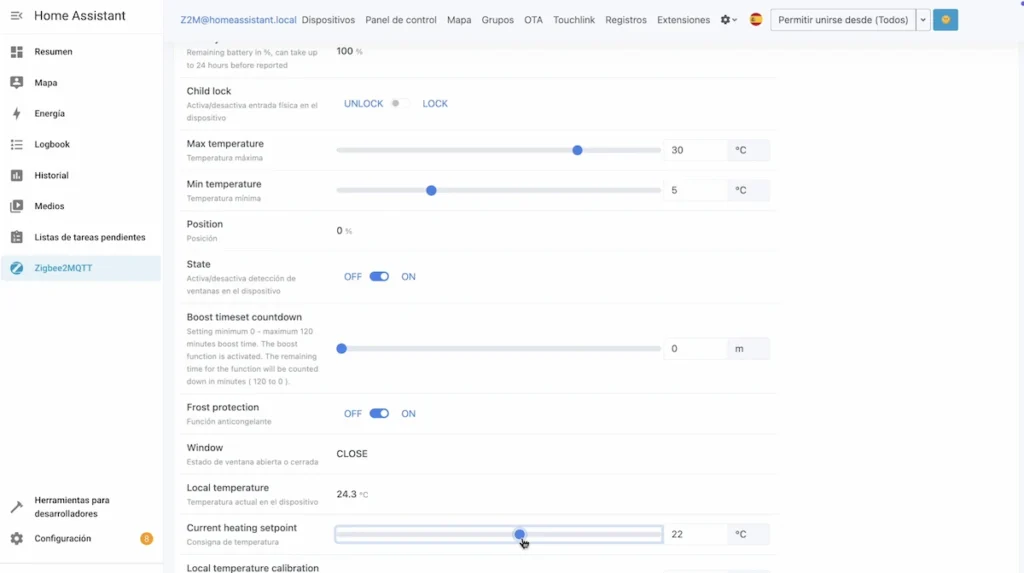
“Local temperature calibration” allows you to correct or adjust the local temperature reading, i.e. if your thermostatic valve measures a temperature of 15 °C and you think it is actually 16 °C, you can calibrate this temperature to compensate.
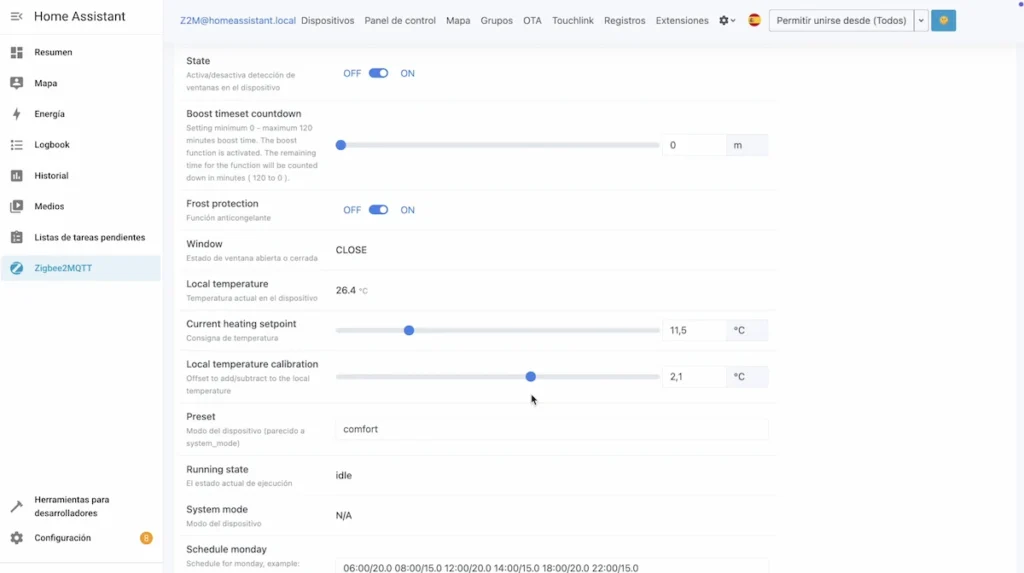
“Preset” indicates the currently active mode. It can be “comfort”, “eco” or “antifrost”, “auto”, “on” and “off”.
- The “comfort” mode maintains the comfort temperature of twenty degrees.
- The “eco” mode reduces the temperature to save energy, e.g. by 15 degrees.
- The “antifrost” mode maintains about five degrees when you are not at home for a long period of time.
- “On” switches the thermostatic valve on and “Off” switches it off.
- “Auto” allows you to follow a heating schedule.
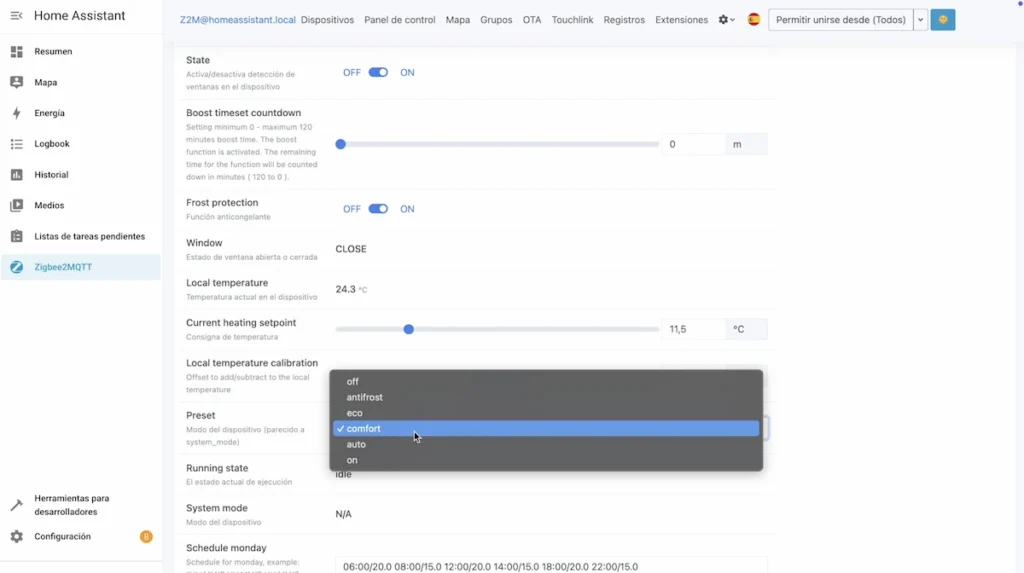
“Running state” shows the current status of the head. “Idle” means that the valve is closed and is not heating. “Heating” means that the valve is open and the radiator is running.
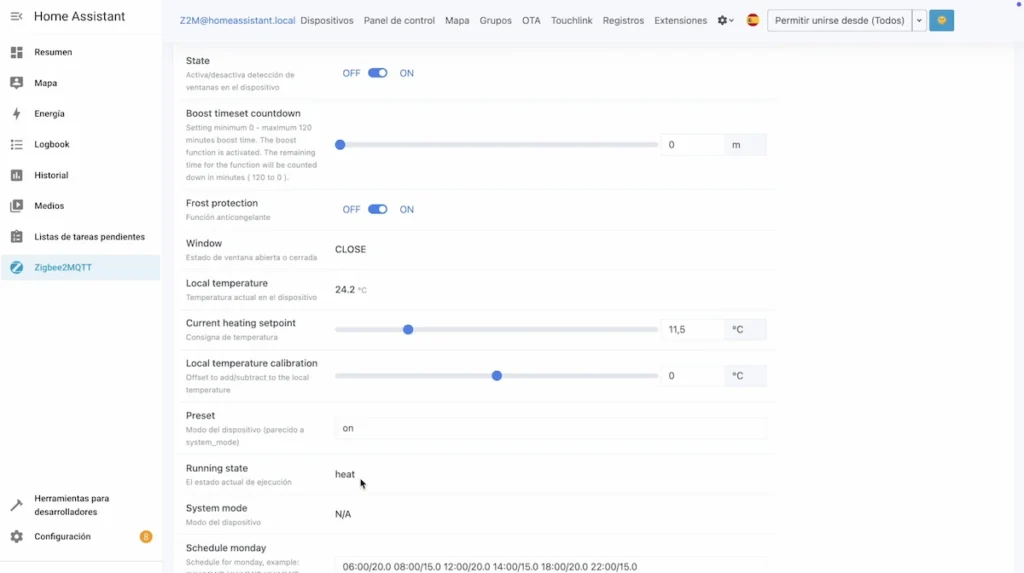
“System mode” defines the main operating mode of the device. In most cases the “heat” mode is used, which controls the heating.
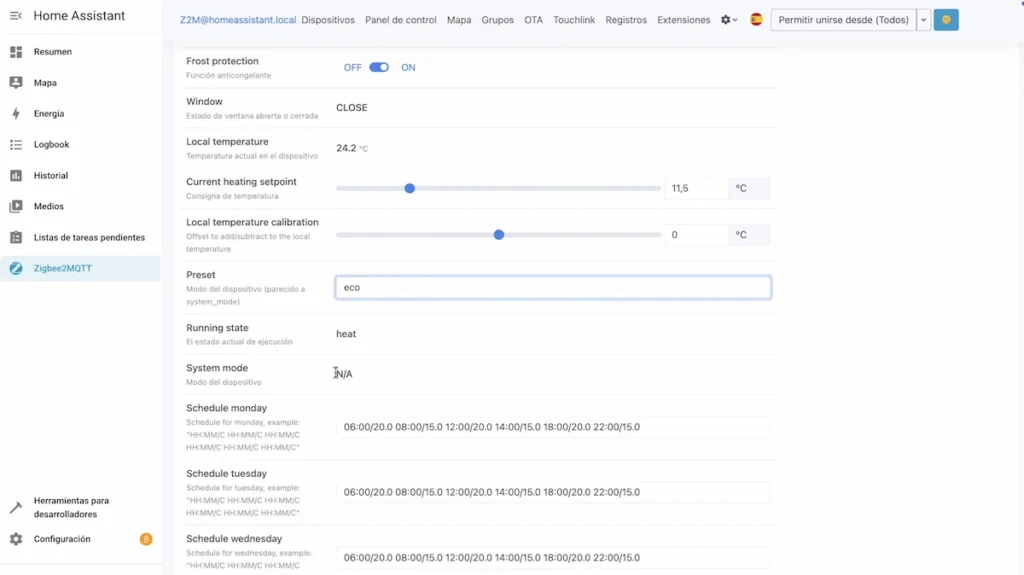
“Schedule monday” to “Schedule sunday” is another very practical feature that not all Zigbee thermostatic valves on the market have. This function allows you to define a time schedule for each day of the week. For example, we can configure that at six o’clock in the morning twenty degrees are set, at eight o’clock it goes down to fifteen, at noon it goes back to twenty, at two o’clock it goes down again to fifteen, at six o’clock in the afternoon it goes back to twenty, and at ten o’clock in the evening it goes down to fifteen for the night.
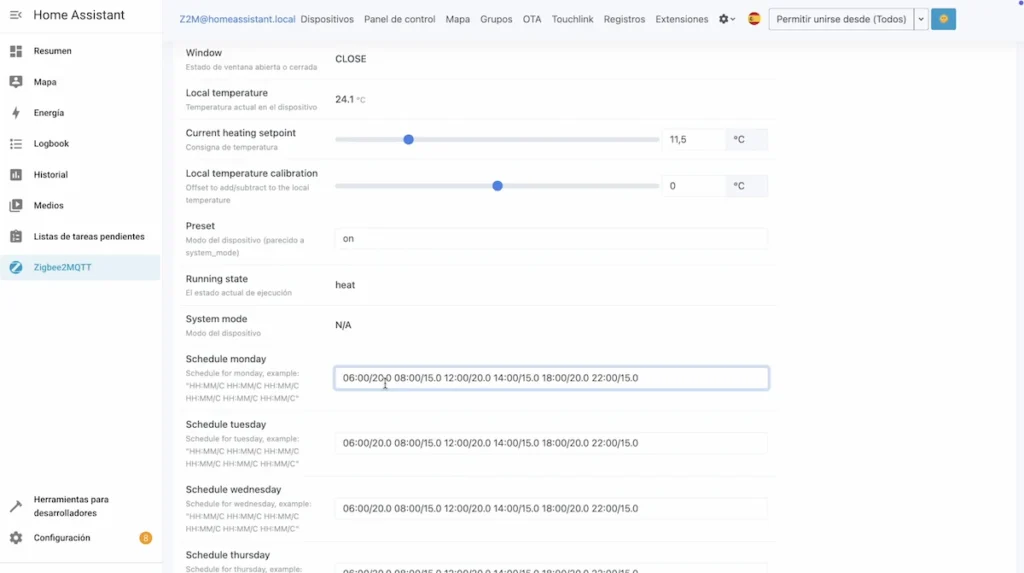
And the very interesting thing is that we can program different temperatures for each day of the week.
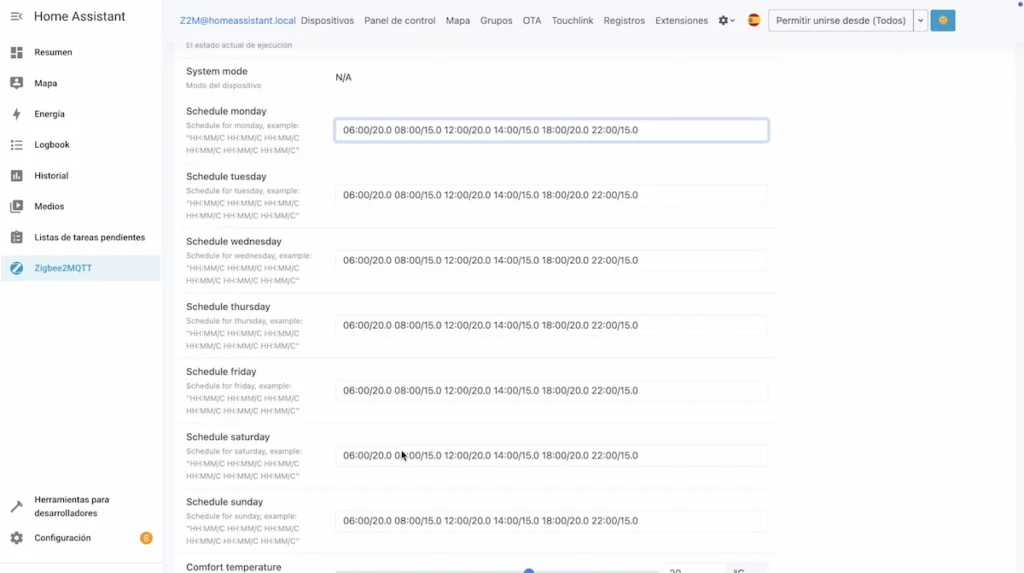
“Comfort temperature” allows you to set the comfort mode temperature, which we usually set between nineteen and twenty-one degrees, for times when we are at home.
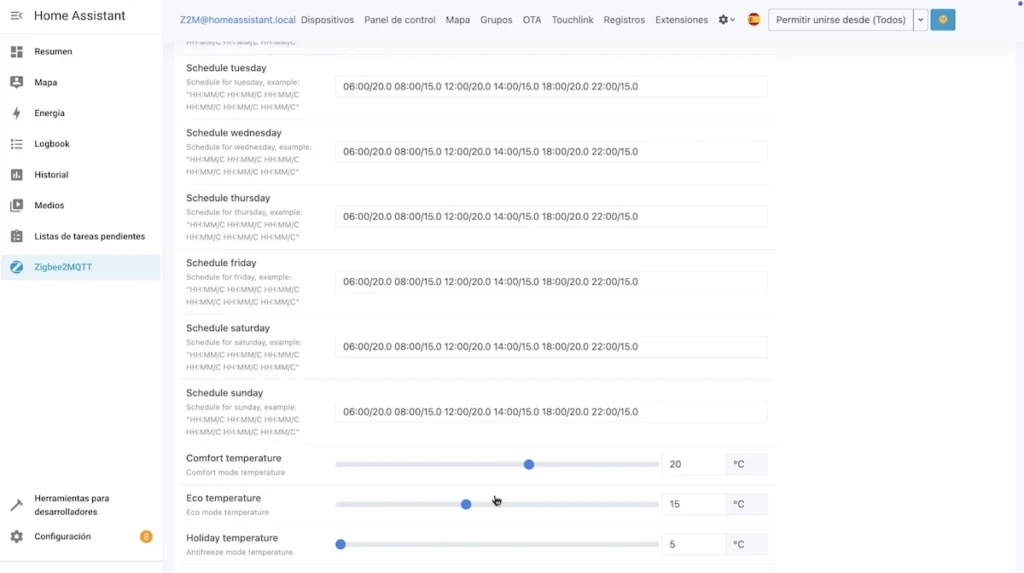
“Eco temperature” allows you to set the eco-mode temperature, generally between fourteen and sixteen degrees, for periods when the house is empty, such as when you are working away from home.
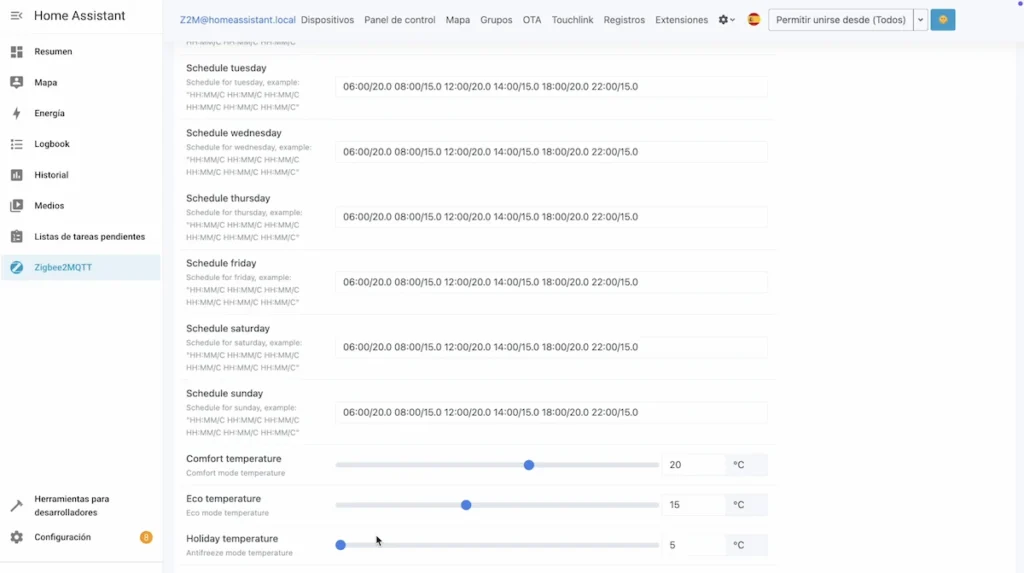
“Holiday temperature” allows you to set the minimum temperature that is maintained when you are away for several days. It is normally set at five degrees, which corresponds to the anti-freeze mode.
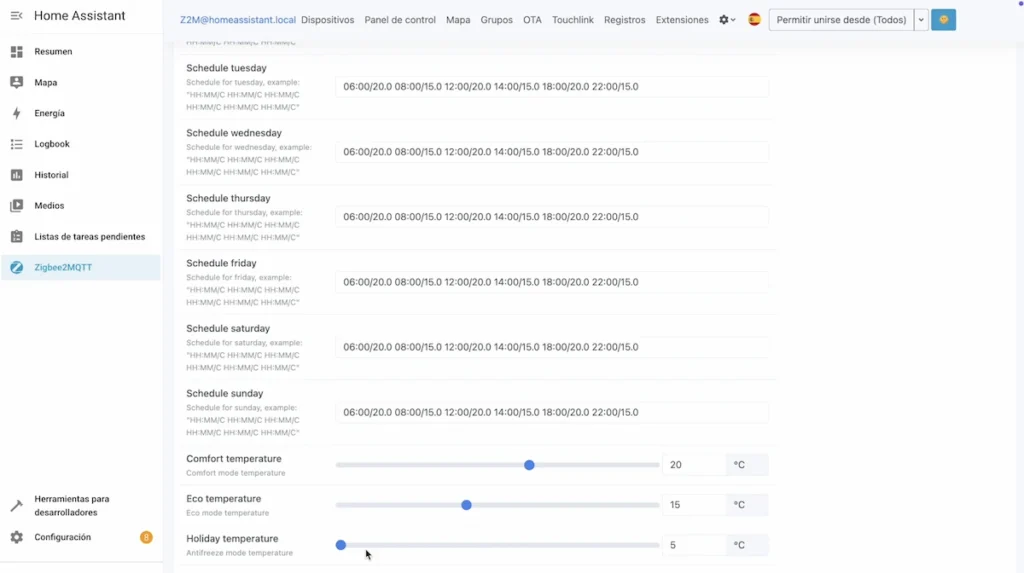
“Display brightness” controls the brightness of the device’s display. It can be adjusted in three levels: high, medium or low.
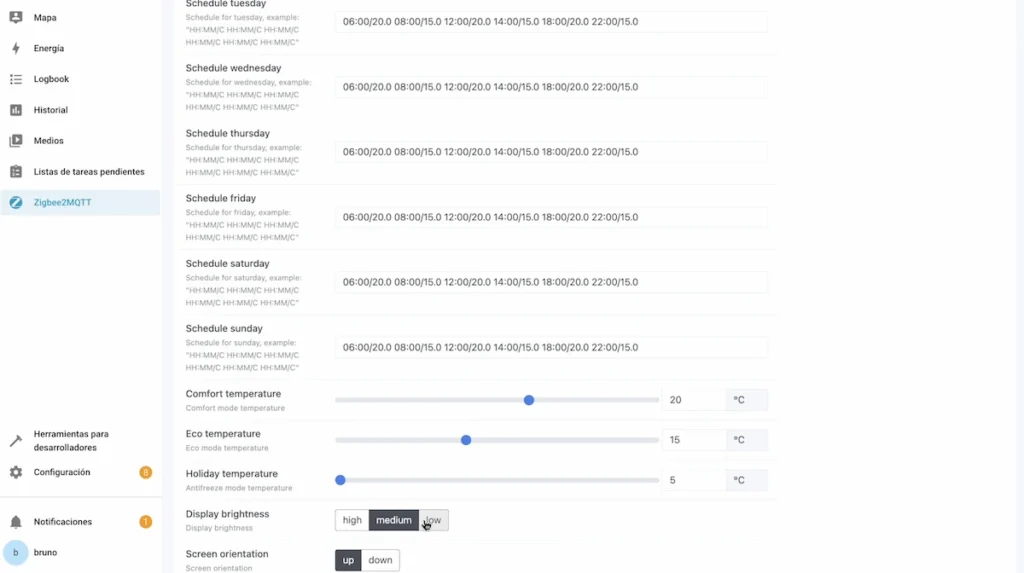
“Screen orientation” allows you to change the orientation of the screen. It can be set up or down depending on the position of the head on the radiator.
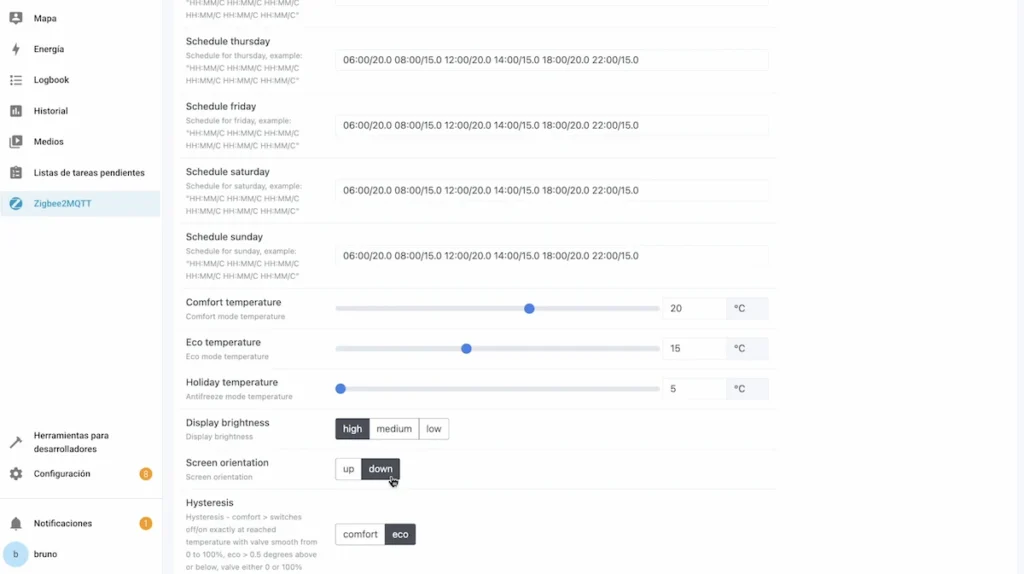
“Hysteresis” controls the precision with which the thermostat activates or deactivates the valve. In comfort mode, the valve regulates smoothly around the desired temperature. In eco mode, the control is more direct: the valve opens or closes completely when the temperature varies more than half a degree above or below the target.
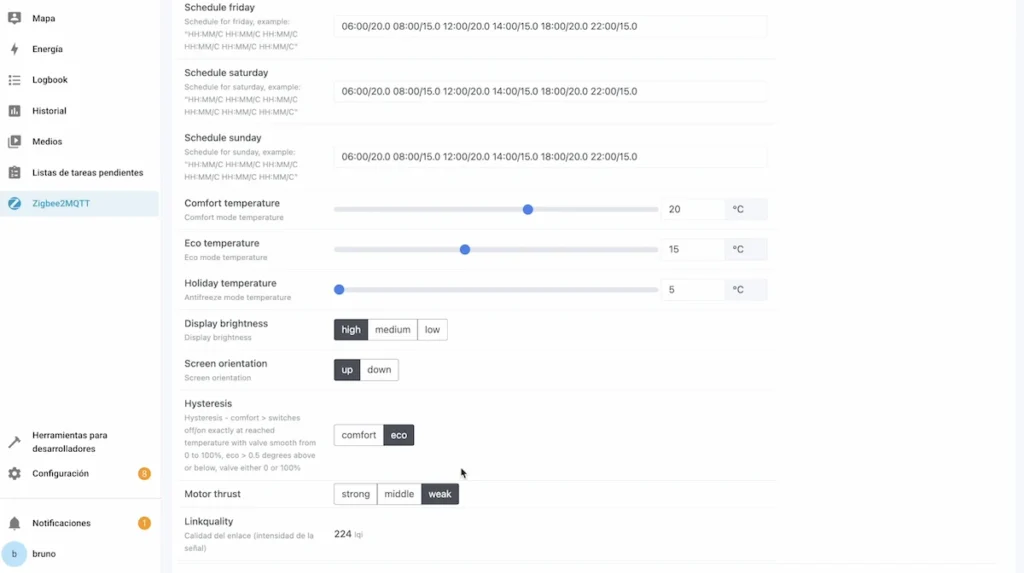
“Motor thrust” defines the force of the motor driving the valve. You can choose between strong, medium or weak. Strong is used for hard valves, medium for a balance between force and noise, and weak for quieter operation.
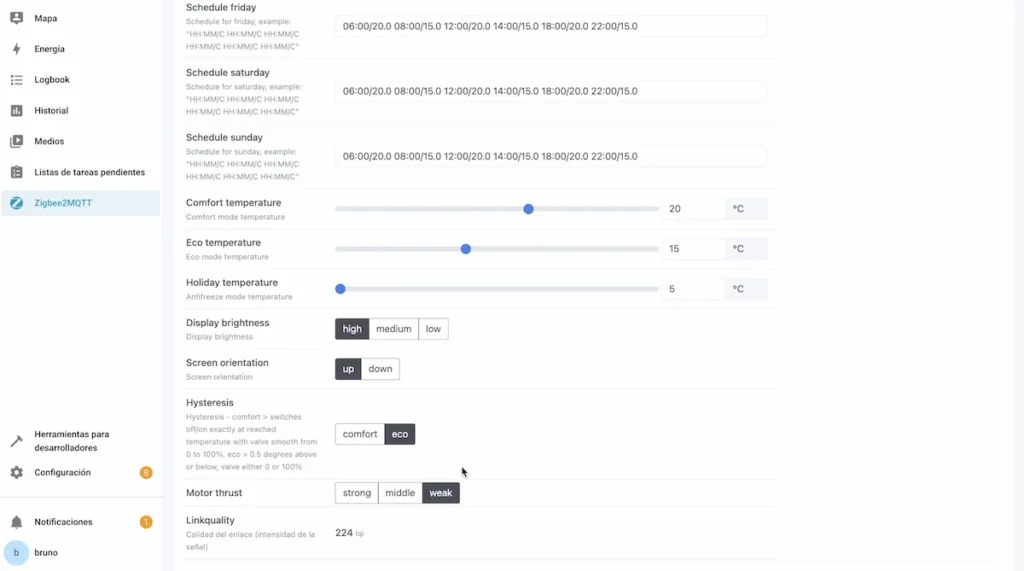
And “Linkquality” shows the quality of the Zigbee signal. The higher the value, the better the connection.
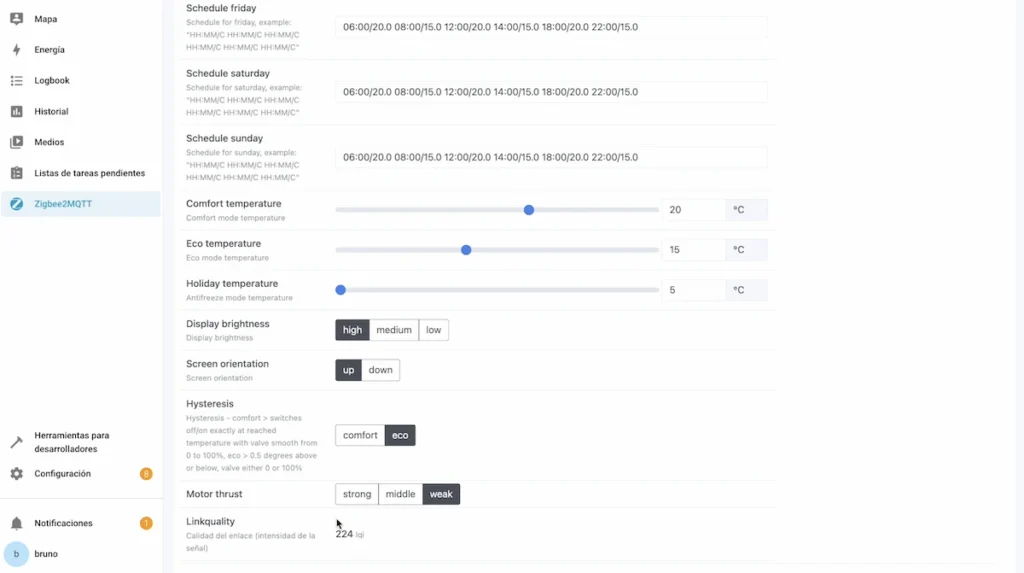
And the advantage of Zigbee technology is that if your Zigbee thermostatic valve has a bad communication signal because it is far away from your Zigbee hub, you can always add Zigbee devices connected to the power supply and at medium distance, such as plugs, light bulbs or modules, so that they can automatically improve this range.
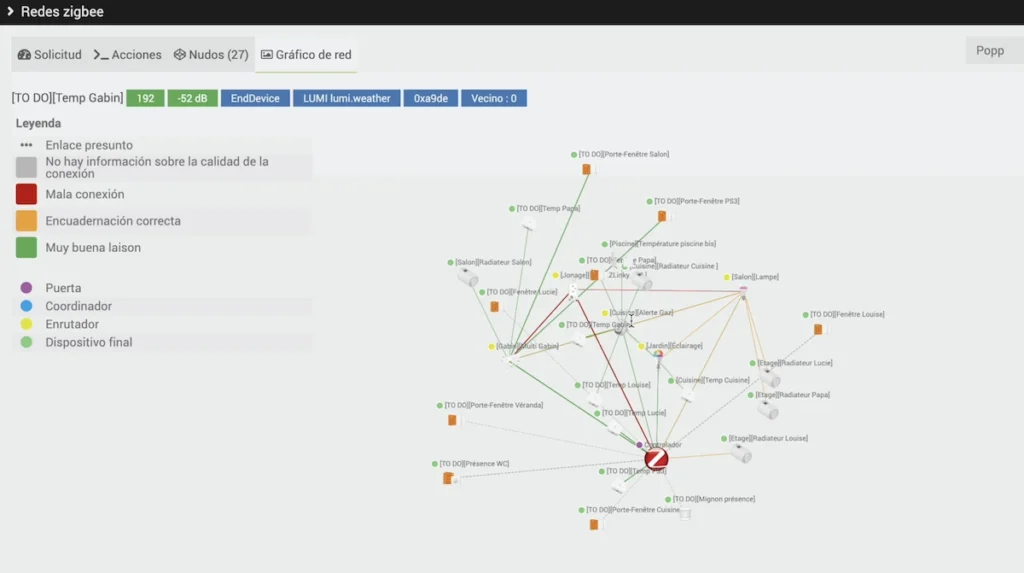
Functions of the Moes thermostatic valve with the Smart Life app
In Smart Life, we have these different functions available, but being simpler to use. On the main screen, we have the temperature currently measured by the thermostatic valve and also the temperature setting we have. We can lower or raise this temperature at any time.

At the top right is the Child Lock padlock, which can be activated or deactivated.

Below we have 4 states.
- “Mode” is the currently set mode, either “Custom”, “Auto”, “Eco”, “Comfort”, “Frost”, “On” or “Off”.
- “Valve status” lets us know whether the valve is currently open or closed.
- We have the battery status.
- And the window detection status: open or closed.
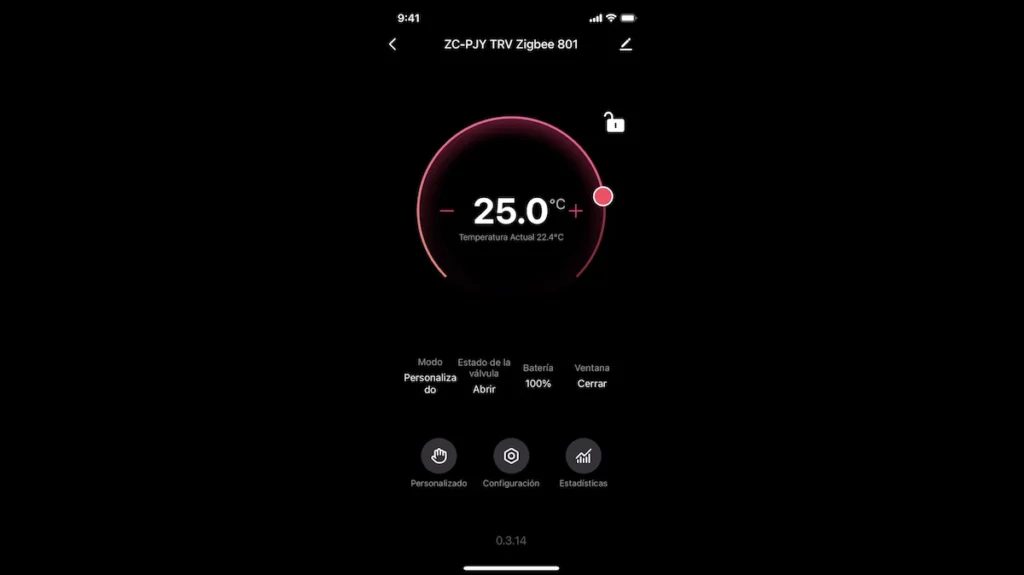
Below, we have 3 icons.
The first icon is where the status of the thermostatic valve can be changed at any time in “Programming”, “Holiday”, “Comfort”, “Eco”, “Anti-freeze”, “Fully open”, “Closed” or “Custom”.
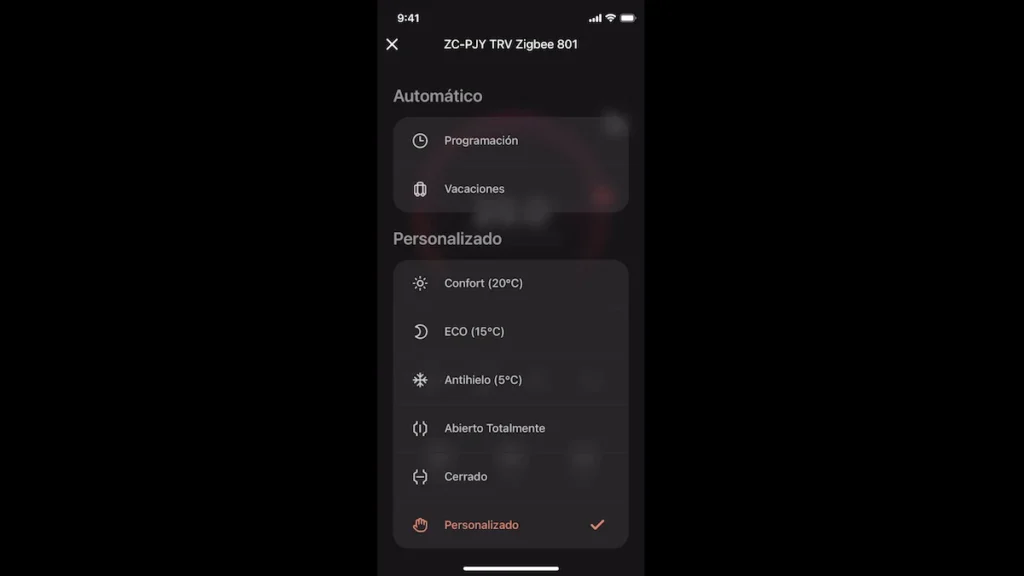
We can configure a heating schedule according to different times, each day of the week, and the interface is very easy to use.
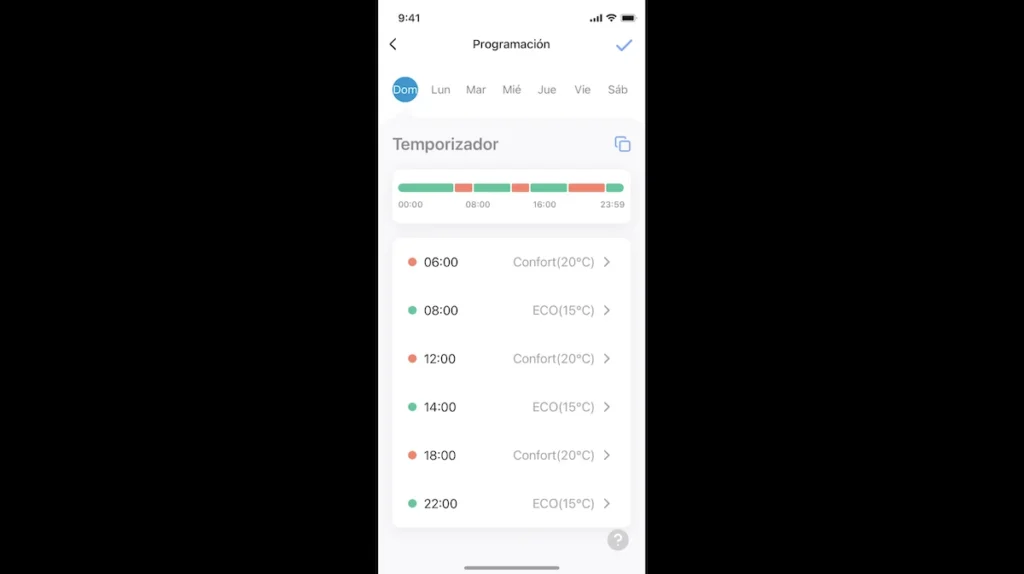
The “Settings” icon is where we have access to all the settings we have seen previously, such as time mode, window detection, frost protection.
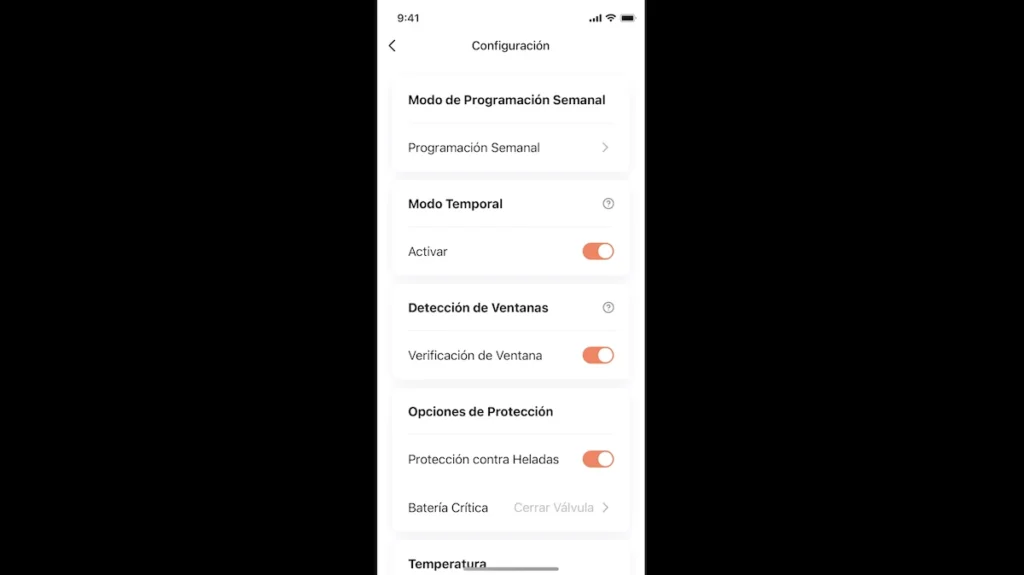
Maximum temperature setting, calibration and temperature difference, display brightness, orientation, display on time.
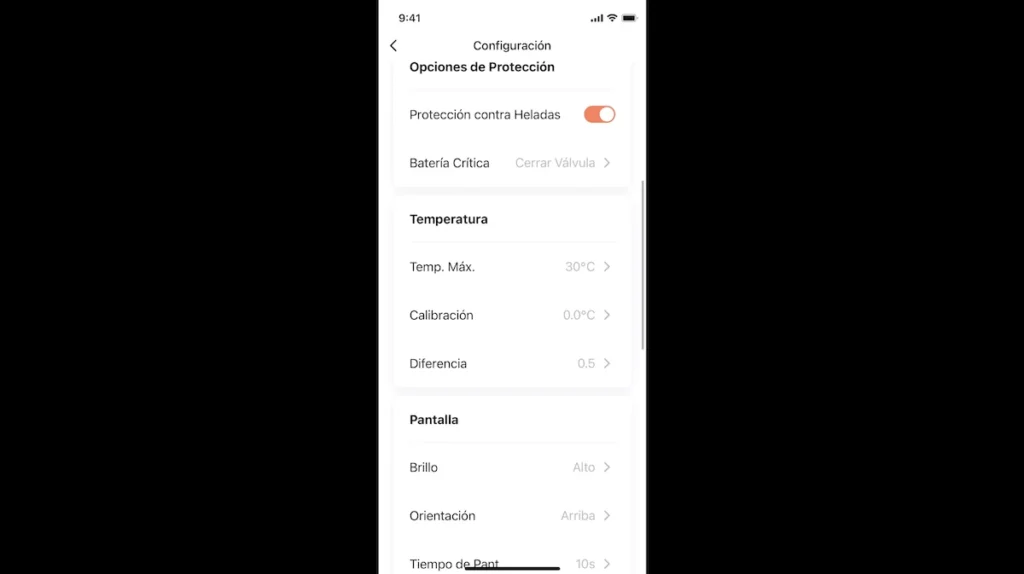
We can also set a temperature for each mode: “Comfort”, “Ecological” and “Anti-freeze”. We can activate the child lock and choose the current heating mode.
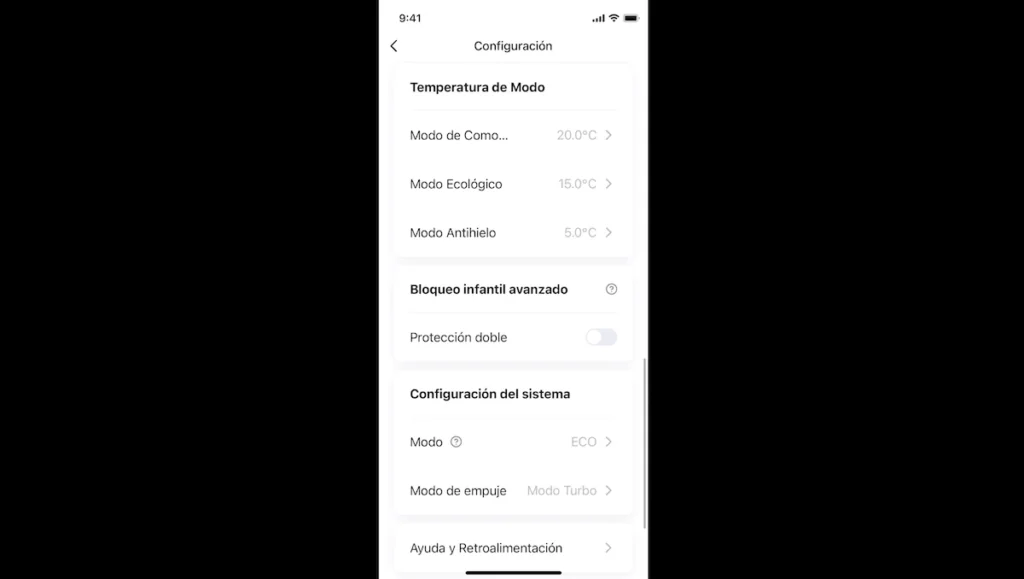
The “Statistics” icon will allow us to know the measured temperature and the set temperature over time.
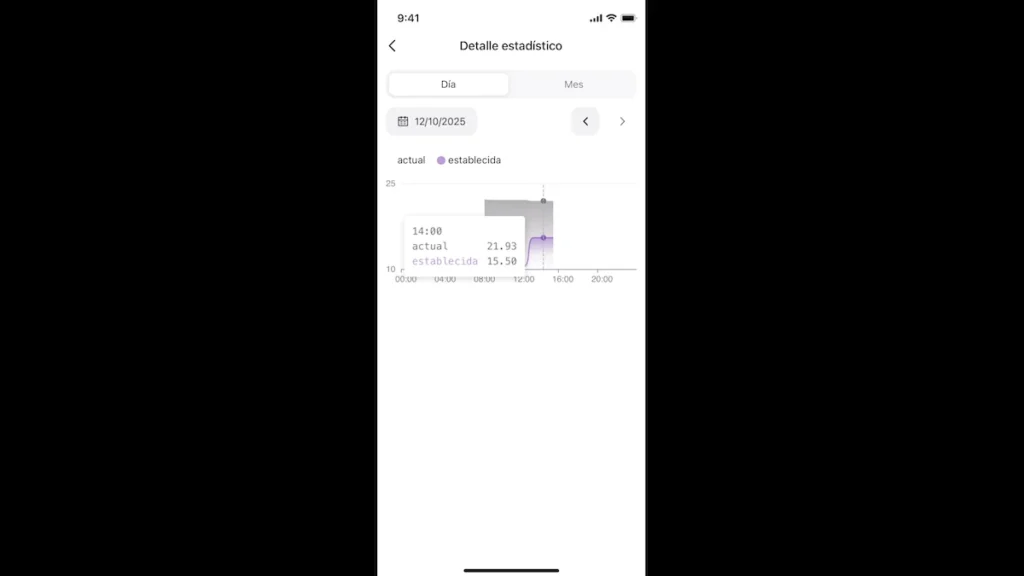
Thermostatic valve control with voice assistants
Once you have linked your thermostatic valve to a Zigbee hub from Tuya, Home Assistant or Jeedom, you can also control it by voice with Amazon Alexa or Google Home voice assistants, knowing the measured temperature in the room and setting a desired temperature.
- Alexa, set the thermostatic valve to 15°C.
- Alexa, set the thermostatic valve to 20°C.
- Alexa: What is the temperature measured by the thermostatic valve (Answer: The measured temperature is X°C).

Control of the thermostatic valve with the display
And the very interesting thing about this thermostatic valve is that also physically, without having to use your computer or phone when you are at home, you can raise or lower the temperature with the “-” or “+” buttons in 0.5 °C steps.

When you do this, you will also see the temperature measured by the thermostatic valve, being another very interesting detail, being able to see what temperature is measured in your room and, therefore, according to your temperature setting, if the thermostatic valve is going to heat or not at this moment.

From the physical button on the front, we can change the mode, either OFF, anti-freeze mode, eco mode, comfort mode or according to our time schedule.

If we press and hold this button, we can activate the “Child Lock” mode and deactivate it in the same way.

Automations with a thermostatic Zigbee valve
And of course, the magic of a smart home is also to create automations, such as, for example, that when we leave home, all smart thermostatic valves automatically switch to eco-mode, and vice versa, to comfort mode before our arrival according to our geolocation.

In the user’s case, he also uses a Zigbee thermostat to be able to have physical control of a zone of his house with different Zigbee thermostatic valves installed.

In short, this type of Zigbee valve, with a price of between 30 and 35 euros, is a very interesting option for reducing energy consumption, with multiple functions that allow us to personalise our use to the maximum.

Generally purchased together



Buy your Zigbee thermostatic valve TRV801

Graduated with a Higher Technician’s Certificate in Home Automation, a Professional Bachelor’s degree in E-commerce and Digital Marketing, and a Master’s degree in SEO, I have been working since 2013 in a home automation e-commerce company called Domadoo, where I have the opportunity to test a large number of the popular Smart Home products on the market.