A smart thermostatic valve can be installed in a few minutes on a water radiator and allows up to 30% energy savings and today we are going to discover a popular model called Aqara E1 Thermostat SRTS-A01.
Why is the Aqara E1 Thermostat priced like this?
Aqara E1 Thermostat has a higher price than other Zigbee thermostatic valves on the market which can be justified by a quality appearance and multiple built-in functions.

Advantages and Disadvantages of Aqara E1 Thermostat
Advantages
- Zigbee 3.0technology: If you want to have a complete home automation installation, Zigbee technology is a good choice with different brands on the market.
- Compatibilities: This Aqara thermostatic valve is compatible with Home Assistant, Jeedom, Zigbee2MQTT and of course the Aqara ecosystem.
- Robust construction and attractive design: This Aqara thermostatic head looks like a quality product.
- Reputable company: Aqara has a good reputation in the market with quality products.
- Child Lock: You can block the use of the physical buttons so that no one can manipulate the temperature.
- Internal programming: You can program temperatures according to schedules internally in the Aqara thermostatic valve.
- Easy maintenance: Just remove the cover to access the batteries without having to disassemble the device.
- External temperature sensor: It is possible to use an external temperature sensor for more accurate temperature measurements.
- Local control: It is possible to change the heating temperature directly on the Aqara thermostatic valve thanks to its rotary ring.
Disadvantages
- No manual control of the valve opening percentage: We cannot decide to have our own external heating control logic.
- Price: The price is higher than other Zigbee valves on the market, but Aqara usually offers quality devices.
Aqara E1 Thermostat SRTS-A01 user tutorial
Let’s discover the detailed functions of the Aqara E1 Thermostat.

General features of the Aqara E1 Thermostat
If we open the packaging, we discover this thermostatic valve from Aqara.

It has an attractive design and a robust appearance, being white with a black front screen and in terms of dimensions, it has a size of 57x57x89 mm.

We also have an instruction manual.
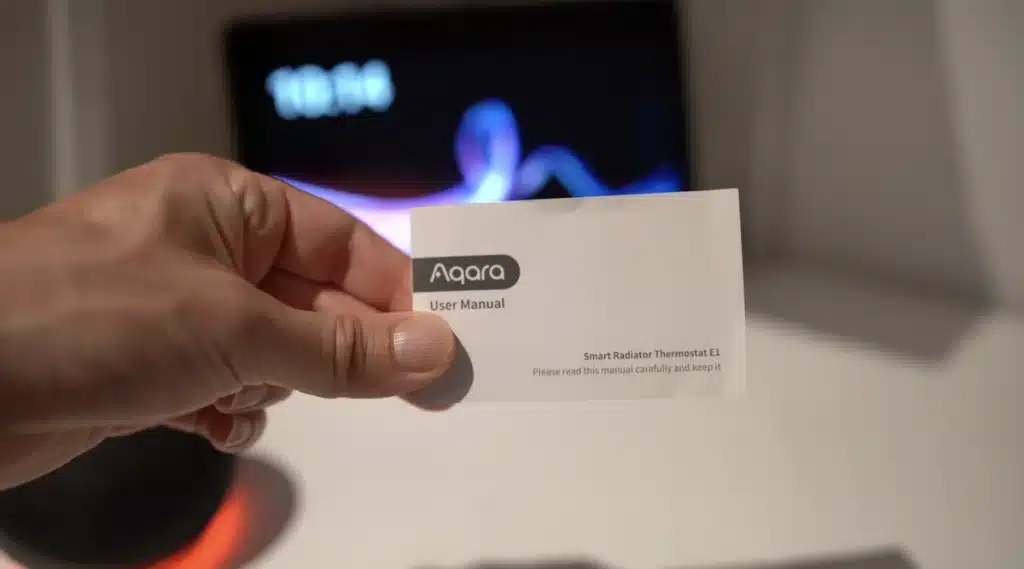
2 AA batteries and the manufacturer indicates a battery life of 1 year.

Its operating temperature is from 0°C to 40°C.

By default, the Aqara E1 Thermostat has an M30 × 1.5 mm thread and is one of the most commonly used default formats for radiators.

But additionally, we also have RA, RAV and RAVL adapters if it is necessary to use one of them for some radiators.

Communicating with Zigbee technology, it is compatible with the different home automation hubs of the same brand Aqara.

But also with universal hubs such as Home Assistant.
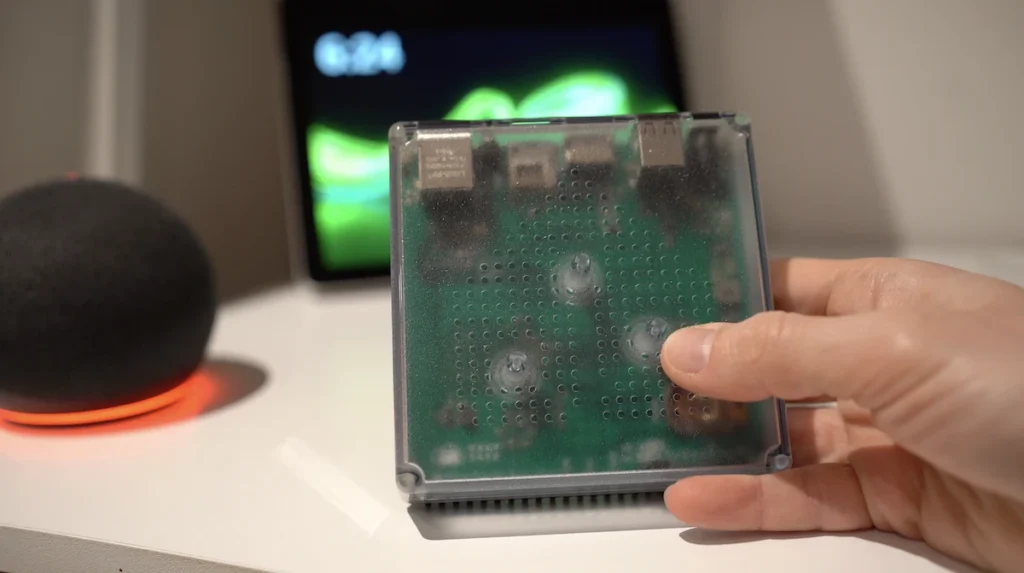
And Jeedom with the Zigbee2mqtt platform.

It is also compatible with popular ecosystems such as Apple HomeKit and can be voice-controlled with Alexa and Google Home.

A very interesting and unusual feature of this thermostatic valve is that it can be linked to an external temperature sensor.

By default, this thermostatic valve adjusts the temperature based on its own internal temperature sensor, but this sensor, being close to the radiator, can sometimes be inaccurate.

So if you need more precise measurements, you can additionally buy an Aqara temperature sensor and place it in a more strategic area of your room and adjust the heating according to the measurements of this sensor.

It also detects doors and windows opening, which is interesting if you have a window or door open, allowing you to cut the heating for 30 minutes at that moment.

And this thermostatic valve has an anti-freeze mode allowing it to activate automatically to avoid the risk of pipes freezing.

In front of us, we have a screen that shows us different information and if we click once on the screen we can see this information:
- An open window detected means that the thermostatic valve detects an open window or door.
- An exclamation mark indicating a problem of proper regulation.
- The battery if it is low and that we should change the batteries.

- A padlock if we have the child lock so that children cannot change the temperature.
- Waves signifying that the valve is connected to a Zigbee network.
- The currently set temperature.
- A clock if we currently have intelligent programming based on a timetable.
- One hand if we have the manual mode without timetable.

- A key if the valve is in pairing mode or initial configuration.

If we press twice on the screen, we put the thermostatic valve in “Away” mode, which will be the absence temperature that you have configured from the interface of your home automation hub, and if we press twice again, it returns to heating mode with the previously configured temperature.

And the rotating ring around the display allows the temperature to be physically raised or lowered in 0.5°C steps from 5°C to 30°C.

The display of the Aqara thermostat is clear, visible from any angle and has backlighting and colourful icons, which are other interesting details to consider.

How to install Aqara E1 Thermostat on the radiator
Now let’s see how to install the Aqara thermostatic valve.

You must insert the batteries into the thermostatic valve by opening the thermostatic valve plate, turning from left to right and from bottom to top.

You must disassemble your traditional thermostatic valve by turning it counterclockwise.

Now you can install your Aqara thermostatic valve.

You must press the thermostat display 3 times to perform the calibration process. The F12 symbol should appear and disappear after 10 seconds indicating that the thermostatic valve has been installed correctly.

So now you will have local control of the radiator temperature with your Aqara thermostatic valve ring and let’s see how to link it to a compatible Zigbee hub.

How to match Aqara E1 Thermostat
As we have already seen, a smart home user has the Jeedom Luna home automation hub and the Zigbee2mqtt platform which is also available in Home Assistant so the process is similar.

You must launch the inclusion mode of your home automation hub.
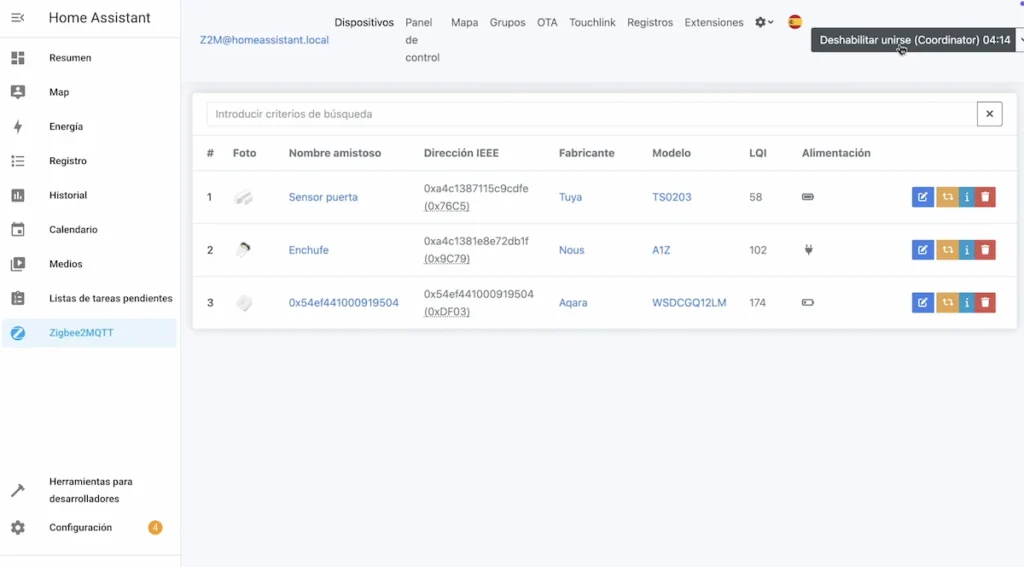
At this point, you must press the button on the Aqara E1 Thermostat display for 10 seconds.

A green icon should flash indicating that the thermostatic valve is in inclusion mode.

Ready, now we have Aqara E1 Thermostat linked to our home automation hub, so we can control the temperature of our radiator, from anywhere in the world, on our phone.
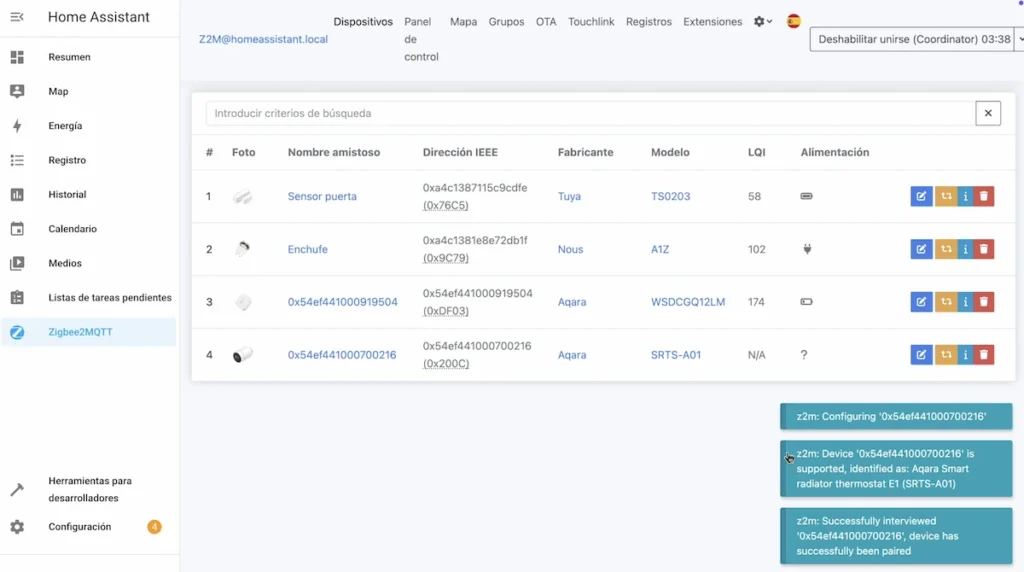
Functions of the thermostatic valve SRTS-A01
Let’s discover the detailed functions of this Aqara thermostatic valve.

“Setup” indicates whether the device is currently in configuration mode. “True” means it is in configuration mode and “False” means it is ready for use.
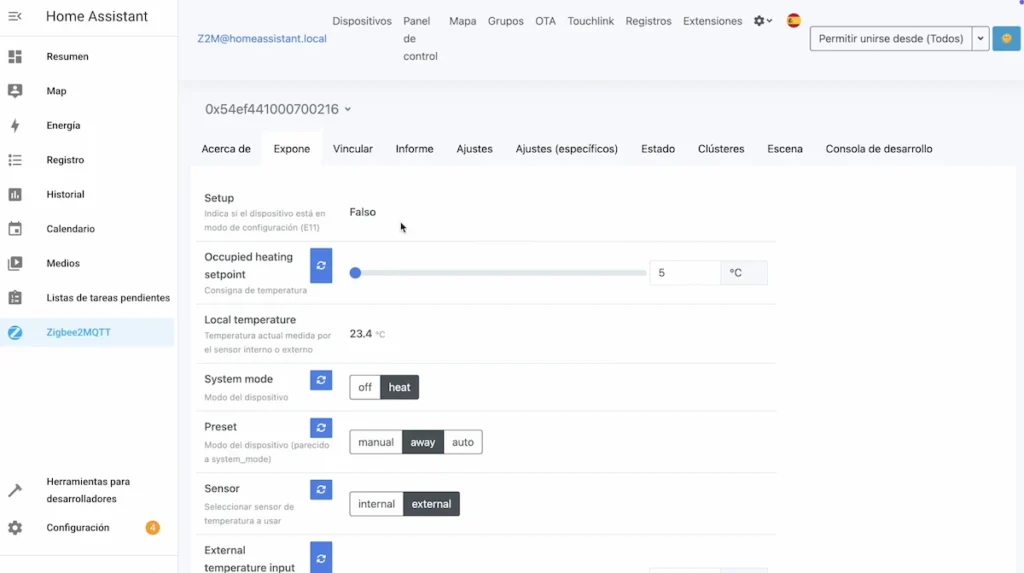
The “Occupied heating setpoint” allows you to adjust the heating temperature from 5 to 30°C, in steps of 0.5°C. The main function of the device is to be able to adjust the temperature from your phone anywhere in the world.
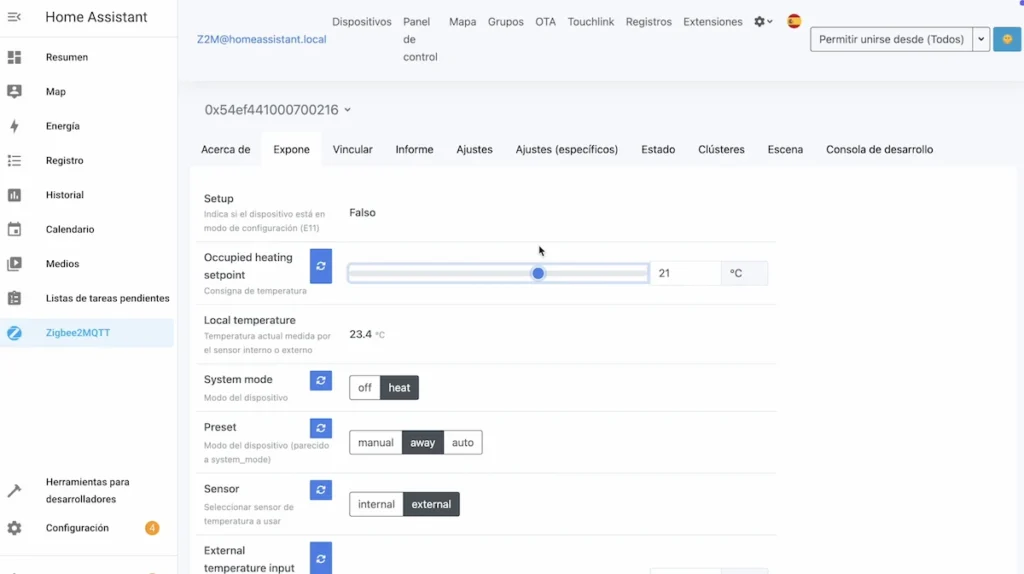
“Local temperature” is the temperature currently measured by the internal or external sensor.
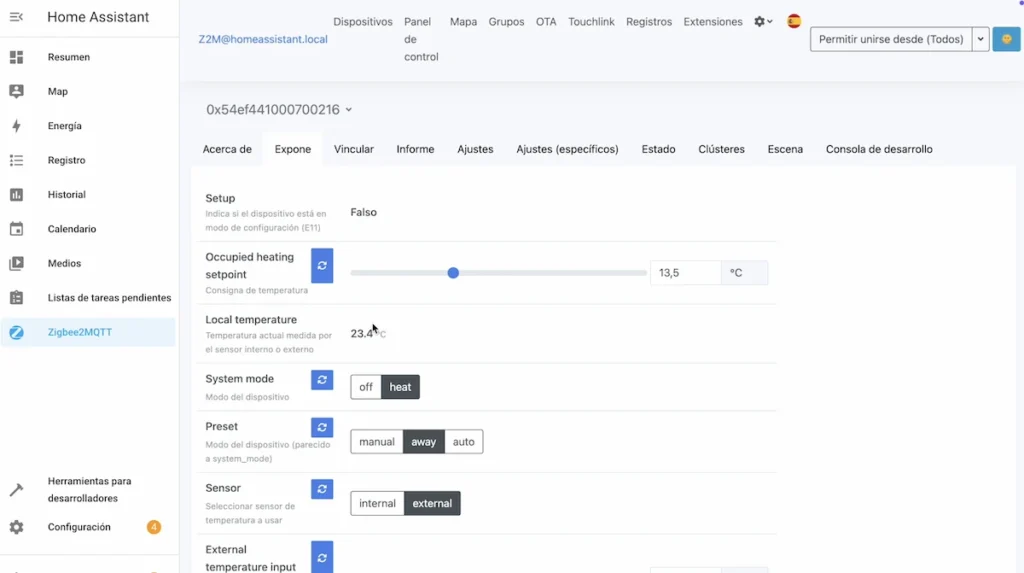
Of course, you can see from the interface of your home automation hub a history of temperature measurements over time.
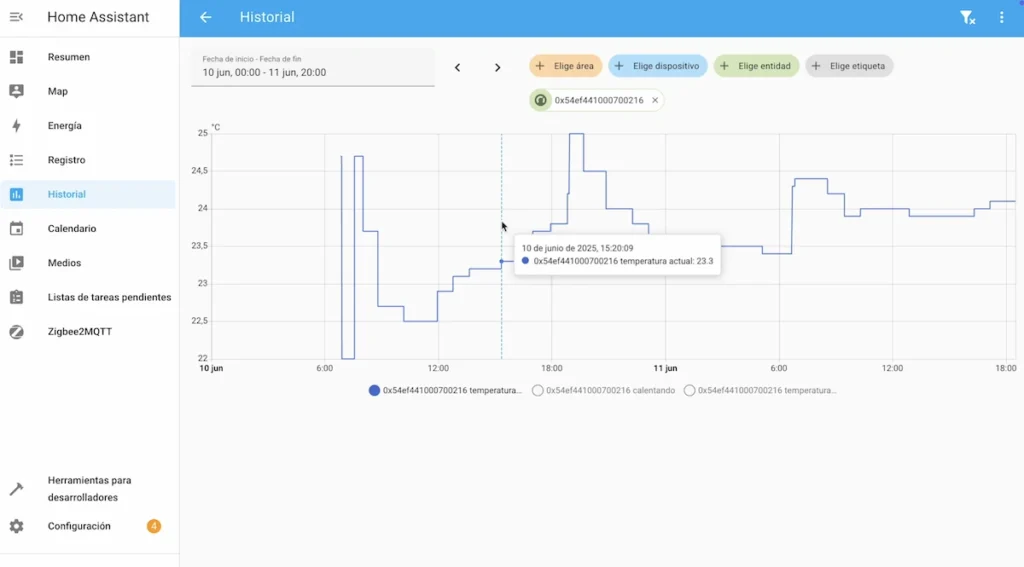
“System Mode” allows you to switch the thermostatic valve on or off.
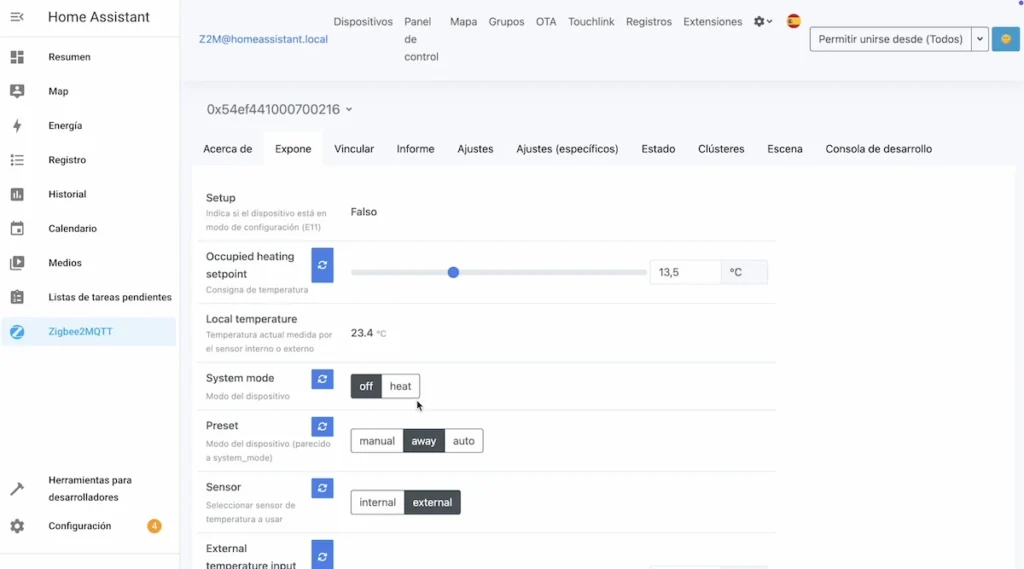
“Preset” allows you to choose a “Manual”, “Away” or “Auto” heating mode.
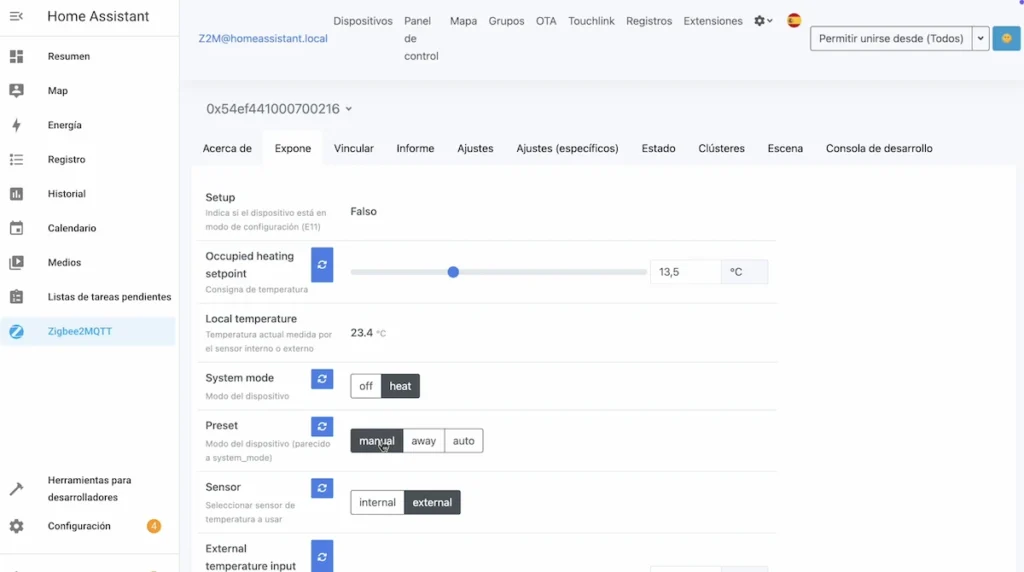
“Sensor” allows you to choose the temperature sensor of the thermostatic valve or an external Aqara temperature sensor if you want a better accuracy of temperature measurements and heating adjustment.
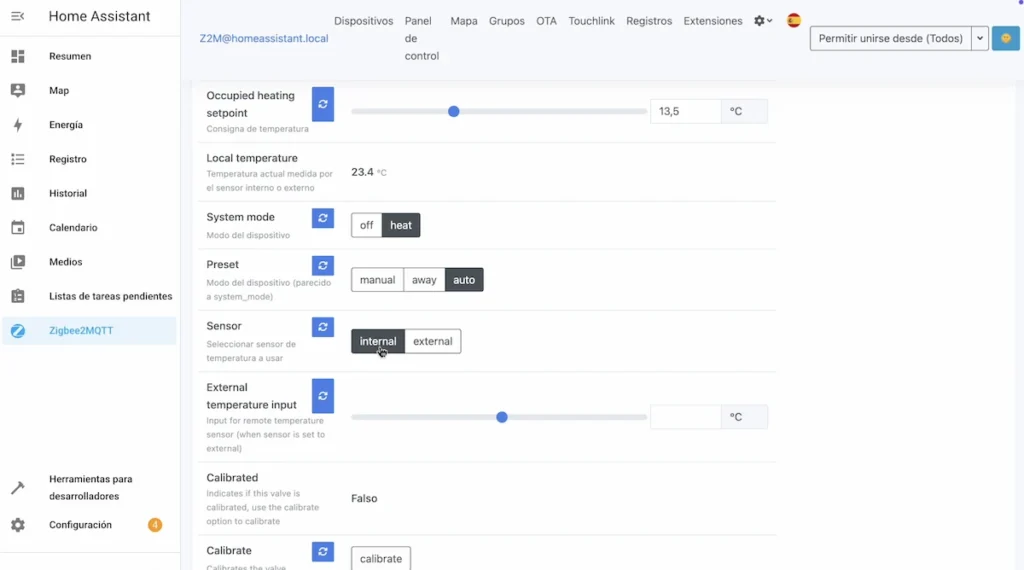
“Calibrated” allows to know if the valve is calibrated or not.
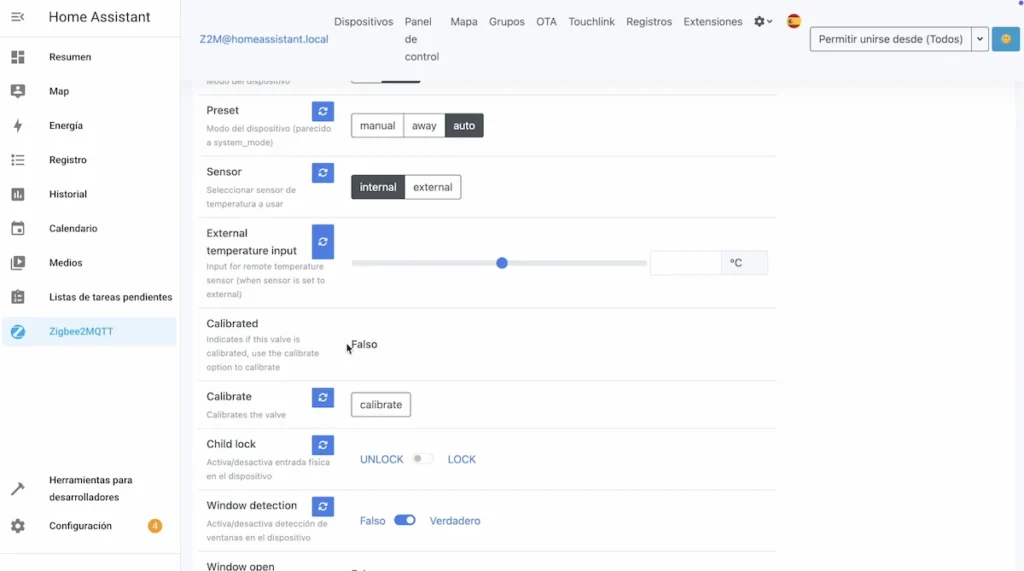
If it is not calibrated, you can start this calibration directly from your hub interface.
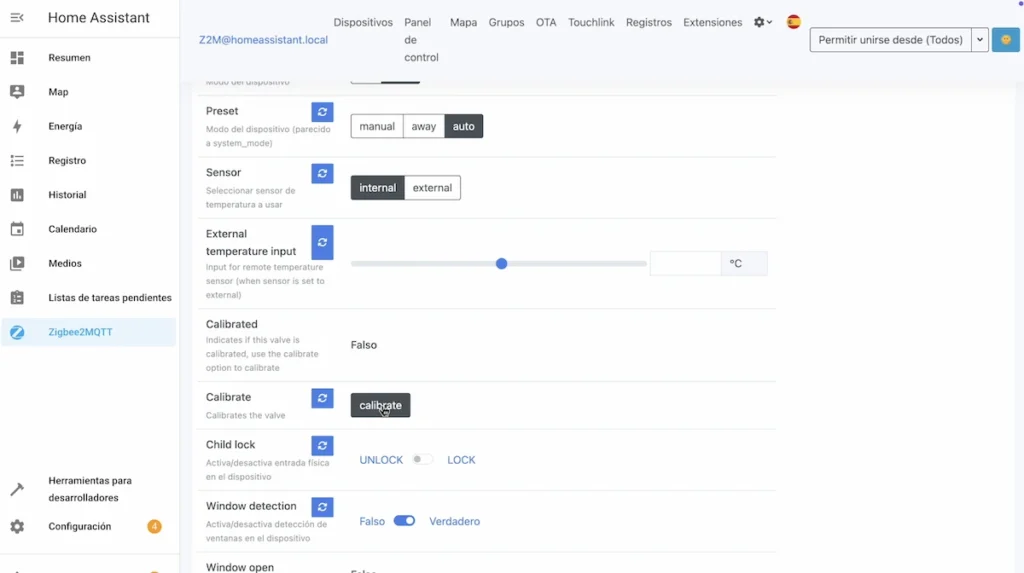
“Child Lock” allows you to lock the physical buttons so that no one can manipulate the temperature directly from the thermostatic valve.
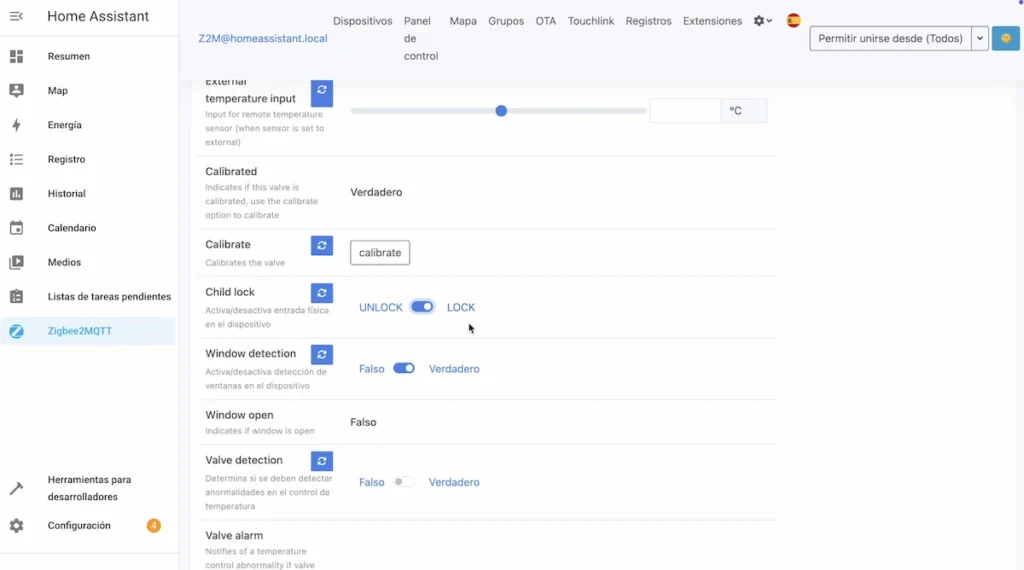
“Window detection” allows you to activate or deactivate the detection of open windows or doors with a sudden change in temperature, which has the effect of temporarily cutting the heating to save energy.
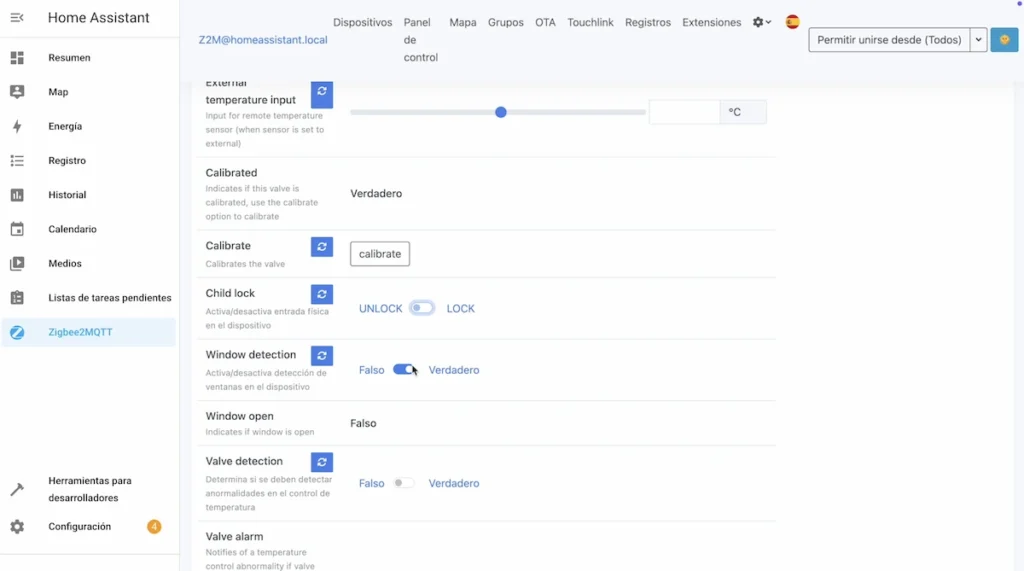
“Window open” lets you know precisely whether or not the thermostatic valve has detected an open window or door at the moment.
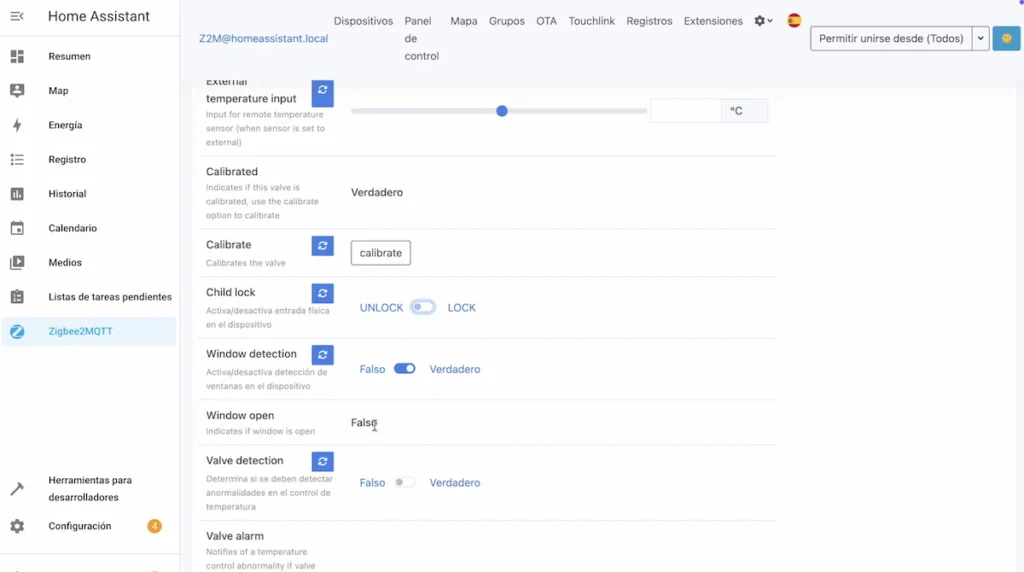
“Valve detection” is an option that you can activate if you want to detect bugs or abnormal behaviour.
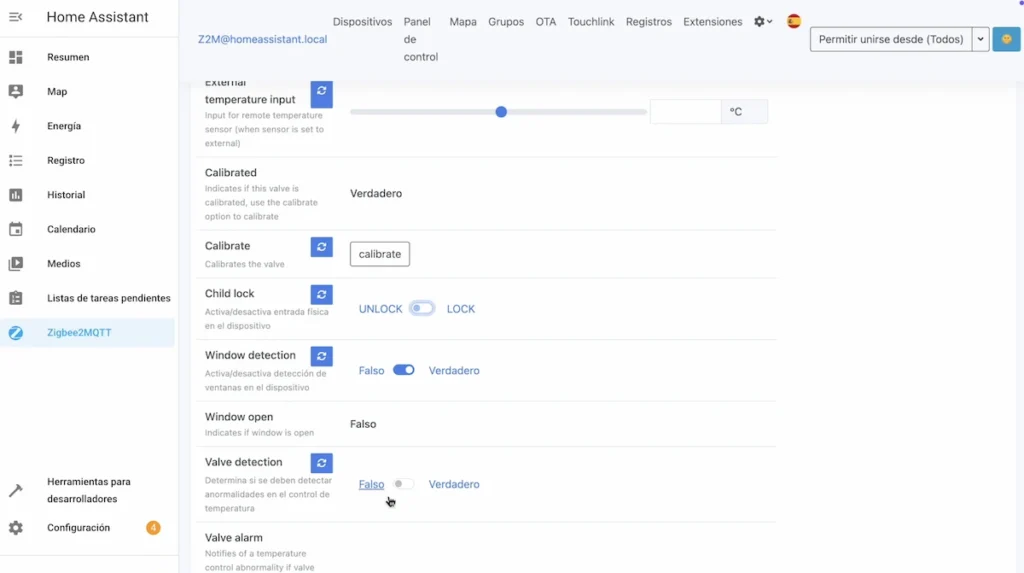
“Valve Alarm” is a status that lets you know if there is a detected problem such as an installation failure, an incorrect calibration or a sensor error.
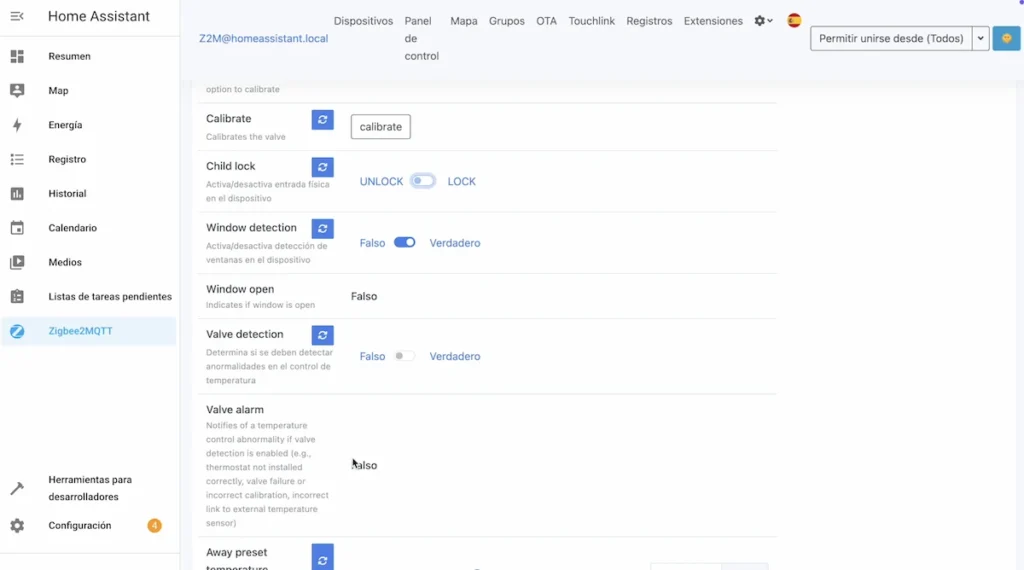
“Away preset temperature” is the temperature setting in away mode. This means that you can set a temperature for this mode as 17°C and when you press the “Away” mode, the thermostatic valve will automatically adjust to this temperature.
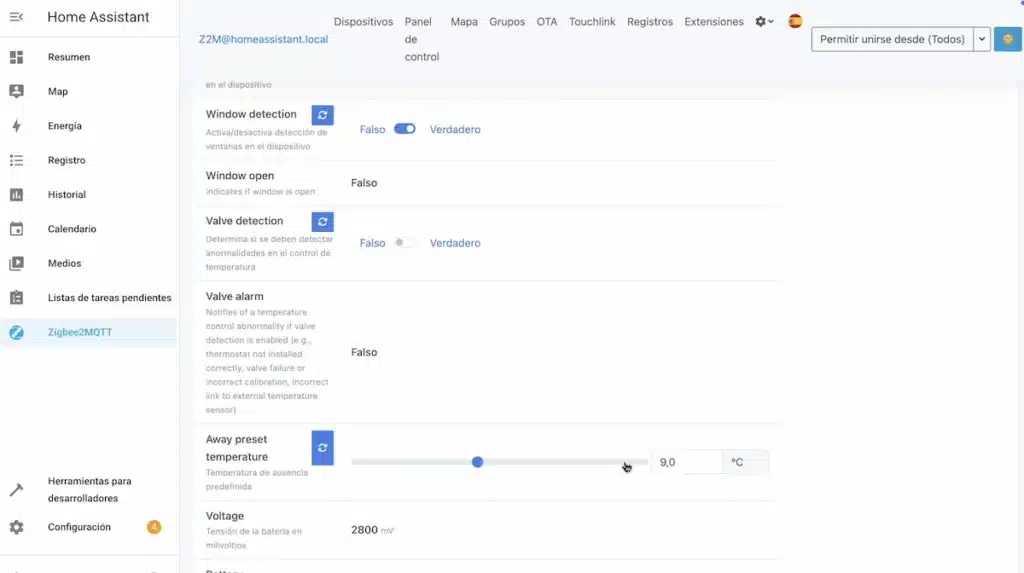
“Voltage” shows the current battery voltage in millivolts (mV).
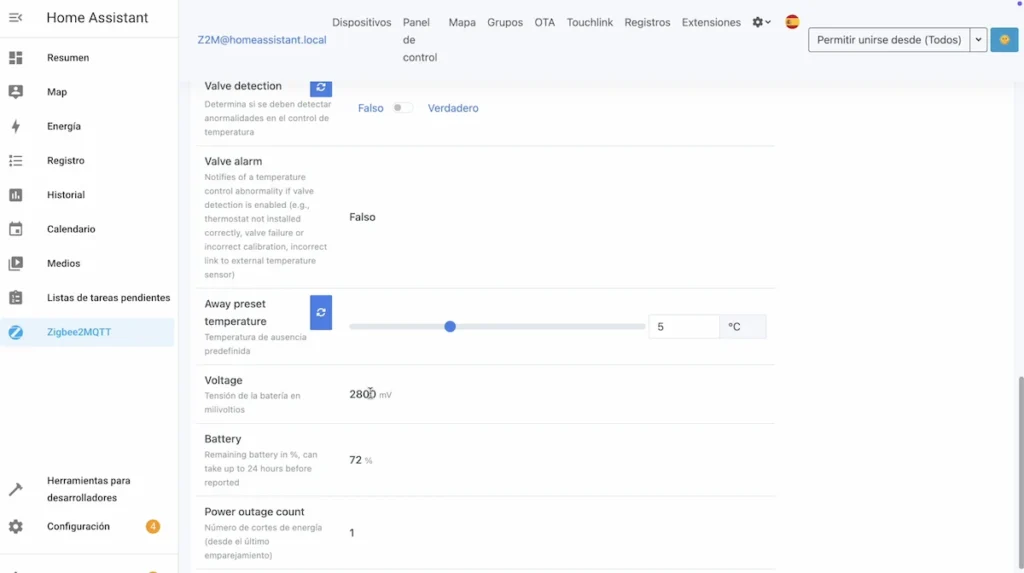
And “Battery”, the remaining battery percentage (%).
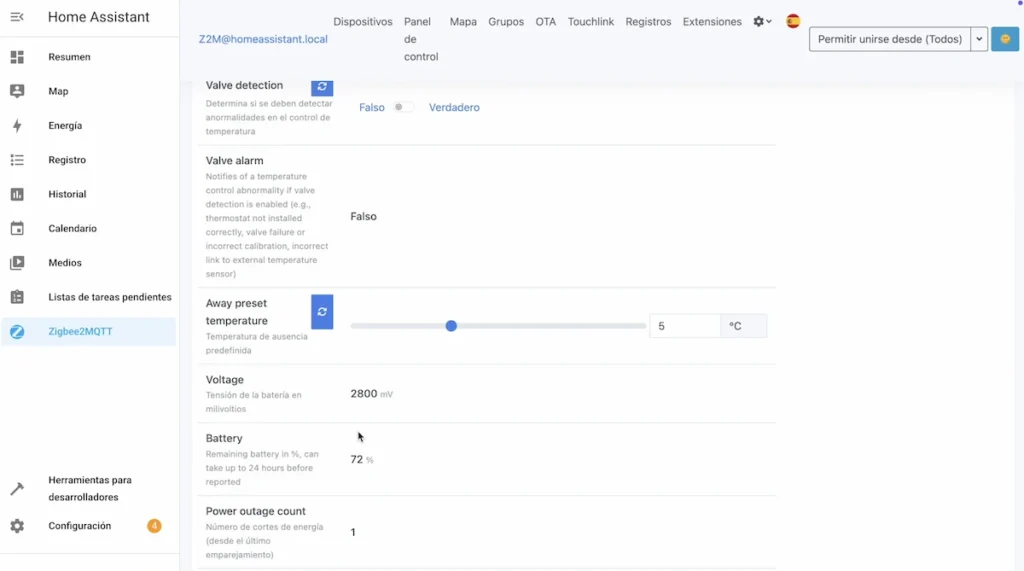
“Power outage count” counts the number of times you have lost power since the last pairing.
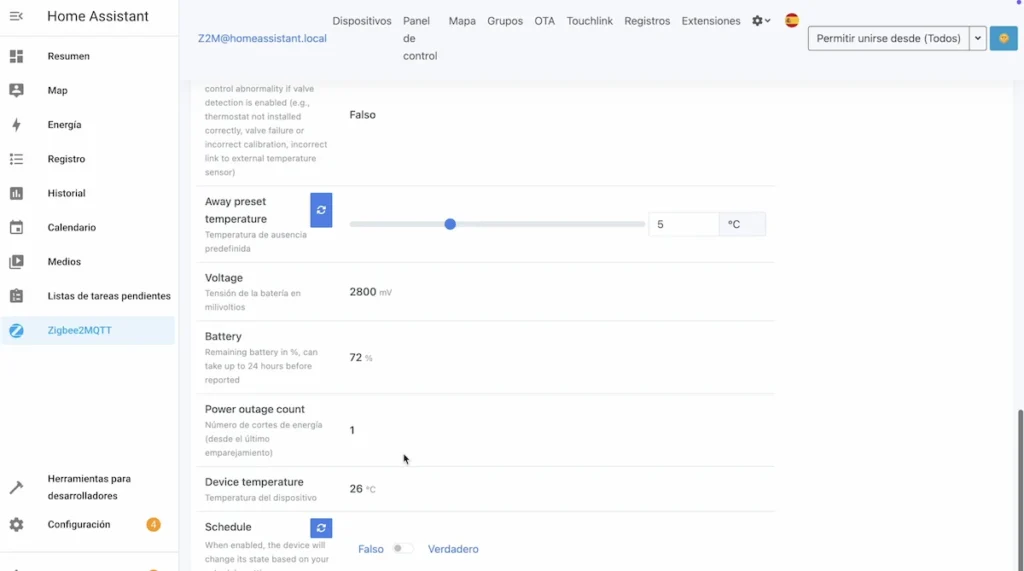
“Device temperature” allows to know the internal temperature of the device itself.
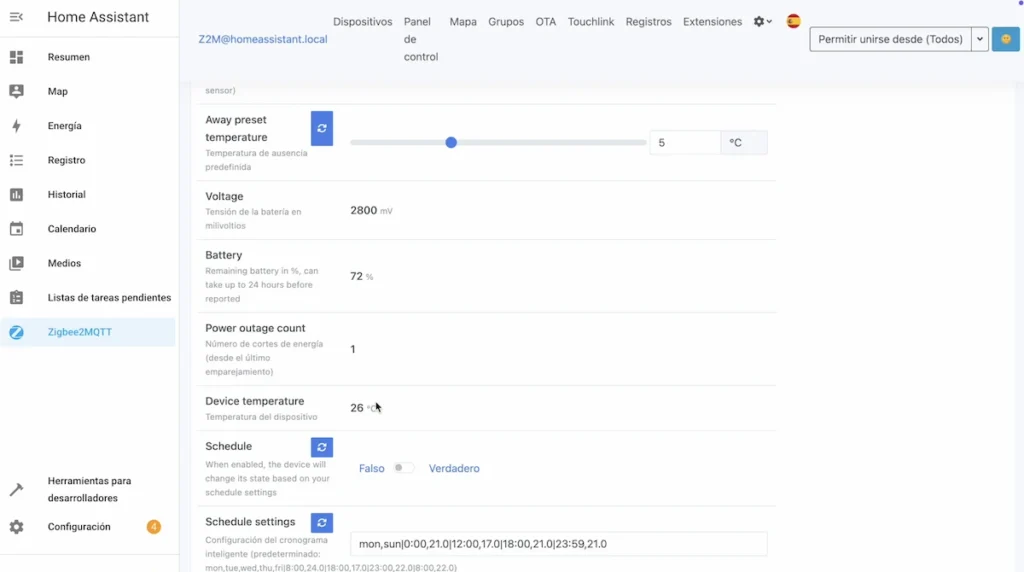
“Schedule” allows us to activate or deactivate a heating calendar.
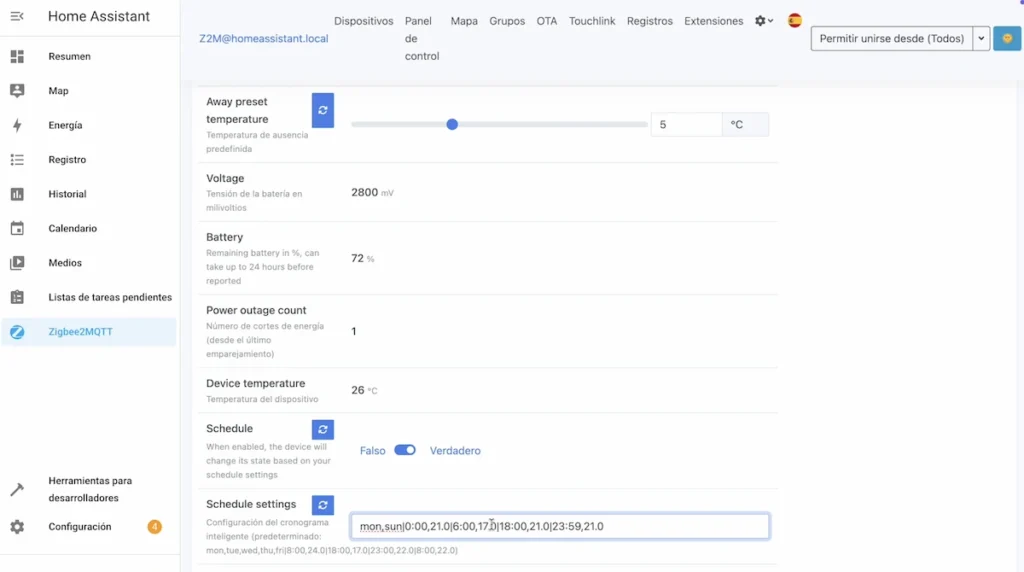
“Schedule settings” is where you will be able to program different temperatures in your week with different times, which is very interesting to have an automatic adjustment of the heating.
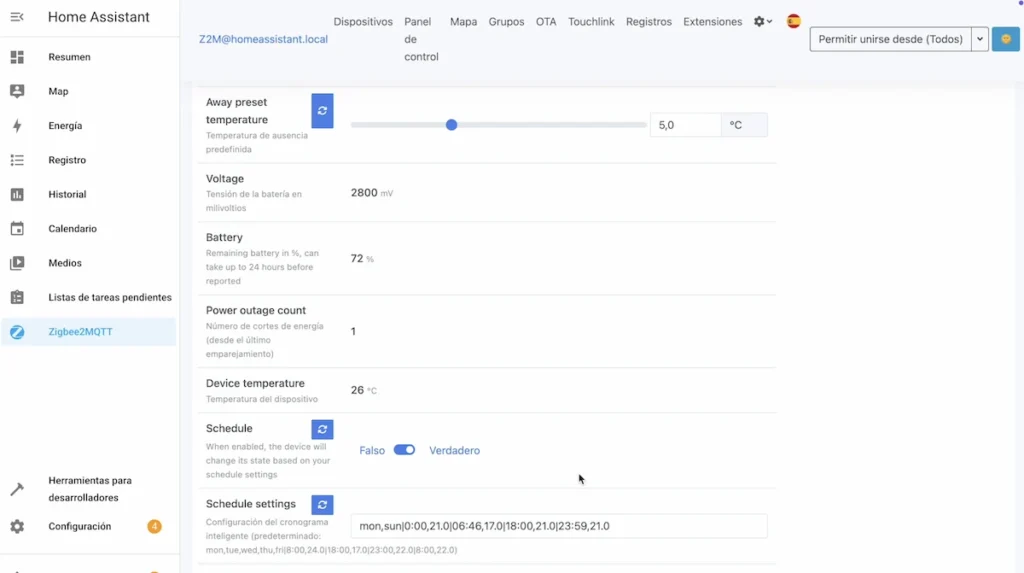
For example, from Monday to Friday when you are at work, the heating can be set to 17°C and when you are at home, to 20°C, thus, being able to make energy savings without having to manually adjust the heating and knowing that even if you have communication failures with your home automation hub, this calendar is memorised inside the thermostatic valve so it will continue to work with the settings you have configured.

However, it should be noted that there is only one possible schedule, i.e. we cannot distinguish between different schedules on weekdays and weekends, for example.
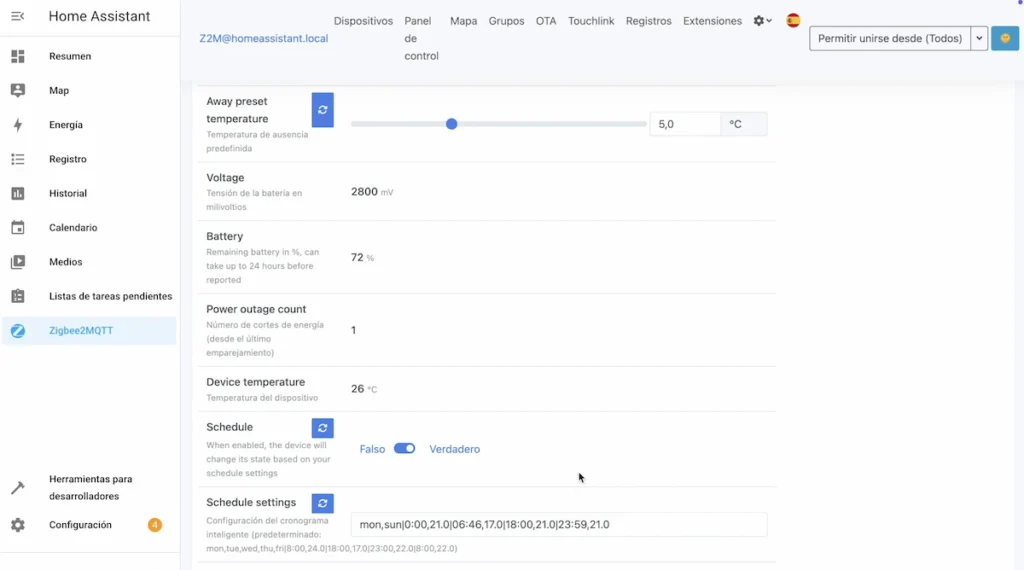
But if we need different schedules on weekends, we can simply create these schedules from the interface of our home automation hub and not directly on the thermostatic valve.

And “Link Quality” is the quality of the Zigbee link, i.e. whether the Aqara E1 Thermostat has good communication range in your installation.
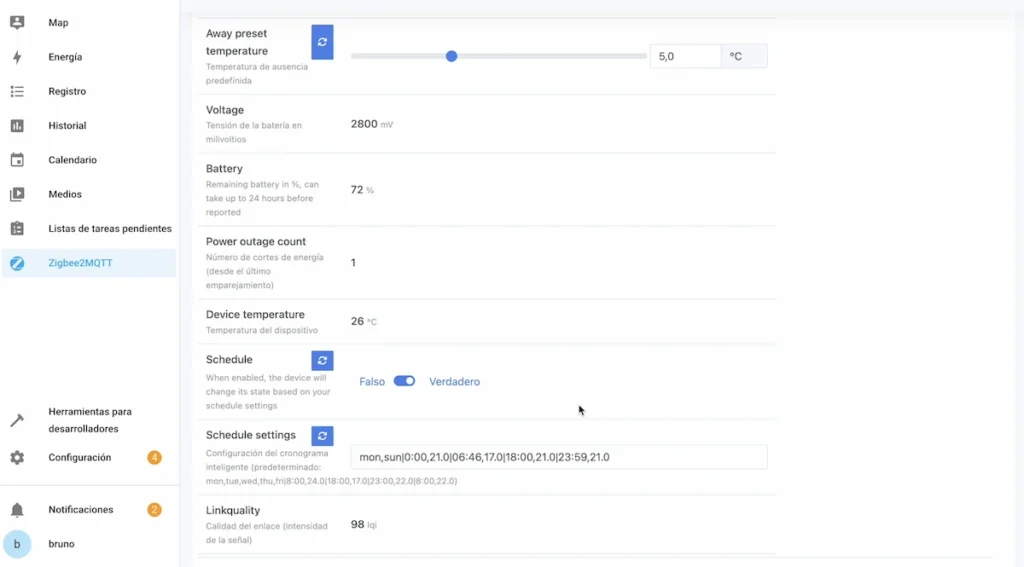
And we have already seen in other content all the details about this Link Quality in order to improve it if necessary.

These are the functions that we have available in Zigbee2mqtt and, of course, from the interface of our home automation hub from our phone, we have access to the essential functions of our thermostatic valve being able to adjust the temperature, see what the current measured temperature is, change mode and activate or deactivate the thermostatic valve at all times.
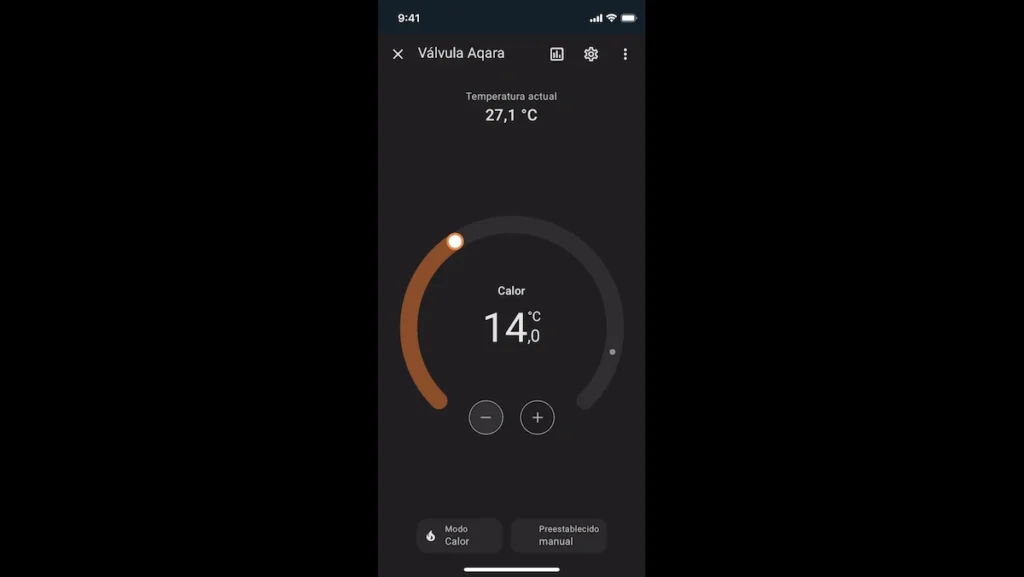
Example of smart home integration
Of course, the interest of a smart home is to be able to combine different smart devices and criteria by creating scenes.

Aqara E1 Thermostat has the advantage of being able to memorise an automatic heating adjustment schedule.

But, of course, we can also create other schedules from the interface of our home automation hub if necessary with more criteria such as motion detection or not at home, geolocation, i.e. the heating is set to comfort mode when we arrive home or the other way round when we leave and much more. Thanks to these simple and effective measures, we can certainly make energy savings.

And in the case of a smart home user who has implemented different Zigbee thermostatic valves, all linked to the Jeedom Luna home automation hub, he will also use a Zigbee thermostat from Schneider Electric so that, in addition to a calendar-based control of his heating, he can also control all his Zigbee thermostatic valves, whatever the brand, from this physical thermostat at home.

And although Aqara offers a thermostatic valve at a higher price than other models on the market, this device has a quality look and integrates different functions that will surely interest many users.

Generally purchased together



Buy now your Aqara E1 Thermostat valve

Graduated with a Higher Technician’s Certificate in Home Automation, a Professional Bachelor’s degree in E-commerce and Digital Marketing, and a Master’s degree in SEO, I have been working since 2013 in a home automation e-commerce company called Domadoo, where I have the opportunity to test a large number of the popular Smart Home products on the market.